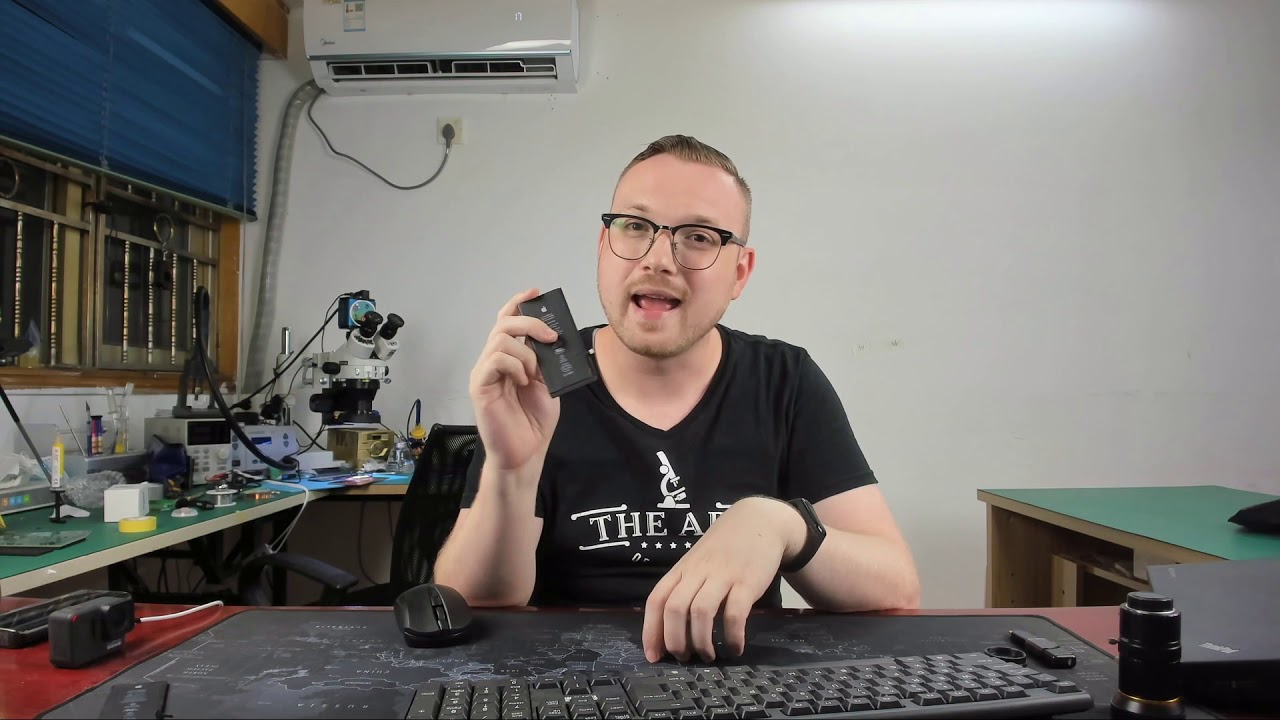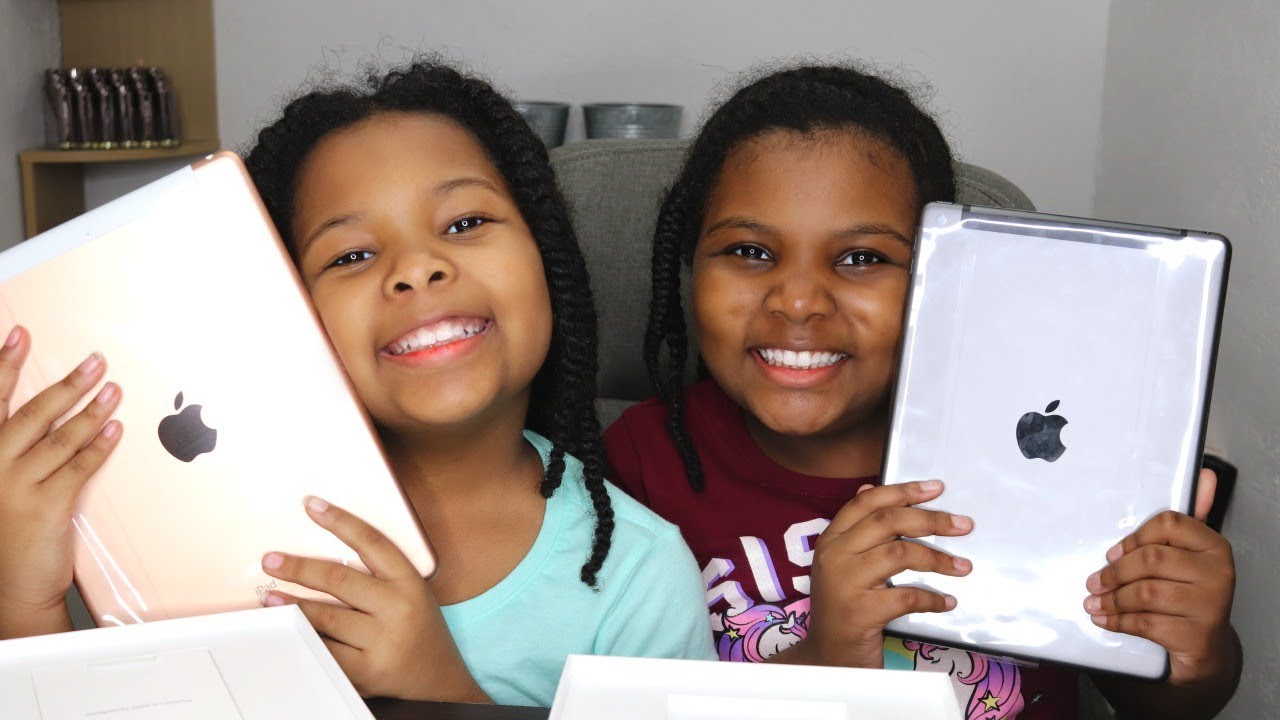Samsung Galaxy Note 9 "Real Review" By Flossy Carter
Yo: what's up everybody, it's your boy floss back again with another video, and today we're gonna. Do the real review for the Samsung Galaxy note 9. Now this video might be kind of long, so grab your popcorn, and you thought juice and let's get comfortable first things. First, let me just clarify something for everybody. That's new to my channel when I say real review, I'm, not trying to say that anybody else's review is fake, no I say real review because I'm, a real consumer I bought the phone myself. Nobody sponsoring me anybody's paying me to say I, like anything if I say I, don't like something, you could believe that I don't like it and if I say I like something, you can believe that I'm definitely feeling it yeah I know my motto: I only pledge allegiance to the hotness, and this is hot now, if you ain't got all night to be watching long videos, I'm gonna, make this real easy for you.
The Samsung, Galaxy Note 9 is the best phone out right now period. Samsung nights hear me and rejoice. We are officially on top of the food chain. Again now, look we had a little of heat with the Galaxy Note: 7 the fireball, alright, no pun intended that kind of hurt our credibility a little that knocked us down a peg. Alright, then, when the Galaxy Note 8 came out, we are kind of like hyenas, because we had a little of lag on that phone.
It is what it is: Galaxy Note 9. We are official apex predators again. I saw all my Samsung Knights stand up now. I'm gonna start off by answering three questions: number one. You got yourself a brand new Galaxy Note 8.
Should you upgrade and get the Galaxy Note 9? Yes, and no, and let me explain to you what I mean? Yes, if you got a Galaxy, Note 8, and it's lagging its slowing down, you got hiccups on it. You're going to need an upgrade now me and the way I move I, don't care what phone it is. Mate, RS, I paid, 2,600 bucks for it any phone that starts lagging it cannot be. My daily driver and I can still use the father stuff, the camera, the speakers whatever, but I can't use it as my daily driver. So if you got a Galaxy, Note 8, and it's lagging you're going to want to get an upgrade, and the upgrade that you want is the note 9.
Now, if you got a Galaxy, Note 8 I know I'm getting ready to get mad comments. I read them all the time I got my Galaxy Note 8 is still running like brand-new fresh out of the box. Congratulations I keep that phone. If you got a Galaxy, Note 8, and it has no lag, you don't need a new Galaxy Note 9 you're. Not getting that many upgrades, of course you're getting more storage.
Depending on what version you get you're, getting a little more RAM. You got the latest and greatest processor, and you have the bragging rights of saying I'm, an apex predator. But if you don't care about that kind of stuff, stay with your Galaxy Note 8. Next question: you got a galaxy s: knob plus, should you upgrade and get the Galaxy Note 9 and the answer's? No, unless I listen closely, unless you want that s-pen now we're going to talk about the s-pen in a second which is crazy. But if you don't care about the s-pen, maybe I had a Galaxy Note in the past, and you find yourself not using the s-pen every day.
You don't need to upgrade Galaxy Note, 9, Galaxy, S, 9, plus, basically the same phone. Are you getting a little more battery a little more storage and again depending on which version you get a little more RAM, but everything else is pretty much the same? The camera, the speaker sound, almost identical. The display is the same. It's pretty much the same phone. So if you got a galaxy s, 9 Plus stick with that until you get the galaxy s 10 or the foldable galaxy.
Last question: that is the most important question. Then everybody been asking me all week and this is the reason why I waited so long to do this. Video is my Galaxy Note 9, showing any signs of lag, and the answer is no, and I'm happy to say that again, Samsung Knights hear me and rejoice no lag on your Galaxy Note 9. Now I said this before and I must say it again. Samsung has officially figured out the mystery of Touch ID.
Now I, don't know what they did whoever's doing the computations. Maybe they forgot to move the decimal point. They didn't carry the one I, don't know what they've been doing all these years, but whatever they did lately was the galaxy s 9 plus, and the Galaxy Note 9 no lag on your Samsung device. That is a mage major. Go now had the demo unit for about two weeks no lag, and I've beaten it to the ground.
I tried to get it to lag, I got the retail version used it all weekend, no lag yet so right now, I'm going on record and saying the Galaxy phones, they're not lagging anymore. Now, just like any other phone that I review, there's always going to be some things that I don't like. So, let's talk about those first also shout out to white shoes back in the building number one, the price now yeah I know I have to say it. So, let's all say it together. The price is to get damn high.
Now look I know as much as I like Samsung phones and I got a lot of respect for Samsung I'm, not co-signing on no $1000 phones. In this day and age, you got too many other phones, one plus 6 got the wall way on a v10. You got too many other phones that are literally half the price. You could get a 1 plus 6 same in terms, pecs same processor, GPU, of course, you're not going to have all the bells and whistles. But if you don't really care about that, like I said you could get a quality flagship style phone for literally half the price, so a thousand bucks the price is to get damn high.
Now, there's a little asterisk, a little side note if you are going to pay a thousand bucks or phone. This is the one you want. We're gonna talk about that in a second next things: I, don't like storage options, now Samsung I have to respect you all for this one, because that was a savage hustler move storage options. Now, if you watch my note, 8 real review, one of the things I didn't like is the note- came in a 64 gig version. I said 64, gigs, father and enough.
Minimum storage should be 128 so kudos to Samsung for listening. So the now the Galaxy Note 9 starts out.128 gigs, okay, cool I'm, happy with that. But then, after that you go from 128 gigs to 512 gigs something's missing I Samsung now was a gangster move. They got rid of 256 gigs! Look now! If it's up to me, they should I, had three choices: 1,000 bucks for the 120, eight, maybe 1100 for 256, and then the big dog, twelve hundred and fifty for the five hundred and twelve gigs. Now look.
If your storage Monster, that's one of my new phrases that I'm coining tonight, if you're a storage monster, then you're going to need five hundred and twelve gigs worth of storage. Don't worry about the extra two gigs of ram we'll talk about that in a minute. That's not making a briquette! You're really spending that extra money for the storage. Now keep in mind. These phones do have micros card slots for expandable memory.
So if you store in certain things, you can use that you don't necessarily need 512, gigs worth of storage unless you're a storage monster. Now me I'm a phone Tug. That's another phrase that I'm coining. Instead of buying extra storage and trying to put more storage on the phone I just go out and get another phone, that's how I move! So you got to the categories of people. You got the storage monsters and the phone thugs.
Where do you fit in hashtagging? In the comment section, but again, one of the things I don't like I think they should have had a 256 gig version for 1,100 bucks. I would have gone with that. One now, 128 gigs I find myself most of the time using anywhere between 80 and 100 gigs. So a hundred twenty gigs. It's perfect for me, but again, like I said: I got a bunch of phones.
Now this is gonna, be your main phone, and you look at your storage right now, and you got 100 gigs worth of storage already used. Then you're going to want the 512 GIGN, but you're going to have to drop another 250 bucks I, don't like that, and I'm, not feeling that at all Samsung you all, some hustlers I need try to calm down next s-pen the battery life. Now we're gonna talk about the Bluetooth s-pen in a second, which is the dopes feature on any phone in the planet. Right now, trust me, but the battery life on the s-pen is only 30 minutes. Now, if you're, using your Bluetooth s-pen just to take pictures, then you're not gonna care about that anybody taking no photoshoots for longer than 30 minutes straight without putting the phone pen back in the phone and keep in mind only takes a minute to charge it back up for 30 minutes to use I cool so photo shoots, you are good to go, but if you got your phone on a desktop dock, and you got your S Pen in your hand, and you're using it to watch YouTube videos to play and pause, you got work.
You got the phone, the dot. You watched an adult video, you get a phone call. Furthermore, you got to pause it uh-huh! Welcome to CS. I can help you. You know whatever you have to say on the phone: okay, co-op.
Let's hang on! Let me switch over hang up the phone hit that s pen unpause the video. If you watch some videos like that all day, long thirty minutes is gonna. Go by quick, so you're going to have to put the phone the PAS depending on back in the phone and let it recharge for a quick minute. Take it back out same thing: if you got your phone on the dock and using the s-pen to scroll websites, you only get in thirty minutes of use. Now, that's not the biggest deal in the world, but I wouldn't like to have seen an hour worth of battery life.
Now I know somebody's going to say: oh, they can't do that. Because, the S Pen got to be thicker and heavy, and it is what it is. I, don't care I'll take a little of extra heaviness and a little of extra thickness to give me that extra thirty minutes of battery, because coming from my personal experience, I'm using that S Pen as a remote to watch videos, it seems like the battery always dies right when I'm ready to skip to the next video, and I'm comfortable I'm laid-back and got my feet up. I'm going to position that I'm getting ready to fall asleep, just leaning over I'm putting the pen back in waiting a minute. Taking it back out now I'm wide awake again, I don't go to work.
I need to be sleeping at work. You know I'm saying now. I'm just kidding I just keep it moving, so s-pen battery like I'm, not feeling next screen right color with the s-pen. Now let me show you what I'm talking about when you pull out your S Pen, you get to write on the screen. Now, if you had the Galaxy, Note, 8 or any other galaxy, you know that's going to be a white color.
Now, when I'm writing on the screen. It's yellow because I got the yellow, S Pen same thing. If I pull out the Donald's purple, S Pen, it's going to write purple on the screen. You can't change the color now I'm, not really feeling that that would have been nice right now. Don't get me wrong, I'm, happy, I, take anything over white I add a little more vibrancy.
You know, I'm saying it looks a little more lavish having a color but who says I want, yellow, maybe I want red, maybe I want blue, maybe I want green, so they should have let you change the colors now, hopefully, that'll come with an update or hopefully there's some way. You could tweak that if you all figured out before me, let me know, but I tried I couldn't figure it out. I, don't like that. I, don't want to write in yellow I want to write in red I. Don't want to purple I want to write in green I know they call me petty Roosevelt, I have to live up to that title.
Next, no scream record now, I'm, not talking about in gaming mode. I said the same thing on the Galaxy Note 8 video and a lot of people's like go to gaming mode I'm, not talking about gaming mode screen record I'm talking about pulling out your phone any mode that you in gaming performance, optimized, whatever scrolling down from your toggles and having a nice screen record toggle just like wall way does just like LG, just like Motorola a lot of other phones. Do it this way. I don't have to go through playing with settings, make sure everything is on. I want to have a screen record button right at the top of the phone.
Now, of course, you can easily download a third-party app and get your screen recorder on I. Do it all the time, but again I just spent a thousand bucks? How hard is it to give me a screen record button? That's not in gaming mode, maybe I, don't play games a lot of people that never seen it on the note 8 it's because they don't use their phone for gaming. So why would you be in gaming mode? It is what it is, though, alright so no screen record button. Let me be: let me be clear about that. No screen record dedicated button in the toggles I just on the phone, but you got to dig around and play with it to figure out how to turn it on next fingerprint sensor now check this out.
If you got your Galaxy Note 8, you remember. I was kind of complaining about the fingerprint sensor because it was up too high, not to mention it's on the same level as your camera. So you already know your fingerprint sensor is up here in your pocket in your subconscious, you're like I, my fingerprint sensor is up high, so chances are you going to go like this in your pocket, all here's, my fingerprint sensor. What happens when you keep going like this by accident? You smudge up the camera. You're going to miss that WorldStarHipHop moment, because you got smudges on your camera galaxy s, 9 plus came along.
Not he put the cameras vertical instead of horizontal I plotted that and look what your fingerprint sensors at closer to the middle. This is the perfect placement Galaxy Note, 9, look at the difference. Now we put them edge to edge. You see how high the fingerprint sensor is up now. This is a big giant phone, so I like to hold my phone from the bottom like this I, don't really like to hold him from the like them holding from the bottom look.
This is me holding my phone regular I can't reach the fingerprint sensor. I always have to. If you know this, even when I do my videos, you see I go like this. Sometimes I have to look for the fingerprint sensor and the reason I do. That is because I don't want to accidentally touch the camera.
Always in the back of my mind, I got not touching the camera. So that's why you see me go like this. Occasionally then I want to make sure I, don't smudge the camera, so fingerprint sensor placement I'm, not feeling that they should have brought it down a little, or they should have got rid of it altogether and that'll. Be one of my petty gripes I'll talk about in a second next animation now, Touch ID I'm. Sorry, even though this is the best phone out, this is the coup de Gas.
This is the PS de resistance. No I'm saying this is all that, but the animations on Touch ID. How can I say this gently are trash like the animations or trash now a lot of times. You're going to see this trash. Animations I just had this big conversation all the day, you're going to see those animations, and you're going to think your phone is lagging if you're, not too tech-savvy, and you don't.
You haven't been exposed to too many other skins. You know you, don't you never see the Apple skin in real life? Maybe you haven't seen the latest LG or the latest on HTC Motorola skins. You might just think that that's how all Android skins are and made not the Touch ID skin, it's still pretty much trashed when it comes to animations and those animations. With that trashy choppy look, that's going to make you think your phone is lagging even though the phone is not lagging, and I'll show you an easy way to do this at home. Now you just got your Galaxy Note 8.
Every time you open up the iris sensor, the phone lags a little. You're saying yourself there, my phone lagging already. No, it's not lagging. Let me show you what you got to do: go to settings right, go to your settings and just type in transit type in screen, transition effect school shoes. Alright, it's going to be under biometrics and security.
You see it screen. Transition effect turn that off now, what's that's going to do is when you open your iris Center and you unlock the phone you're going to bypass that a little slow animation, because the animation is not 100% all the time. Sometimes it looks nice and it looks fluent. Then you say to yourself: okay, that was a nice transition, and sometimes it comes in slow gets a little choppy, and you're going to take its lag. It's not lagged a screen transition effect.
Now, if you're a little more tech-savvy, you want to go into developer options and turn your screen transitions down to 0.5 or turn them off altogether. Turn your animations and your screen transitions off all the together altogether, not all of together pull, and your phone is going to run like a Google Pixel. You open the Hat pop. It's going to pop right, open you close it bong, no animations! Everything is just going to pop. Now me personally, I, don't like that.
No saying that I want my phone to have a little of animations, but I want the animations to be nice. Perfect example: OPPO find X, Opp, find eggs. I think that's that skin is called fun touch OS. Those animations or bananas do I call my op all right here enjoy your popcorn for a second. Let me see you I got an apple yeah check this out.
All right watch the animation. When I unlock the display. Look closely at the top you're going to see a light ring around the top. You see that you see even the fingerprint the color ball right. There see that animation.
That's an animation that I like, and I'm going to leave on when you got chewy chomp each at transitions and animations I'm turning them off altogether. So Samsung. It's about that time. It's been about a decade, maybe they're waiting for the Galaxy S 10 I, don't know! But it's about that time we need a refresh of Touch ID. Well, let's just get rid of Touch ID altogether and focus on Ti zen.
This is the year of Ti zen IDE Samsung pay attention. Let's focus on Ti zen as the new Android skin Touch ID, the hat it had it and had a nice one, but let's let it go all right: let's let it all right Pete! Next now this is my biggest concern and my big not really concerned I would say this is my biggest gripe with the Galaxy Note 9. This is my the thing that I hate the most the color choices. Now don't get me wrong. I, like the purple Thanos nope I, like the Dr.
Manhattan blue, but if I had to choose, if I walked up into the store I'm, not if, when I went because I had to pay for this one, when I woke up in the store and I see that they got four colors of galaxy notes available, but they only have two in my region that I can purchase I, don't like that now for me, these two colors right here they would have been my third and fourth choice, not even a second. My first choice would have been the Wesley Snipes black version. My second choice would have been to Dora, so copper version, third choice: Dr. Manhattan, blue and my last choice: the Donald's purple. Now I'm going to tell you a quick story.
Like I said this video going to be long. This is a movie alright. This is a movie, a miniseries, quick story about the talents purple now last week. Let me maybe I've done line. That was two weeks ago.
Two weeks ago my sister had a barbecue, so I went over there with my two brothers. We all hanging out. We're getting our drink on and whenever we hang out at some point, the dice game is gonna, jump off, so I pull out the dice. Furthermore, we start rolling, dice and I. Don't know if you all ever roll dice with a bunch of dudes drinking.
Furthermore, we start talking shared everybody's clowning each other, especially when you losing money, you're, gonna, start roasting. Somebody else to try to make back you'll try to get back. Some of your pride. You're already losing your money on the table. Let me get some of my pride back so now shout out to everybody who watched that video I streamed it live on Instagram, yeah, I, see, I was doing my thing.
I was taking everybody's money, then it comes to a point where everybody got their phone on the table because, even though you know rolling dice for two hours, we're still living, you know we still got to work. Mister got families and all that so everybody got. They threw one on the table. I pull out my Galaxy Note 8, my Galaxy Note 9 Thanos purple. This is before I had any cases I had no cases, so I got the phone raw dog.
Like this, my brother looks over shoutout to my brother he's a savage he said. Oh, let me find out. You got the pink note. You got the pink note. Eight I said now.
This is the note nine okay! Well, you got the pink note. Nine! Do that come with lip gloss. Does it come with a purse? You got the matching stilettos for that. You know I'm getting roasted now I try to make it sound. Badass like oh! No, this is the talents.
Purple Thanos is the most badass villain in the universe: hey you're, not really going to get more badass than Thanos, just the Thanos purple like yeah. Okay, what if it sounds good you're walking around with a pink phone and that kind of hurt me that kind of shut me up and it kind of hurt me, so I had not got to turn the phone upside down like this, which I don't like to do anything I, don't want anybody. Looking at my screen, I like to have my phone face down, but I can't have this purple phone, and it's the same thing you go to work. You got a nice three-piece suit. You're sitting up in the meeting, everybody got their iPhones on the table.
Everybody got that Google pixels. You know that blackberries everybody's, looking like a corporate, and you know a corporate setting and everybody's kind of looking like a boss, even though you know it maybe not, but they look like a boss. They got a nice black bear in the table. They look like a boss. You come out with your purple the Galaxy Note your Galaxy Note, 9 I got.
Let me move this Galaxy Note 8 off the table. Because I, keep it I, keep getting them confused. You got your purple phone on the table. Your phone kind of looks like a toy now and now that's not taking nothing away from the phone. It's still the best phone out.
It's still a powerhouse and still the Coupe de Graaf, Android phones, yeah I, noticed I said that twice I. Like that phrase, this is still the best phone out, but having a purple phone. Furthermore, it's not working for me all right now. If this had to be my main phone I could not rock the Thanos purple I like it, I could rock it as a backup, a trace or whatever, but I couldn't do it and everybody that lives in Brooklyn and Queens and the Bronx in Manhattan. You live in the hood.
You're not gonna want to pull this out around your hood friends unless you're ready to get roasted now if they pull out with some ma, motor g6, of course, you're going to shut them down, but you're going to get those purple jokes. Ladies now, ladies you'll like this, and you can rock this all day and fellas live in them. Alternative lifestyles, I, don't judge you do your thing, but my hardcore cats you're, probably not going to want the purple blue I, will say this now compared to last season's I'm, not gonna, say last year last season's galaxy s, 9 Plus, that blue was a little lighter. That's why I was calling it. The marine biologist that one kind of looks like water a little.
This one is a lot darker, so this one kind of looks a little more manly and a little more rugged. Let me get a little wipe down. I could definitely rock this one. Now you pull this one that night it's gonna, look black almost, but Samsung, now charging 1,000 all the way up to that astronomical price of twelve hundred and fifty bucks, you mean to tell me: I can't get a black phone. I can't get the copper what's up with white and if you're going to come out with colors, what's up with red, you already know same thing: they did last year, I keep saying last year last season with the S nuns they came out with the red and the sunrise gold way after everybody already bought their phones, and you passed the 30 days.
You can't exchange it I, don't like that! I, don't like that from Samsung I, don't like that from any company. You got to respect Apple. Now, look at HCC be pulling the same. They'll come out with two phones, then hit them. The red one later now, one thing I would say about Apple when they come out with the recolors for phone.
If you want Sprint Verizon, T-Mobile AT&T, you got access to all three those colors you could buy any color. You want that's available now. I know somebody's going to say what about the product red yeah? Okay, they date. You know these suckers will pull another product red late, but again when they do come out with the product red it's available on Sprint, AT&T, T-Mobile and Verizon. So Apple is catering to all their customers.
Samsung I, don't like this I, my bad job, now I'm a little under the weather, so I have to keep pausing the video to blow my nose, but we're gonna push through alright, so I'm not feeling the two color choices that we got here in the States I would have liked to have seen all four now you all know. They call me petty Roosevelt. So there's a couple of petty things that I got to talk about number one: the phone heats up now: I'm, not gonna, say it overheats. It has that a carbon cooling system sounds good on paper, but the phone does get hot now, if using GPS or you're streaming or you're gaming. For a long time, any glass back phone is gonna heat up.
This phone gets super hot, but it's not going to overheat to the point that it shuts the phone down. It's just going to be hot to the touch. I, don't like that. Next, no IR blaster is that the biggest deal in the world? No! Is that a deal-breaker? No! But if you had an OG note, maybe the two or three or four you fell in love with that IR blaster, and you're going to miss it. On the note 9 now shout out there, companies like war way they're keeping the IR blasters alive.
This is my going-out phone right here. There's nothing like going out somewhere, and you got a portable remote control in your pocket. You can change the TV channel change the stereo change, the air conditioner change, the projector. That's a dope little feature. Samsung needs to bring that back.
Yeah, I know the hashtag bring back the eye or blessing. Now the last thing I. Don't like is lack of innovation. Now again this ain't the biggest deal in the world, but I would've liked to have seen a little more innovation on a 1,000 to $1,250 phone compared to last year's version. Of the note eight, let me give you an idea of what innovation is checked.
This out. You see that camera on the top, that's innovation, all right! You have seen that slide up, camera and I know some people got miss. We mix our reactions about this and mixed views on this, because it's a mechanism, that's innovation. You want to see what innovation looks like you see this on-screen fingerprint sensor on the meet RS, that's innovation! You want to see some more innovation on screen fingerprint sensor on this on VIVO next s, and this is the best one yet now to make our s fingerprint sensor. That's on screen, it's pretty good! It's a little buggy this one.
This one works so fast and works 100% of the time, and you want to see some more innovation watch this camera. You see that slide out camera. That's innovation! I would have liked to have seen some newer features on the note 9 other than the Bluetooth s-pen, which is arguably the dopes feature on any phone on the planet, but we could have used some more get rid of the fingerprint sensor on the back put on in the front. Let's get some more features now. I know what you say to yourself after all of those dislikes.
Maybe you don't really like that phone that much wrong. Just like I said at the beginning of the video, the Galaxy Note 9 is the best phone out right now period. You could grab any one of these other phones that sound right now, and they're all good phones, but everything that you're doing these phones. You could do any Galaxy Note 9, but there are things that you could do on your Galaxy Note 9, that you can't do on any of these other phones, namely that being truth, s-pen, there's no app, that's gonna! Let you download a removable, Bluetooth s-pen! That's why the Galaxy Note 9 is the official champ right now all right. So let's get into everything that I do like number one.
The price now I'm not talking about a thousand or twelve hundred and fifty bucks I'm talking about the trade in price. You got a Galaxy S8 or on s8 plus on note eight, and you want to upgrade and get the note nine trading in the Samsung. The price is right: I paid six hundred bucks for a 128, gig brand-new note nine, with the free set of AKG headphones. Now to me, that's a win! Now on the side. Note I didn't realize that those AKG headphones retail for 300 bucks.
Let me tell you something: if you pay 300 bucks for them a kg headphone, you better walk with your own Vaseline, because you're getting ready to get raped. Don't do it to yourself now you all see my last unboxing for this phone, those headphones, they I, but they not $300. I're about 150 bucks I, and for free they. Definitely I alright, so the price 600 bucks through the trade-in I'm feeling that next, let's talk about the look, how does the phone look? You see? For yourself, the phone looks beautiful glass back design, the cameras, everything is nice and tight got the metal frame, no not turn the front. The phone just looks beautiful, no complaints with that.
Next, let's talk about the feel. How does the phone feel? Let's all say it together, feels good in the hands. Ladies, you know the procedures, but all jokes aside: that's one thing that people don't talk about enough. How does a phone feel the feeling that you get when you're rocking this phone? You pull out a blackberry that has a feel you kind of feel. Like a boss, you feel executive.
You feel old-school. That phone has a feel associated with it same thing: iPhone 10, you pull out a knife wound, 10, you're going to feel up-to-date you're going to feel trendy you're going to feel like you hit you down with the Tom's. Now this happens to me all the time: I don't care what you're wearing you could be wearing the dirtiest Construction boots paint all over your clothes. You walk in the school and people. Looking at you like you, getting ready to steal something you pull out your iPhone.
They use Apple Pay. The first thing they're going to say is: oh, maybe he's a painter, maybe he's a mechanic. Maybe he's a construction worker he's, definitely not a bum. He got the iPhone 10, so that's going to cut it kind of give you that when I walk around looking like a savage I, always have my iPhone 10 you all see me in the gym all the time. Looking like a bum, but I pull out the iPhone 10 and people know that I'm hip, so the phone kind of has a feel to it.
Your Galaxy Note 9 same thing. This phone has an executive feel to it, and you know all right now. You don't have to be the trickiest person in the world, but anybody knows when you pull out that Galaxy Note 9, you got the best Android phone. That's out now you could argue. Is this the best phone out period between the iPhone 10 and other phones? Alright, that's a debate that I'm willing to have, but when it comes to Android phones, everybody knows the Galaxy.
Note 9 is the best Android phone out. Right now has the best display camera. We can oh, we could talk about. We can argue, but this is just a big boy right here- storage, wise, the s-pen, the s-pen to me. If you want to cut to the chase, the S Pen is what separates this phone from every other phone, that's out and that's why it makes it the best.
We're gonna talk more about that in a minute all right, so the feel of this phone executive status, like I, said earlier: a1 apex predators. Next, let's talk about build quality, Wireless charge, water resistant, glass, back metal frame, build quality is a1 shoes. What you think about the build quality, don't say anything if you like the build quality, you heard it for yourself build quality on this a1, no complaints. Next, let's talk about the fingerprint sensor. Now the fingerprint sensor works 100% of the time, somebody's truly somebody's trolling.
Ok me go ahead and, like that photo real, quick. Let's keep it moving. Fingerprint sensor thought activities on deck works 100% of the time now, I just wish it was a little lower, but it's a one eye. So no complaints with the fingerprint sensor next iris sensor now this is a big deal right here. This is your iris sensor, which is super secure.
You've seen it for yourself. Let's do that again, nice and fast, but secure all right. So now, I know somebody's going to say the 1 plus 6 is faster. The wall way is a little faster, and I agree. Those aren't, and I would even call Irish census.
Notes on facial unlock that fix you unlock is a little faster, but it's not secure. You can't use biometrics to make payments with your iPhone with your um, your OnePlus or your wall way or even your HTC face unlock the only things unlock, that's more secure than this is the iPhone and that one works best. That's the best facial unlock and secure way to open your phone is the iPhone 10 second place galaxy. Note 9 will do that one more time I'm using intelligent scan now. So, basically, what intelligent scan is it's using a combination of the Irish sensor and your face I suggest in case you happen to wear glasses, it'll bypass the iris and go to the face.
Now it's going to take time to learn your face, giving it give it a moment and I know like when you first get the phone you're going to be like yo. How sometimes come I'll use the iris sensor or use the face. Your unlock it takes longer to open just keep using it. Don't automatically give up and start using the fingerprint sensor, keep using it. Let it train your face and let it rain your eyeballs, and you're gonna notice after a while that sometimes it goes so fast, it bypasses the lock screen gets better with time.
Just like me, let's keep it moving next up. Let's talk about the display. The display on this phone is the best display out. I mean nobody's going to argue with that. Every phone that's out there has a dope display chances.
Are they got this? They got the panels from Samsung. They know how to do it with the display. Now. I'm not gonna, make that same mistake I made with the LG phone and talk about the nits. Alright, we're not talking about the niche.
Let's put this on max brightness, regardless of what the nits are on paper. This phone is super bright, viewing angles a 1 now you outside, and you're checking the gram, and you want to get your scroll on you're in direct sunlight, you're going to be able to see all of them different posts. You're going to be able to read everything. You're not going to have to keep going like this to see I sort of brightness on this phone I'm definitely feeling, but to display the display is just so beautiful. Now people ask me: why do I use black wallpaper all the time I like not being able to see where the top starts and stops, and anybody that knows anything about phones that tell you black displays save battery.
So this is there's a there's, a look reason: why do it and there's actually a functionality reason why I do it also alright, so to display on this best in the game? Alright? Next, let's talk about the always-on display now Samsung makes the best always-on display in the game right after that is LG. Now it's a little bright in here, but this is the brightest always-on display they let you put a picture, and it's fully functional. So you check out notifications on the bottom. Let's see, I got some Facebook's Doubleday on that, and we put my fingerprint sensor on that's gonna. Take me right to my Facebook notifications.
So got some firm requests now one thing you'll notice, the always-on display does move. So if you weren't about getting screen burn, don't look at it now, our lady, that's gonna, be on the top another hour later is going to be on the bottom. It's not going to mess up your screen. Now, if you're worried about battery life, you can set the time that it comes on and off, or you can just do this turn it upside down. When you turn the phone upside down, it automatically turns always on display off you see when I pick this one up, you see it's off, then it turns on so nine times out of ten I'll leave my phone like this just to save battery, let's keep it moving next.
This is another thing that I like. Let me get a wipe down: lock screen wallpapers now this just looks cool I got one on both of these. Let me show you this one lock screen wallpapers now, just in case you don't watch my videos, and you've got the ass. Stop typing I'll! Show you how to do it right now, open your phone's camera and take a video. It could be anything you want to take a video of anything you want as soon as you're finished, taking that video hit those three dots in the top and put set as wallpaper.
Now, even if you took a video early in the day and the videos 20 minutes long, you can set that as a wallpaper. But it's going to ask you to edit it. You can only have 15 seconds, so that's pretty dope, so anything that you can't, you catch a dope Ferrari coming down the street catching you know, whatever you see, and I set of buns, and you want that as your wallpaper record, it hit those three dots set it as wallpaper, and you got your video lock screen. I'm, definitely feeling that now speaking of the lock screen, you got your face: widgets Sochi I got the weather, there's your alarm calendar events, music controls. If I had some music playing and there's your time date and your own information, alright, so I'm definitely feeling it next.
Now, let's talk about one of the best new features of the Galaxy Note 9, the battery life on this phone is incredible. Now, I'm, not gonna, say it's the longest lasting battery that I have ever seen, but it's easily the longest lasting galaxy battery that I've used yet, and I use them all now. I'm, not talking about screen on Tom everybody screens on time is gonna, be different depending on how you got your phone's brightness set. Now, if you'd like me and your douchebag, and you got to go max brightness, then you're going to get four and a half to five hours straight. But if you like a regular person, and you got it set to 50 60 70 percent, this phone's battery is gonna.
Last you all day easily now I want to show you a picture, but let me set up a story first. So yesterday, I went to Six Flags I woke up at 8 o'clock in the morning, took my phone off the charger left the house at 9 o'clock now I had two phones with me. The iPhone has my backup phone and the Galaxy Note has my primary so from the Galaxy Note I did all my pictures: videos, Instagram Twitter, Facebook, GPS everything all day long using the Galaxy Note 9 got home in the middle of the night. Maybe 2 or 3 o'clock in the morning check this out. Here's my battery percentage, 19 hours and 8 minutes later I still had 16% battery left.
That is insane. So I wanted to push a little further check this out.21 hours and eight minutes later. I still had 11% so after that I said, you know what let me see if I could crack 24 hours check this out one day, a full 24 hours later, I still had 5% battery. So basically with moderate use, it's going to last you all day easily, now with heavy use, you definitely guaranteed eight hours worth of battery life on this phone is a major major major go now. If you notice at the beginning of the video when I was talking about all my dislikes, I didn't mention anything about quick charge 2.0, because a lot of people get that confused. You know just because of the numbers on paper, so people say: okay, we're basically up to quick charge.
Five point: no already that's coming out what happened to quick charge, 3.0 and 4.0. The galaxy still has quick charge, 2.0. Well, technically, that's true! But if your time in your phone's charge it's the same as basically everything else, this is definitely a shower and shave phone, that's not the fastest in the world, but from 0 to 100. It took me a little over eighty minutes. Alright.
So that's almost an hour and a half that is not bad for quick charge 2.0 now, maybe it flows 3.0 4.0, it might be like maybe an hour, but the bottom line is for 4,000 William battery to charge from 0 to 100 and less than 2 hours. That is a major go. That's why I didn't bring it up in my dislikes so battery life on this incredible mix. Let's talk about the speakers dual speakers on this phone and these are easily the loudest galaxy speakers to date. That's why I said at the beginning.
This is the best galaxy phone that I've ever used. Yet everything is top-of-the-line on this, including the speakers. Now let me pull up a video alright check this out now shout out to my daughter. She just uploaded a new video look at the title now. I know I'm.
Definitely going crazy check this out. Listen to this. Let me skip forward a little. Listen to these speakers, great viewing angles the best galaxies, because to date let me exit out of that. Anybody that wants to check out that video I'll leave the link for that up.
In the description, look at the title, I- definitely don't wash my mind anyway. Let's keep it moving. Some speakers on this major major major go: let's keep it moving next up the camera. The camera on this phone is amazing. I wouldn't say it's the best camera out right now, I'd put it at number.
Four number one would be my mate RS or the p20 Pro number two iPhone ten number three I'd give that to the pixel and number four would be the note nine or the s9 +. So definitely in the top five cameras now I'm going to show you my usual camera test. I'm just gonna, go to my gallery and show you some random pictures. All right. So here goes some random pictures in my gallery.
This is driving. In the morning beautiful went to Model's. Look at all those colors night shots. Look amazing! There's the Barclays Center in Brooklyn driving around downtown Brooklyn, got a little video check this out. Here's our going over the bridge.
Look at that stabilization, beautiful New, York, City skyline, that's pretty dope! There's our World Trade Center! That's a better shot right! There nighttime photos. Look amazing GPS his downtown Manhattan Canal Street, look at those night shots. This is driving through the tunnel. Again you hear the sound on that beautiful stabilization crystal clear little whip shot now, I'm underneath the yellow lights. That's what I kind of has that hue another tunnel drop now this is driving through Times Square.
Any time I go to town square I got to take pictures. Look how beautiful this looks. Look at this one right here: amazing shots! It's gonna, look much better in person BBQ's, it's Madame, Tussaud, Dave & buster's, more driving, I know this is from Six Flags I check this out. We took these in our regular orientation mode. Now this is what the Bob Bluetooth s-pen Oh Maya's, holding a phone I got the S Pen, in my other hand, and I'm snapping the pitches little hiding.
In the background right there. My trying to look old serious me smiling like a douchebag thumbs up. Let's see this is the Buccaneer just random Six Flags a little video. This is the el Too love that rollercoaster more el Too shots just getting nice pictures of the wood. Now, there's one thing: I want to show you check this out.
Let me grab the iPhone alright. Now let me show you how to artificial intelligence works on the note 9 here's a picture I took with the iPhone 10. Now this picture looks amazing, and it's extremely lifelike. Here's the same exact picture with the note 9 using artificial intelligence. So you notice how the computer knows that it's grass, so it made it, look a little more green.
Look at the leaves this one just looks more vibrant, even though this one is more lifelike on the iPhone 10, but if I had to post something on social media I'm going with this one look for yourself now, I still think the iPhone has a little better of a camera, but that artificial intelligence like I, said I'd rather have this photo to look at later than this one look at the difference in the green. That's amazing! Let's keep it moving. Let's see, do I got any other pictures on here. Oh, yeah I want to show you how a few more let's go to uh alright. Here we go back in the diner now: okay, a mine is getting tired of me.
Taking pictures check this out nice little drink that margarita was banging at Hooligan's different orientation. Now, look at this one. Let me pull up the iPhone calamari picture. I know: I took one look at the difference here we go again see the calamari on the iPhone and look at it. On the note it looks a little more Brown.
It just looks a little more delicious if I was looking at both of these pictures on the menu I'd order. This one again, this one is a little more lifelike, but this one just looks more vibrant check this out. Now here's the super slow motion and I like the music they add to it extra dramatic that is so sick I'd, be forgetting to use this feature, but every time I see it I say to myself. I have to use this more. Let's keep it.
Moving now check these out. Here's you a. m. oh gee and I have to keep a real job. That kind of looks like me a little, but once you put you an emoji in there, it's going to give you all these different ones.
You can choose from there's the key. Do you love me? Hey all I did was take one picture of myself and make the AAAA emoji, and it automatically uploaded all of these different ones. Okay, that's my singing voice me and deep thought. Hi or bye. I have my morning blues right back at you, cool story.
Bro me having a little Zen moment. You get the idea. They added a bunch of these I. Never looked at all of them. I may use one of these here in there I ain't going to lie.
They did a good job. You have to take a picture of yourself and add it in there. Let me know how if they make you look more like you, but it kind of looks like me a little now. Here's the portrait mode see the background is blurry. They go to shoes, another portrait mode, portrait mode on this is amazing.
Now you do that selfie portrait mode I did take one. Let me pull that up all right, so check out this picture now, if you noticed, look at the background, looks crystal clear: now: put it on portrait mode, I, don't know if you can see the difference, but it looks a little better. There's non portrait mode overall, the camera on this phone like I, said, is easily top 5. Let's keep it moving. Let me try to wrap this up all right, so what we got next, let's get into multitasking now multitasking on this phone is a beast and that's part of the reason why you're buying this.
You have to regular multitasking I. So this is my YouTube video. Let's open up split screen, so let's do uh. Let's do a gallery and YouTube. At the same time.
So now I can watch the video and scroll to my gallery. At the same time, checking out all my videos I can force this now you hit that button in the middle I can add. These two appeared as a home screen app I'll show you how that looks in a second if I want I could pin a part of this right to the screen. So if I want to just pin that video I could pin that right there and do all the stuff and just have that little part pinned I could swap, but now I got YouTube on the bottom and I got my gallery on the top still functional all I want to I can Sydney you two. We will move this out the way back on my gallery and I could minimize that now when we go home, there's YouTube, let's exit out of that return, my navigation bar back on alright, so multitasking on this is crazy, but let me show you something even dope load with the multitasking, and this is what separates this from every other phone out.
Let's open up, YouTube I said we could pinch this down? I will squeeze it in this is YouTube. Now, let's open up, let's open up maps, all right, so we'll pinch this down! Add that in there now you notice I got two apps they're still open in the background, but I got them collapsed now I can keep doing the other stuff. So, let's open up some more stuff, let's open up boxer I, never logged in yet is what it is. Pin that down? Let's do our pages' manager will pin this down. Let's see what else we got or there's the pair.
That I was telling you about that's already paired up. Let's open up WhatsApp we're pinned this down. Let's see what else we got calendar. Do the calendar shrink this down now. Remember it used to be only five now you can have way more.
Let's do it. Let's do a couple more, let's open up a Google Plus all right! So we'll shrink that down. There's your Google Plus! Let's do our Twitter all right! We'll shrink this down now I'm trying to do this from behind the camera. See I got a bear with me now check this out, hit that little ball right there. All of these apps open in the background, so now I can open up.
YouTube I can open up WhatsApp. We can move that out the way open back my calendar. Okay, google move everything around everything is still fully functional. That is the definition of multitasking at home. Now, if I want to I, could just get rid of all of them at once.
Hold that down hit, remove recently use apps. Look how many apps open in the background. Now, if you don't believe that the note is not lagging see for yourself, this is the first time in a long time that I had a galaxy phone that didn't have to constantly keep closing all the tabs. So multitasking on this is a major go now, if you do happen to get 100 apps open at the same time use your edge. Let me show you how to do that.
Go to your device maintenance edge, let it load up now it should be in the high 90s. I just cleared everything 99, but if it wasn't, if it was at, let's say 93, if you notice your phone was going to slow, going a little slow, you hit optimize, it's going to clean everything up for you. So now you got your battery. This is how I check the battery from yesterday. Now this is not gonna.
Be that much right now, let's see 6 hours and 44 minutes since I took this off the charger and I still got 50% battery, and I've been using and heavy prepping. For this video goes back to the edge. You got performance mode, storage memory. All on the side. Note try game mode.
Even if you don't game, put your phone on game mode. It runs pretty fast, so lately I've been leaving it on game mode. I wanted to see if there was any difference between using game mode and performance mode, maybe using a performance mode all the time. It's what made my phone lag? No all right performance mode is running smooth game mode, just as smooth optimized just and smooth what you got your choice. You got entertainment mode.
Each one is gonna: either increase or decrease the brightness and tweak the settings a little, I like to leave it on high performance. That's how I roll alright so multitasking on this major go now I, don't really have to go through all it just too much I'll go through some basic features. You got your edge panel, so there's your device maintenance. Now you can add or download as many as you want yahoo sports. I didn't add that one here see that this is my apps edge.
You can edit this change it up to whatever you want people edge. I got a set where I could just press one button, call that person or press one button, and it automatically composes a text message now. Let me show you how to use these. Let me pull this up again now, I'm back here, sweating like crazy, I'm, getting sick, alright check this out, you got rectangle. So basically, what that does be this creates a rectangle, and you can just save that.
That's perfect for reposting Instagram pictures. So if you scroll down on Instagram, make sure how to do that. Real quick: let's pull up something I, don't get any uh savagery, I, say: I wanted to repost this picture right, I, just open up my edge rectangle make it to the exact size of the picture. Hit done and I got that picture saved. Now.
I can extract text. If there was any text on here, I can take that off. I can use big sweet vision. I could draw in this share it, like I, said as a screen paper, but if I wanted to share it, so I want to share it to Instagram boom. Just like that not going to post this right on the gram, let's exit out of that, and I'm.
Let me go ahead, and I was about to like that photo but disappeared. Let's keep it moving. All right, Oh shot out to speak, and they got the blue cases. I need that! Alright, let's see what else you got over all those are the same thing, but now you have to oval shape animation. Now let me show you how to use the animated GIF, alright, so go to our website and pick out a video that could be any website.
Any video, so we got BMW m4 Donuts. Okay, let's hit pause, go to smart, select, open up animation. Let's crop this right above the video, then we'll hit play and record all right. So, let's exit out of this and there's your animated GIF 15 seconds, no sound, but the best thing is works on any website with any video use your imagination. Next now, let's talk about my favorite feature of this phone.
The s-pen, the s-pen, is what separates the Galaxy Note 9 from every other phone on the market and, in my opinion, is the best accessory out now. This is the reason why you're buying the note 9, not the s9, + check this out grab your phone water display is off pull out your S Pen. Now you can write directly on the screen. Call Mike three, four, seven, five, five one: two, oh, oh one at 10 p. m.
now I could save this directly into notes, or I could pin it to my display. So every time my display turns on that note will be front and center now I, don't know about you, but there's something. That's so satisfying about! Writing. Somebody's information using a pencil or pen or in this case and that's pen as opposed to texting it or typing it in I'm, loving this feeling. Alright.
So let's go through some features of the S Pen. Once you open this up got your air command. You could create a note, let's see, uh by CIRC, we'll save that now, when I go outside, and I go to the store, let me check my notes, hit view, notes, and they'll. Tell me what I need to buy. You got smart select.
We just kind of went over that, but now you're using your S Pen. So you got a little more control. So if I wanted to just send somebody one app I can use smart, select order, select text, extraction, pin it to screen, or I could draw share, set as or save it now text extract. Basically what that means is. If there was a picture with a bunch of text, you can just crop it out.
Hit text extract and they'll. Take all the text only and disregard the picture all right. So let's go to screen right. What screen right does it automatically takes a screenshot of whatever page you're viewing, and you can write on it? So if you want to, you could change it pen tips, the colors and the sizes. So if somebody asked me what's my top four apps I can use screen, write and send them this screenshot instead of typing it out.
We'll discard that all right, let's go to our live message. My live message: this is one of the cutest apps. Let's put it on our read now check this out, we'll put hey sexy with a little horn. Then we'll hit done now. You can change the format.
Change the colors I like this one with the little red hearts once it loads up. It's going to give you a preview of how it's gonna look when you send it to somebody else. It's going to come out just like this I said: that's pretty cute and pretty sick. We're not going to share that, yet just keep it moving exit out of that all right. So you got translate now: I'm, not gonna, go through a big demo on that translators.
Translate basically there's something in French. You just hover over your pen, and it translate it to English. You got pen up, that's your drawing app, and you can also add some more apps I added Instagram, YouTube and Google inbox. Now let me show you what I use the s-pen the most for will go to camera. Basically, what I use it for is taking pictures, so I showed you, those selfies I took with a Maya.
This is the perfect way for somebody to hold the phone out and snap pictures I'm. Definitely feeling that now the second reason I use it. Let's go to YouTube again, let's see what we got on deck. Alright, let's pull up another car video. Let's see we got some BMW videos, motorsports, say I'm, watching the video I get a quick phone call hit the ask pen pause the video answer, the phone once I'm finished press.
It again starts the video now I have already seen this video I want to skip it. Press it twice skip to the next car video I have already seen this one to skip to the next car video. Then I can pause it and do my other stuff. That's my second most use feature of this Bluetooth s-pen and let me show you the last one now, the last one I'm after goes to the website: let's go to uh, let's go to Samsung comm, since we're doing the Samsung video. Why not alright, so we'll go to Samsung? Let the website load up now if I want to scroll down I'll, double tap and scroll to the next page.
So this is cool. If you're reading a book- or maybe you have eaten lunch at the same time, and you'll want to get that chicken grease on your screen, double tap and scroll down using the S Pen. Now you can change the settings if I want like a single tap and go to the next webpage, but I don't know what I was looking at today, so I'm going to keep that low. Overall, though, the s-pen like I said, is the best accessory on any phone, and it's the reason why you're going to get this instead of the S nob plus you're going to love it. Let's keep it moving.
Now, I'm going to wrap this up. What about gaming I have to? Keep it real child I. Do not game on the phone I did download fortnight I. Let my daughter play it for a minute she loved it. I was playing a super street fighter on this.
My only concern would be after about an hour. The phone is gonna heat up a little, but as far as performance wise runs, silky smooth, no lag, no hiccups. Next now, let's talk about thought protection. Now shout out to all my dues that been asking me all week. Is this phone fully thought protected and answers yes check this out now, I'm going to open up the phone using my fingerprint sensor.
Here's my home screen! Let's go over to secure folder in order to open this you're going to have to use your biometrics. That's your top protection folder. So I got gallery for my clandestine photos: calendar for my secret rendezvous contacts. That's where you can install the thoughts numbers that your emails, camera, internet Samsung notes, keep all them: backup pizza at phone numbers and my files or your scuzzbucket videos once I go home exit out of this hit the lock my folders locked up now on the side. Note if you notice the whole video I've been opening up the phone with my right hand, let's open it up using my left hand or as I call it.
My fat print takes me right to my top protected folder. That is a major major major go now shoutout to war. We, they still got the best pop protection in the game, but this is second place. Next, let's talk about Bixby, real, quick, and I'm, not a fan of big speed, but I do use it occasionally the best thing about Bixby. For me, it's checking airline flights check this out.
American Airlines flight, nine, five zero, so I'm really feeling that it does work I'm, just not a big assistant person. Now I'm, not gonna, really try to beat Bixby down too much because I don't use Siri that much I don't use Google. Now that much I'm going to use too many assistants. I will say this. This is the best integration of Bixby that I've seen.
Yet it's just really not my thing, but it works. You can call you over check the weather check the time get, spelling Corrections do whatever you want. I. Just don't use it that much now, one more thing I got to mention. If you want to you, can get rid of this I Bixby home I always get rid of that.
I just happen to leave it for the video. This way, you don't accidentally swipe and open up big speed, I hate accidentally I, don't even want to see Bixby like that. I only want to use it to check flights and I got the button for that now would have been nice if you can remap that button, but at this day and age who cares next, let's talk about the lag factors and I got the Bixby on both of these phones. Let me close that up. Let's talk about the lag factor on a scale of one to ten, ten being no lag on earth, one being the lag is Samsung Galaxy s5 from back in the days I'm, giving the Galaxy Note nine a solid ten, no lag on this device and, like I, said at the beginning, go turn off them.
Animations turn down them on all them transitions and all that you're going to notice that you're getting no lag. Now all you got to do is the go to your device, maintenance, tab and check the maintenance. You could use that if you want- or you can just close out all your apps, but look at all these apps I got running having closed out any sense. The video started, and you haven't seen any lag Galaxy Note done right, lag fact on this I'm, giving it a 10-0 I get. It said: zero lag, alright, so the last thing we got to talk about y'all already know: what's coming the floss factor, what does that mean? You just spent a thousand to twelve hundred fifty bucks on a brand new Galaxy Note 9, and you hit the streets.
Somebody pulls up. They got an iPhone 10. Somebody got an iPhone 8, plus somebody got a Google picture to excel. Somebody got a one plus six. Somebody got a VIVO next s, somebody got a p20 pro.
Somebody got a mate rs. Somebody got an HTC u12, plus somebody got an LG G7. Somebody got an Oppo find X. You got your note 9. Where do you fit in on the food chain? Are you on the top? Looking like a boss, or you're on the bottom, looking like a peasant well, if you pull up your Galaxy Note 9, you can basically file all of these on the phone to the trash.
You are the boss, all of them. Other phones got portrait mode, slow motion, dual cameras, but you're the only person that has that Bluetooth s-pen, and you know the old saying the pen is mightier than the sword. One more thing before I get out of here. Let's talk about accessories now, one of the best things about buying a galaxy phone is you're, not gonna, have any problem finding cases or accessories now, research of a few. But for the rest of this week we got the Samsung OM cases.
We got you a G case, logy Scipio, VRS poetic, some dope leather cases, and we're going to check out a box and lightproof hit me up in the comments. Let me know top thing about this shout out to everybody. Rocking with me on Facebook Foursquare, Twitter, Google+, shout out to all the Google gangsters. I see are holding down that face. Paige shut up everybody hitting me up on boxer and a special shout-out to everybody rocking with me on Instagram you all know that's way on that full-time on a percent full throttle and a special shout-out to everybody.
Rocking with the news stream on Sundays y'all, already know extreme gangstas on deck, get your drinks ready, no meat voices loud, oh yeah, special shout out to everybody, follow with me on Snapchat flossy, underscore carter, that's where I'm at and a special shout-out to the notification squad. I'll see you all in the comment section early hashtags salute: oh one, more thing: I almost forgot fellas ladies say it with me all you all haters, all you all, trolls close your eyes. A picture me vote support floss our mouth juicy spot one to beam up, energize.
Source : Flossy Carter