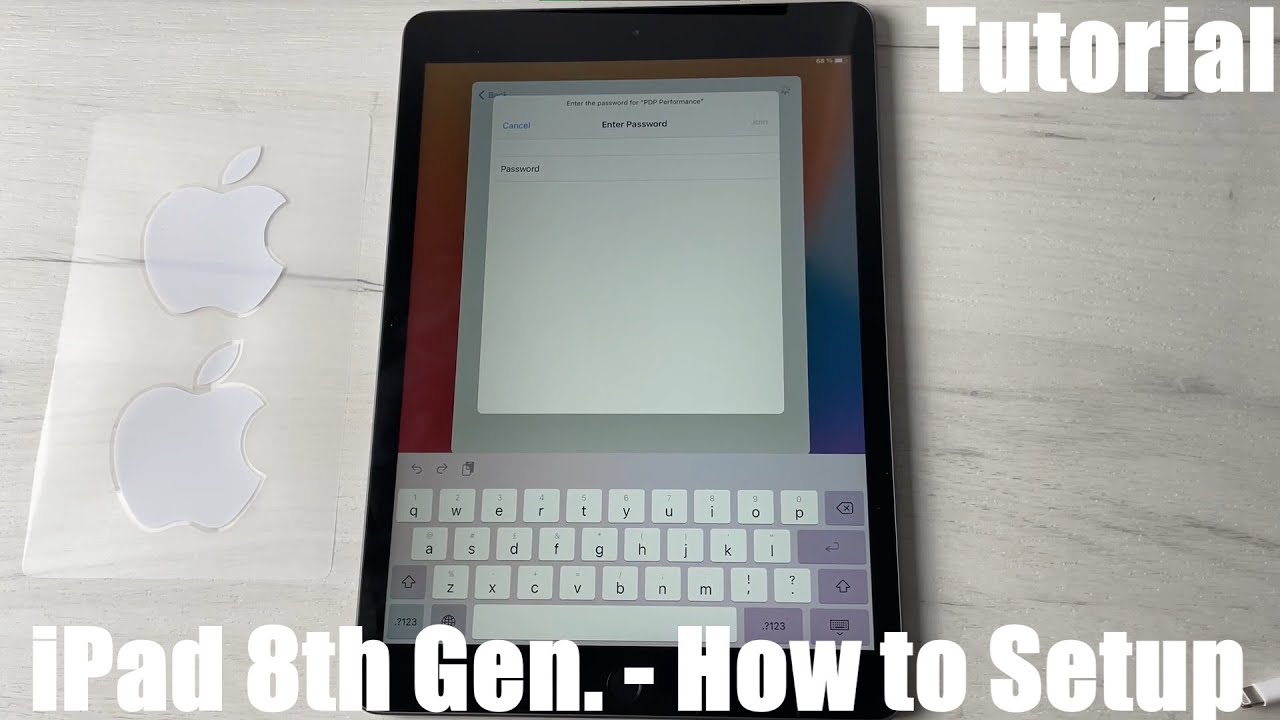Samsung Galaxy Note 20 Ultra - How to Hide the FRONT CAMERA HOLE By sakitech
Hey guys soccer from soccer tech and in my hands today I have a Samsung Galaxy note: 20 ultra now this phone has a massive 6.9 inch, dynamic, AMOLED display and on the top in the middle it does have a front camera hole and even though the camera cutout doesn't bother me, I am going to show you how to hide it. If you don't want it, so, let's dive in all right. So all you want to do. Are you want to go to your settings all right and then go into the display which should be on the top? And then you want to scroll down just a little, and you want to go into the full screen apps option on the top right, you're going to tap on the three dots and then go into advanced settings and from here choose hide camera cutout, and it's gone as you can see. So basically, it gives you a bigger bar on the top and hides the actual camera, and you're not gonna, see the camera hold cut out. If that's something you don't like now, if you want to re-enable it, you just go right back into the full screen.
Apps you tap on three dots, all right, advanced settings and simply disable it, and it's right back in business all right. So that's absolutely fantastic little tactic. Let me just enable that one more time, let me go out. Let me launch the phone application. Let me launch the messages all right.
Let me launch something else here: let's go for the calculator, so that's how it's going to look all right and then, when you're done, if you don't like it, you go back to settings, and you go back into the whole cutout now like I said it doesn't bother me, but if it does bother you, you have the option to customize it as you, please all right. So if you have any questions, comments or concerns, drop them down below and stay tuned for our full coverage of the Samsung Galaxy note 20 ultra coming very soon in great detail all right. So if you found this video useful make sure to subscribe to Saki tech by clicking that button and also click that bell icon on the side to make sure you get notified every time, I upload a new video and if you do use Twitter, Instagram or Facebook, you can follow me at switch online to get the latest updates as well. Alright have a fantastic day.
Source : sakitech