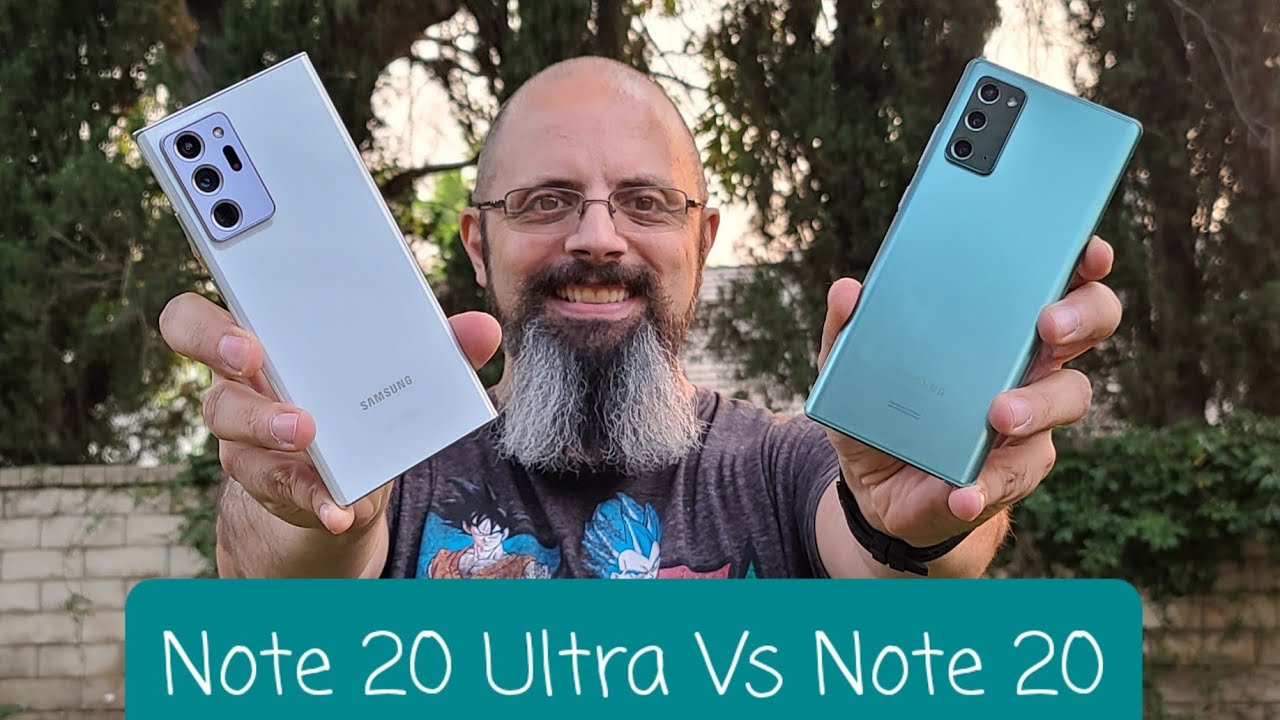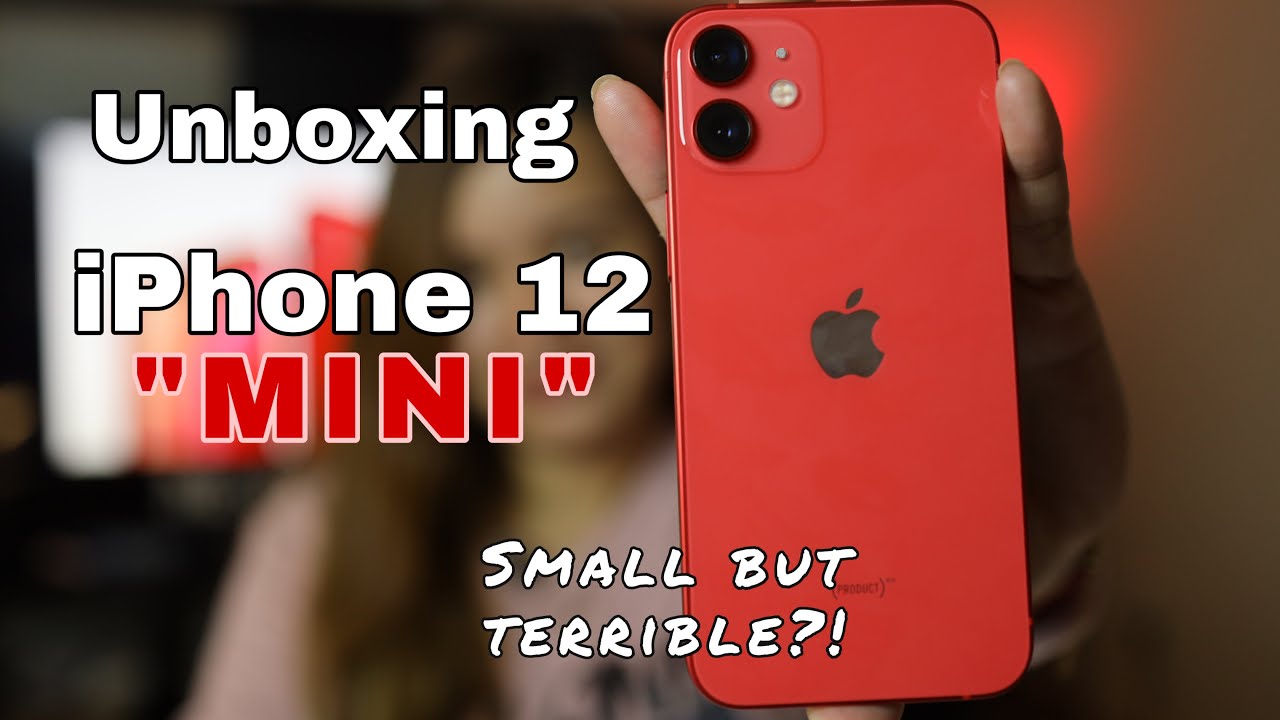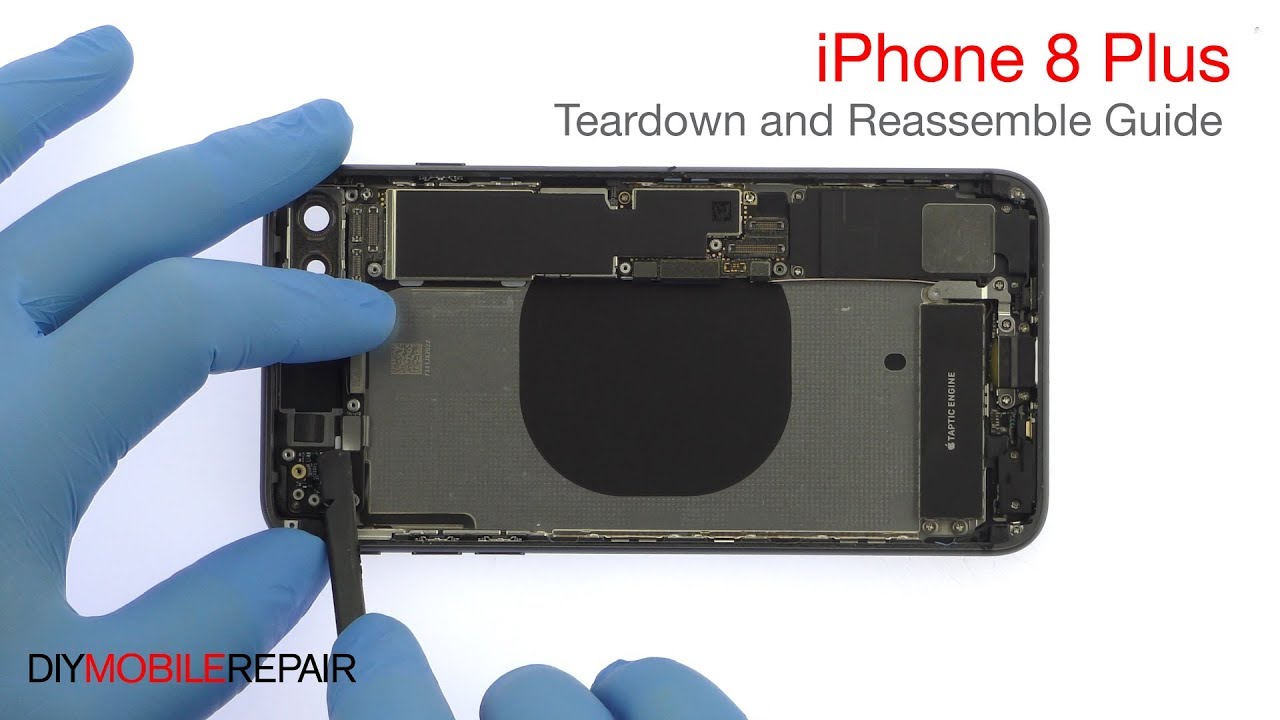Samsung Galaxy Note 20 Ultra 5G Vs Galaxy Note 20 5G, Why People Dislike The Regular Note 20 Spen? By TK Bay
Salah everybody and welcome back to the channel in today's video we're going to talk about the Galaxy Note.20. the last couple of weeks. We saw a lot of coverage on the Galaxy Note, 20 ultra and that's because Samsung sent out the note 20 ultras for review. Well, if you're thinking about the Galaxy Note 20, arguably by the way, one of the most flack receiving note devices since the note 7 and that's because some of the decisions that were made by Samsung on the note 20, a thousand dollar phone um, are a little controversial, and we'll talk about them. We'll go ahead and compare the note, 20 5g and the note 20 ultra 5g to each other and start looking at some of those compromises. And is it something that you should be concerned about, or is the note 20 still an actual kick-ass device that you should consider in 2020 and maybe wait a little for the price to drop.
You know because that's how it is. This is TK. Let's go ahead and talk about this comparison between the note, 20 and the note 20 like and subscribe, and make sure you hit that bell icon so that you're always notified too. Whenever we have new videos on the channel. So here we have it both the note 20 here in green and the note 20 ultra in white uh.
One thing I do want to mention to you guys is, first and foremost the material that we saw on the Galaxy Note 20 ultra before that's more of the goldfish color that fingerprint resistant material not present here on the white one. Actually, this is pretty much reflective as what we saw last year with the note 10. On the actual note 20. Although this is made out of plastic, it actually does carry that material, which is a little more fingerprints uh, I would say resistant but not prone. You could definitely see them right there, something to do with the fact that when they get with plastic on the back here, it definitely changed a few things.
Um we'll go ahead and do a comparison with the specifications but, first and foremost, we're gonna start talking about the first thing that a lot of people were bagging about, and that's the actual back. So first things first here the note 20 ultra is made with flat. This is glass gorilla, glass, 7 on both the front and on the back on the note 20, they decided on a thousand dollar phone to go with plastic, no idea why the material is still coated. It still tries to look like as if it's the glass back with that same shimmer or the same finish as the more expensive note 20 ultra, but the material is very different. We still have wireless charging.
We also see that the camera setup on the back is definitely very different, which is understandable. The note 20 and the note 20 ultra should have some differences. The power button and the volume rocker were present on the top left, and that meant that the actual stylus was present on the bottom right now this is reversed. The bottom right bottom left is for the stylus and the volume rocker and the power and the Bixby button are present up there. You can remap the Bixby button, it's not something that you have to stick with, and first and foremost, obviously before we go too far, let's go ahead and open up both displays.
You can definitely see that both of them are absolutely fantastic displays. Uh. The difference obviously is we're looking. This is a 1080p 60hz refresh rate. This is a HD 120hz refresh rate.
Although keep in mind the 120hz, refresh rate only runs at 1080p, so in reality um, if you're going to get to enjoy the best performance on the note 20 ultra for the refresh rate you're running, both of them on 1080p difference in size, 6.7 to 6.9 inches, a very small difference in size, but still very nice. Also. The display here is slightly different. We have a flat display on the note 20, as opposed to a curved edge display on the note 20 ultra. The note 10 from last year still had the curved edge and the glass front and back the note 20 now, for some reason is becoming more of a very different device than the note 20 ultra.
Both of them have that flat top, as, of course, both in the US will only carry one sim card. Although the SD card support is only on the ultra um, also, both in the US are carrying the snapdragon, 865 plus, meaning it's an upgrade from the galaxy s20 that we saw earlier this year. It's an improvement in performance, eight gigs of ram on the note 20 to 12 gigs of ram on the note 20 ultra starting storage at 128 gigs, and, of course we can expand it here. Although we cannot do that on the note 20. As far as the actual placement again, both have the same placement on that end on the top same microphones on the left, pretty much clean slate and, of course, on the bottom.
We have the silo for the s pen, and we'll talk a little about the performance difference, because there actually is a performance difference between these two uh, the bottom firing speaker, that's married to the earpiece at the top to give us stereo speakers with Dolby configuration, of course USB for audio as well as charging and, of course, data transfer, bottom microphone and, of course, some antenna bands. One thing to note that both of these devices, the thousand and thirteen hundred dollar version, will not include a pair of headphones in the US, meaning the USB style. Headphones are not included in the box and when I contacted Samsung, their answer was very simple. They want people to start using wireless headphones and that's a great way to say it. But when you don't include anything in the box, it's hard also, the spacing in the box is still there to show that there's something missing, meaning there's an open casing in there that looks like the headphones should have been in there, which means again in the other markets they're sending them.
If you contact Samsung, just ask them very nicely, and they'll be sending you a pair of headphones uh for free uh expedited, so not an issue. It's just not included at this time, and I feel like this is gonna, be the way going forward. So the s30, the note 30, all of those will no longer include headphones, and they want you to actually pick up. Obviously, the wireless, the know, the Galaxy Buds live or the galaxy buttons plus great headphones did some coverage for you guys there and definitely something you should pay attention to. One thing that we still need to talk about, obviously, is that camera hump, the note 20 ultra, has a massive camera hump that actually just levitates.
It almost looks like I have something attached to the back of my phone, where the note 20 doesn't have that much. It's actually very nice, and not, as that doesn't protrude as much battery difference as well is 4 500 milliamperes to 4 300 milliamperes, although this is an ultra, it's actually 500 milliamperes smaller than what we saw with the galaxy s, 20 ultra, so which is a little of an interesting uh decision. The ultras should be, in my opinion, the note 20 ultra should be basically the best that we can get at the end of 2020, and I feel, like the note. The s20 ultra still beats it when it comes to battery capacity, as well as the fact that you know they both support fast charging. They both support, reverse wireless charging.
They both have 108 megapixel sensor, which, by the way that little extra area there with the latest laser autofocusing, did fix the uh, the autofocusing issue, but the focus hunting that we've had with the s20 ultra. When talking about the actual cameras that we have here, we're a slightly different configuration. We have a 108 megapixel sensor at f 1.8 at two 12 megapixel sensors. One is a telephoto. The other one is an ultrawide at 120 degrees.
Uh field of view now the front facing camera is a 10 megapixel front facing camera at f 2.2. Surprisingly, it's the actual same camera on the front-facing device. Here, on the Galaxy Note 20. Now, the note 20 has a slightly different configuration. We have the 64 megapixel, which is probably going to be basically your telephoto.
The 12 is a primary and 12 megapixels. It's all natural ride and 10 megapixels. It's going to be for the front facing um. Furthermore, it's again a little of a different decision. They are both running the snapdragon 865 plus both start at 128 gigs of internal storage.
Although the memory is uh eight gigs of here as well as opposed to 12 gigs starting there um expandable on the storage here with a SD card with a 4500 milliampere battery USB c fast charging with the 45 watt charger sold separately, they include the 25 and, of course, pretty much. The same exact configuration here main difference that we're looking in again essentially is 6.7 flat.1080P AMOLED display two at a running at 60 hertz to a 6.9 HD, dynamic AMOLED, which means uh. They did something that is also very interesting, that where they changed from the galaxy s20 ultra, which they gave us and s20 ultra the ability of selecting 1080p at 120, so that's how it runs, or we ran at HD. We will go into the settings we'll go into the display, so we're able to use the screen mode, which is the vivid obviously so here we can actually pick up the option, so we can actually go into screen resolution. That's full HD, plus that's the 1080p resolution and that's pretty much the only way for us to be able to select that higher refresh rate so motion smoothness, it's under adaptive, meaning it's an auto mode.
We don't have a way of actually leaving it at 120. So in a way it does actually help us save battery. But I think this is done specifically because this has a smaller battery than the s20 ultra. That one has a 5 000 milliampere, that extra 500 milliampere difference could have been a difference of being able to actually select HD with 120 again something that we've seen on other devices that are cheaper than the galaxy s20. Ultra or even the s, the note 20 ultra now when it comes to internal storage performance, I do want to mention that which is really nice is that we don't have a big difference at all, actually they're pretty much the same they're using the same type of memory on the internal storage, at least in the US variant here, the ones running the Qualcomm processors.
One thing I forgot to mention at the beginning of this that, if you're purchasing this in Europe, or even in the Middle East, you're going to be using the Enos processor and that's the Enos 990 same processors that we saw with the s20 line of devices when it comes to benchmarks, I did actually run the CPU, as well as to compute benchmark on both of these devices. Just to kind of show, you guys again, there's not a huge difference in these two, so we'll go into history. So here we'll play to compute uh, so here's the CPU first actually it'll start so 955 to 961 3224 to 3148 again slightly different performance here could also be because this is running at 1080p at q8 at the 120 hertz, and it did change, but overall performance is roughly about the same. I wouldn't necessarily say that one is better than the other. When we go into the compute section, pretty much again, roughly about the same 34.99 to 35 44. , it's about a 44, I would say if I had the error on the side of margin, I would probably say that pretty much very small difference between the two um again, not really a big difference when you pick either the note 20 or the note 20 ultra, so you're still getting a powerhouse of a device here now these devices wouldn't be notes.
If they didn't have an s pen, both have the s pen both support the same new gestures that we've seen with these pens, and so essentially, if I hold the phone- and I just do the scribble here- it'll do the screen right and I can do here same thing, and it does the screen grab both of them have that same functionality. They all obviously match the color, so they're no longer giving us one color for everything. So my white note, 20 ultra, will have a white s pen and, of course, the green one comes with a green one. It's nice very good, and I love the matching um. Coincidentally, the cables and the chargers in the box match the coloring as well.
The only difference is this: one got that black charger and cable and this one actually did receive a white charger and cable. But what I wanted to talk to you guys about is that there is a note. Obviously, an announcement saying that the note 20 ultra because of the higher refresh rate, has a better performing s. Pen, meaning the traceability of the s pen on the phone, actually runs much better whenever we're tracing on it, so an example would be basically if we traced our pen on the screen. This should be something that we can notice um with our own eyes.
So first I'm going to go ahead and do this I'm going to show you an example of me writing TK on both of them, and I want to see if you guys can pick it up on normal. This is 1080p 30 frames per second. Can you see that with your eyes that this one is faster than this one? So let's go ahead and do this so here it is TK, and then we'll do it here, and I'm going to go ahead and erase this, and I'm just going to use the same marker so very much the same and by the way the s pens are interchangeable. There's no difference between the two. Well, you saw there essentially from an experience of just looking at it with your own eyes.
There's really not much of a difference. The response on both of these guys are going to be very, very good, and you can barely see so. You can see here right there. The line tracing everything works great here same thing, it's very hard for us to see that basically there's a big delay, so let's go ahead and start talking and actually take a look at a quick, slow motion, video that I did of both of these devices so that we can actually see if there is really a delay. First thing we're going to do here.
This is a note 20 ultra I'm using obviously my trusty iPhone here, because that's the third device that I had sitting on my desk and what I did here essentially is: I recorded it at HD, 240 frames per second, and I was just tracing the pen. So let's go ahead and play this video real quick, so you guys can see that uh. The big difference that you're noticing here is that the actual refresh rate, the 120 uh refresh rate on the display is actually quite good. It not only does it catch up to the pen, and I'm actually gliding. This is not me riding this slow.
I just slowed the video down for you guys to be able to see the difference, so I go off-screen I get back on screen, and you can see that, even though it's trailing it's very, very close to where the tip is on the display. This is again the note 20 ultra with the brand new s pen and a higher refresh rate on the note 20. So this kind of shows us roughly what the performance is on the note 20 ultra, let's go ahead and switch over to the note 20. So the note 20 has a 60hz refresh rate with a 1080p panel, but again that shouldn't really be a big difference. You saw it in the hands-on.
It looks very much the same when I wrote on both displays one or the other. Let's go ahead and see on the slow motion. How does the actual performance happen so here when I start making content directly on the display- and I start typing or actually writing you could see the trail. The trail is a little longer, and it definitely takes a second for it to catch up, not a big difference visually but of course, when we slow it down to 240 frames per second. This is something that we will be able to start seeing on our device.
It's not a big issue, it's not a big problem and what you're seeing here, essentially again, it's just quickly, and it does catch up normal day-to-day usage, not going to be a problem at all, so I wouldn't really sweat it. I did want to show it to you guys because they did mention it, and I didn't. I didn't want them to say. Basically you know that you know that wasn't true. That actually is true.
The refresh rate on the display will translate into better performance on the pen. Does it actually show when you're using it? Absolutely not your eyes cannot catch it, because it's running so fast again, we'll do it one more time here we are, you can definitely not see, and I'm going very fast that this line is delayed. It catches up very quickly. It's just that. Yes, at a very slow pace, if you slow down the video, you can catch it, but I don't think it's a big issue so from a performance of an s pen.
I don't think this is going to be a dealbreaker. This is definitely still a very powerful device. So what I decided to do, I went ahead and took a few pictures there, obviously to be able to do a quick comparison. So here's a couple of pictures. We took a flower next to us again.
Primary shooting here is a different sensor, so we're obviously going to be looking at uh, maybe a worse performance, and you know not nothing perfect, but at the end of the day, realistically, both cameras did perfect. Now I would say definitely that the both effect is much stronger here because of the larger sensor. So I went ahead and took over another picture right. There we're using the ultra-wide lens, and then we used the telephoto lens again very comparable performance between the two. So I went ahead and did a quick single shot here and, of course, actually you can imagine it does the exact same thing.
It takes a quick picture between the two you can see right there. These are the different color images. Obviously the images are different because I obviously it's going to pick different things different algorithms running here, but the good thing about it is that you're able to show the video and, of course select the one that you want performance on the cameras surprisingly, is actually very similar as far as versions of what you're getting so if we jump over here on the back, both of them support the pro mode by the way we'll go ahead and jump into the settings uh both of them will support a high resolution recording in the back so here rear resolution recording 16, so here the 16 by 9 8k 24 frames per second. If we go down to the 16 by 9, we're able to go 4k, 60, 4k 60. Again what you expect everything is exactly for the most part, the same front-facing camera maximum resolution will be 4k at 60 frames per second, so UHD 60 frames per second, and it's the same thing here, keep in mind we're running the same sensor on the front 10 megapixel sensor.
Now, when we go into the pro mode uh. This is where we're able to use pro video. It only works on the back sensor and that's why we have 8k 4k, 60 and, of course, 8k at 24 frames per second here between the two, the 21 by 9 aspect ratio and the 16 by nine aspect ratio. So a lot more options in here and just to keep in mind. This is where you're able to configure these things in advance.
Now, if you go under the more section, obviously we have night shot, which we'll talk a little about as well. I'm going to show you guys a couple of pictures right now, just how the performance of night mode is on both of these. It does kick in automatically if you have the auto scene, detection turned on. If not, you can go in here and select it, and you can definitely see it. Actually, it's getting pretty close to pixel performance, I have to say uh.
The other really cool thing is under photo. Video pro video is the ability of actually customizing a few things here under the microphones. We're able to select uh, omnidirectional front-facing, so omnidirectional will be all microphones, front-facing or bad, rear-facing, microphones or even Bluetooth, and what I mean for that I'll. Go ahead and open up my uh galaxy but live I'll, give them a second to connect I'll, go ahead and connect to my note, 20, ultra, and it'll. Only actually let you select them once you have the earphones on so once they're detected that they're connected and so the big difference again both of them support this feature.
It is only available in pro mode and sadly only available on the back sensors, which means you have to actually compose your pictures, set it up and configure everything before you go away. You notice use night mode here is turned on because the scene, detection and everything else works the same. The other option, obviously, is we're going to talk about that auto, focusing so let's go ahead and bring it in. I mentioned to you guys at the beginning of this video is that they fixed the autofocusing issue here, and they did a perfect job. I'm going to show you actually a clip that I used for my video last week that I did over at the arboretum, where I was showing the autofocusing uh system there.
It made us appreciate having such a large sensor. Of course, the ability of focusing with it very quickly 100 times. Space zoom is no longer there here, but this is something that you'd only be able to basically just enjoy it maxes out now at 50, so no more uh 100. So let's go ahead and zoom out. You can definitely see right there, 50 here on the Galaxy Note 20 ultra and on the Galaxy Note, 20 is up to 30.
So that's something to keep in mind um. Also, when you go down to the actual system here, so let's go ahead and jump uh, let's go ahead and give it a second we'll go to video, we'll jump back so here under photo. The wide-angle lens is 0.5, and they're, both at the same. But when you go into the telephoto, it's 0.5 here so 5x to 3x and that's using the telephoto lenses that we have here again scene detection s pen is obviously detached I'll go ahead and put it in again a lot of things that we see here are very much comparable in the performance. Last thing we're going to talk about.
Obviously here is I'm going to give you guys some samples on both the front-facing camera and the back-facing sensors on both of these devices. So this is a quick sample of the main sensor on the brand-new Galaxy Note, 20 ultra again we're shooting at 4k 60 frames per second, not 8k, mostly because 8k is intended to be 4 or more, I would say, nature type of shots, but 4k 60 frames per second is of course capable here, although keep in mind only available on the main sensor. The other two sensors do not share the 4k60. They get 4k 30. So we'll start off with a quick sample of the main sensor on the back here again: 4k 60 frames per second, as well as 8k um, pretty much similar to what we have on the note 20 ultra.
Although we have a different camera setup here, uh, which we'll talk a little more as we get back into the hands-on but again should be pretty good example: let's go ahead and switch over to the front-facing camera. Now one thing can be said that we definitely have a wider view on the front-facing camera 4k 60 frames per second as well, and of course, that that is the actual maximum resolution we have on the front. Now. There's a couple of more modes in the pro mode which enable us to not only use the ability of actually using Bluetooth headphones natively in there as an actual audio source. So that's something else: you're also able to do also the ability of actually setting up the configuration of the microphone meaning.
I can actually configure it so that the microphone works either on the front or the back, enabling us to basically have it more of a focused audio experience. So we'll go ahead and switch over to that and then, of course, we're going to set the microphones, because I'm pretty sure you guys can hear the air conditioning on the other side now we're using the front facing sensor again.4K 60 frames per second, so pretty much a similar experience and, of course, uh we're not using the pro mode. Yet we'll get to that, of course, with the audio experience there uh, but no 8k on the front, only 8k on the primary sensor in the back now, the promo does allow us to do some of the new functions that we have here, as well as the ability of focusing the microphones and, of course, using Bluetooth audio. Now we're using the pro mode camera application available here, and I'm using the audio directly from the microphones on the phone. I did set them to work only on the back sensor, so meaning it's only going to pick up most of the audio from the front of the camera.
So, where you're looking at me right now, the air conditioner is actually sitting about 20 to 30 feet away from me all the way on the other side, so hopefully a lot less and, of course, 4k 60 frames per second as usual, and of course we can also go up to 8k in the pro mode. Although stabilization kind of drops again Bluetooth headphones are an option in the pro mode, as well as configuring, the microphones either the front or the back. For a more that focused experience, so I went ahead and switched over to the pro mode. Now we have the microphone set up to basically face me the same way. We did it with the note 20 ultra.
The main difference, of course, is I shut off any audio from the back. So it's supposed to focus on me, and hopefully we're not listening or you guys don't hear that air conditioner that's sitting about 20 to 30 feet away from me. Let me know, of course, in the comments below what do you guys think of the audio from the brand-new Galaxy Note 20. , now that we have the video part of this one. Essentially, let's talk about audio.
Both of them have stereo speakers both support. You know stereo speakers using Dolby Atmos, so let's go and scroll over Dolby Atmos is configured right there and, of course let me just bring it over here. Dolby Atmos is right there. If I press and hold them on both, we should be able to basically see the same configuration turning it on auto. That's pretty much what we would expect.
So what we're going to do I'm going to go ahead and play a song now. Obviously this is just purely to see the performance. I wouldn't recommend you playing this for a very long time, volume level up 100 on both of them. This is called jumbo by Alex brindle. It's a non-copyright song, and I'm going to play this on again for both of them, and so you guys can actually make a decision and see that there is really not big of a difference.
Uh it. You know, price difference is 300, but we're still getting a kick-ass device here when it comes to the note 20. So let's go ahead and start off with the note 20. , so that was 17 seconds now, comparing them together. Obviously, there's a slight advantage here to the note 20 ultra.
I can definitely hear that it's a little fuller, but not a big difference where CSC becomes is something that I would say that this is so much better than the note 20. I would still say both of them are very capable, very, very good devices to perform. So what I'm trying to say from the beginning of the video to right now is that the note 20 is a powerhouse of the device uh. It's still something that, if you're thinking about getting a Galaxy Note 20 in 2020, this is something to actually consider getting. It still has 5g the same processor.
The performance is very close. Internal storage is pretty much same. The only thing I would probably say is if you're not happy with the base storage make sure you buy a little bigger one because of the fact again, no expandable storage there. The battery on both of these guys are definitely not exactly the biggest batteries that we have on the market.43. On the note, 8 note, 20 and, of course, 45 on the note 20 ultra, you notice that the difference between the two is very small, like 6.7 inches to 6.9 it's bigger than what we've had them in the past. The s-pen still has a lot of cool functionalities.
I think the cameras on the back are actually pretty good cameras for when they're offering us. I mean we're not really all dying to do.50 times zoom on our cameras, this is still going to perform well um the 60 hertz refresh rate on the 1080p panel. I think it's good, I think that's probably going to cause this device to drop in price much faster than the note 20 ultra, but that could be a savings for you as well um, I would say at the end of the day the note 20 is a good device. The quality on the material on the back should not have been plastic, but we are where we are. If we are going to put a case on this device, I don't think even anybody will notice the difference.
The case will protect it, and you'll get all the protection that you normally expect there um the flat display was actually a positive thing. For me, I've noticed this and even OnePlus used to do this. In the past they used to give the note 20 or the OnePlus 7 and the OnePlus 7 pro uh, the flat display to the OnePlus 7 and obviously the curved edge displayed at the OnePlus 7 pro, and I feel like that's a good choice. If you want a flat display on a Galaxy Note 20, you now actually have an option where you didn't even have that last year, with the note 10. So a lot of things to cover obviously there'll be more coverage here on the channel.
Please, let me know in the comments below um. Are you on team? You know the note.20 should not even exist in this world or are you on the team of noes? Actually, this is a device that makes sense, and I hope my video was able to shed some light into that. I know there's been a lot of coverage on the note 20 ultra, but the note 20 needs to have its time in the limelight. Thank you very much for the support like and subscribe as usual and, of course see you guys in the next video.
Source : TK Bay