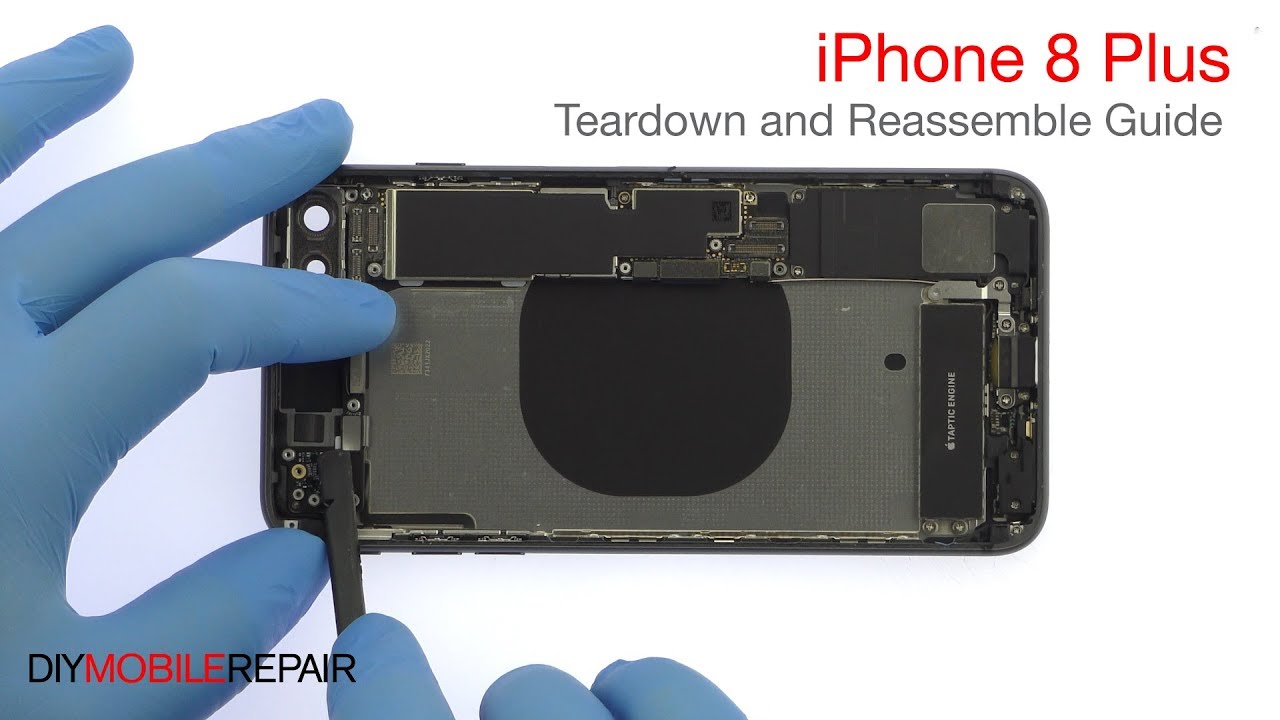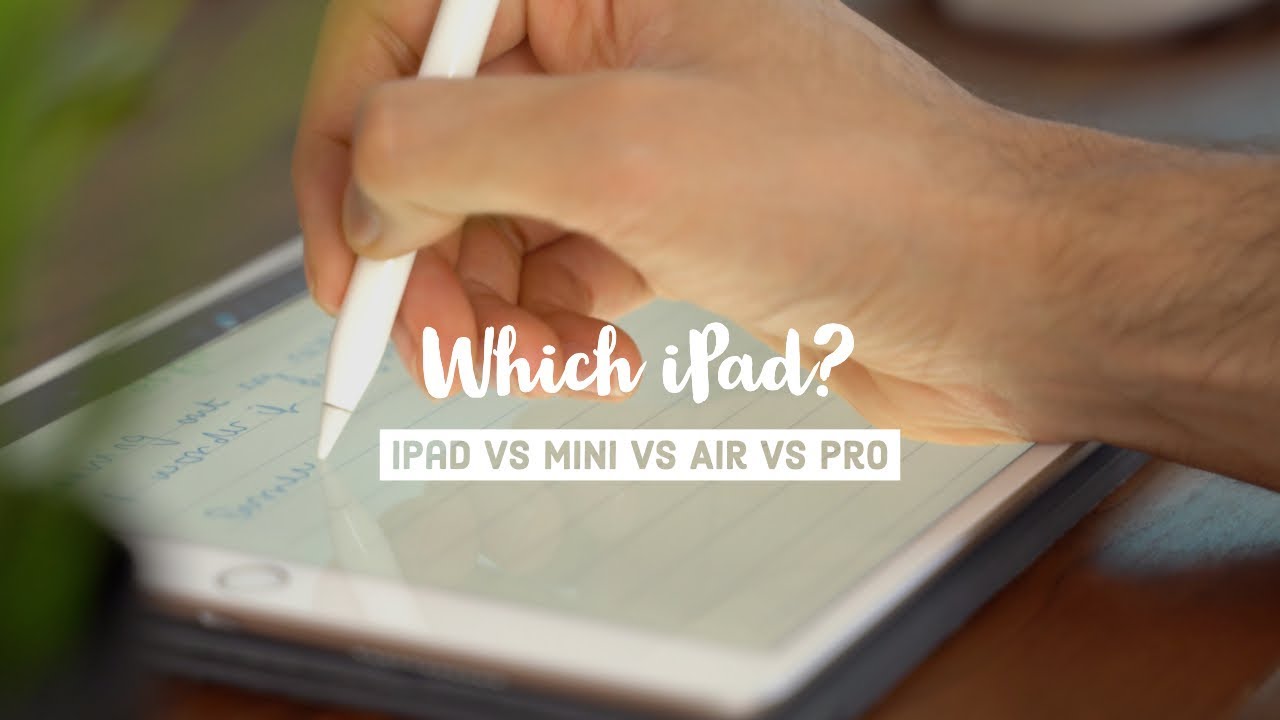iPhone 8 Plus Teardown and Reassemble Guide - DIYMobileRepair By DIYMobileRepair
iPhone 8, plus tear down and reassemble, guide warning you're performing this repair at your own risk. We claim no responsibility for any damages that might occur to perform this DIY repair. You will need a plastic triangle, opening tool, nylon, spider, SIM card ejection tool, fine tip curved tweezers precision, knife set, flat-head screwdriver, Philips, screwdriver, iPhone, pantalone, screwdriver, TRI, point screwdriver power down your Apple iPhone 8, plus phone eject the NATO SIM card tray remove the two bottom three point: four millimeter pantalone screws located next to the Lightning connector, apply some heat and then use a precision knife to create enough space to insert a triangle opening tool with the opening tool, sliced her the adhesive and carefully decouple the iPhone, a plus display assembly from the rear case, just like the iPhone 7 plus it opens to the side. The display assembly is still connected to the iPhone by cables along the middle right side. So don't try to remove it entirely, just yet remove the following: 4 Phillips screws securing the bracket that covers the battery display and home-button cables. These screws are different sizes, so be sure to remember where they go with the bracket out of the way pry.
The cables up from the logic board, remove the following: 2 tripping screws that secure the bracket covering the upper component display cable, disconnect the cable and free the iPhone 8 plus display assembly from the phone remove the following 5 Phillips screws, followed by the metal clip they secure in place, easily extract. The stereo enabling speaker use the spider to help remove the tangled up iPhone, 8, plus front-facing camera cable assembly. It includes the front-facing camera microphone, proximity sensor and ambient light sensor, remove the following four tripping screws and then the metal bracket separating the solid-state iPhone 8 plus home button is simple, with only light adhesive on the cable and no delicate gasket remove the falling Phillips screw and then the five tripping screws, with no adhesive on the iPhone 8 plus LCD shield plate and the cables nicely managed, simply lift it away from the display assembly. Locate the four peel to remove adhesive tabs to at the top into at the bottom of the iPhone 8 plus battery, grab the first half and try to keep the adhesive strip flat and wide slowly and gently pull each strip up and away from the iPhone 8 plus keep pulling till they come out from between the battery and the rear case. With the adhesive removed.
The two thousand six hundred ninety-one William per hour, iPhone 8, plus battery Springs free effortlessly, remove the following to try, point screws and the small bracket they secure in place. Remove the falling Phillips screw and standoffs screw extricate. The protective metal cover, with the spider in hand, detach the two 12 megapixel iPhone 8, plus rear-facing cameras and pry them out of the chassis. The cameras are solidly fixed together, enabling software used for portrait mode to combine images from both lenses before digging the iPhone 8 plus logic board. Out of the rear case, it is necessary to attack a flock of Phillip screws and standoff screws dispatch of a few connectors and remove portions of the antenna assembly, most notably the antenna flex cable, which acts as a bridge between antenna pathways and the top left Wi-Fi antenna.
After taking care of the last three connectors carefully uproot the iPhone 8 plus logic board out of the rear case, remove the following: 5 Phillips screws and try point screw with the small bracket out of the way extract. The iPhone, 8 plus loudspeakers, remove the standoffs screw followed by the two Phillips screws, detach and free the iPhone 8 plus tactic engine. This sleek engine uses haptic feedback to simulate the push of a button, remove the following: 2 Phillips screws and then tweezer out the barometric vent, remove the following 7 Phillips screws. These screws are different sizes, so be sure to remember where they go. The iPhone 8 +, lightning connector assembly is moderately adhered to the rear case, but with a little help from the spider, it is readily removed.
This everything cable includes the Lightning port. An antenna and two microphones remove the following six Phillips screws. The last component to surrender is a cable array that contains the power and volume button switches, quad LED, flash a microphone and the ring silent, switch, the power and volume buttons are nuzzled securely in the rear case, defying conventional removal. All the replacement parts and repair tools used in this video are available at WWE. Why mobile repair com make sure to take a look at our other DIY smartphone and tablet repair tutorials, don't forget to subscribe to our YouTube channel like us on Facebook and follow us on Twitter.
Source : DIYMobileRepair