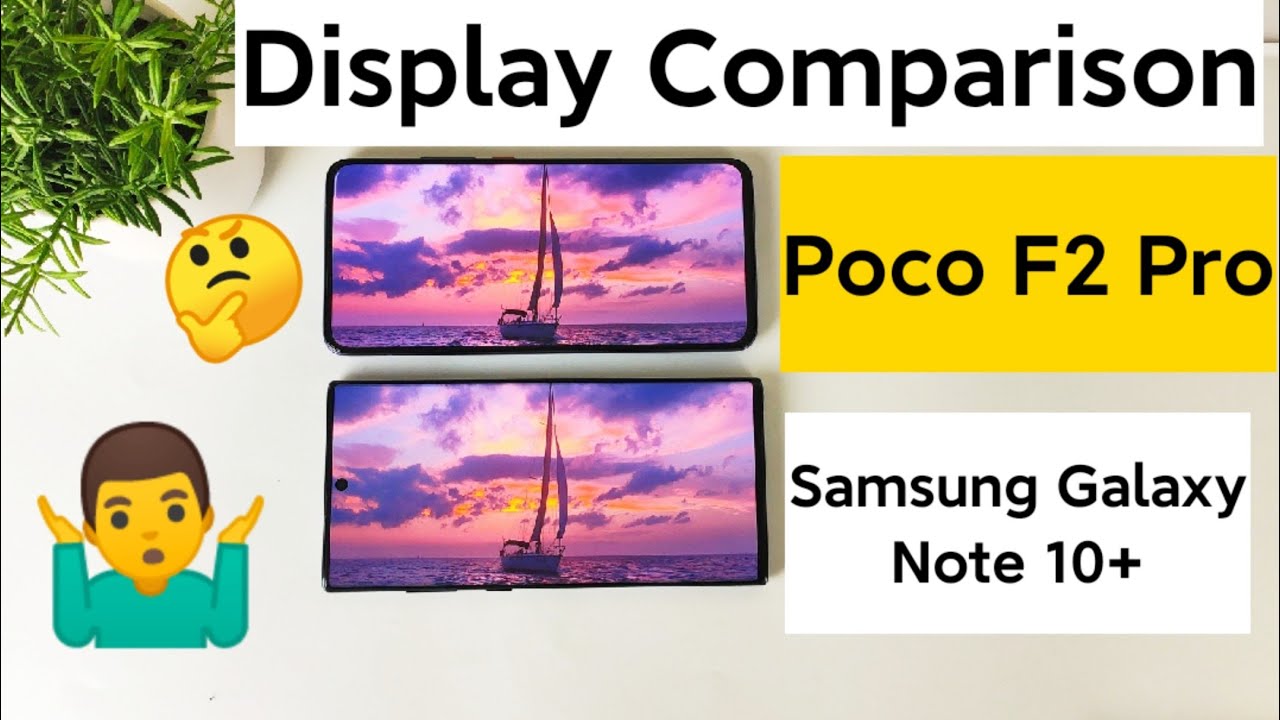Samsung Galaxy Note 20 ULTRA 5G Unboxing Mystic Black! By Android Critics
Hey guys, what's up it's Andrew critics managercritics. com. I got a very special video for you guys and that's going to be on the unboxing of the Samsung Galaxy note, 20 ultra 5g, so without further ado, let's go ahead and get straight into this unboxing. So I got the Samsung Galaxy note 20 ultra 5g in the mystic black color. It is in the 128 gigabyte capacity uh, and I'm super excited about this phone. So it's packed with a lot of good features, and it's been in a lot of anticipation, and it's finally here uh.
So once again, today is release day. So in this video I'm going to be going ahead and unboxing it. So it's 1 300 us dollars with no trade-in, and it has a 512 gigabyte variant as well, but that is only available in the black now. The other color is like a bronze, color uh. So there's only two color variants.
For this particular Galaxy Note now, in terms of the other specs on this phone, it's a 6.9 inch display. That's 1440 1440x3088, which is an AMOLED display, has a 4500 William hour battery. It has a Qualcomm snapdragon, 865 plus chips. It also has 5g on it. Of course, it has 12 gigabytes of ram, and it has four cameras on the rear.
So on the rear, we have a wide angle: 108 megapixel camera. We have the periscope telephoto uh 12, megapixel uh lens. You have the ultra-wide 12 megapixel lens and a front front-facing camera, that's 10 megapixels, as that is definitely huge. We also have the video capture. That's 4k and 8k.
It's running. Android 10 has a relocated s, pen, no headphone jack and a lot more. So without further ado. Let's go ahead and get on into this unboxing. So here we have the box, it just says n20 for the note 20 right there, and then it says note 20 ultra 5g, and then we can take a look at the back and see what it has to offer.
So you can see it says, note 20, ultra 5g, we have the s, pen, yeah the wall and USB charger and much more. So that is what it has to offer. So you can go ahead and cut the seal, so we can cut the seal right here and here we have it there. It is so we have the Samsung Galaxy note 20 plus ultra 5g right here, so you can go ahead and take a look at it and there it is, so it looks really, really good with that camera lens on the back. It has a huge camera bump, and then I have the front of the device right here, so it doesn't feel too bad.
I actually do like the feel of it. Now we do have some other things in the box, and that includes the uh fast charger right here, which is actually a 25 watt, fast charger, and then you can see that we have some more uh, so we have some more goodies, including the USB, the USB a cable, and we also do have the sim ejector tool deeper in the box. So that is what the box has to offer. So now we can get to the reason why you're watching this video, so we can go ahead and take a look at the back, and you'll see that camera bump right there. So you can see that there are three solid cameras right there, along with the flash, and then we have the plastic on the back.
So I could just peel the plastic off, and now you can see how glossy it looks. So you can see it's just a unique design and I really like the back of it, and then we have the front of the device right here. So we have the s pen right at the bottom. It's now relocated on the left side. We have the USB port, and then we have the microphone as well.
Then right at the top you're going to see that we have the sim card. So we have the expandable storage uh, so you could easily put in a micro SD. Then you have a microphone at the top as well as so. What we can do is take a look that we have just the power button on the right and on the left. There's absolutely nothing, so we can go ahead and boot it up so there it says Samsung Galaxy note, 20, ultra 5g and then powered by android and secured by NOX.
So in the meantime the screen does look really, really good. It looks very crisp, and you can see how fast actually started up, so now we can go ahead and set up the note 20 ultra 5g, so you can just go ahead and check all these and hit next, and now it's checking for updates, and now we can copy apps and data. So you can choose to do that, so we'll just say: don't copy, and now we have a chance to sign in to our Google account, and now we can choose how to protect our phone, so you could use face recognition or fingerprints uh or a pattern pin or password as you skip that, then we can sign in to our Samsung account, and now we can see that the setup is all done. So here we have it, and now you can see that we have that brand-new wallpaper and everything is just loading up now. So it looks really, really good.
Overall now the screen is just very vibrant. Now the blues are very blue and all the bright colors are very bright, just what you would expect in a very flagship phone. So what we can do is take a look at the camera, and we can change the storage location to the SD card, and now you can see that you have the same camera set up right here, so we can just go ahead and try the ultra-wide and looking at the ultra-wide. You can see it right here. You can have a zoomed view.
They have eight even more zoomed view right there. So you can see that the camera has all these different zoom modes right here, so all the way to 50x. So you saw that right there, so you can see that there's just a bunch of different zooms that you can go to right here. So you have a lot of different camera options when you have all these cameras working in concert together. So overall, I do like the form factor of this note, 20 ultra 5g, so I have a lot of great expectation for this phone.
I feel like it will live up to the expectation, so I will have a bunch of videos on my channel about it. Uh so be sure to smash that subscribe button and turn on notifications. So you see when I upload the video also be sure to check out all the videos in my channel be sure to check out androidcritics. com for these android news more, like my Facebook fan page at facebook. com.
Follow me on Twitter twitter. com critics and be sure to once again subscribe for more great content, and thanks for watching.
Source : Android Critics