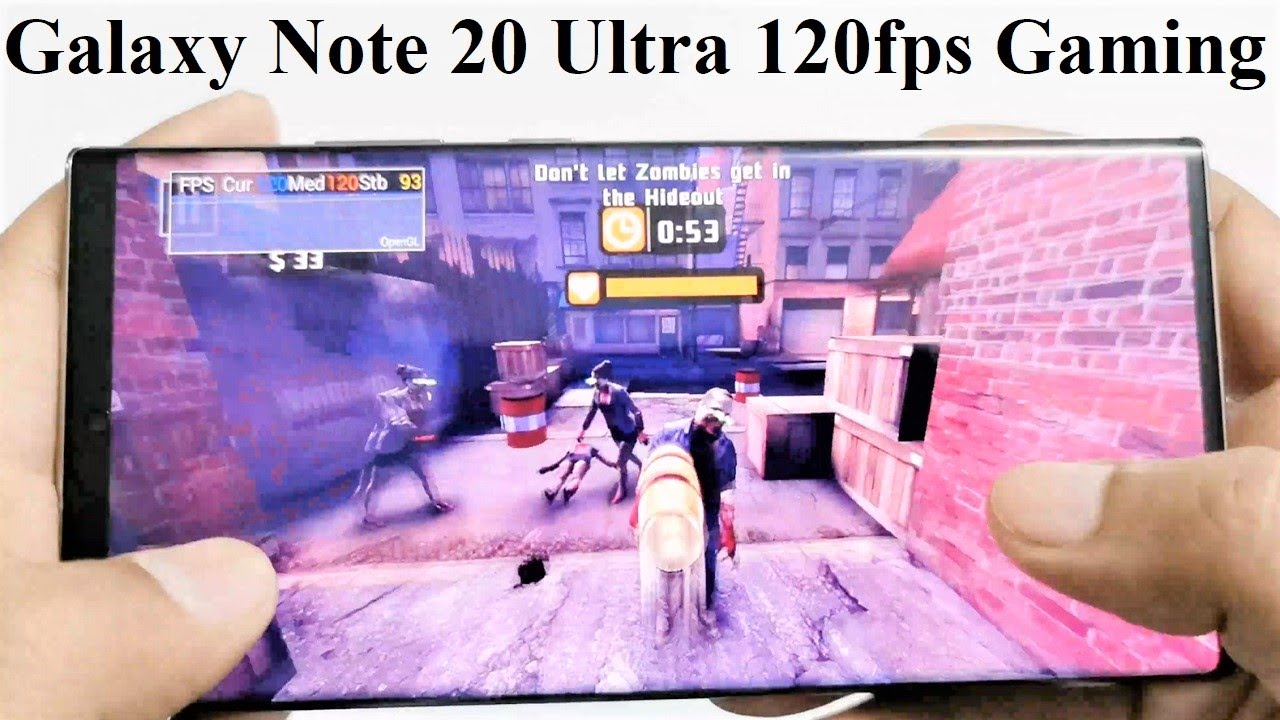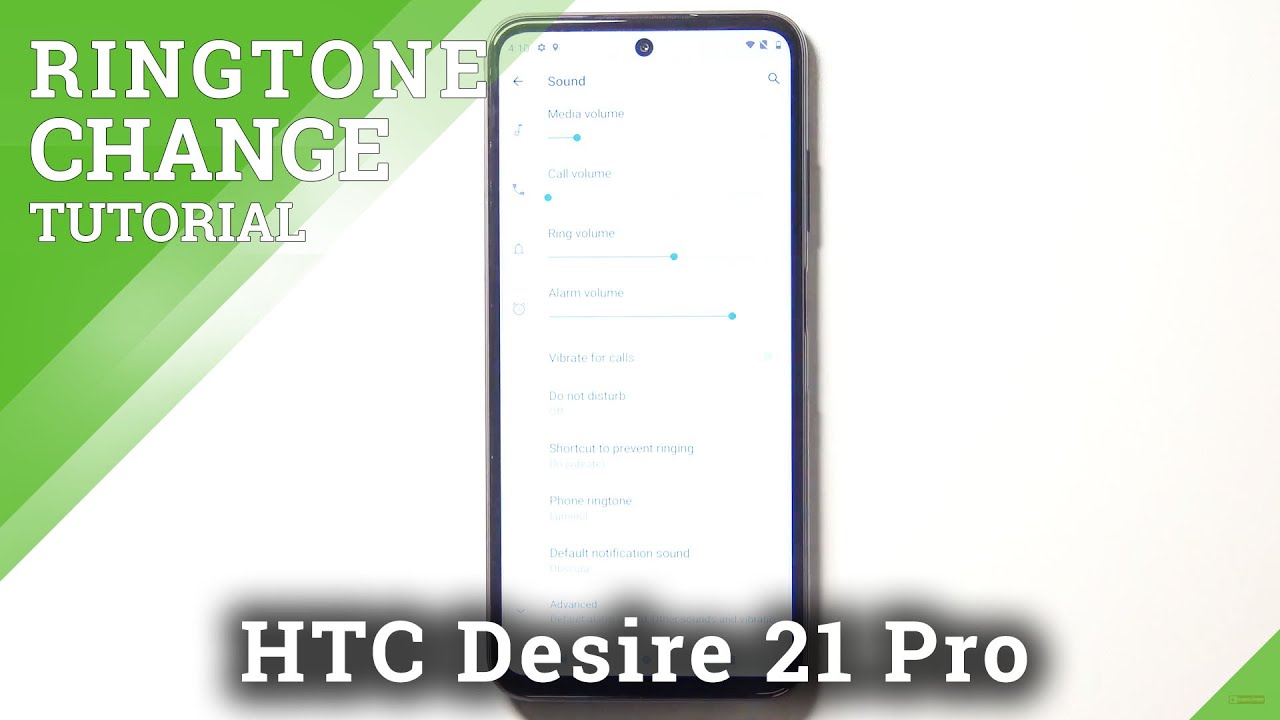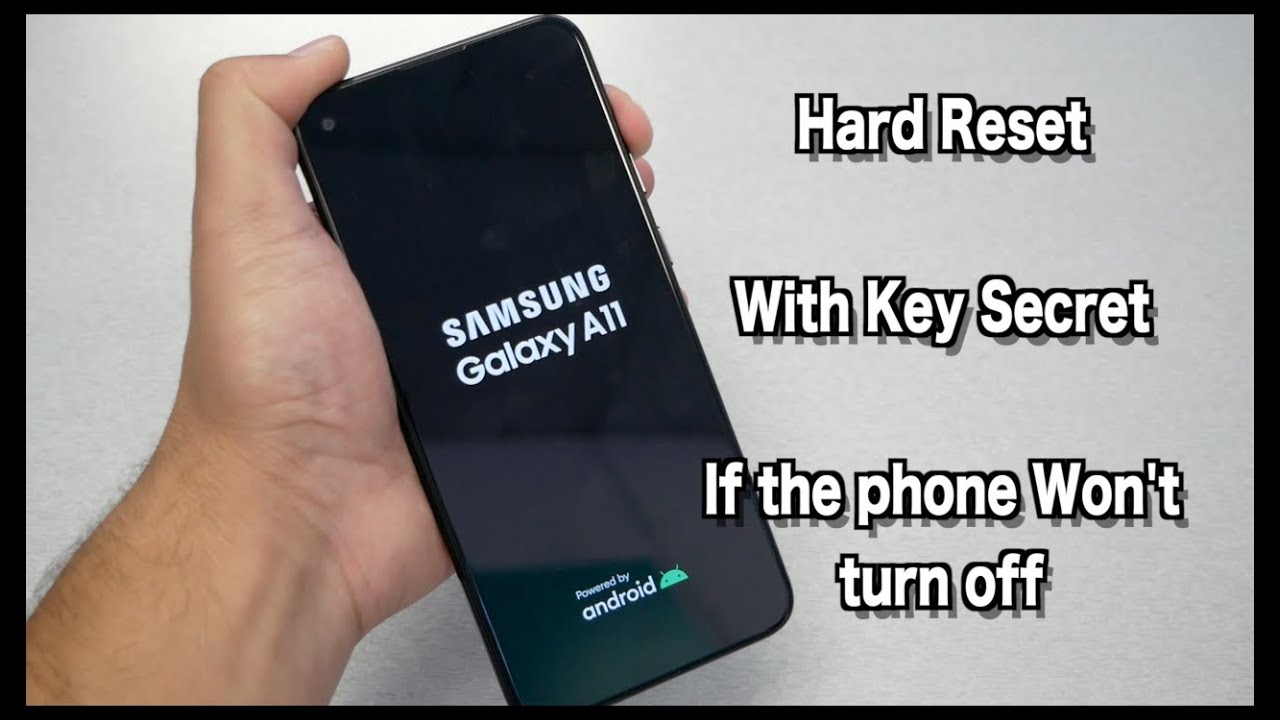Samsung Galaxy Note 20 Ultra 5G - 120FPS Gaming Test and Review By Shaan Haider
What's up guys this is Sean heather and in this video we are going to do a gaming performance test of Samsung Galaxy note, 20 ultra 5g smartphone by playing few of the most high-end heavy graphics game on the highest possible graphics setting, and we will see that whether this device is going to achieve the 120 fps on them or not. Along with the gaming performance, we will also monitor the battery performance and whether we are going to face any heating issue or not. So let's start it. So these are the games we got today here. On our Galaxy Note: 20 ultra 5g smartphone right now the battery percentage is 85, the CPU temperature is 32 and the battery temperature is 30 degree Celsius for this testing purpose. We will use the high performance mode to get the best performance out of our smartphone.
We will keep the resolution full HD, plus still while the brightness is at auto. So these are the games we got today here on our Galaxy Note, 20 ultra 5g few of them can run at 120 fps. Few of them do not support 120 fps and even though some of them are capable of running at 120 fps, this device does not support them. So we are just going to play these games quickly, and we will see. What's the performance we are going to get on Galaxy Note, 20, ultra 5g, so, first, let's start with dead trigger 2, so the volume is full, and it's pretty loud as well.
So here in the top left corner, you can see that we are getting the fps information. We are getting 120 fps here on dead trigger 2. , so there is no frame drop, no lagging graphics. Quality is good and, as you can see that we are getting 120 fps here all the time the median is 120 fps continuously you do this okay lights coming in, so it was pretty nice very smooth. We got 120 fps continuously, while playing dead, trigger 2 on Samsung Galaxy note, 20, ultra 5g smartphone.
So now, let's close everything and now, let's play Call of Duty mobile so here in the graphic setting of Call of Duty mobile by default, high for graphics, quality and high for frame rate was selected. So if I go to very high, then the maximum available frame rate option is getting disappeared. So I'm going to select the high and the maximum frame rate and, let's see what's the performance, we are going to get on this device. So here we are getting 60 fps, as you can see in the top left corner, and it's very smooth and the graphics quality is so good, especially if you have a look on the ground and the shadows and everything so nice so keep an eye on the fps meter. This game supports only up to 60 fps, so keep in mind that we won't be able to get more than 60 fps in any case, so you can see it's quite smooth, oh, oh! So there is no frame drop or lagging.
We are constantly getting 60. Fps cover me reloading, I'm down. So if you're going to play Call of Duty mobile on Samsung Galaxy note 20 ultra-thin, you can get the idea about the performance of the device. It's quite nice, no frame drop or lagging everything is super smooth. I got shot I'm down, so I'm just going to go to the settings, change the graphics quality to very high and let's see how it's going to be from now on, so we are still getting 60 fps a bit of fluctuation, but still good enough.
So now, I'm just going to leave this game here and let's move on to another one, because, as you can see, the performance is quite nice here on Samsung Galaxy note, 20 ultra the graphics quality is good. We are getting constantly 60 fps on the highest possible graphics setting and everything else is nice and smooth as well. So let's close this one as well and now, if we have a look on the battery status, so it's at 79, and you can see that the CPU and battery temperature both are increased a bit, because I can feel that the device is warm, especially on the edges. This part- and this part is quite hot here as well- slightly hotter compared to rest of the part. The bottom is okay, but the edges are warm and this part right next to the camera module and now, let's play asphalt 9.
So here in the game, setting of asphalt 9, you can see that we have selected the high graphics quality and now, let's play the game, the graphics quality seems really great, especially if you have a look on the ground. Slight lagging kind of thing happened, then my car collided for the first time and the sensors are responding perfectly. As you can see here, and we are getting around 35 to 40 fps, there we go, so there was no frame drop just once it lagged a bit when my car collided for the very first time, and we got 36 frame rate 36 fps actually as median while playing this game, it was fluctuating between 35 and 40 and 36 is the median. So you can get the idea that the graphics quality is going to be perfect. The sensor performed profile, the sensor performed perfectly as well, and we got 36 fps.
Now you can see that we are getting 60 fps in a standby, it's 53 when we are not playing the game, it's better, but once we start playing the game, it's getting reduced to 36 37. That seven is the median and now let's play the altos ODC. So this is a 120 fps game, but as you can see that it is still not compatible right now with note 20 ultra, and we are getting maximum at 60 fps for whatever reason, so the median is constantly 60 and the standby was 97, but as you can see that the graphics quality was perfect till now, okay, so let's play it a bit more. So once again we are creating 60 fps constantly, while playing all tools ODC on note, 20 ultra, so I'm just going to leave it here. You can get the idea that how nice the performance is going to be, even though this game supports 120 fps, we are getting only 60 fps, but the gameplay is quite smooth and also the graphics quality is nice while playing it on note, 20, ultra 5g, let's close everything, and now, let's play shadow gun legends.
It's one of the most high in heavy graphics game and let's see how the performance going to be on this device. So here in the game, setting of shadow legends, you can see that by default, auto is selected for both graphics and detail. I'm going to select the ultra-high graphics quality and then the maximum limit is 60 fps you can see either we got auto 30 and 60. So I'm going to select the 60 fps and let's play the game, and let's see how good it's going to be all right. Let's roll! So here we are getting around 30 40 fps, it's varying quickly, so keep an eye on the left corner.
Okay, so it's lagging, so the graphics quality is nice, as you can see lots of detail in everything, especially if you have a look on that tree, the leaf so nice, but it's lagging here as well. Sometimes now it seems quite smooth. We are getting not more than 30 fps most of the time here. The median is still 30. And here I'm dead.
But once again you can see that the median fps is constantly 30. We are getting now 40, fps or something so now, I'm just going to close the game, I'm leaving I'm going to change the graphics quality, put everything on auto and then come back again and see whether we are going to get an improvement in the gaming performance or not. So I have selected the graphics quality as auto, and I'm going to select 60 fps. Let's see whether we are going to get an improvement or not time to get my hands dirty. So now we are getting 60 fps here, as you can see, and it's very small super smooth, actually so good.
So let's play the game and let's see how good it's going to be this time. Yes, it's very smooth, graphics. Quality is reduced a bit obviously compared to the last time, but the smoothness is increased so many times you want some more go to hell. Scum, the graphics quality is not bad as well lots of detail and everything, especially if you have a look on the robots and all from a close distance. So now it's very nice and smooth performance is great, actually big, ugly alien, and it's killing me, and here we go, so now it was quite smooth, no frame drops or lagging happened, and everything was so good, and I was able to complete the label without dying this time.
So now, let's go back from here and I want to check the battery temperature because the device is once again warm it's uh more now, instead of 41, it's at 43 and CPU is at 46, so 43 degrees Celsius for battery. It's a bit increased for sure and once again the edges are quite warm while I'm holding the device. I can feel it's really hot and now, let's play the last game for today, and that's going to be the PUBG mobile. So here in the graphics setting of PUBG mobile, you can see that by default, HD is selected for graphics, quality and high four frame rate. I can also select HDR, as you can see it's available.
Ultra HD is not available, and so is the UHD. If I go to smooth, I can get the extreme PUBG mobile can run only as high as 60 fps, so I'm going to select the HDR and ultra, and we will see how much fps we are going to get. And after that, if the fps is low, we will switch back to lower resolution and check one more time. So here we are getting around 40 fps, as you can see, and the graphics quality is so good. Have a look on the detail.
We are getting on the character, especially on the shoulder pad and the reflection of the light, it's so nice. So once again we are getting constantly 40 fps 3940 fps, it's fluctuating, and it seems quite smooth for sure here when I'm changing the camera angles and everything the graphics quality is so good, as you can see. So, as you can see, once again, we are getting around 40 fps on average. So let's change the graphics quality, I'm going to smooth, select extreme, and now we are getting 60 fps, as you can see here, and the graphics quality is still nice. It's not that bad and the 3d graphics, rendering is so good.
If you have a look on the tree and the background, the depth of field is just super impressive, especially when I'm changing the camera angle. You can see how much depth of field we are getting here on PUBG, mobile, and actually I'm so bad in playing this game. I don't play it all, but it's one of the most popular game. Everybody wants to see how good it's going to be on their to smartphone, so I'm just going to try it's very smooth do so. We are constantly getting 60 fps.
Now, while we have selected the smooth, graphics, quality and extreme fps, it's so nice and the details are still good. So if you are a PUBG player, you can get the idea about the gaming capability of Samsung Galaxy note, 20 ultra. Of course, it is one of the most powerful device running on the best hardware specs. So the performance is obviously going to be great, but, as I said, a few games are still not supported on the highest possible fps. They support, for example, autos ODC.
It runs at 120 fps, but on this device we could get only at 60, fps and other devices will support, but not on this device and few games like dead trigger 2. It was running at 120 fps without any issue and those games like Call of Duty mobile shadow gun legends which can support only up to 60 fps with proper game setting. They were able to run at 60 fps without any issue, as we have seen, so I'm just going to leave it here and the device is once again getting warm. So let's have a look, so it's 43 degrees Celsius for battery and 46 for CPU, and this part is really hot and talking about the battery life. You can see that now it is at 66 percent.
So after playing all of these high-end, heavy graphics came for like 50 minutes. That's the duration of this video recording the battery percentage moved from 85 to 66, so nearly 20 reduction in the battery after playing these games, not that bad and not great as well. But if you are a gamer, you are going to be happy with the performance of the device for sure it's just that it's heating up a bit, especially on the edges and few games, are not supported. Still at 120 fps on the Samsung Galaxy note 20 ultra 5g. So that's all for now.
Friends, thanks for watching this video, if you found it useful, give it a thumbs up share it with your friends, subscribe the channel and do not forget to press the bell icon to get the notification for future uploads, and I'll see you guys next time in another video have a nice day.
Source : Shaan Haider