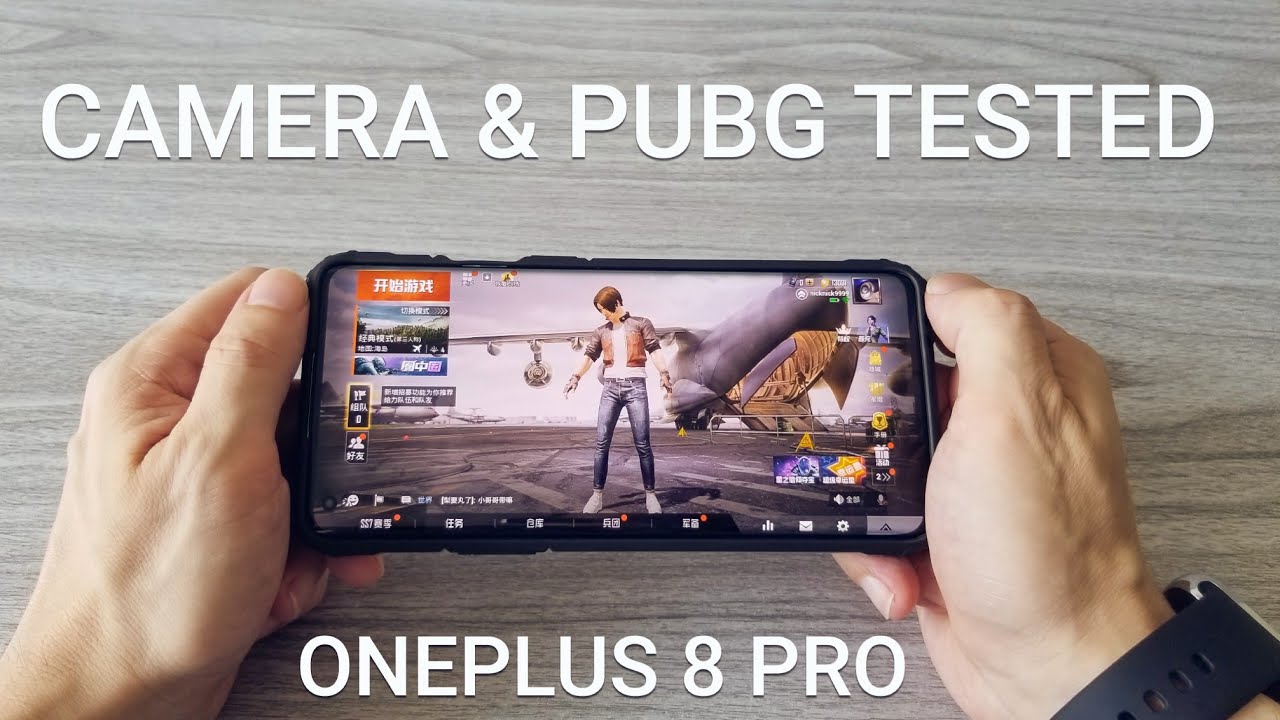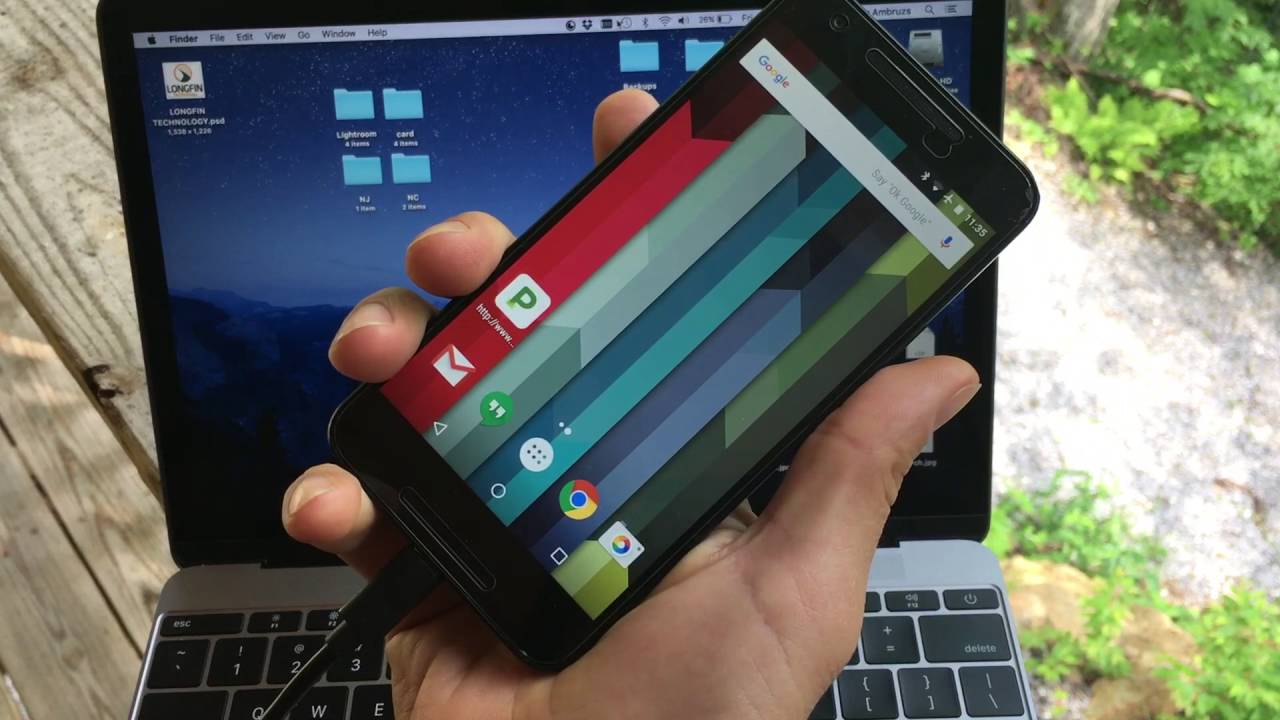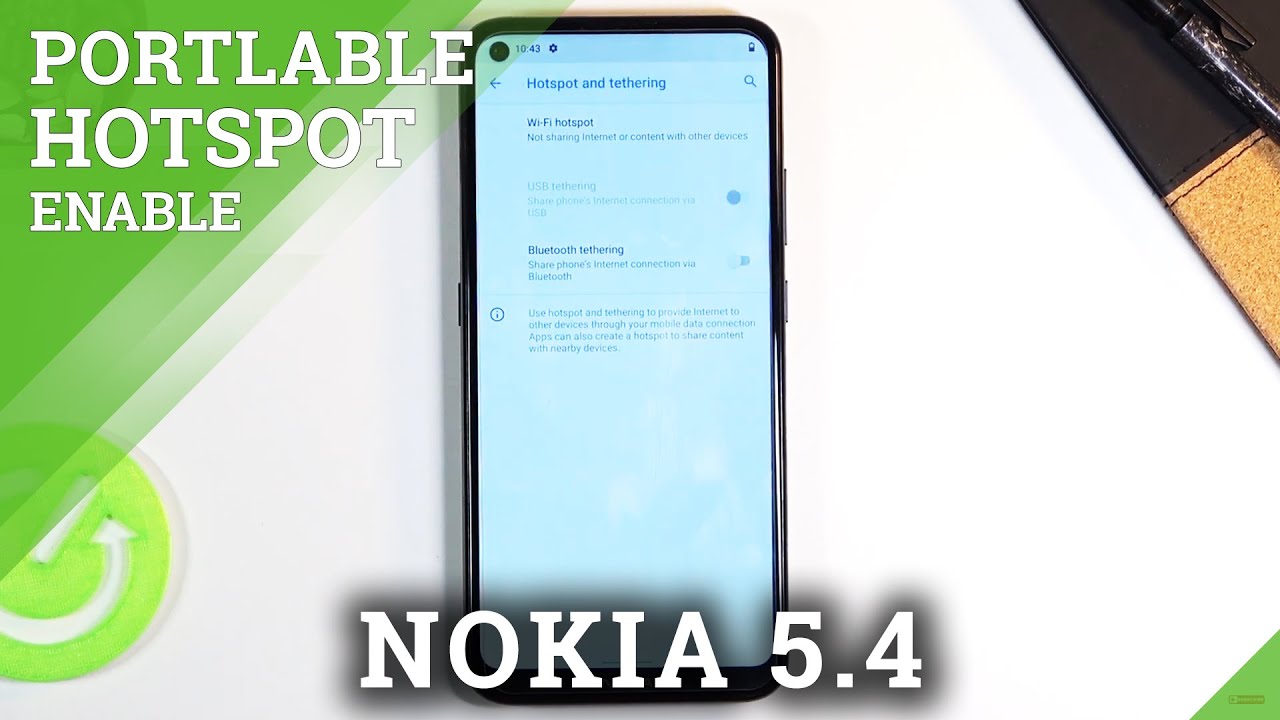Samsung Galaxy Note 10.1 unboxing - Tablet-News.com By Tablet-News.com
Hi guys this tablet form, and I'm here with the Samsung Galaxy Note 10.1, the famous quad-core tablet, with stylus that everyone is waiting for. This is a 10.1-inch tablet and its design already reminds me of the Samsung Galaxy tab, 2 10.1, as you can see, we have these speakers right here on the facade and at the bad. We have a 5 megapixel camera available right here, and also we have a sim slot right here. Next to it, there is an infrared blaster here and micro SD card slot right here, also on a button volume button. So everything on a single side. Now, let's see what's inside the box, this model costs four hundred and ninety-nine dollars in the 16 gigabyte version, and it's also code name GT and 8000.
So this is the Samsung Galaxy note, 10.1, GT and 8000. Okay, so inside the box we've got a pair of headphones there. You can see right here the sim lot like quality. If you ask me, we also got this tiny, remote and moving on. We've got the cable that we connect to the charger or to the PC and obviously do the tablet.
Then we'll get this tiny little thing that I don't know what for a tiny ring. Maybe you know if you know, drop us a comment and finally, some plugs for the earphones, and this is the charger made of two pieces. You connect it like that and use it to charge the tablet. Okay, moving on it's time to start the device see what can do once again. This is a quad-core tablet that everyone has been waiting for.
Let's find the on/off button here we are pressing it and the tablet start Samsung Galaxy note 10.1. It has 2 gigabytes of ram. This is a pls TFT display a resolution of 1280 over a hundred pixels. It has Bluetooth.4.0 infrared runs android 4.0 point 3, its processor is an Enos 4412, it's a quad-core one. So let's select the language going to go with English here we are skipping this step skipping this one as well next.
So this is the first set up on the device. It requires a Samsung Account. The Google account, but I want to show you the interface and what the device is all about. Pretty nice keyboard, I have to say it looks updated from what I last so on a Samsung tablet, and actually it looks quite, quite comfortable. I have to say that okay, it also gives you 50 gigabytes of Dropbox, and the device is all set up at Mobile World Congress this year.
This tablet was unveiled in a dual-core version and in the meantime, it was upgraded to a quad-core version with two gigabytes around and other minor improvements with the original version. It has a little my own battery, seven thousand million pairs per hour, and it looks to be a very fine product. As you can see, you have a screenshot button here. We also have these floating apps that you can use and the star of the show that I have to show. You, obviously is the stylist, as you can see, there's a special slot for it.
Okay, so let's remove it here we are. This: is the stylist, the Galaxy Note 10.1 it's a thicker and longer and bigger than the first Galaxy Note. Keep that in mind. It uses walk on technology, and it's actually a very good stylist. It supports 1024 levels of pressure compared to the 256 of the first stylist.
On the first Galaxy Note- and you do it- draw take notes, take screenshots and other stuff like that. So let's see from what I've heard you get Photoshop Touch here we are you get a pre-installed. Photoshop touch with this tablet, which I think is very cool, so you can edit stuff. However, you like, of course, this tablet also has pop up play like the Samsung Galaxy s3. So let's begin a project, you can select the camera.
I guess we have no pictures. So, let's start to trigger a note app, maybe take some notes. Let's see where the S note is so here we are. This. Is the S note lots of tutorials to do before you start using the tablet? So it's important to know what you're doing here.
So this is an example of a note, as you can see, I'm scribbling using the plan. There are a lot of options to have fun with, as you can see, an interesting thing that this tablet offers is the multiscreen option. You can see it right here. What multi-screen does is allow you to do some real multitasking, so right now, I can draw here and watch video here. So you can do two things at once, and this applies only to several apps, like the browser, Polaris Office.
As note video player, so I can watch a video and write notes. At the same time, I can check my email and watch a video at the same time, and to that we can also add a music player on top, so you can three: can you do three things at once, which I find to be very, very poor? So once again it looks like a cool tablet. Samsung Galaxy note 10.1 goes for four hundred ninety-nine dollars. This was the unboxing. We saw the stylus, and we found out the first initial details about the tablet.
Hope you follow tablet news. com in the following days. We do that with a full review we play with photoshop touch will draw. Will scribble do anything on this tablet? Bye, bye,.
Source : Tablet-News.com