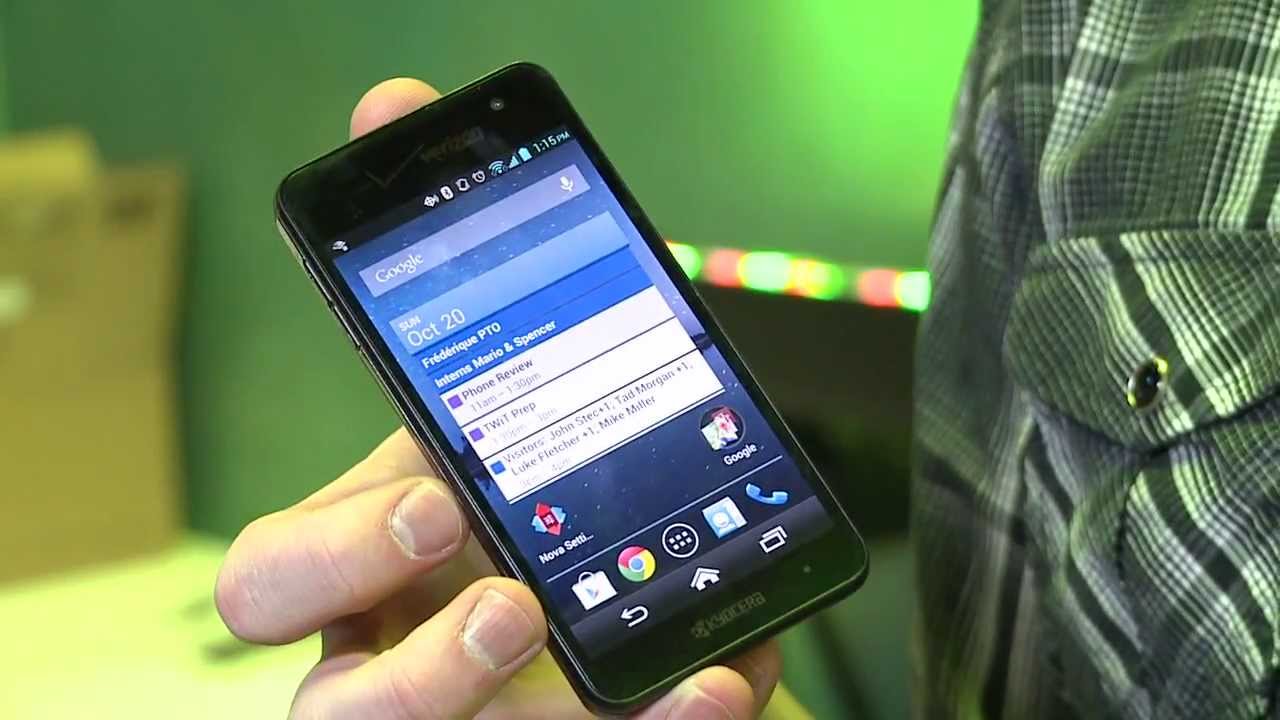2018 iPad vs iPad Pro 10.5 - Full Comparison By zollotech
Hi everyone Aaron here for Solo Tech and we're going to compare the new iPad, the 2018 iPad to the 10.5-inch iPad Pro now, we'll talk about price specs speed how it works with the Apple Pencil things like that, but let's first start off with the price. Now the iPad Pro comes in at 649. That's for the base model. Ten point five inches, 64 gigabytes. It goes up to 1129 or 1,129 for 512 gigabytes, plus cellular and Wi-Fi. Now this model comes in at 329 for 32 gigabytes and then goes up to 559.
If you have Wi-Fi and cellular with a maximum storage capacity of 128 gigabytes, neither of them are expandable. Now, obviously you can see the size is slightly different. Here we have a nine point. Seven inch display- and here we have a ten point- five inch display when it comes to the actual size of it. This new iPad is only slightly thicker than the iPad Pro.
It's very, very minimal, I'm, not sure that you'll even be able to see it on camera, but there is a slight difference between the two now physically they're a little different as well aside from the thinner bezels. Here we have four speakers, so you have two here and two on this side. We also have a camera that sticks out and this camera is 12 megapixels and records in 4k, where the camera on the back of the new iPad does not record in 4k it's 8 megapixels and records in 1080p. It's also flush as well, so the thickness is very minimal, but because of that, this one does sit up slightly because of that little camera bump. The speakers are much nicer in the iPad Pro and, if you're listening to them, it just sounds fantastic when you're listening to them directly, and it's one of the biggest things I like about the iPad Pro.
Now that the exact same weight, one point: zero three pounds or one point: zero five pounds for cellular and Wi-Fi exactly the same, even in the different form factors. So that's pretty light. I, don't think you're going to have a problem just holding it there using it every day now in the unboxing and overview I did of the 2018 I and I mistakenly said it head, second-gen touch ID. Actually, only the pros have second-gen touch ID. So let's do a quick comparison of that and turn this one off as well.
I'll push, and you'll see it's slightly faster, we'll do it one more time, and you'll see it's a little different. I had to do it again so one more time since it didn't wake up, we push, and now it did the reverse, but you get the idea. It's fast enough, I think I'm both that it's plenty fast in general. Now the big difference between This is really the display. The iPad Pro has a laminated display.
So the display feels like it's right there on top you'll, see that you can't see an air gap or anything like that. With this iPad there is a noticeable air gap, especially when you're writing on it with a pencil, but there's a gap where the screen feels like or is under this under the glass. Just a little more now that does make it more easily repairable in the future, because they're not glued together, so it's easier to repair, but unfortunately it's its not as nice and that's part of the reason the pro cost more now. The other thing we have here is nine point. Seven inches like I, said it's 2048 by 1536, and here we have a 10.5, that's two thousand two hundred and twenty-four by sixteen sixty-eight. Both of them are 264 pixels per inch.
So that part is the same now. One thing you may already see. Let me turn these off one more time is: this display has an anti-reflective coating on it and for me anyway, it's very easy to see the difference. You'll see if I put my hands over it. This display is very reflective compared to the iPad Pro.
It's just a difference in the display technology and the coating that they have on here and also this is a p3 wide color gamut display. It has promotion and true tone. All built-in promotion makes the display move at a hundred and twenty Hertz, and it's very noticeable, especially when you're using the Apple Pencil. So we've got the Apple Pencil I'm, not sure if it's paired to this one. This was the last one.
I use we'll go into notes, and we're going to scribble on the screen and see how it keeps up as compared to this one. So on the new iPad here, we'll just scribble real quick, it keeps up pretty quickly once in a while. It will stutter a little. It has good palm rejection, but it does feel like it's pushing down a little when you're pushing on the display. If I go over here and do the same thing, I actually have to pair this, give it just a second here, you pair it just by plugging it in like this, we'll give it a second and see what it does it's now paired.
So let's move this back, and we'll do the same thing. So again, it feels much more like this. One is keeping up a little faster and feels much more like I'm writing directly on paper, something like that. Now I can't switch back and forth quickly. You have to plug it back and forth, but this one feels much, much faster.
So again, I'll try this out, and we'll do this again, we're at 10x speed and, as you can see, the iPad Pro is performing a little better than the iPad from 2018. They both work well and since we're only a 10x of the original speed. Most of the time, you're not going to see this, but you can see it's a little of a slowdown that we see here. So as far as the speed goes, iPad Pro obviously wins. Now, when you're scribbling like this, it really feels very, very accurate, but there's something a little different because of that promotion display that it feels much more like you're drawing on paper on the iPad Pro I, don't think for most people.
This is going to be a problem. You're going to buy a hundred dollar Apple Pencil or if you're, a student you'll, have the ability to get that new, Logitech crayon, that's not out yet, and it feels equally fast as far as the speed, but there's definitely a smoothness. That's on the iPad Pro now, aside from the Apple Pencil, there's a speed difference as well, so the iPad Pro is a little faster. It has an 10x processor where this has the new a10 processor, so a10 fusion, a 10x fusion. The big difference is in the RAM between the two in the graphics, so the pro has forged bytes of RAM, where the iPad itself only has two gigabytes of RAM.
They both have an embedded m10 coprocessor with the coprocessor you're, not really going to see any differences or anything that just helps with a lot of background activity. But what you will see a difference in is things like benchmarks. So I closed. All the apps on here I did a quick Geek bench on both of them just to show you what it would be like, and that gives you kind of baseline, and you'll see. I just ran these after I closed all the apps, then I ran these, and you'll see.
The big difference is in the multi-core score, and you'll see here again: 3.9 one gigabytes, 1.9, 3 gigabytes and a 10x, and this one just sees it as iPad 7, comma 5, because it doesn't have it updated. Yet, as far as Geek bench goes, but you get the idea, the scores are a little different, and you would expect the pro to be a little faster. But let's open a couple apps and see how much faster before we move on to actually showing the speed of the iPad I wanted to show you. The displays are set just about the same. I have true tone off on the iPad Pro.
If I turn it on you'll notice a difference there, it tries to make it look more like paper and this one's more blue. If I turn it back off. It looks a little nicer for sure on the iPad Pro, especially because it's a laminated display but brightness wise they're, both pretty bright if I turn them both all the way up. Turn it back down a little, they are set to auto brightness, but you can't adjust it here as well. So let's turn this go back here and turn that off or get out of settings and let's open up a different app.
So let's open, Monument Valley and see how quickly it loads on both I'll see what it does here, and you'll see we're at the same screen pretty much at the same time. Let's open this I'll hit start over, and they're loading at about the same speed and I would expect that you're going to see the biggest difference when you're doing something such as maybe compressing, video you're, recording video, maybe you're, editing with iMovie, and then you're compressing it. That's where you're going to see the greatest speed difference. So if I go here and tap, you'll see they're just about the same they're playable at about the same time now. I do have 4 they down here, but it's not fully loaded, but let's just load the screen to show you what that looks like we'll see what kind of speed we get.
So it says downloading 10 of 100%, and it took a couple seconds longer, so I wouldn't expect too much of an issue with new iPad. This is going to be very capable as far as that goes, and it's plenty fast now as far as anything else on this, maybe we can open the new Clips app, and it's a second difference or so there's not really an issue there we'll go here. We can go back. Maybe let's go to posters. I'm going to check this out, and you'll see.
That was a little slower on this iPad. So there's going to be those little differences throughout the OS I really think for the most part, if you don't care about a laminated display and having the four speakers and having true tone, this sort of things I think this, this one's going to be great for most people you can plug in had a pair of headphones. You've got a headphone jack on either or, and it's plenty fast, and it's a lot less expensive. So you have 329. If you're in education, you can give them for $2.99. So it's a pretty good value.
There's not much more, though, to show as far as that goes battery life I did want to talk about a little they're both set for about 10 hours of battery life, so you can expect the same between both of them. They'll get updated for years to come, and the iPad Pro will. Let you use that smart keyboard. If you want one using the connector on the bottom, so the smart connector will allow you to use that, but other than that I think they're, both great it's just which one do you want to use more if you're going to do a lot of video, editing, I'd probably suggest the iPad Pro, especially the larger one. The twelve point nine inches, one which I don't have right here, but that's even better, in my opinion, as far as having it for editing video and photos other than that, though I think he'll be pretty happy with either one.
Also, if you have an Apple Store in nearby go check one out and see what you think of it there pretty much everywhere as far as that goes, and best by at least in the United States, you can check them out. Let me know your thoughts, which one you would pick in the comments below if you haven't subscribed already, please subscribe and like as always thanks for watching this is Erin I'll see you next time.
Source : zollotech



![GALAXY WATCH 3 vs ORIGINAL GALAXY WATCH [One BIG Trade-off]](https://img.youtube.com/vi/-YR_mWg1Z9g/maxresdefault.jpg )