Samsung Galaxy Note 10 Temperature Sensor Warning Charging Problem Repair By Microsoldering
What's up what's up, I have another problem here that is uh um. I guess it's becoming more common um and that is uh. Note.10. can't really see it under my microscope camera. But it's a note, 10 plus, maybe a note 10. , I'm not exactly sure.
I don't really deal with these Samsung's very often um. It's a note 10, maybe 10, plus I'm not exactly sure. I mean based on size, probably just a regular note.10. Imagine the note 10 plus a little bigger anyways. It has a charging problem where um the temperature sensor shows up uh.
Maybe I can show you guys hold on hold tight, real, quick. Let me see if I can get this thing. Booted up, and I'll show you guys on the other camera, see what it looks like all right sit tight, real, quick. Let me uh get it going, and then I'm bringing on another camera all right. So this is the problem right here.
Uh, you see the temperature sensor right here. Temperature sensor just doesn't charge okay, so that is the issue, and I'm going to show you guys a fix for it. Temperature sensor doesn't charge all right, so this is the back of the phone, take the back glass off and then pop, pop off the NFC connector here. So this is the battery connector. This is the NFC connector and if you look closely here, let's see- oh god, I don't know why it's so blurry might be time to upgrade my camera.
Okay, let's see all right. So if you look at the- and this is the NFC connector, there's a better connector, if you look at the NFC connector here, you'll see that these pins right here are kind of pushed inwards, and then this is kind of bowed out a little and I think it's probably just because you know you're you're trying to fit it in or whatever and just not fitting, and it just kind of that's what happens right. So there's actually nothing wrong with these with this connector here, aside from these pins being pushed in, so the fix is really just to pop it in um. Let me take this thing off. Okay, so I mean most, people may replace this connector, but I don't really think that's necessary.
Since you know the joints on these things aren't really cracked or anything I mean that's the only reason why I would replace it- and you know the joints are solid here. Look there's, there's nothing wrong with these joints here. Okay, um, so the best thing to do right is really just take some really sharp tweezers um, and you can just kind of go like that, probably going to ruin a lot of uh moneymakers for these shops, but anyways look just take your really sharp tweezers, and I'm going to take two of them, and then I'm just going to hold one on this side hold this on the other side and then, and then I'm just going to go like this push bottom corner, see that see how the pins are starting to come back out a little. All right, just be careful, you don't break it, you break it. You got to replace it.
So just make sure the gold comes back, all right, that's it and pretty much. This will fix your problem all right. So I don't know if you're, if you're at home, I mean it might be a little hard to do at home, uh without some sharp tweezers and without a microscope. That's that's all I have to say so feel free to send it in to us, because I will charge you 135 bucks for it all day yeah. I know that sucks to hear.
But what was it? I read something the other day when it's like something about a hammer and a fixing the car or something like that and the guy said uh. You know it only cost you a dollar to bang the hammer or something like that and um the other three hundred dollars was for uh for knowing where to hit so anyways. So we know the connector, we don't know you know. We didn't really know that it's kind of pushed in a little whatever and uh. So just that knowledge right there is where why you're paying people to fix these things right, I mean that that is the truth.
I mean you can probably spend hours days on this learning, how to do it or whatever but uh, but the truth is um. You know how much time are you going to save from sending it to somebody having it repaired? Okay, so nothing happened. Man, I'm sure you guys have heard all this stuff before whatever okay, so I'm going to put this back and let's see if it starts charging okay, yeah these things aren't very easy to pop in. Actually you can see, I can see how it's like getting damaged now, all right. So that's definitely in place now.
I'm just gonna tack, this back on with the glue with the thing, and then I'll show you guys on the screen here that it's charging properly. Okay, see that it's at one percent now and uh see. I think I might even just boot this up see what happens yeah, it's booting up now, so that's really it mans uh all right! So there's a note 10, not a 10 plus, which is what I said. I think, so I guess I'll just let this sit for a little, and then I'll tell the customer that it was like it took me like 10 years to fix it and uh. I cried a few times or something like that.
You know story, I'm just kidding, I'm just okay, sometimes maybe sometimes I do that, but a lot of times. It really is painful to fix some of these things, or you spend all day working on something and um. You don't get anywhere, you know, and you charge them whatever. It is inspection fee or whatever it is. You know so anyways.
That is the repair. It's a fairly simple fix. If you know what you're doing, if you don't know what you're doing then um you got to go, find someone who does know what they're doing and has the right tools and that's it. So thanks for watching um, simple one for you guys. I just wanted to say thank you for watching our YouTube channel.
We make these videos to help. You guys learn how to do micro, soldering for normal repairs. I want to take this time to promote our online course. Here. We created an online course hosted at udemy.
com. If you go directly to Udemy, it's 150 bucks, if you go through microsoldering. com click on store shop and then click on this first product right here, there's a coupon code that gives you 50 off of our online course. So our online course it was created by tom and me. It contains four and a half to five hours of online video instruction.
It'll teach you everything that you need to know to get started with micro soldering. So basically we start with the basics. You know just the component level how to use new tools, what kind of how to set up your tools? What kind of tools you need, how to set up your hot air, rework stations, use your micro, pencil and tweezers and DC power supply and all that stuff, and then we go into actual repairs. So the four most common problems are no backlight, no touch no charge and loop disease and with the newer versions of the iPhones, we also have a section on logic board separation, because with the 10 and up the logic boards come in two pieces, so we also have a section on how to separate them and put them back together and then our last section is all about data recovery. So this is it's its four and a half hours of just good stuff just to help you get started, okay, and with the way that cell phone repair is going these days.
I think it's essential to learn how to do micro, soldering for your business. If you're interested, like I said, just go to the website here- microsoldering. com and click on uh store shop and then click on this right here, and you'll get 50 off. So thank you for watching our channel, and hopefully you'll enjoy the course. Thank you.
Source : Microsoldering
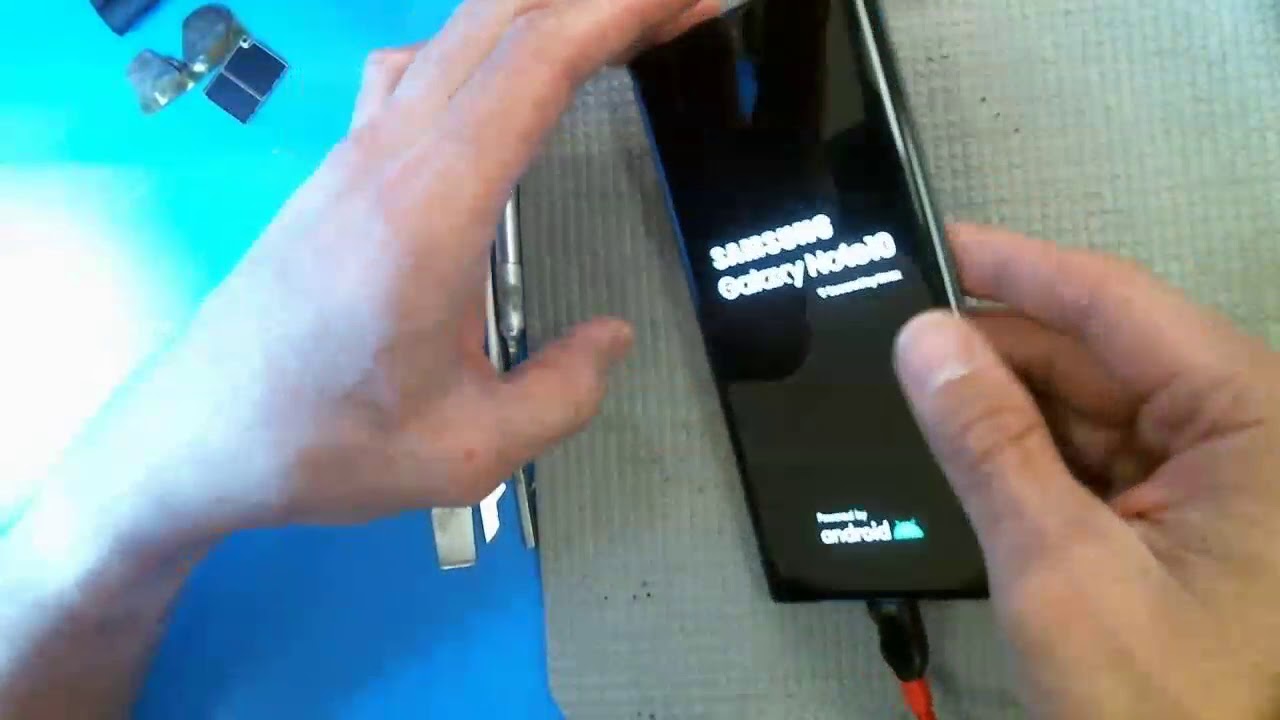




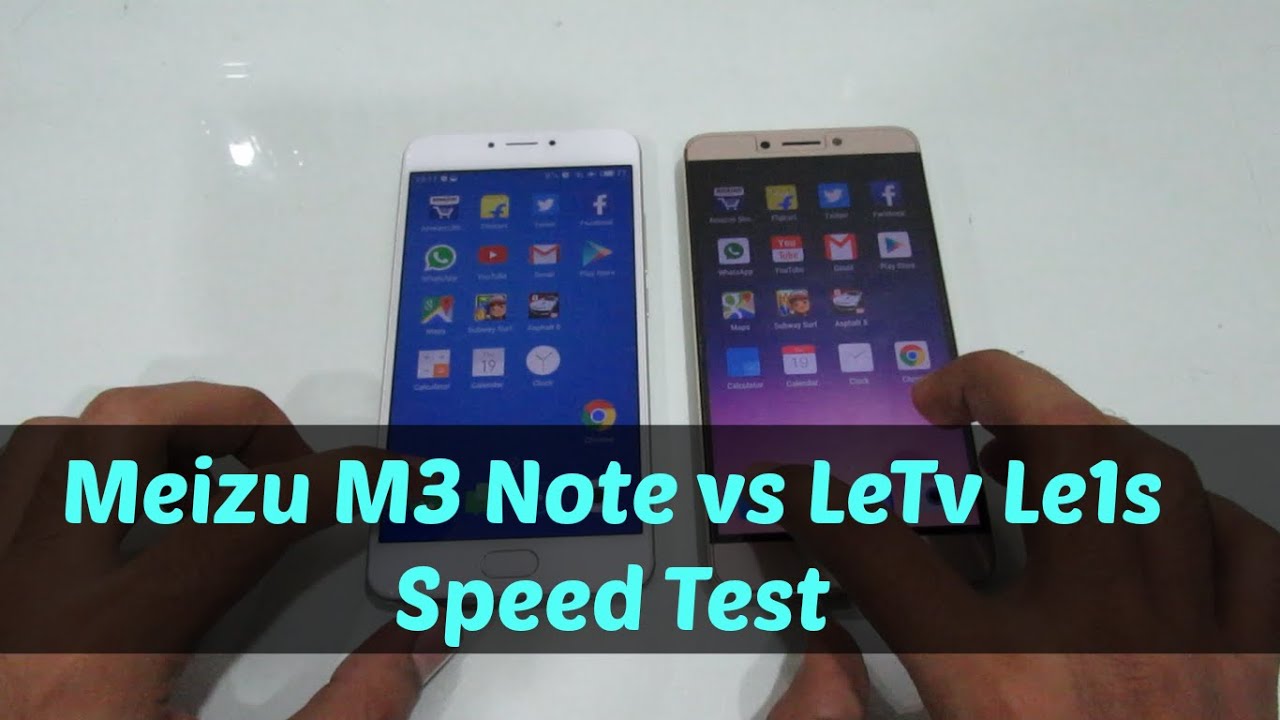


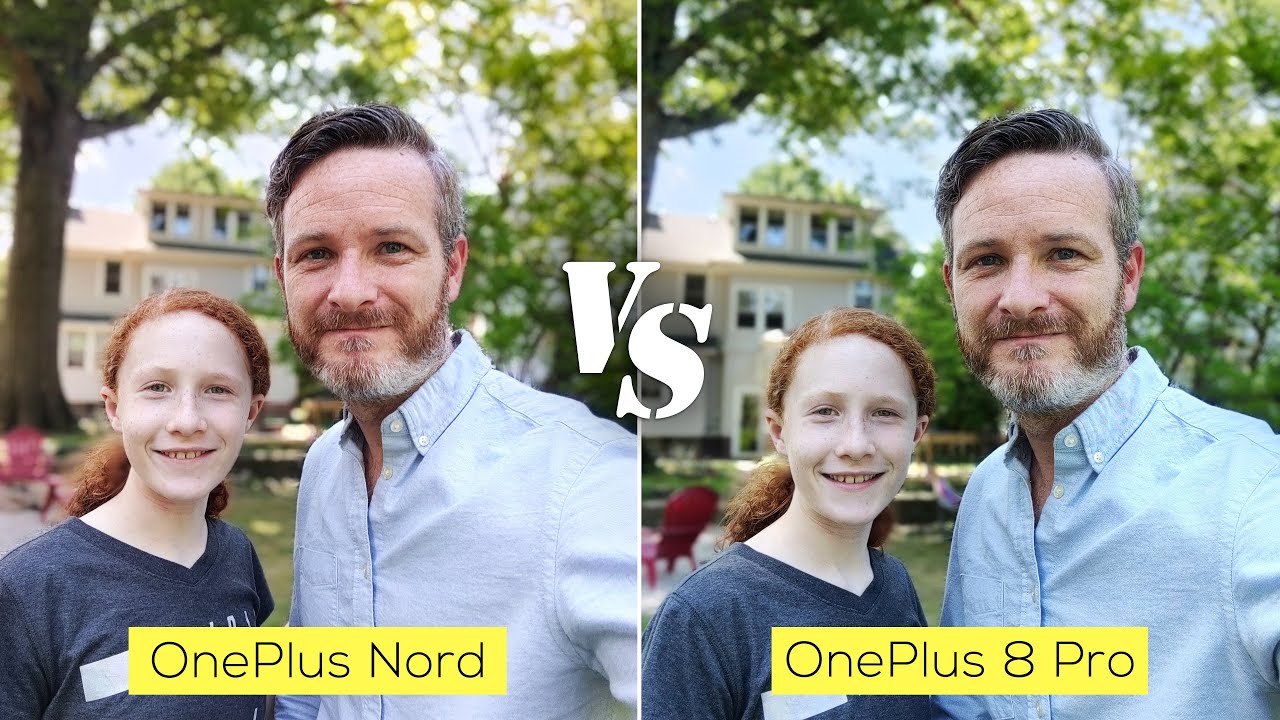


![Meizu 16TH: Unboxing | Hands-on [Tamil தமிழ்]](https://img.youtube.com/vi/yS85LAdBXW0/maxresdefault.jpg )













