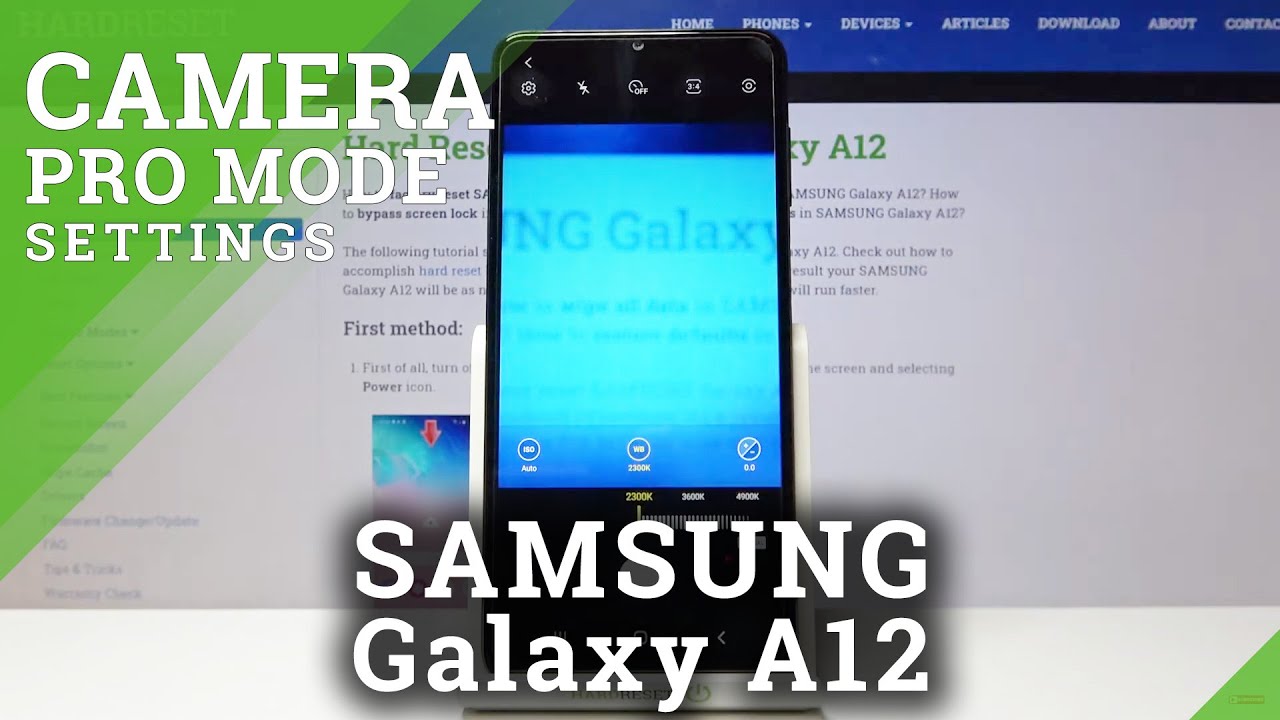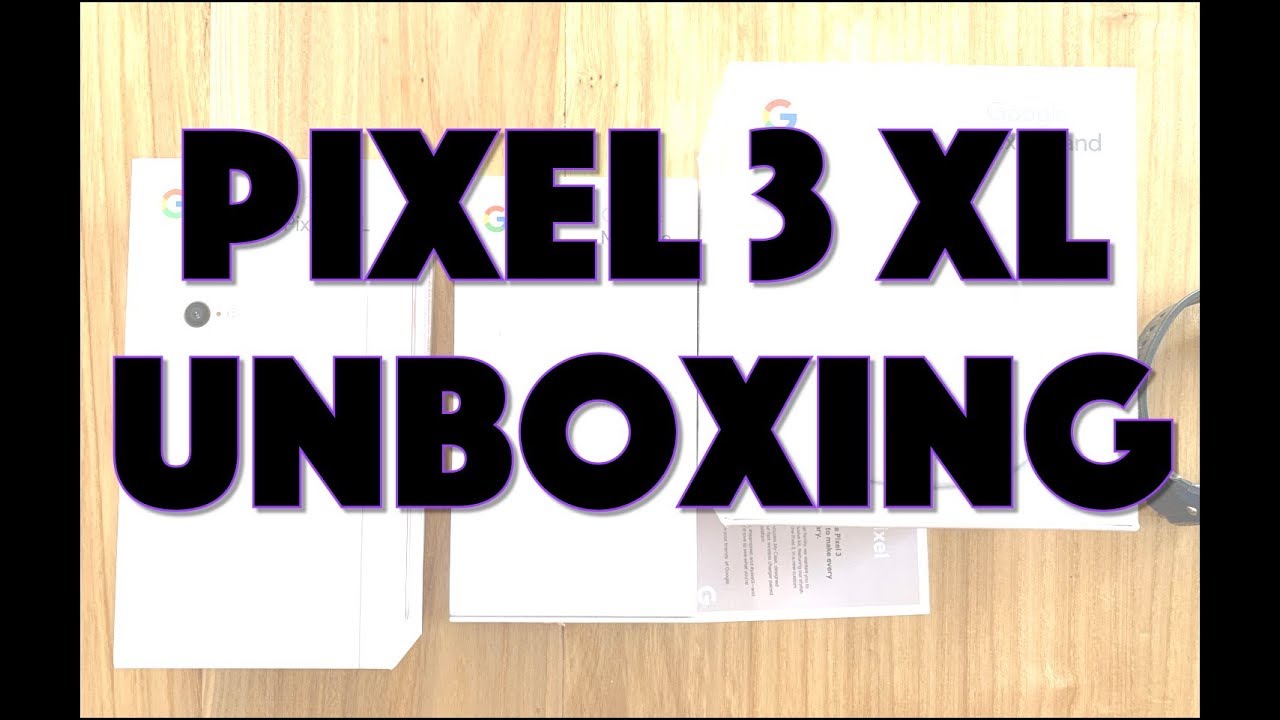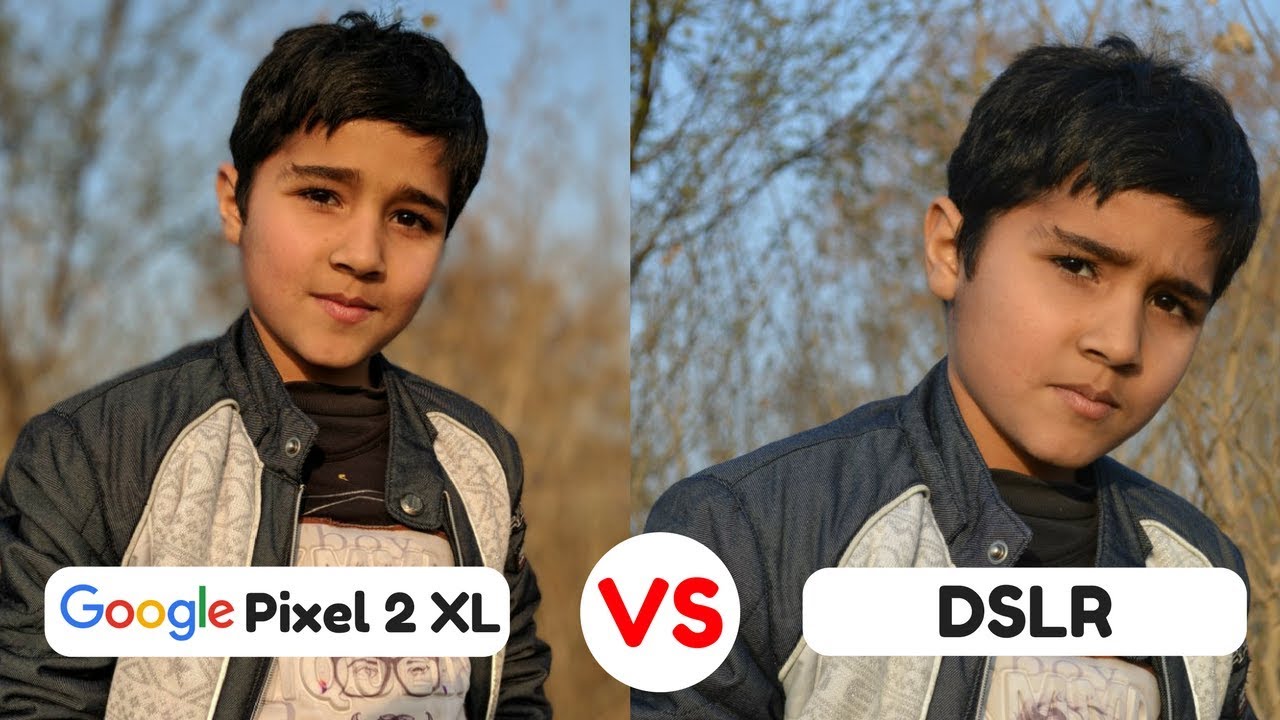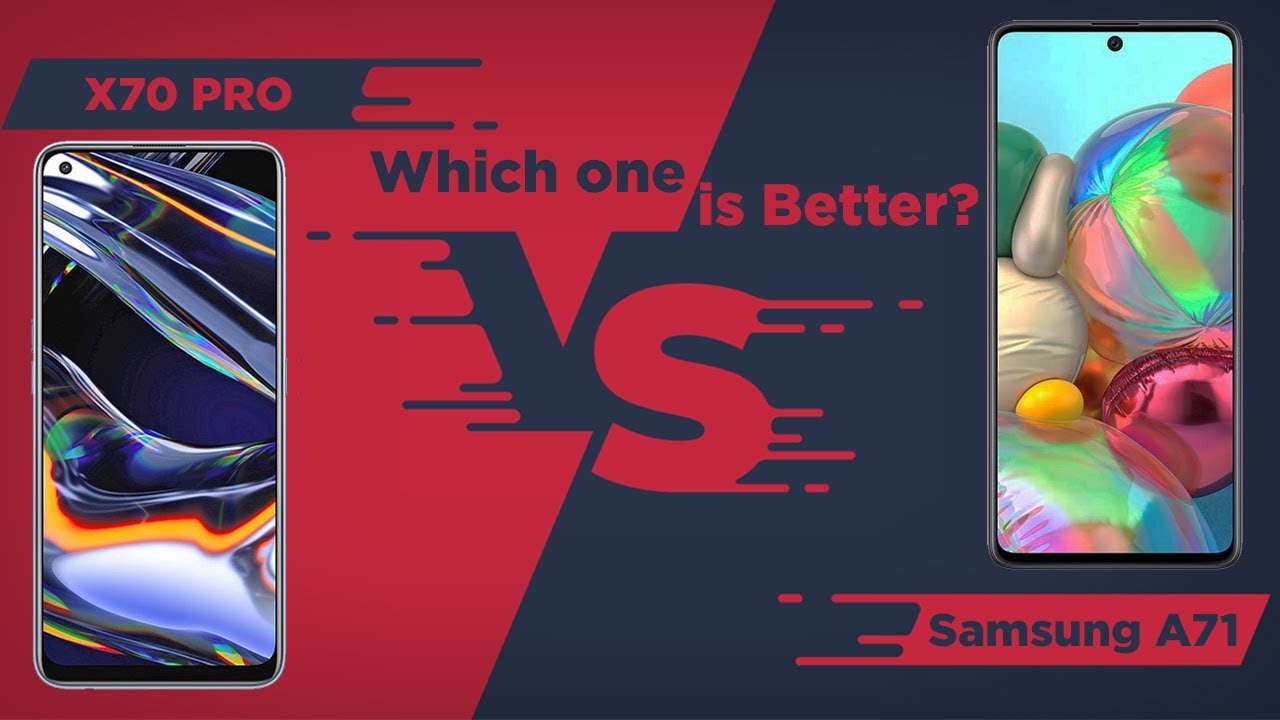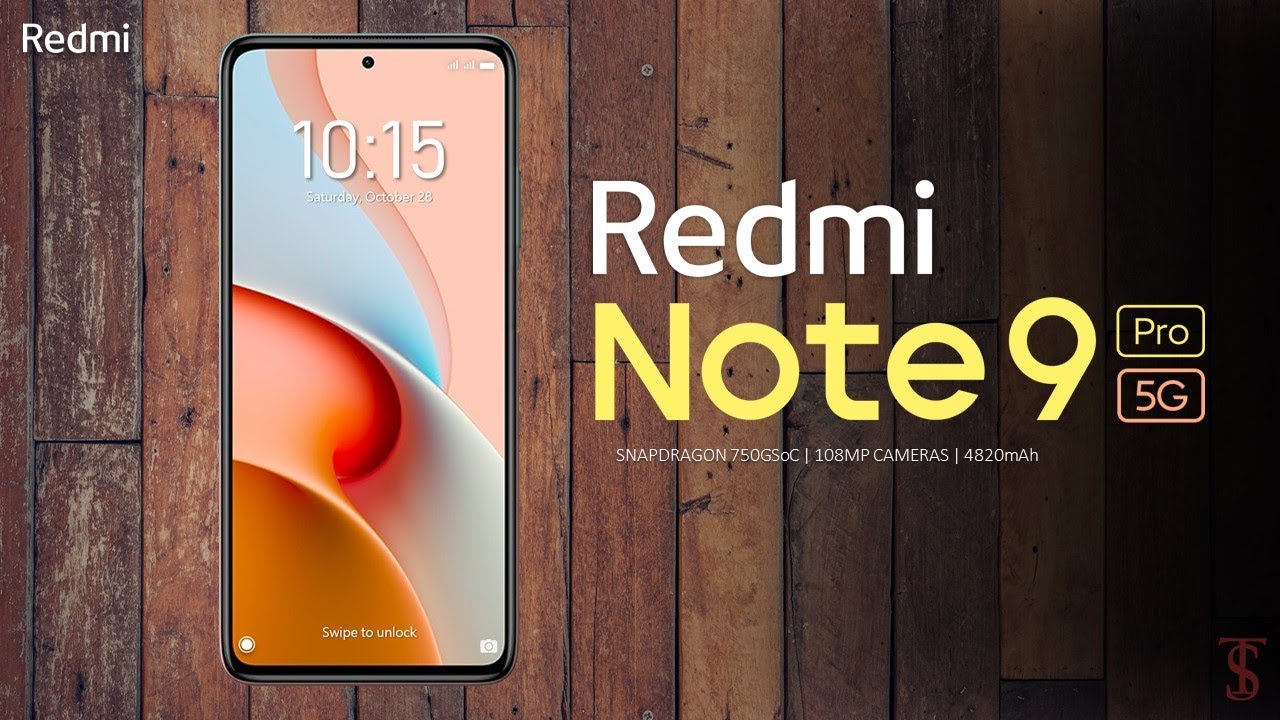Samsung Galaxy Note 10 Plus Review After 1 Month! By Tim Schofield
Everyone Tim Schofield here it's time to do my full review on the latest flagship from Samsung the Galaxy Note 10.1 any other device that I can really remember from friends and family or just out in public when they see this device. No, not because of the very reflective and distinctive back, but when they saw the front of the device they said hey what phone are using, and I got significantly more questions asking that, so I want to give a shout-out to Samsung for making a very visually appealing phone I think it's because the display is just so large and the bezels are so minimal. Of course, there is a lot more to talk about with the note 10 plus I've been using it for a while, so let's go and get in the full review. Taking a closer look at design of the note, 10 plus I want to flip it over typically back at the new color that they came out with, and it is so cool. The way that it actually reflects light looks different. It is extreme, it's almost like a mirror.
You can really see yourself if you want to go ahead and check your hair. You can go ahead and do so in the back, but I will say it does collect fingerprints. This is after not wiping it for a while now just too really. This is a really extreme case. Trust me this isn't as bad as it gets, but just wanted to show off how it does collect fingerprints like all glass phones.
It just shows up a little more because this is more of a reflective phone. Taking a look at the bottom is where that s penalize more on that in just a second of course, one of your speaker, girls, USB microphones, but I did drop it actually, and it chipped the metal a little, but that was it, so I was actually kind of impressed wrapped it for maybe about three feet on sidewalk and it just kind of hit the bottom. There chipped that metal, and that is the only damage that was done and when it comes to design neither the no.10 nor no 10-plus have a headphone jack and at first it kind of confused me, especially because, with the note series, it was always all the features packed into one, so it seemed kind of strange time taking out the headphone jack and after time it still confuses me now. The argument against the headphone jack is that you know 10 Plus has a similar chassis to the note 9 and size. Yet it has a larger display and if it had a headphone jack, you would need to have a larger body to the phone.
So it's kind of up to you if you would have rather preferred a headphone jack and just a little larger of a device aside from the headphone jack, the 10 plus has just about every other feature you would expect in a flagship device. It has a base storage of 256 gigs, plus that micros card for expandable storage, you've wireless charging- you have reverse wireless charging, so you can charge other devices that can be charged wirelessly. You also have that ip68 dust and water resistance rating this year. With the note series Samsung, went with three buttons: there's no big speed button to accidentally press any more out of the box when you press it, it does go to Bixby. However, I have just turned Bixby off.
So when I press and hold the side button, it will go to my power menu. Like usual, you can change that by going into side key settings where you can double press to quick, launch, specific app press and hold to do something specific, so it is possible to really customize that psyche, which I think is the way to go. So thank you, Samsung for giving that option to everyone. You even have a software button right here to get into that power menu. The 10-plus has an in display fingerprint scanner using equal comes ultrasonic sensor and with the ultrasonic technology.
It is not quite as fast as some optical sensors for in-display fingerprint scanners. However, it is definitely more secure and also works better through contaminants and in brighter sunlight as well. I find that I have no problem, actually unlocking it without looking just but every time that muscle memory of placement has really kicked in and yes, these sides are curved which gives it a very good look to it. The content, just spills off the sides of the screen, definitely aesthetically appealing. However, then of course it is a little harder to hold because the sides of the phone are thinner, so that is kind of the trade-off with the aesthetics of the phone and then, of course, also, you have to deal with edge detection when you're watching a full screen.
Video, maybe you're, reaching over your hand to hit a corner of the phone because there's a larger device. You want to make sure that the phone detects that it's not a part of your hand that you want touching the screen, and it has that edge detection to cancel that out and overall I find that most of the time it does handle it. Well, the s 10 had a little of a problem with that, but that has since been fixed, so Samsung is doing a good job at advancing. That Samsung has included a six point: eight inch, 1440p, dynamic, AMOLED display and yet again, Samsung has made one of the best-looking displays out there with just how the colors really pop viewing angles as well. Samsung has just been a leader in the display technology for cell phones.
For a long time now, and going back to with the note series you expect just about everything to be included, one thing Samsung is starting to lack behind that other manufacturers are taking on is a higher refresh rate in their displays, which makes a noticeable difference not for me, I was hoping. The note 10 plus would have that higher ninety Hertz refresh rate AMOLED display with a higher refresh rate. You might sacrifice a little of the color quality of the display, and also it will definitely affect your battery life. So I kind of think. That's why Samsung decided not to go with the higher refresh rate, but for I'm really hoping manufacturers start to include a higher refresh rate in displays.
This is more software related, but with the display, you can turn on a blue light filter to help with eye strain. You could even schedule it to a specific time and same with a night mode, and this is essentially a system-wide dark mode which will turn everything to have a black background again easier on the eyes at night. It's not blinding you when you're laying in bed using your phone, and again you can schedule this I find that I schedule it from 9:00 p. m. to 7:00 a.
m. and yes, you do have the Infinity So the punch hole right in the middle towards the top, which is nice that it is centered, I kind of like that, more than the s10 being in the corner. Now with that being said, it really doesn't bother me there's only one time it can kind of get annoying, and I really haven't gotten used to it, but it just kind of you. It's not a dealbreaker it's when you're in a specific app. It's not centered towards the notification bar, it's actually down towards the bottom, and it just to me looks aesthetically a little strange.
But again it's not a dealbreaker, it's just something that I haven't gotten used to and, of course, the biggest selling point of the note series would be the s-pen that is inside, and I find that you need to really force yourself to learn how to use it to really get all the capabilities out of it and when you're, starting to think like oh I, could use the s-pen. In this scenario it really does improve your productivity and your workflow and yes, the s-pen still does have all the features that it has, such as note-taking screen off memos a big one. For me, when the device is just completely locked, you could take the S Pen out, write yourself, a quick note and put the pen back in you have live messages. You can color. You can magnify things, so there's a lot that you can do with the s-pen that you've been able to do before.
The big new feature is kind of the air actions that you can have with it and realistically a lot of the use cases in some apps I, don't really use specifically the camera app I. Don't necessarily set my phone up on a tripod very often and need to zoom in I. Can just press a button to take a picture. I. Don't necessarily need the air actions for that.
However, one use case that I found that I used a lot was when I'm in a specific app that doesn't have air actions such as maybe the Reddit app, and I'm reading an article and read it while listening to music I'll find that I'll just hold the S Pen, maybe either in case I, want to start to use it, but I'll just hold the S Pen, and if I'm listening to music and I want to skip a song, I can just go ahead and do so just with a quick wave and not have to pull down the notification bar or anything like that. I could just use an air action. I can even put volume up and down. So that's the one use case. I found it to be actually very convenient because I can just continue reading and just go ahead and skip through that music.
The ten plus has a large 4300 William hour battery and I find that it gets me through a full day. You'll see five hours, 11 minutes screen on time there, four hours and 48 minutes and that's with some extra power left in the battery, so about an average of five hours screen on time. For me, which gets me through a full day, I expected it to be a little more, maybe a little into the next day, but I find that I pretty much always need to plug it in, at the end of a full day, of course, being on heavy usage. Finally, Samsung is also up there charging speed, so you have 18 watts out of the box charging, and you can buy a faster charger separately for the ton plus at 45 watts. Again, that's an separate purchase so kind of going the Apple R out of that, but nice that they included an 18 watt charger in the box on the back of the 10 plus.
You have a quad camera system on the outside. Here is the extra fourth lens, which is a depth sensing lens, and then you have your standard wide-angle lens, your telephoto lens, which is up to two times zoom. Both of those lenses have optical image stabilization, and then you have an ultra wide-angle lens at point five times zoom and when it comes to the camera, app there's a ton of modes and features you have hyperlapse slo-mo super slo-mo. You have live focus video on the 10 plus, which will blur the background of whatever you are taking, a video of which doesn't really work that well with edge detection. So it's a cool concept it's fun to play around with, but not going to produce.
Something that looks all that great. You have a live focus mode, of course, with that blurred background, Pro Mode panorama a night mode as well. Food Instagram, so you'll see tons of modes to go through, and they also have the detection of whatever object, you're looking at which you've seen optimized. You can turn that on and off at ease and when it comes to taking pictures on the note, 10 plus I'm, very happy with it consistently Samsung has been one of the best with cameras with general shots. It isn't quite as good as the latest iPhone or the pixel 3.
However, it is just about the step-down. However, you get the alternative option of having ultra-wide and telephoto lenses lower light shots are good, but still need improvement. Just like about every other phone out there. They do have a night mode which does not compete with Google's night sight if you're in a decent, we're good lighting scenario. You're going to be very happy with how the pictures turn out just point and shoot, and you are pretty much guaranteed to get a good shot if you're in lower light.
It's not gonna quite keep up with the quality of Google or Huawei's cameras when recording video Samsung's definitely improved the stabilization which does turn on automatically, and they do a very good job with it. When it comes to performance. On the note, 10 plus, you can have high expectations, it has the Qualcomm Snapdragon, 855 processes or and like all the other phones with that processor inside it, handles everything I, throw at it all the high-end multitasking, all the high-end gaming. It really flies it again handles all those higher-end graphics as well. The 10 plus has Android 9 Pi, which is not the latest now, because Google just released Android, 10 and historically Samsung has been very slow with updates.
So just kind of keep that in mind, you might have to wait longer than other manufacturers putting out updates with Android 9 Samsung has their one UI, which has been my favorite skin, that they put over Android and, as usual, Samsung includes so many features, there's just a crazy amount. They have a cool link to windows, feature to show off text messages, pictures and linked with your Windows PC. You have a quick QR scanner, you have a secure, folder and a system-wide screen recorder. This is a big one. I find that this is an awesome feature to have.
If you click on screen recorder, it will record any screen that you're on anything you want to do so. If you want to show someone a quick tutorial or show something off, you can go ahead and do so, and you can even have a little camera use the front-facing camera to show yourself talking, while you're demoing, something on your phone awesome of Samsung to include that. So just want to give some final thoughts on the note 10 plus this year, Samsung seems to have really focused on design. They fit even a larger display in the body of the note 9, which is awesome. It looks great, also I, think this year, they've really just kind of said: hey.
We have an S Pen in this phone, and that is what really sets us apart and a lot of people just want to use the s-pen and, like I said, you really need to start teaching yourself how to use it. But once you get over that hump of knowing all the different functions this S Pen has. You can really start to do some cool things. And yet again you get a great camera. You have good battery life, great processing power.
This is just an all N top-of-the-line phone, of course missing that headphone jack, which some people are saying: hey I'm, not going to get it. You do have an option to go back to the s10 plus, but then, of course you do miss out on the s-pen. So overall, that's it for me on the note, 10 + more to come very soon, stay tuned and click that subscribe button. I, hope you, the video, if you did be sure to click that thumbs up and as always guys. Thank you very much for watching.
Source : Tim Schofield