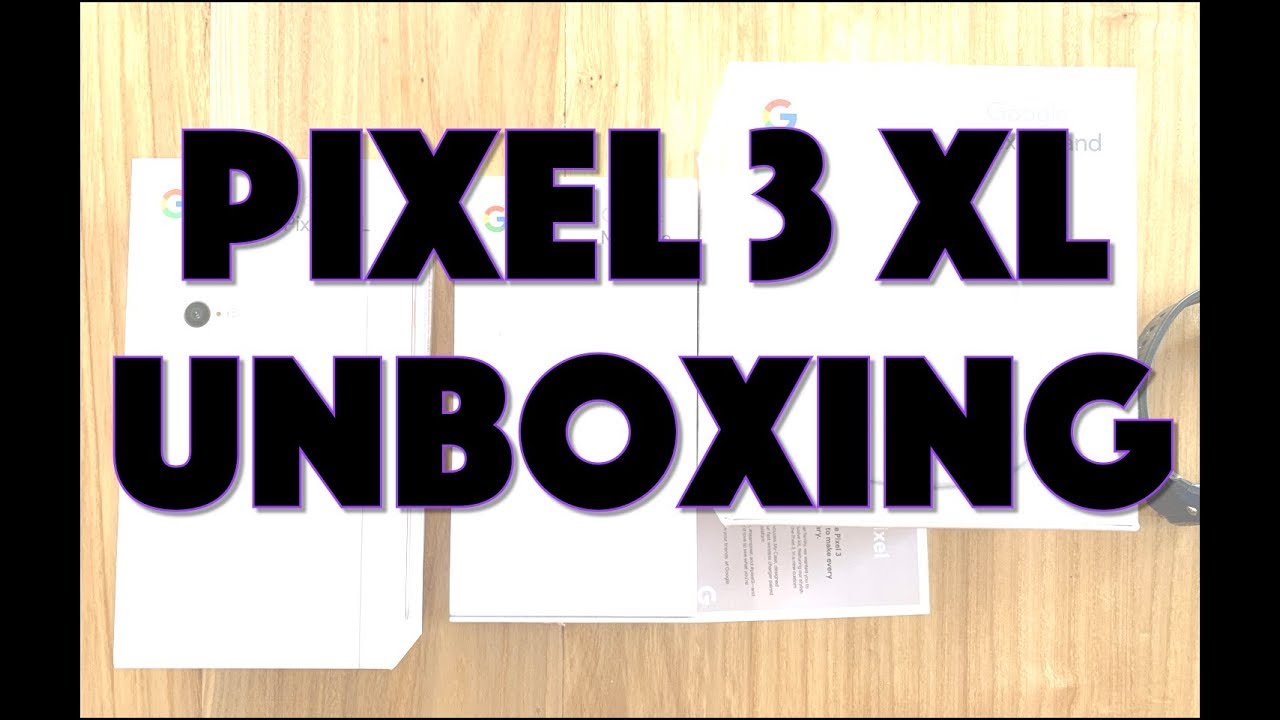Google Pixel 3 XL: Unboxing with Accessories! By Dave Taylor
Google Pixel 3xl, let's find out what's in the box, Dave Taylor here, and I am part of hashtag. Team pixel, which is cool. That means Google, sent me this really nice set of pixel devices now the cornerstone, the heart the center. The most important piece is this: this is the brand-new and extremely swanky Google Pixel 3xl, let's find out what's in the box, so first off, first off I am opening it upside down. Let's try that again. This is like an immediate fail on my unboxing right, but that's okay, because everything's still in the box, more or less, but most importantly, is the phone itself.
Now, as I take the wrapper off of it, it comes with a protective wrapper that is not an entire nightmare to take off like some. So there we go. Oh, look at that shiny phone. Look at that! Let's see push the button there. We go! Look at that shiny phone now, the three XL features a 6.3-inch screen, it's very nice, even in the initial setup, it's very nice. This particular model has 64 gigs.
It is running Android 9, which is nice, and it is actually to be specific model. G 0, 1, 3 C, and you see that color there. This color is it's not clearly white, and it's not just black, because it's not pink, really, that's the name of the color. It's called not too pink. So here we have the Google Pixel 3xl.
So let's put that aside- and let's start looking at what comes in the box, so first off lots of paperwork and, of course, the little sim removal tool or in this case sim Edition tool and then underneath. That is something that has a teeny, tiny little ears, icon, I'm, guessing from the back its ear buds. So let's see I open it up and sure enough. They are earbuds, but they actually are kind of interesting looking because it looks like they have a little additional ring that helps them seat properly in your ears, so I'm looking forward to trying those now one question is the connector. So in fact let's go back and look at the three XL and in fact there is no audio jack.
So, like a lot of modern phones, you can't just plug in your headphones unless they're special, but it's a USB device, so they include this USB, see earbuds, pretty smart on their partner. Next up is this set of adapters? I think they said: hmm people are going to want to do other things, even though it's USB see, so one of the adapters is USB, see two sorts of old-school, rectangular USB 3.0, so that's handy to have and then even more useful, and I will note that Apple no longer ships this with its iPhone 10s or 10r. As far as I recall, this is an actual audio or aux jack adapter. So that means that if I plug it into the bottom of the pixel, 3xl I now have an audio jack. Is this clumsy? Does this look a little dorky? Well yeah it does.
But if you really want to plug in your microphone- and these should work with a microphone, but they definitely will work with headphones, then you still have options outside using either the USB earbuds or actually doing Bluetooth I like Bluetooth. There are a lot of amazing Bluetooth devices out there, but I totally understand if some people actually prefer not doing Bluetooth. That's okay! Now, let's see what's left, so now we have the charger and cable, and that is USB-C to USB-C, and it also includes no huge surprise here, a wall charger that is just for USB-C, so that all works. So this is a really full set of objects and items that come in box, which is great. So we have the charging plug the charging cable.
We have the audio adapter. We have the generic USB adapter, which is pretty nice I'm kind of curious. What I can actually plug in and utilize, we have USB, see earbuds, and we have a SIM card removal tool and a lot of paperwork and perhaps the most important thing: the team pixels sticker nice look for that on my car coming soon. So that's the phone, but they didn't just send me the phone they sent me more. So let's put this phone aside and the first thing we're gonna look at is we're gonna, look at the Google my case now.
Google actually has a number of different cases for the pixel three and the pixel three XL, but this one's actually fascinating, because the case line, you can actually upload a photo, and they will actually master emboss the photo on your case. So you can do anything you want so here's the one they sent me assuming it comes out of the case. Here we go and I have to, give him credit. That's a pretty cool looking case now. It still has that same basic color undertone of the not pink, because, of course it's not pink, but it's a very nice case.
It's going to fit in very easily and boom done, so now we have our phone. In the case. That's very nice and there's clearly lots to learn with this phone because I'm wondering about things like where the speakers are, but that's, okay, so phone case. What else is, in the case nothing come on it's a case. What else do you need in the case right? So third piece is this, and this is actually one of the most interesting things.
This is the Google Pixel stand. So this is a QI wireless charging stand designed specifically for the pixel. Although google says that actually you can use it with any other QI charging device can use this too. So that's cool this time, I'm going to actually have to utilize my package opening tool, aka a knife so figure out where I should be cutting this. You know.
Modern packaging is so well done that at times it can be hard to open things. So, let's just see I think this will cover it. So take all the plastic off and then now we have I see, so I think it's just going to open up, and you ready unboxing part three ta-dah. So this, like I said, is the Google Pixel stand and has a nice weight to it, and they actually have some protective stickers which are no longer protecting anything there's also one on the bottom here, because there's sort of a rubberized bottom on this, and it's orange I, don't know why they'd make it Orange, but it's certainly visually interesting. That's not a color that shows up anywhere else, so if we were just to put the phone on it in its case, it's going to do that and there's a little Ridge along the bottom.
You can just barely see, and that makes sure the phone doesn't slip forward, so I'm guessing underneath this will be. What do you think? A cable maybe and charger haha, cable and charger, so probably exactly the same ones that come with the phone, but now I have two, so that's handy, because I can have one at work and one at home or one in the kitchen and one in my bedroom, whatever combination, so let's go ahead and open this and alright, so they might have had a little over-the-top packaging for the cable of all things. But you know we can make this a little easier because we have the tool. So as long as I don't cut the actual cable there's one and there's two I have not actually caused any blood. So now we have the cable and the cable plugs in to the bottom, and this is very nicely designed, there's actually a small space so that it just very smoothly and evenly comes out and the base is nice and stable.
And then you just run the cable out, obviously and plug it into the charger, and then you plug the charger into the wall, and then you have your phone in its case on the charging stand, and it's ready to roll. Now, let me tell you just a tiny bit about the Google Pixel stand, because it actually can do up to a 10 watt charge on the pixel 3 or the pixel 3 XL, and that means it's going to charge it pretty darn fast, it'll work with other cheese or wireless devices like an iPhone, but you know come on. If you're going to get all this set up, then you're, probably a huge Google fan, and you're, probably gonna, want to live within the Google ecosystem. So, let's see what I haven't talked about is I haven't talked about prices, so let's roll all the way back, and I'll give you just some basic pricing numbers. So this is the basic Google Pixel 3 XL in 64 gigs in not pink though you can't talk.
Is that the case on it and that will cost you nine hundred and twenty-nine dollars? If you go through horizon. com and various payment plans, you can get it in different colors. You can get in different memory configurations at its most basic nine hundred and twenty-nine dollars. The case is a little spendy because they have the ability to do custom, graphics. Apparently that brings the price up.
So this is a fifty dollar case which you can check out at store, google. com and finally, the stand. The Google Pixel stand is $79 again at store. Google calm. So that's it a lot of packaging, but a lot of really nice electronics inside I am definitely excited about learning more and trying out and using the Google Pixel 3xl.
Now before I. Let you go ahead. Number one subscribe. Please appreciate that, and number two give me some feedback. I, don't do a lot of unboxing, so I'm not exactly sure what the appeal is: it's stuff in a box now what's stuff, not in a box.
So tell me: why did you watch this? What do you look for in an unboxing video? What kind of stuff do you really want? Close-Ups of and what kind of feedback do you want to hear from me as I unbox or unpack age something so super helpful, and with that I am gonna, go back to setting up this beautiful, pixel 3xl, which means I'll catch you in my next video.
Source : Dave Taylor