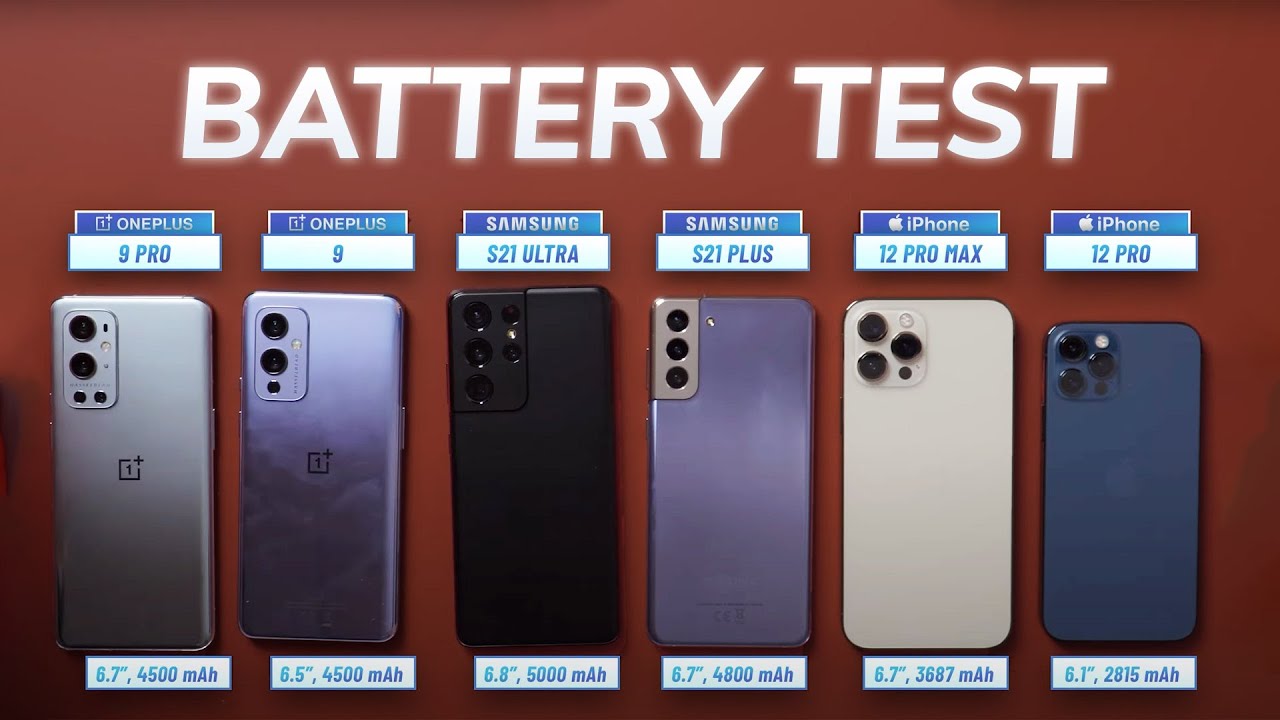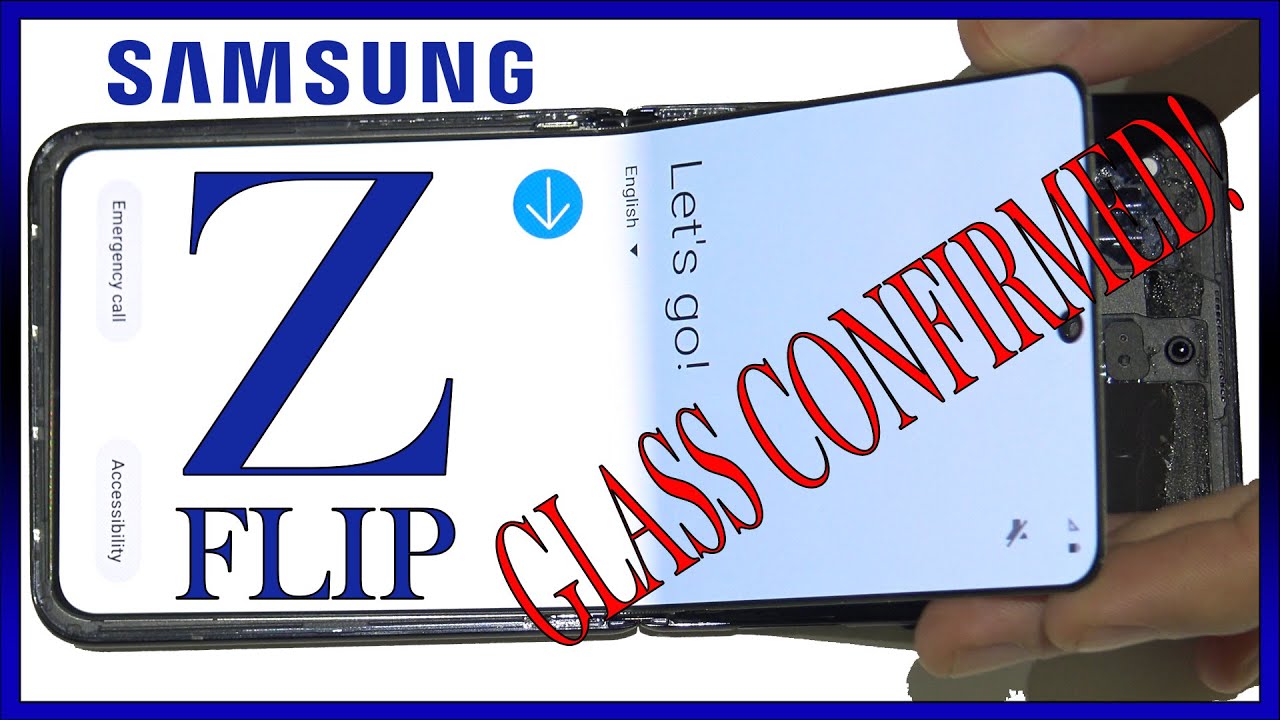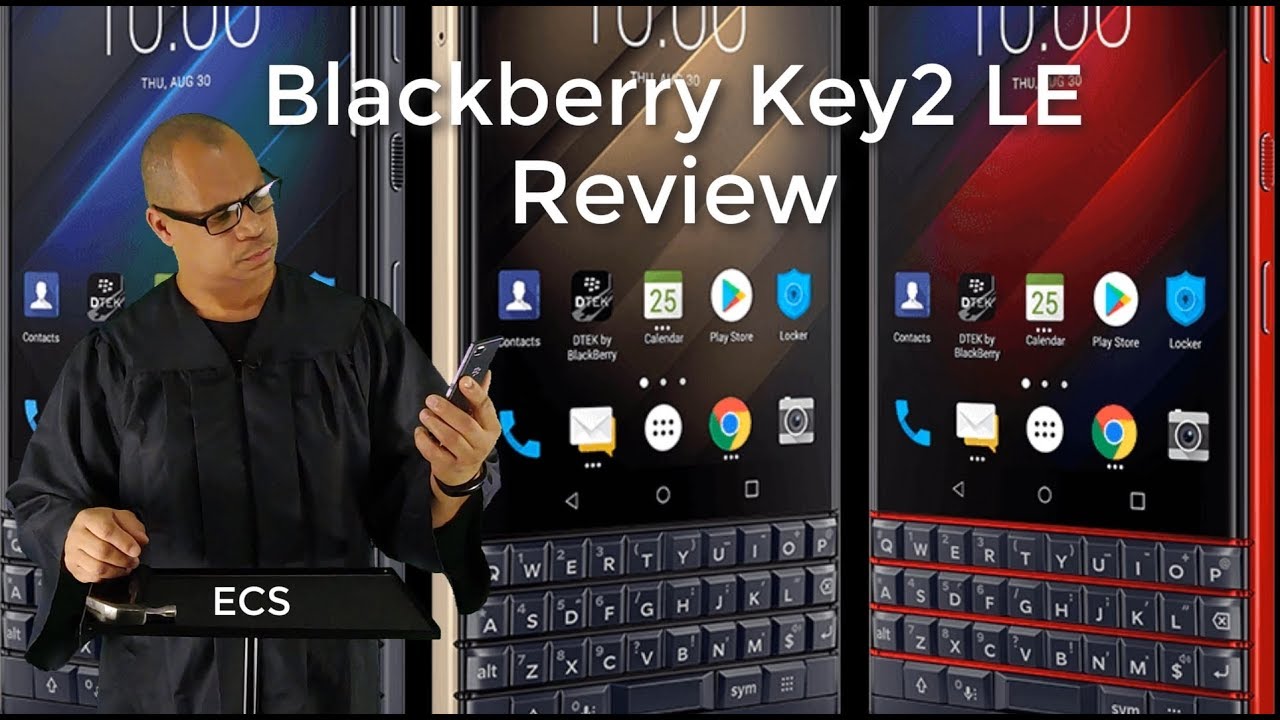Samsung Galaxy M02S | How To Change Theme in Samsung Galaxy M02S By ShareIT
Hello friends welcome to my YouTube channel so today in this video, I'm going to show you how to change the theme in this device. If you're new in the channel, please subscribe my YouTube channel and press the bell icon for more tech videos. So, friends, let's get started not in a third party application. We can easily change the theme in this device for this go to the application galaxy themes. This is the default application. So if you want to download everything stamp on top, then here on the left side, you can see one drop down box tap on it and tap on free.
So in this page you can see lots of free, the in style and from this theme list you have to select your favorite or your loud theme here so here I am going to download this one pink and blue tap on it. So now we need to download this theme style for this tap on free. Now you can see this downloading. So before the update this theme, you can see a small preview of this theme. How the theme looks on your device.
You can see a small preview right, downloaded tap on apply. You can see. The theme is applying just wait for few seconds. It will apply it on your device. Now you can see the theme is applied in my device.
You can see the icon style is also changed. If you want to go back to your normal theme, for this go to the galaxy themes then tap on the three horizontal lines on the top left side then tap on my stuff, then. So in the speech you can see all the themes that you downloaded in your device. So if you want to go back to our default theme style, then tap on this default theme style then tap on apply. It is applying just wait for few seconds.
It will apply it on your device.100 is completed. This way you can see. The theme is changer. Icon style is also changed. So simply without any third party application, you can change the theme style in this device.
So hope you guys enjoy this video. If you like this one, please like and share, and don't forget, to subscribe this channel for more updates. Thank you for watching. Thank you. Bye.
Source : ShareIT