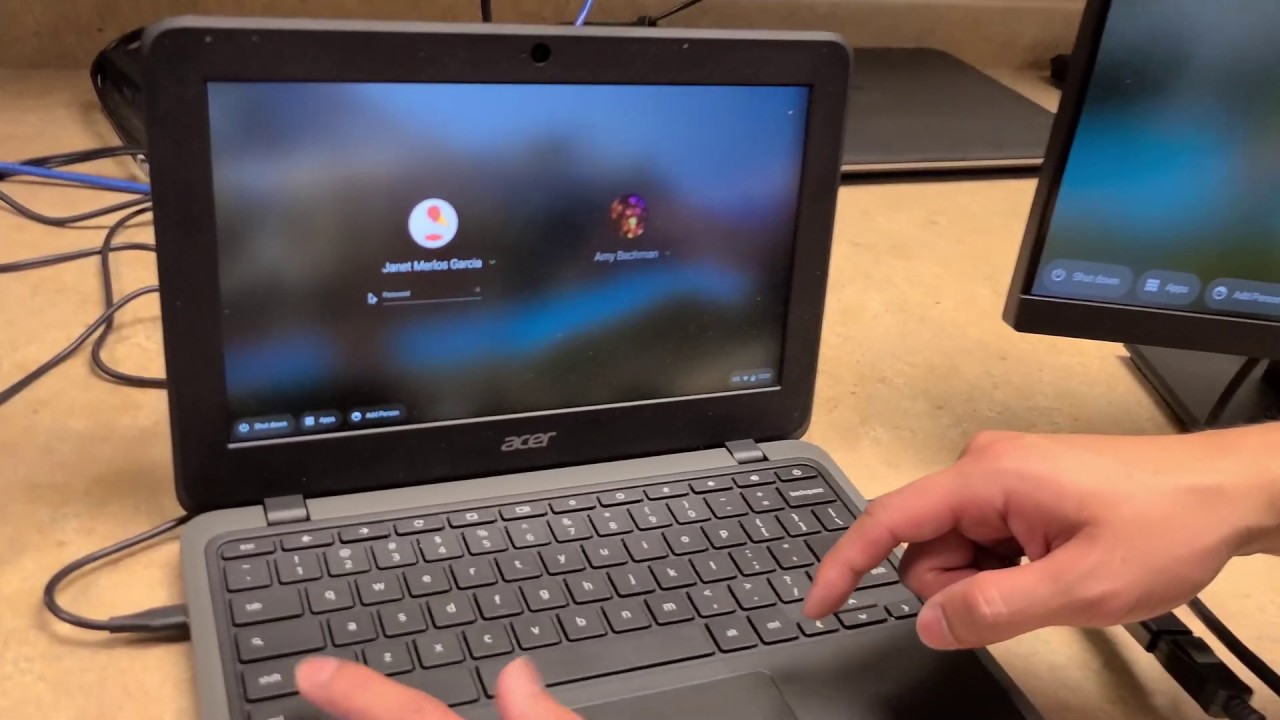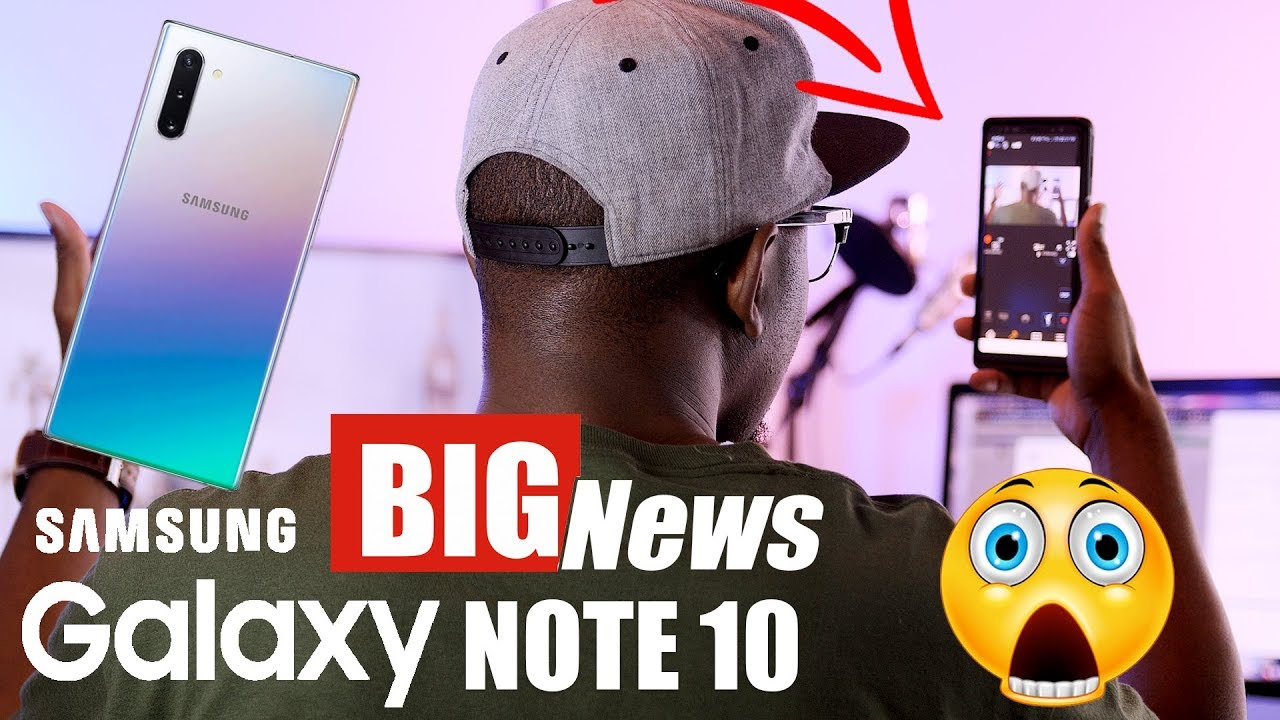Samsung Galaxy J4 charging port and battery connector replacement- South Africa By Apple Repair South Africa
Okay hi thanks here and this is DPC fix today we're going to repair a phone that has been made in here with the box. Okay, it's a Samsung, galaxy j4. So this one, I don't know what the customer was doing. But anyway, as you can see here, the battery connector is broken like computer broken, and he also said that the phone is not charging. So what we are going to do is that we are going to change the charging port, and we are also going to change the battery connector. This is the Samsung Galaxy j4, so I checked the phone.
I did check the phone. I did the did check the phone, and it shows that the screen is a bit broken here, but I tested the phone is turning on and the screen is actually okay. It's touching everything's, okay. So what we are just going to do right now, just to change the charging port and then this battery connector shall we so suppose when you're a technician- and you want to fix this phone- please you have to be very careful, because this logic board here is very small. I remember last time there was this friend of mine who came with uh.
It was some galaxy j1. I don't know what I was thinking that what was I thinking that day, maybe a hard stress, I ended up breaking this thing, so please take care of this thing. I mean when you're fixing this point just look here. Make sure that you don't damage this thing. This thing is very thin yeah I can actually play so, let's do the charging pin replacement job and then very quickly.
Let's do that? Okay, so let's remove this uh, changing all the charging ports very quickly. Okay, all right um, with our soldering iron at 400 degrees Celsius, we're going to uh just do some a little of beanie and put unleaded soda on the charging port. Just like this hmm dude. What goes okay, so basically, what I would do in this case is that I would wake away this uh sword and these holes with the soda week, but I was so unfortunate that this time around ordered soda week, we ordered this water quality soda wick, so it cannot be able to remove the soda from the hose. As you can see, I try to wick away the soda there.
It doesn't. This is actually poor quality so see until we get another type of uh solder. This is what we are going to do currently, so we're just going to put the retention view here, like that, just make sure that we align it properly like that, and then we're going to draw the body, and then you just place it a bit not too much. These boards are very project, and this is the brick there just placing it a bit so that it might sit in place. Okay, that should be okay.
Now that we have put the new charging pin, let's flip the board, okay, so that is how it looks. This side seems pretty okay, and this side seems a bit we're just going to we're just going to do this. We're just going to do something like this, just making sure that there is a good connection between the pads and the pins there, okay and then what I, what I did there is called solar beams. If you are learning you, you do a lot of that, but if you've been doing this for a long time, okay, sometimes that happens the best way to remove to move it is using soda. If you don't have that power so that I don't, of course this one is powerful.
I'm just doing this for the sake of showing somebody who might be ready. Okay, so I'm just going to do like this separating these two guys and then let's do the last one all right to me. This looks like a good job just to make sure that we secure the. I always make sure that when I change a charging pin or when I do a job, the customer shouldn't come back because I'm doing well in the way. It's not no one likes it.
So we just want to do it once and then, because it's solely the customer comes, I mean the customer does not send it back here anytime soon, that's what we usually try to do. I've been teaching my wife, my personally, and she seems to be doing pretty good. I hope very soon, she's, the one who's going to be taking care of all the changing of changing pains and all that, because so this is how the job has been done to me. My only concern is this last pin here these two last pins: okay, this one make sure that they're separated, let's put a little of soda flags, just a little a little, and then okay. That says: okay, all right.
So this is how the job has been done, this guy here, the battery connector and what was that? What happened actually to this part? Okay. So, let's, okay, let me just remove this okay, now that we've removed those guys, just as we did with the charging video just going to add a little of low mirrored solder. The reason we usually use this lumen so is that it putting the board will not require a lot of heat, because this one has got low melting point. It's low melt, okay, the one that usually that they usually use from the factories is high melting, so it use it takes a lot of heat to actually remove it or make it melt. Okay to me, that's okay, so I've floated the connector in place.
Let me just do some a little of wording here, the back like that as well. Okay, that should be okay, let's test okay, so we have replaced the connector and then the charging pin. So what we are going to do right now is to test and make sure that it is working so basically the way I'll test. This is that I use either DC power supply or the USB amp mid. Now you might be wondering how do I use the DC power supply? I've got this thing.
This thing is actually for iPhones. We usually use it for iPhones and, as you can see, that's with all these heads that you can connect from iPhone 4. All the way up to iPhone x, but if you see it with this USB thing, so I just connect the USB here, and then I connect to the DC power supply there. Let me show you how I do that okay, so I just connect these guys here to the DC power supply like that and then, as you see here, I've set the DC power supply at five volts and 0 amps. So this is what actually happens if the phone is charging the moment they connect the charger to the phone like this without, even if there is no battery connected, you see it's.
It draws 90 Williams, it goes up and down, but this should actually tell you that it is charging the other way we do. That is. We use the USB amp meter, but I don't know where the USB meter is right now so uh example, let's just connect the battery and see so when we collect the battery. Can you show that? Okay, when we connect the battery, you can see that now it is drawing 420 Williams without the screen connected, so it's actually charging. So we just assemble the phone and then test.
Let's do that? Okay, okay, let's just pull it as you can see, it is charging. It is drawing 420 Williams and this usually has some powers 47 yeah, that is 420 amps, so it is actually charging. So, let's just power it on and see if it is turning on. If the charge is working, let's just test a few things, because I'm sending this one on to write after we are done testing it. So, let's just check.
Okay, use the hatch, great okay sensors, this guy right here, one two, one, two, basically one two one: two: okay and finally, so that is the end of this video like and subscribe. If you like, the video, if you don't like it, you can give it a thumbs down uh. I will just call this phone and send it to the owner WWW. We are based in the free state, Bethlehem, uh. The spirit number is formula street uh rival center ship number.
Six. We are at number two number six rival center for mullah street, so you can visit our website there. As I said, www. tbcipx. com we are on Twitter, on Instagram, on Twitter TBC, on Instagram DBC IPA and on Facebook, TBC IP.
If you want to visit our store, you can come out at our store or be so happy to serve you as a customer. If you stay away, as I say, you can just plug in your device to dbcix. com have a nice day. Shalom.
Source : Apple Repair South Africa