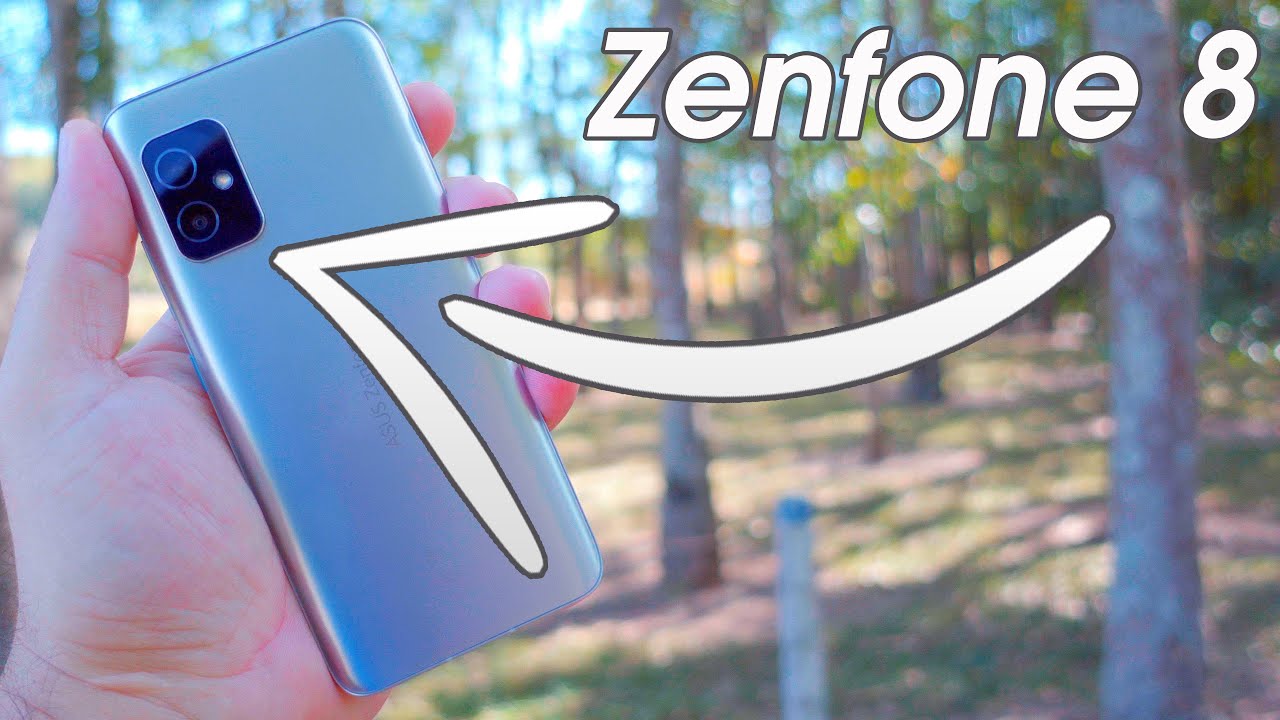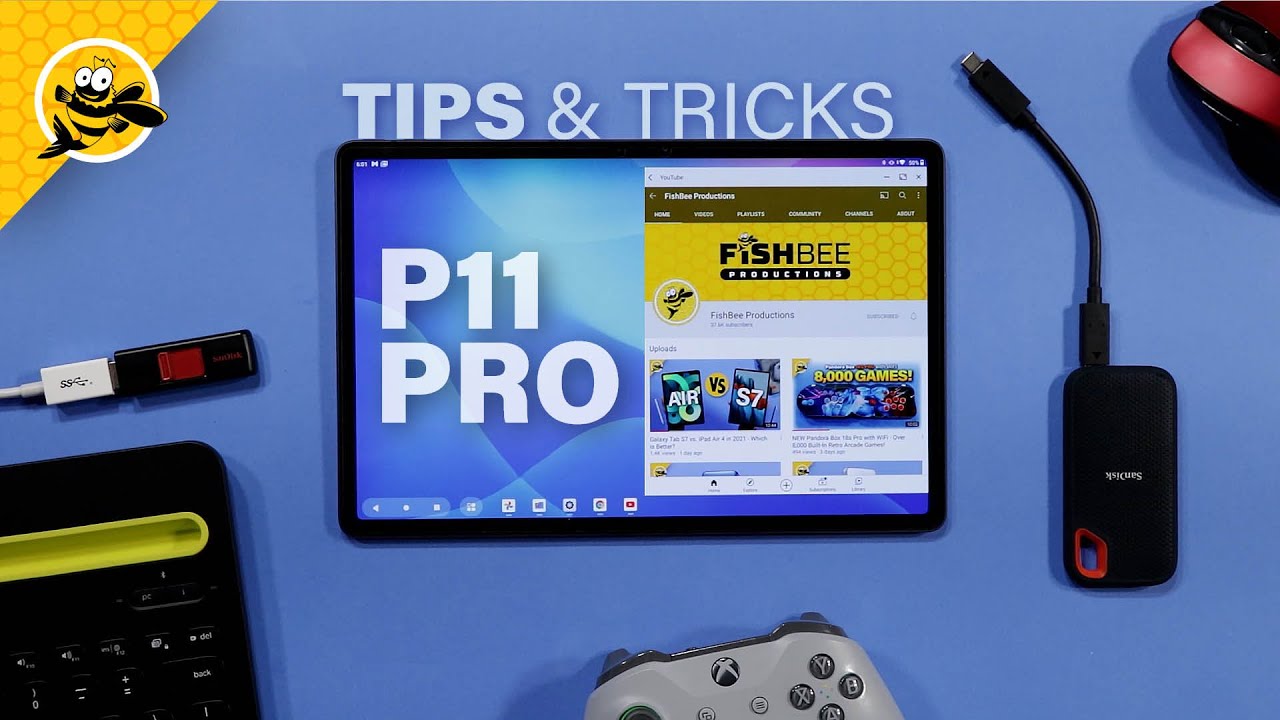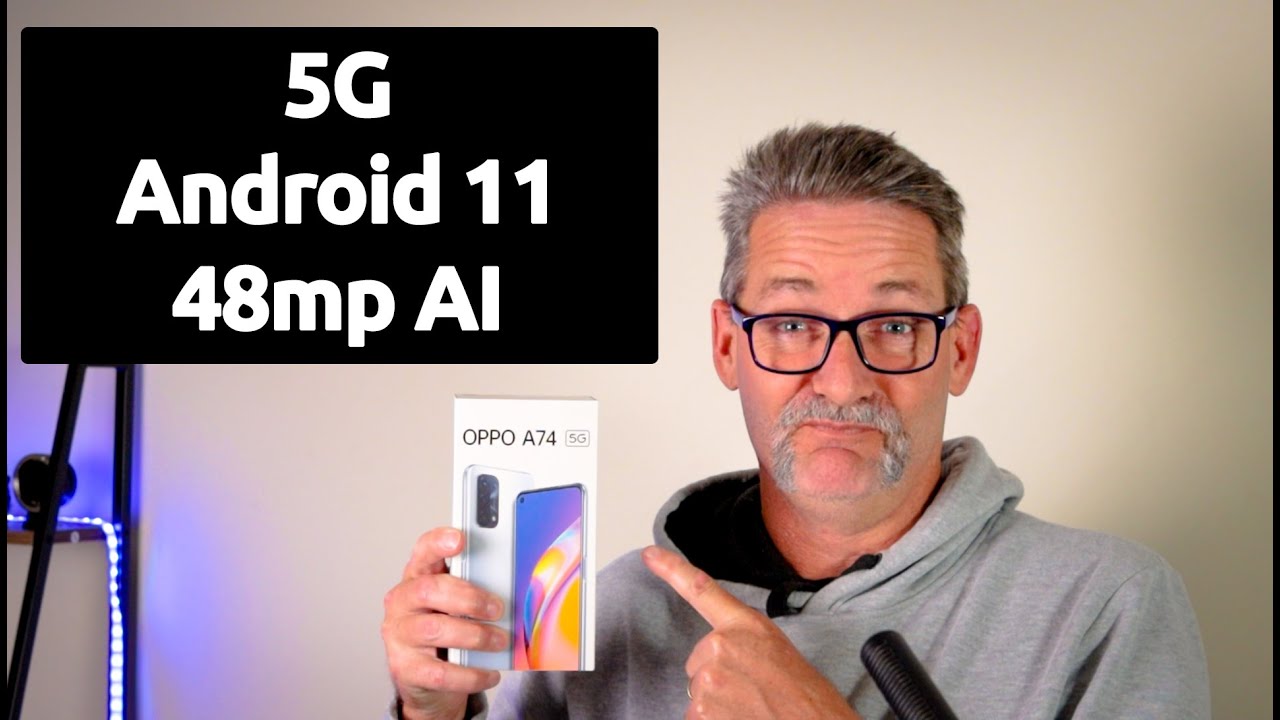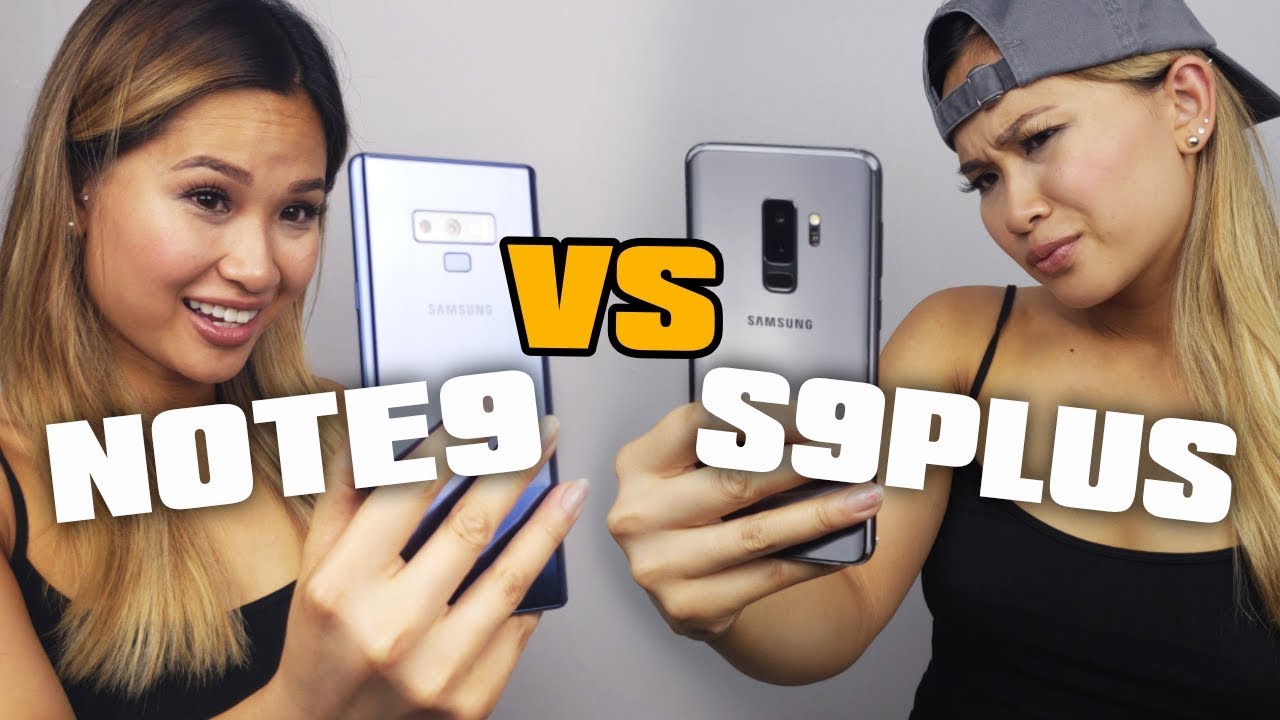Samsung Galaxy J2 Budget 4G Smartphone Unboxing & Overview By Geekyranjit
Hi there this is Faith and I. Have the Samsung Galaxy j2 with me, which is a budget oriented smartphone from Samsung, and quite a few of you have asked me to actually review this, so we'll be doing the unboxing and have a first look and here, as you can see, it says that it's a 4G, enabled device and I mean it's a dual SIM device, and here again Samsung says that it has some electron data saving mode, and it can save up to 50% on data and regarding the pricing. The price quoted here on the box is eight thousand nine hundred, but I checked in local stores, and this unit was available anywhere between eight thousand three hundred to eight thousand. Five hundred I'll also have link of what do you say, Amazon dot, and so that you can check the online pricing if you are buying it online. So, let's take this out, and here at the back, it gives us an area that it has a Super AMOLED screen, and it also has USB OTG support. So that is interesting, and it has a quad-core processor, and it has one gigabyte of RAM.
So let's take this out and the packaging is actually it really different, and again we have this and the gold color. So let me take this out and without the battery it is really light. So we'll keep this to the side and, let's quickly, look at the other things, and we have the Quick Start Guide also I'll, keep that to the side, and we have the travel adapter, but the USB cable is actually pre attached to it, and it's a normal charger that outputs at five volts at 0.7 amps- and this is the headset that we are getting so good to see that we are getting a bundled headset and Samsung grounded, and we also have a button to take or calls and an integrated microphone. So let me keep this here, and this is the battery itself, which is supposed to be a two thousand William hour battery. So let me keep these things to the side and let's look at the handset itself.
So here is the handset. It's a let's take out this plastic, and again it has that texture and the back can be open. We have an indent over here, so you can pop this open, and we can add main sim card over here and above that we can also add a micro SD card and the secondary sim will go over here so and micro SD card up to 128 gigs are supported regarding internal storage, it has 8 gigabytes and let's put this back again, this is plastic, and it also says that it has 4G support and regarding the screen, it sports a 4.7-inch screen. So let's do the first boot of this device and the highlighting thing is that Samsung has decided to put a Super AMOLED screen on the Samsung generally doesn't put Super AMOLED screens on its budget, lineup of phones but looks like they have put in this one and like in its typical Samsung design. As you can see the old Samsung design, we have touched up capacitive buttons.
Here and again it looks like it comes out of the box with Android L, so I'll just quickly set this up, and it also has quite a bit of regional languages, and here it says, on the box also that it has quite a bit of regional languages. So let me quickly just set this up, and we'll continue, and this is the first boot. Let me it is the brightness and, as you can see, we don't have the auto brightness sensor on this one, but we have that outdoor mode, and it started to download some apps. But let's look at the Android version again, it's Android lollipop, but let us look at the version that we are getting and if we go to about the device, as you can see it's running on the latest version of Android, that is 5.1.1 so good to see that we are getting the latest version of Android on this one, and we have to type touch type capacitive buttons, but they don't give any haptic feedback is what I have noticed. Well, let me quickly adjust the brightness a little and now, let's look at this to rage.
If you go to the storage, as you can see out of that 8 gigabytes, we have 4.3 2 gigabytes of space left, but we can always add a micro SD card, so that was regarding the storage and looks like still. We have the new Samsung UI, which is a little less bloated and again, if you notice, the icons are rounded even on this one. So we are getting the new version of Touch ID but- and we also have themes support, so that is fascinating. That Samsung has provided the team support, so by default they haven't added. A lot of float way, looks like that we have Google Apps, and we also have the smart manager.
So this is nice and we have FM radio. So if you use radio, it is there. So, as you can see, they also have this Oprah Max and mix radio, and it also says USB backup that is interesting. I have to check what is that feature, but Samsung says that it has USB OTG support. So, let's try to plug in this USB OTG Drive and see if this works I've just plugged in let's see if something pops, and it's yeah, as you can see, USB OTG, and it detected, and- and these are the files that are on this Drive, so USB OTG works out of the box.
Let's actually look at a video. Let's try to play this video and see. Let me maximize the volume so, as you can see, it plays it fine and as it's a Super AMOLED screen, even if I tilted to extreme angles, it's really nice, so USB OTG works out of the box, and before I continue. Let me give you the specs overview. This galaxy GA 2 has a 4.7 inch, Super AMOLED screen with the PPI of 234. It is part by the XE nose, 3 force and v chipsets, which is a quad-core processor clocked at 1.3 gigahertz and the GPU is the holy T 7 20 GB you're regarding the internal storage. It has 8 gigabytes of internal storage with micro SD card support.
Furthermore, it has 1 gigabyte of RAM a 5 megapixel rear facing camera, a 2 megapixel front-facing camera and a 2 thousand William hour battery in terms of Bluetooth. Furthermore, it also has Bluetooth 4.1 support, which is a good thing, so looks like an interesting handset, because generally Samsung does not put Super AMOLED screens on the budget. Lineup but looks like Samsung is finally changing that lets. We also look at the camera. Samsung says it's a 5 megapixel camera, and it can also record what do you say, video up to 720p.
So this is the camera app. This cancel the settings, and again it's the basic settings that we have seen on. So we have to tap to focus. So that's nice, and the thing is that the shutter speed is fast, so it's not slow. So that is a nice thing again.
Let me bring this object, so that was nice, and we do have even the pro mode, which is surprising, so we have the pro mode. We can exist the white balance ISO and the exposure using that I never expected that we will have a pro mode in this one and the front-facing camera is again a 2 megapixel shooter. So let's look at this, so these were the snaps that we took. Looks sharp, but again I will be testing it in variety of other conditions, to see how the camera does perform so guys. That's it phone off for this unboxing and quick, hands-on overview with the Samsung Galaxy j2.
If you have any specific questions around this device to post them in the YouTube comment, section and I will try to include them in my review and if you're not subscribed to my YouTube channel hit that subscribe button thanks for watching this is Faith and I hope to see you in my next video.
Source : Geekyranjit