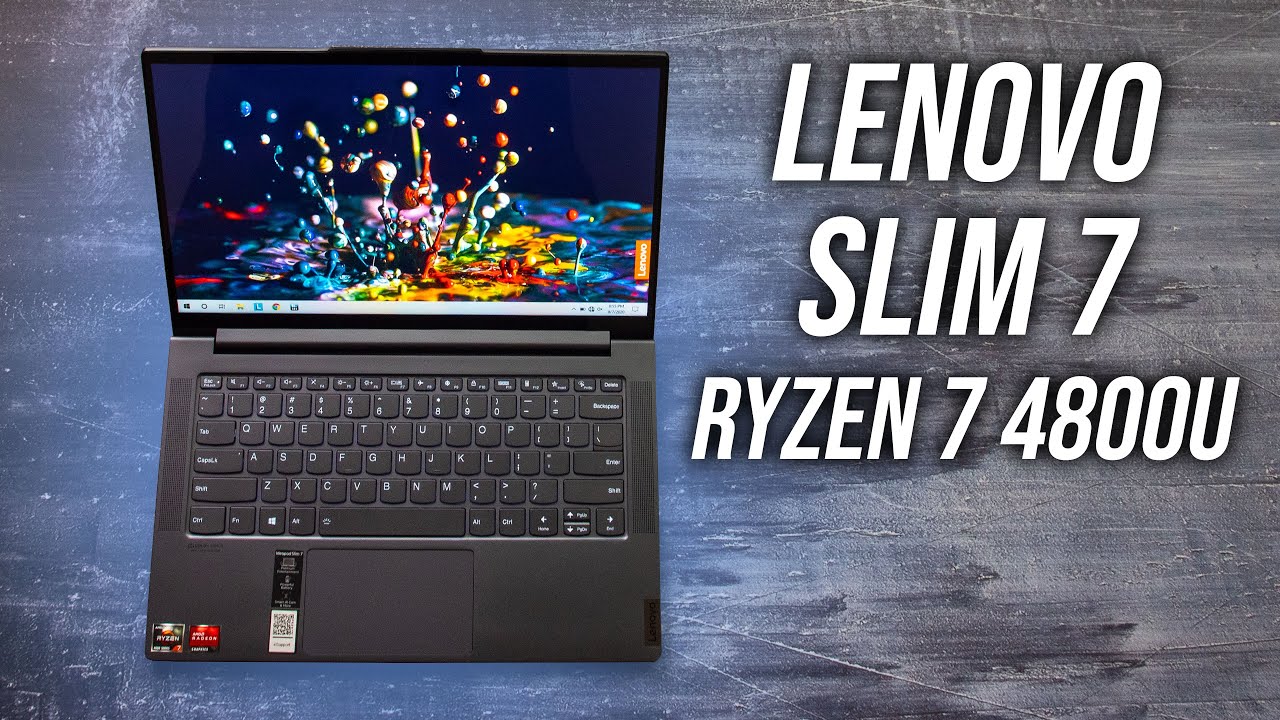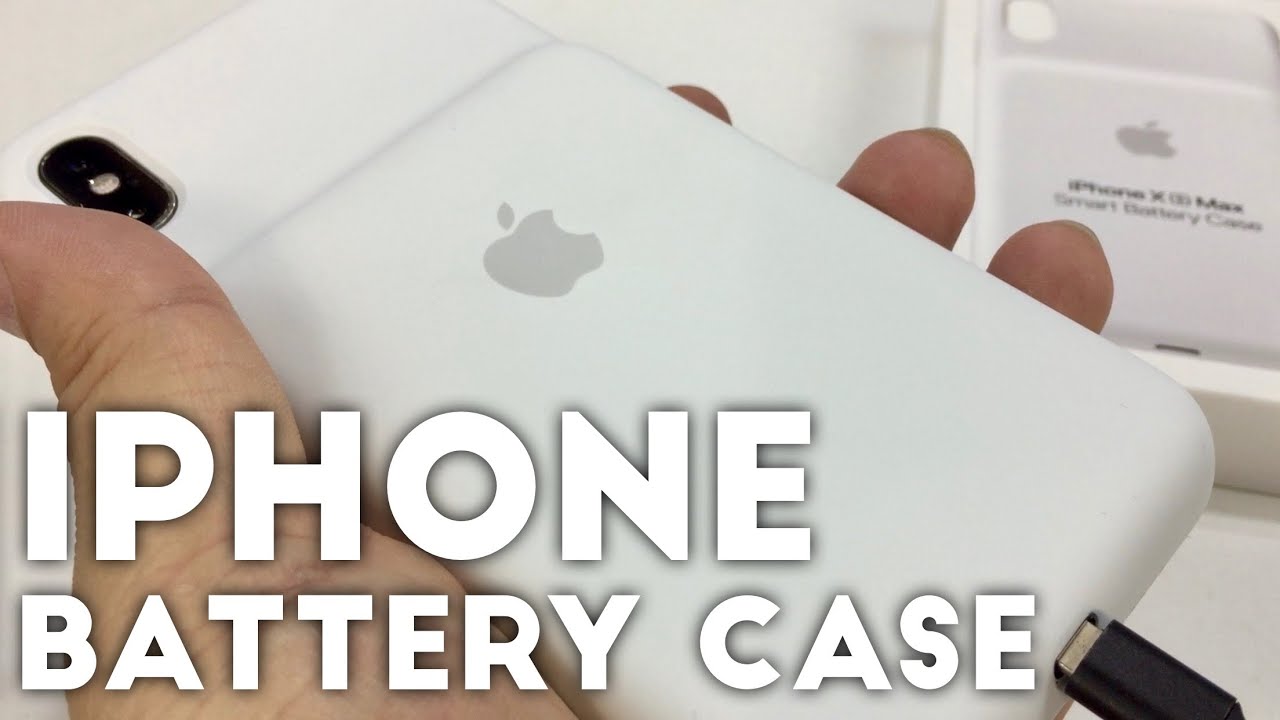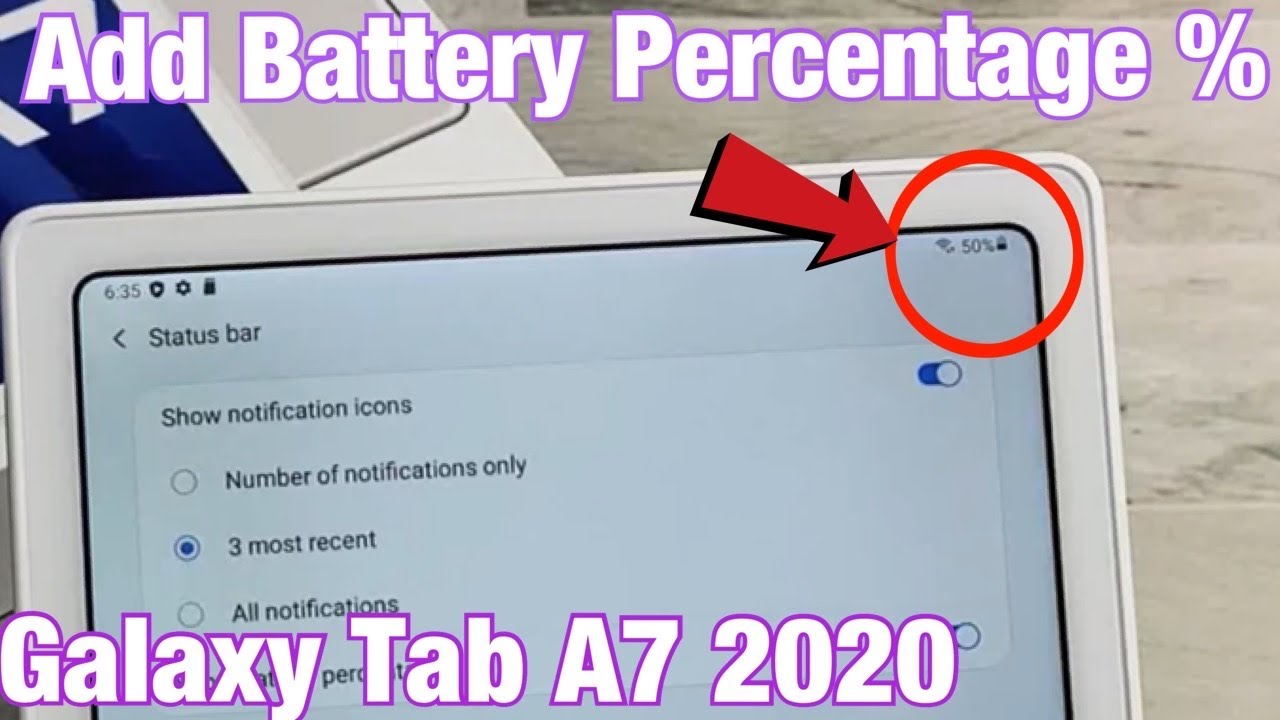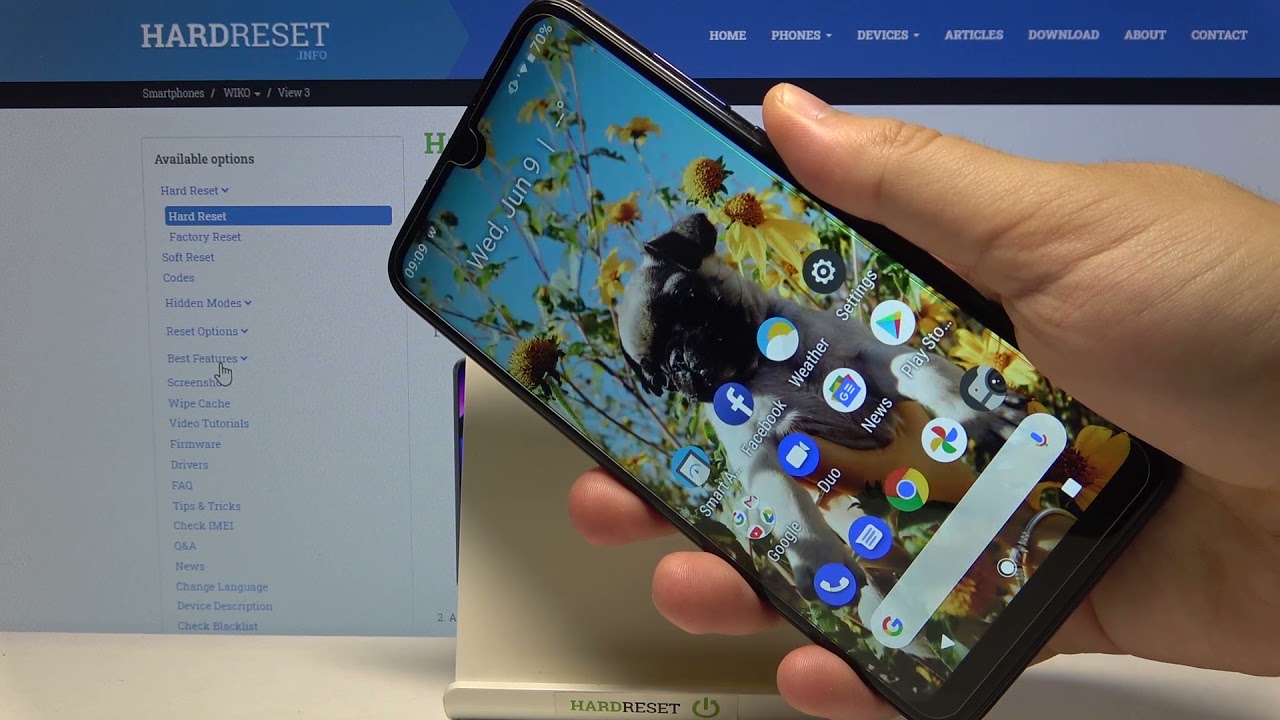Samsung Galaxy A9 Unboxing & Overview with Quad Rear Cameras By Geekyranjit
Hi there this is Anita and this video we'll be doing the unboxing and have a look at the Samsung Galaxy, a nine and, as you can see on the box also it emphasizes that it has that quad camera setup- and this is the first smartphone in the world to actually come with the rear, quad camera set of an actually guys I have for two units in different colors and again these are actually review notes. So I don't know the exact pricing, but I saw the pricing here listed on the Brock's, and it says thirty-nine thousand so certainly quite a bit of premium that you're paying for the Samsung crime. I'll, have the exact detailed pricing info in the YouTube description area, and it's powered by the Snapdragon 660 optic core processor. So that's actually a nice thing and the front-facing camera, as you can see, is a 24, megapixel and highlighting think about this device. Is that quad camera setup? So it has everything: a wide-angle camera, a regular 24, megapixel camera, 2x, zoom lens camera and even a depth sensor. So, let's quickly open this up.
So here is the box and, as you can see, we open this up, and we get. This so looks like a sim ejector tool is here, and we also get a bumper case, some Quick-start guides and stuff. So this is what we get in the box. Let me keep that to the side, and here is the handset itself, and this is that new color I, like this color I peel. This one is the best.
This is the new color scheme that they have so, as you can see, it has that gradient and at the bottom it has more bluish and top. It goes to green. So gives this unique look, and this is the bubblegum red have that we have a bottom. It is more pink, I would say, bubblegum, pink and top. It has a little different, so definitely unique in terms of looks but anyways, let's see what else we get in the box, so you have a USB, type-c, cable, good to see USB type-c.
We also get a bundle, the headset and the box, so that's actually nice, and it's an Emir type guys. So you are getting this in your type, your phones and looks like they have fast charger. So yes, indeed, it's a fast charger, guys nine volts at one point: six: seven amps! So that's what we get in the box. Let me keep this to the side and, let's quickly, look at the handset itself. So, as you can see yeah this is the handset.
It's having a six point, three inch Super AMOLED screen and on the top we have the SIM tray. Let's have a look. It should be dual SIM high breed in my opinion, because it has 128 gigabytes so friend no, but it has a dedicated micro SD card slot. That's actually a really nice thing, though you don't need it I think so, because it has 128 gigabytes of storage, but that's what it is, and here we also have a secondary noise cancellation, microphone and volume. Rockers power, on/off button and the build quality is actually perfect.
Guys bottom means for the speaker main microphone, USB type-c, 3.5, mm headphone jack, and on this end we just have one key I think, so this might mean for the Bigamy, because we have the volume controllers over there back again, that four cameras set up with LED flash and the fingerprint scanner and front. We have a 24 megapixel camera. So let me actually boot this up and by the time it actually boots up, and I set it up. Let me quickly give you a configuration overview. The Samsung Galaxy, a nine, is having a six point.
Three inch Super AMOLED screen with a full HD plus screen it sparked by the snapdragon 616 outscore processor comes with the Adrian of 512 GPU. It comes with six gigabytes of RAM and 128 gigabytes of internal storage. It also has two fingerprint scanners NFC and moving to the real camera quad camera setup. The main camera has a 24 megapixel. The next camera is 8 megapixels, which is a wide vision camera.
We also have a 10 megapixel, 2x, telephoto, lens camera and finally, the fourth camera is 5 megapixels, that is, for depth. Sensing going to the front-facing camera, it's a 24 megapixel front facing camera. It also has FM radio and Bluetooth 5 support and has a 3800 William hour battery. So guys, as you can see, have just set up this device. And again it's typical Samsung UI that you get and a bunch of apps are actually pre-installed as you can see.
So that's what it is and, as you can see, it's downloading some stuff and some quick toggles over here. It also has NFC support, as you can see, so that's actually nice and also has Dolby Atmos. So this is surprising. I didn't expect this, and it says it works only with the headset. So yeah you have to use the headset, so hopefully the audio by the headphone jack should be actually good.
So that's what it is and if we go over here as you can see, let me actually, this has just unbox this one. This I was using from yesterday. So this I've, updated I already got one OT update, and it also has this always-on screen like this. It's a Super AMOLED screen, so you don't have to worry too much about this. Let's just unlock this one and, as you can see, I got one update and if we go to software, it's still on Android motion eight dots, but the secretary update as fast number.
So hopefully they should also get the Android Pi in the next couple of months am sung. Experienced version is version nine. So that's what it is and if you go back, let's just go to this one, because I've used this one a little. Let's see on this I haven't set up anything. So let's see how much storage out of the box till you actually get on this.
If we go to device maintenance, it should be here and storage typify clay. As you can see out of that 128 gigabytes, you should get about 108 gigabytes of space available, and it also has a dedicated micro SD card. So storage should not be an issue on this device. So let's just go back and typical Samsung UI interface that you have, and they put everything on this one, all the sensors. Everything are there.
So you don't have to worry about that one. So you have everything my a bunch of galaxy apps. Also, you can download. So that's what it is. As you can see, we have a folder Samsung health and all those things.
So all the apps are there and even Samsung pay. If you go over here, we have that set it up later and one thing to notice that I thought that the handset would be pretty heavy because it's having that 6.3 inches and that fork camera set up, but I have to say the weight. Balance has been done actually really well, and it simply does not feel that heavy, and I would say this is a smartphone for a person. Yes, it's having the snapdragon 616 so see, so general performance should be perfect with that six gigabytes of RAM that be a problem, but I feel the main USP of this one is that quad, camera setup and I feel this is a smartphone for our people, for whom camera is the highest priority. So let's quickly actually look at the camera on this one.
So, as you can see, let me bring some objects nearby, so this is the default camera vision and, as you can see, we have three options. This is the default and, as usual, we can just take a snap and takes it very quickly, and this is the wild vision and again, as you can see, it's capturing a lot more than that, but we also have the 2x telephoto zoom, so you can go and zoom up stuff, and obviously we have that life focus again. We need to have background it works best on as it can see human subjects and aims. Stay away. I have actually taken a lot of sample shots, and you can adjust it and the thing is that, because it has that dedicated fine megapixel depth sensor.
So even after taking the photograph like this, you can adjust the background. Let me actually show you what this one, because I have taken a lot of sample shots with this already. If we go to the gallery, as you can see, I've taken quite a few so indoors, I was taking some snaps. Let's see if this is the regular wide vision, so you have a couple of options. I, like that, you also have this mode.
As you can see, it fills the entire screen like this. Let me actually show you how it works. Let's just go to the camera app and if I go to the camera app, this is the regular mode. I have notice, but if you click this, this will be in the full screen view, and this also gives a very immersive experience. Let me actually show you the sample and that gallery app.
Let's just go back to the gallery app here. I'll show you all these samples in the full-screen mode, as you can see that full screen mode, it gives a very immersive, and this was in the wide-angle lens, and this was actually it is regular. So, as you can see actually regular white vision. So if you want really wide, you can actually use that full and go really, really wide. So that's actually pretty good, and this was at 2x.
Zoom I'll actually show you all these sample shots later on, but yeah the camera is full flash. It has a lot of options that you have and that background blur also you can adjust later on and the front-facing camera is also good. I thought they might compromise on that. But no, it also has all the options and if I go here, as you can see a task, this is the selfie focus. That means background blur.
We have the default selfie, and we also have all the beauty modes and all this thing I jungle, you disable it, but you do have those options. So let me actually do one thing guys. Let me actually show you the sample shots that I have taken with this one so that you have a better idea regarding the camera on this galaxy, a 9, so this was shot in the normal mode. This was shot in the wide-angle lens and this was with the 2x telephoto lens, and this was in the full screen wide angle mode, and these are some sample shots that I took in my garden and I use the two x's. Oh man, this one and for macros, as you can see it produces some very good pictures and again this picture was in the regular mode and this I used 2 X zoom moving to colors the colors also actually looked good, as you can see, and here is a picture of my wife in the regular mode.
This was in the wide-angle mode, and this was finally with the 2x zoom mold moving to the front facing camera. As you can see, it's also, actually it really Kurd, but the batterer is actually too aggressive, I think, so that can be improved samples and indoor lighting. This was in the wide-angle mode, and this was in 2x mode. For some reason, the white balance was a little off at times. I hope something fixes that, with the software update apart from that even an indoor lighting conditions, the pictures were fine, as you can see so guys, that's it for now for the unboxing and first look at the Samsung Galaxy II 9.
What do you guys actually think about this device? I would certainly say this is a device for a person for whom camera is the highest priority. Anyways. What do you guys think about the Samsung Galaxy a 9? That's it one of our guys for this video thanks for watching this is Faith and I hope to see you in my next video take care guys.
Source : Geekyranjit