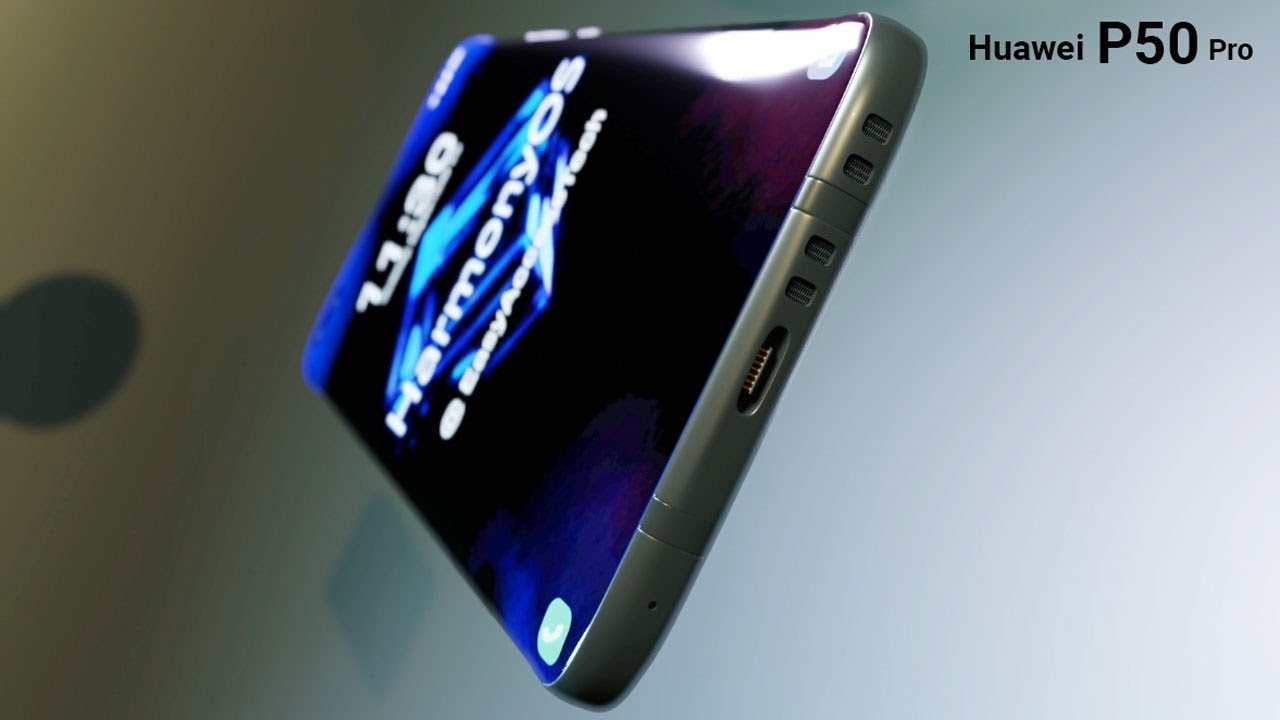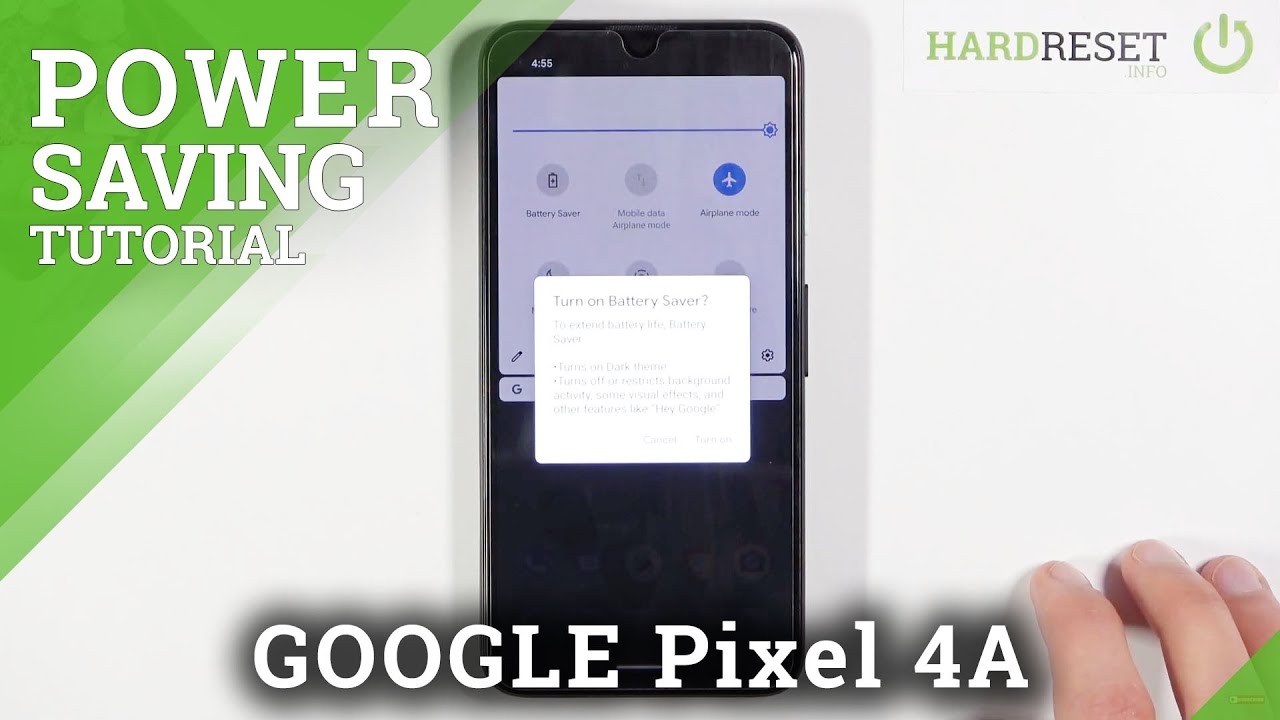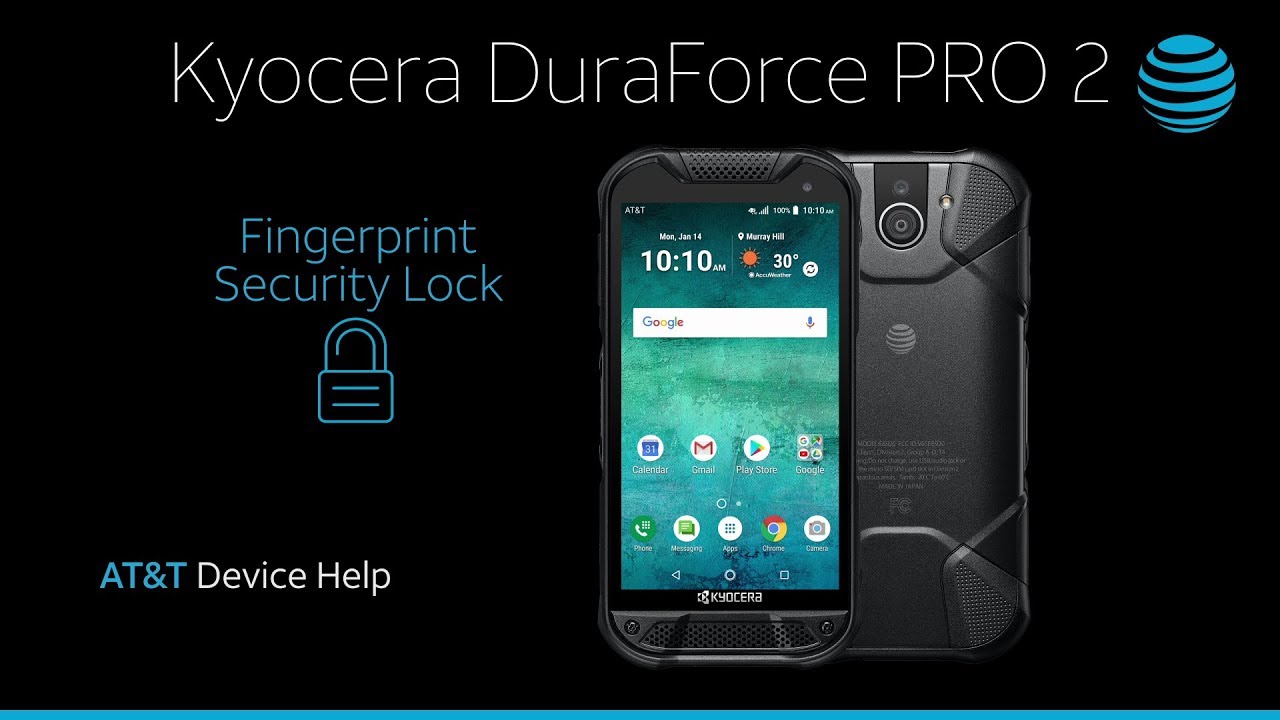iPad Pro 11 inch review 2020 - Problems With Games & Game Controller On The iPad Pro 11 By Chard The Tech Guy
Hello everyone so today, I'm gonna talk about my experience with my iPad Pro that I've been using for the last 4 months. So I'm going to give Apple that process because they nailed the iPad there's no other tablets that I tested out beyond the iPad that works as great as the iPad does. So what I try to do is expand upon the iPad capability, so at first I try to hook up a keyboard, an external keyboard, because I didn't want one of those keyboards that's attached to it. We have to lug it around all the time. I wanted my iPad to be free of any attachment, while I'm lugging it around, because when I do use the keyboard it'll be in a setting where I'm, either in a hotel, room or I'm at home or at work other than that, while I'm moving around I don't need the keyboard attached to the device at that time, so I decided to go out and buy an extra Xbox controller to hook it up to my iPad Pro, because I wanted to have some type of mobile game experience using the iPad, because after hooking up an external keyboard, it felt like I had a laptop because everything on the iPadOS functions like a laptop. So when I got the controller, I was hoping to get that same mobile experience as far as a mobile gaming system, but I'm going to.
Let you know right now. The experience was not what I expected so first off trying to hook up the controller gave me a little issue. It didn't want to connect. It didn't want to pair I, should say, and I tried it several times after putting it in pairing mode. Furthermore, it sees the controller, but it didn't want to connect, so I have to power down the controller and powered on the iPad power thing back on.
They recognize each other, and then they finally appeared, so I, don't know what was going on. I can't explain it, but now it's connected to the iPad, so I went to the App Store downloaded some games. Thinking I should have no problem playing any game that I download witness controller. So the first game of download was Sega's Street of Rage 2 classic, which is that old-school, side-scrolling, beat-em-up type of game, I fired up the game, grabbed the controller and everything worked. Fine I was able to punch, kick move up, move down, move left, move right, no issue at all: I went to two stages of gameplay and even played two different characters.
So now, I'm feeling good I'm feeling excited that it was worth me purchasing this control, but that joy got yanked away when I started playing other games. That I thought would work in the controller, so the next game, I download, was 1945, which is one of those shoot up game that you know. You move the ship around, and then he just fired bullets and everywhere so I fired up the game and I realized. The ship was just shooting by itself. I haven't even touched the controller yet, so I started moving the joystick left and right, and I noticed that the ship wasn't responding, so I'm like okay.
Well, what's going on here, did the controller disconnect from the iPad again based on the issue. I was having in the beginning trying to connect it to the iPad, so I went into settings to double-check, and it said it was still connected. So when I put my finger on the tablet now, and I started moving it back and forth, I realized. This is not a controller driven game. This is a touchscreen driven game, so I saw okay.
Well, maybe it's just one of those games, so I moved on to another game and that game was Need for Speed I said a driving game has to use the controller. So after I downloaded open it up, I'll grab my controller I'm ready to go, but then the car was driving itself, and I'm like what's going on here. I'm having the same experience as the game that I just tried to play where it was shooting by itself, so I tried to steer the car with the controller, and it wasn't responding. So I touched the screen of the iPad moving left, moving right, and then I realized. It's another game that requires you touching the screen.
It doesn't work with the controller. So it's time to move on again. What else is on the App Store that might work with the controller, so I see Marvel's contest of Champions and I, say: okay, one of those fighting games that probably work with this controller, so I download it open. It up, grab the controller, getting ready to have someone in one blow using my controller, but it doesn't work. Another touch, screen kind of game, so I'm like okay, well, I, don't know what's going on here.
Maybe none of these games work with the controller, then I ran into Call of Duty, mobile and I, say: okay, our first-person shooter got to work with the controller, but I was let down one more time after I fired up a game and the controller wasn't responding to the character on the screen. So what I'm telling you right here, if you plan on buying an iPad and then attach an controller to it, whether your PlayStation 4 or the Xbox controller, or even the one, that's provided by Apple you're, going to be sadly disappointed that there's a lot of games. That's on the store that doesn't use the control, which is kind of a bummer, because this iPad Pro has a lot of power in it, where you can turn it into a mobile gaming system, along with a lot of other things and with the disappointing fact that the controller doesn't work with a lot of these games. That's available on the iPad, it's kind of a downer, especially if you go out and buy like the 12-inch iPad Pro. You don't want to be holding that thing up trying to play a game.
You just lay down on your desk, and then you can start playing away and that's all I think it should be. But unfortunately that's not the case. So if you're going out there buying this iPad, and then you get the Xbox controller or PlayStation controller or even Apple's controller themselves, when the hope to play some arcade style game using the controller well you're going to be sadly disappointed. Now there are games that's available to the App Store. That does use the controller, but you need to do a little research, I'm, pretty sure.
There's a list out there somewhere, or you just have to use trial and error. Like I said the first game, I tried, the Streets of Rage got me excited that this controller is gonna, be the thing that I would like to keep, because I can play arcade style game on my iPad. But now I got to take this thing back because I don't want an extra controller for an iPad that only play a few games, and it probably worked with a lot of other games that I don't like plane. You know first-person shooters driving games, fighting one-on-one game is the type of game I like and if I can't use the control of the plate, those types of game. Well, this is useless to me, so I just wanted to share my experience with you that I have try to hook up this controller to the iPad to play arcade style game, but a lot of these games are not actually designed to work with a controller.
Hopefully that will change in the future. But for now this is going back to the store okay. So that's going to be it for now. I want to thank you for watching. Have a good one, and I'll see you next time.
You.
Source : Chard The Tech Guy