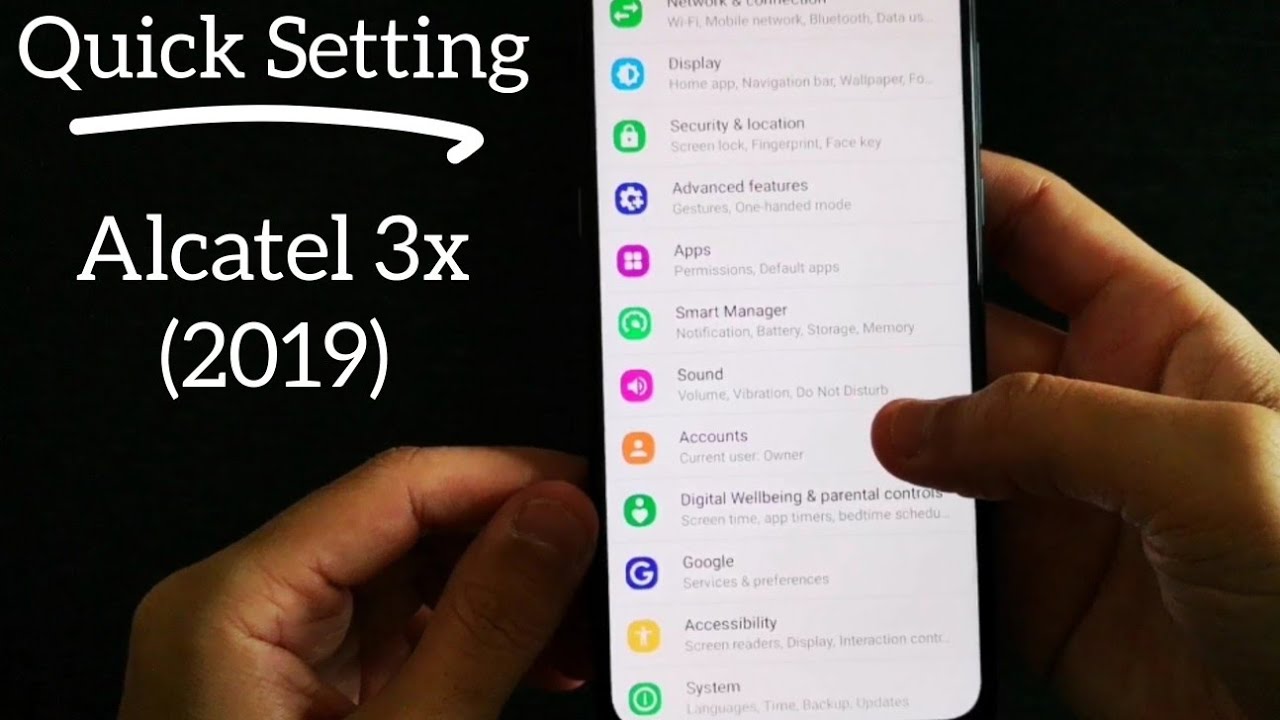Samsung Galaxy A8 Unboxing, OTG Support and Hands On | AllAboutTechnologies By AllAboutTechnologies
Hey guys this is Saundra from all of our technologies, and you're, watching the unboxing of Samsung Galaxy a8. So, let's begin so you're is a box pack of Samsung Galaxy a8. The price quoted on the box pack is rupees, thirty-five thousand five hundred, but you can get for around thirty-two thousand five hundred on stamp. Now, let's actually open the box pack and inside here on the top, we have the Samsung Galaxy eight. We have some quick specs here which says we have full metal and slimness 16 megapixels on 5 megapixel camera, a fingerprint scanner, we'll take a look at the device later in this video. Let's keep it aside for the time being now inside the box pack on the top, we have some documentation x', let's take a look at it.
So on the top we have the Quick Start Guide. We also have SAR certification and information. It says we have 0.1 double zero of SAR value for head. We have regional, lock, guide, you can take a look at it in case you want to know about it. You also have a warranty card, which is valid only for India, since this is an Indian retail unit.
You have this travel adapter, which is a 5 volt and 2 ampere output, travel adapter with a USB port and Indian. Pin, let's keep it aside. We have this USB to micro, USB data, cable that will be used for charging your device, as well as connecting your device to PC or Mac system. We get your phones and some other things inside your, so we have this sim removal tool. Let's forget this: your phones, which are in your style, standard, your phones that you get from Samsung with volume, control key and a button to receive and reject the call with built-in microphone, plus a few extra ear tips in case you need them according to your size, so that is it from the Box pack.
Let's quickly take a look at the device, so on the front we have five megapixel camera Samsung branding above, which is the piece and next to it are few sensors. The screen on the Samsung Galaxy a8 is a 5.7 inch, full HD display with the resolution of 192 0 by 1 0 8 0, with Corning Gorilla Glass 4 protection on top with very narrow brazil's, as you can see that now at the bottom we have few buttons, which is the home button, which also acts as a fingerprint scanner. We have to touch capacitive buttons, which is multitasking and back button on the right side. We have this power button which is made out of metal, and it looks really nice and also feels perfect on the top. Furthermore, we have the second noise cancellation mic now over to the left.
Furthermore, we have the volume control keys, which is the volume up and volume down button both are separated. Furthermore, we have two SIM card slots, which is the same one slot, which will accept only SIM card and the SIM 2 slot will accept SD card or the SIM card. It is a hybrid slot. At the bottom we have the 3.5 mm, audio jack primary microphone and a micro USB port. Now, at the back side, we have 16 megapixel rear camera, which can shoot 1080p videos.
Next to it is the LED flash. We also have a speaker over next to the camera now below the camera. We have the Samsung branding over here and the duo's branding at the bottom. Now the weight of the device is just 151 grams and the device is 5.9 mm thick, which is the slimmest phone from Samsung till date single hand. Usage is not possible over here due to the 5.7-inch screen, but overall, the look of the device is perfect, and it feels perfect now, let's actually quickly power on the device and take a look at the device. Now we will also set up the fingerprint before starting the device.
Let's place the finger on the home button and complete it two hundred percent, you have to lift your finger again and again, and it will reach two hundred percent. After that you will be asked a password, so in case, if it doesn't detect your finger, you will need to enter the password. So I am finished with the process now before moving higher. Let's quickly take a look at the specifications of Samsung Galaxy 8, so it comes with a 5.7 inch, Super AMOLED, HD display XE, knows: 5 4, 3, 0, 1.8, gigahertz, outscore, processor, 2gb, RAM, 32, GB of internal storage and 128 GB expandable 30, megapixel, autofocus, rear camera with flash priming, AFCEL front camera, 3050, my capacity, battery dual SIM support, which is sim 1 and sim 2, where you can insert either a SD card or a SIM card. You also have android 5.1.1 lollipop on the device, so the Super AMOLED display on this device looks quite good. You can see that now the UI is quite minimalistic.
On the left side we have this Flipboard and the UI looks quite similar to other Samsung devices, and in case you don't want the Flipboard. You can simply remove it like that. Now, if you take a look at the applications, we have only these applications on the first page, you also have Google specific applications pre-installed on the device, which is quite good. Now, apart from it, we only have V chat pre-installed, which can be uninstalled, as you can see that. So that is really nice thing done by Samson, plus our Microsoft applications pre-installed, and it might come in handy for few people who like to use Microsoft specific applications.
Now on the top, we have the toggles over here. We also have power saving mode, which is really nice. You'll, see all your notifications over here now. You also have multi window feature on the Samsung Galaxy a8, which is quite good same as the s6 edge and other premium devices which have the multi window feature. It will open application in two part, and you can also resize them now, since I have not set up my Gmail account.
It is not opening up in the bottom most portion. Furthermore, it is asking me to set up my account now, let's actually go into the settings and let's go into about phone or about device rather for Samsung, and you see that the Android version is 5.1.1 lollipop, which is the latest version of Android currently in the Android ecosystem, and hopefully we hope that Samsung will push out Android M update, you can see the available storage is twenty-five point, one 8gb out of that 32gb. Let's actually go into application manager to see the available ram after that first boot, so you can see that the available ram out of that 2gb is 687 MB, which is quite low, I feel now, let's check if OTG is supported or not on this device. Let's go into file manager, and you will see that there is OD G support, USB storage, I can be seen below the inbuilt storage or device storage, so OTG is supported on this device. Now, let's actually take a picture with the 16.
We have Excel camera on the Samsung Galaxy a8. Let's quickly focus, and you will see that the shutter speed is quite fast. Let's take a look at the picture. Quality and even the picture looks quite good, but we will be testing out the camera on the Samsung Galaxy 8, both the front and the rear camera, and we will be coming up with a review on the camera on Samsung Galaxy 8, so stay tuned for that hit that subscribe button right now. Let's actually quick quickly take a picture with a front-facing camera, and you can see that it takes pictures quickly and even the picture looks quite decent.
Now, let's open yahoo. com on the browser, which is a Chrome browser, and let's see how the browsing experiences on this device, we will open in full desktop mode now it is actually quite taking quite a while to open a website, because I have a very fast internet connection, which is 50 Mbps, and it is quite blazing fast, but you can see that it takes quite a while to open. You can see that pinch-to-zoom works fine on this device and even the scrolling is quite fast. Let's actually open a story from the page. You can see that it takes quite a while to open up story, but that is pretty decent or all the browsing.
Experience is quite good. I would say not bad at all. Now, let's actually play a YouTube video in 1080p on this device with closed volume, that's twice 5x is facing slash and also with some decent specs. What is it worth buying it? Let's find out. This is our entire year from all of our technologies, and you're, watching my full review of Sony Xperia z4.
Now the output on the speaker is not that loud in my opinion, but you can see that the viewing angles are quite good on this display looks really nice. It's just not possible here so wise. This was a quick unboxing of Samsung Galaxy a8, hope you guys liked it and if you did make sure you hit that like button down below, because it helps us a lot also hit that subscribe button, because we will be coming up with a dedicated gaming review, benchmark review camera review as well as full review on the Samsung Galaxy 8, so hit that subscribe button right now, once again post your comment in the comment section down below, we will try to answer most of them. You can also follow us on Facebook Twitter, Google+, Instagram Snapchat. All the links will be in the description down below so follow us over.
There ask us questions over there. We try to answer most of them and this is sort of Bavarian from all of our technologies. Thank you guys for watching.
Source : AllAboutTechnologies
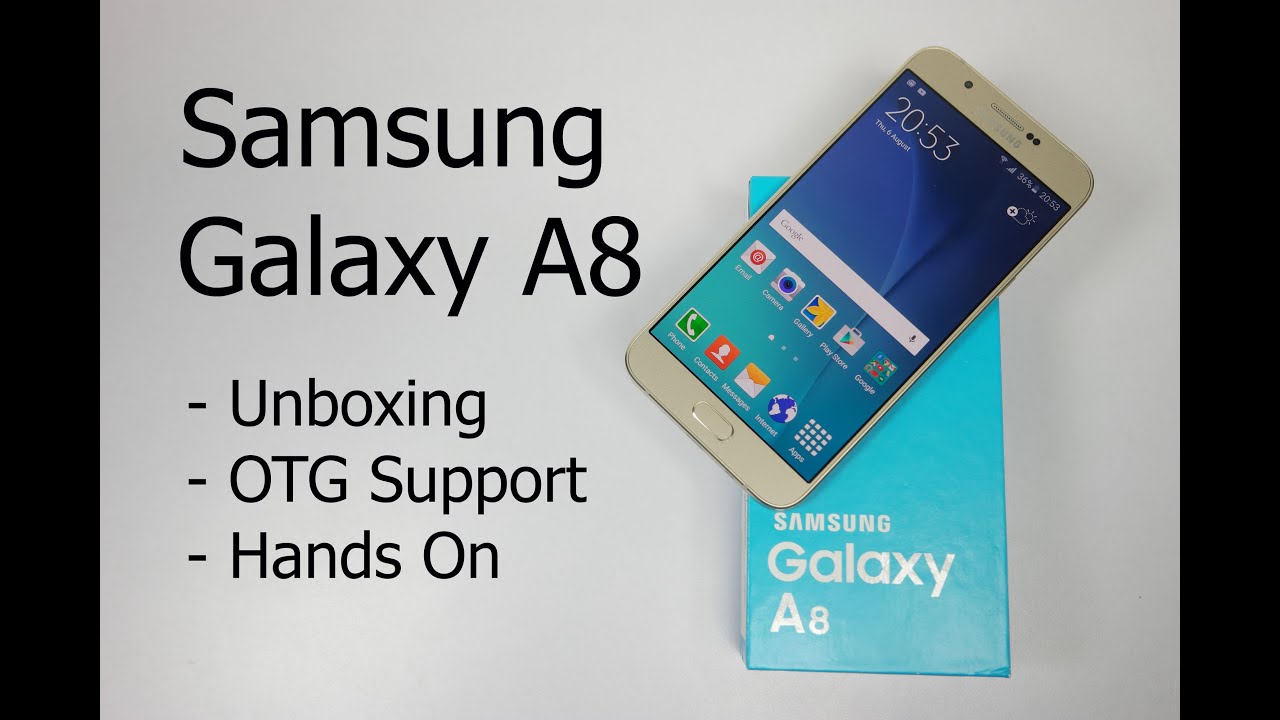






![Mystic Green - Samsung Galaxy Note 20 5G - T-Mobile [US] - Unboxing, Specs, and WHY I ordered it.](https://img.youtube.com/vi/EKQCxkMv_yU/maxresdefault.jpg )