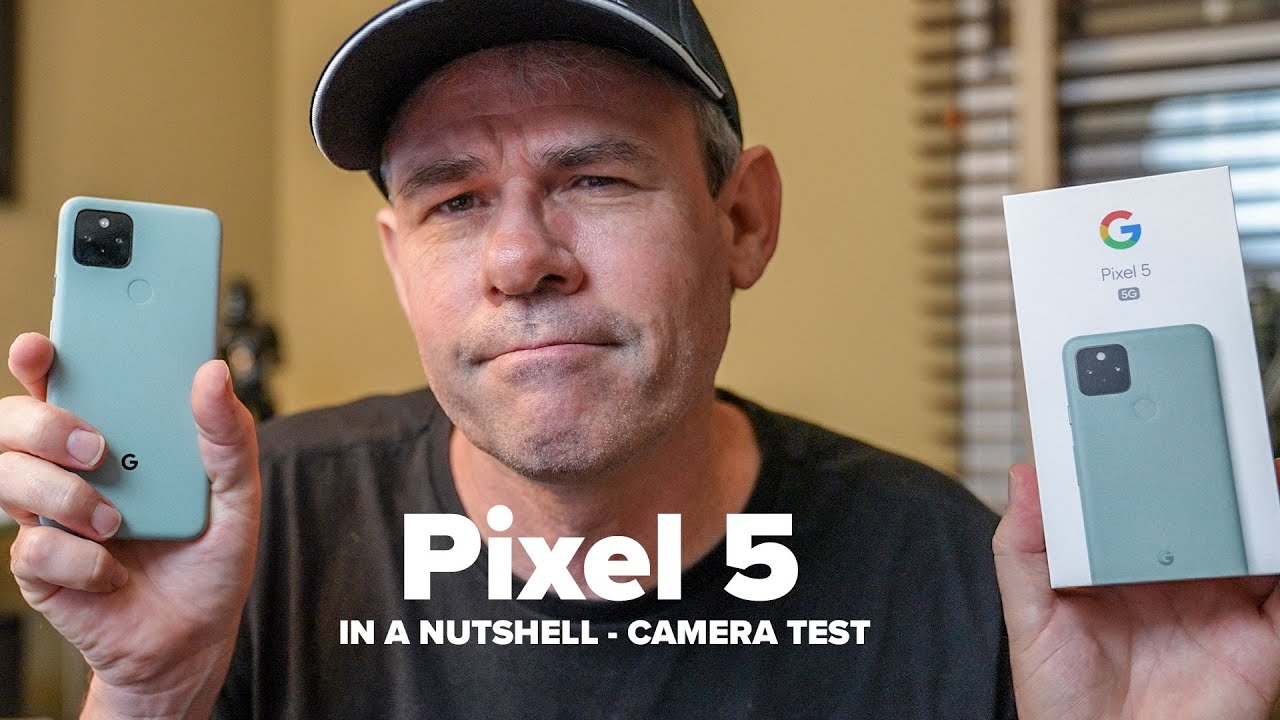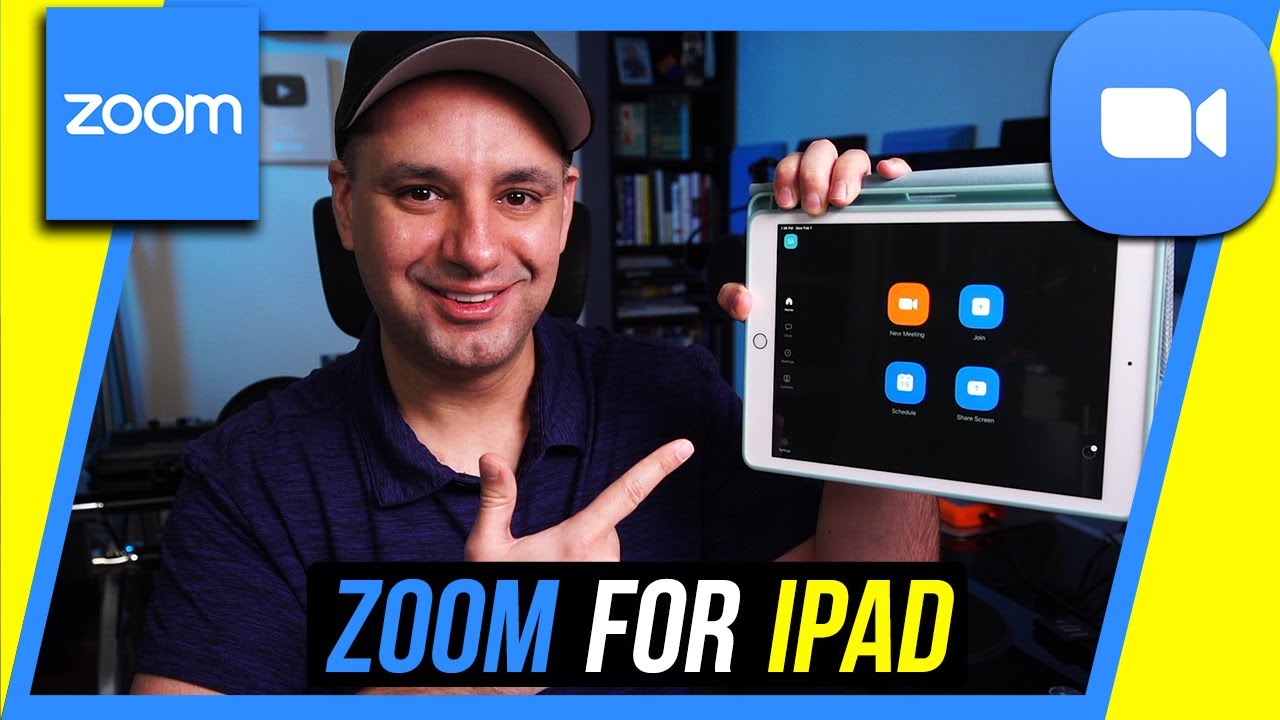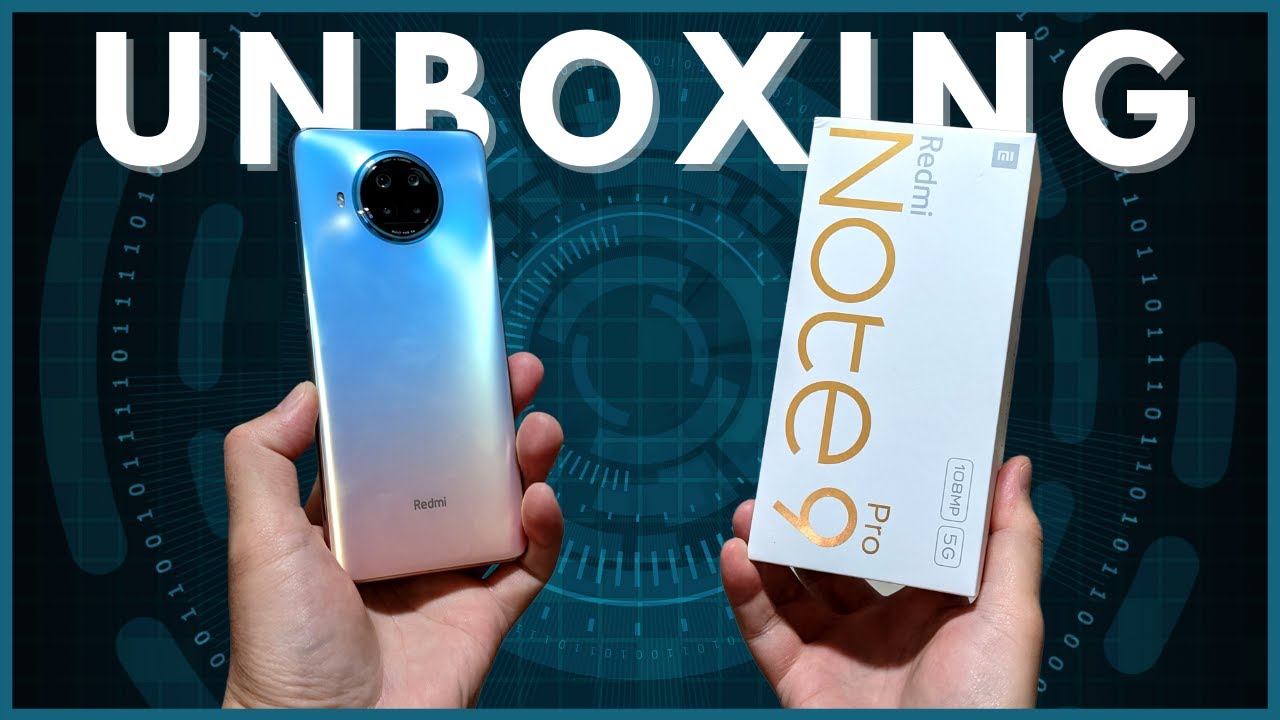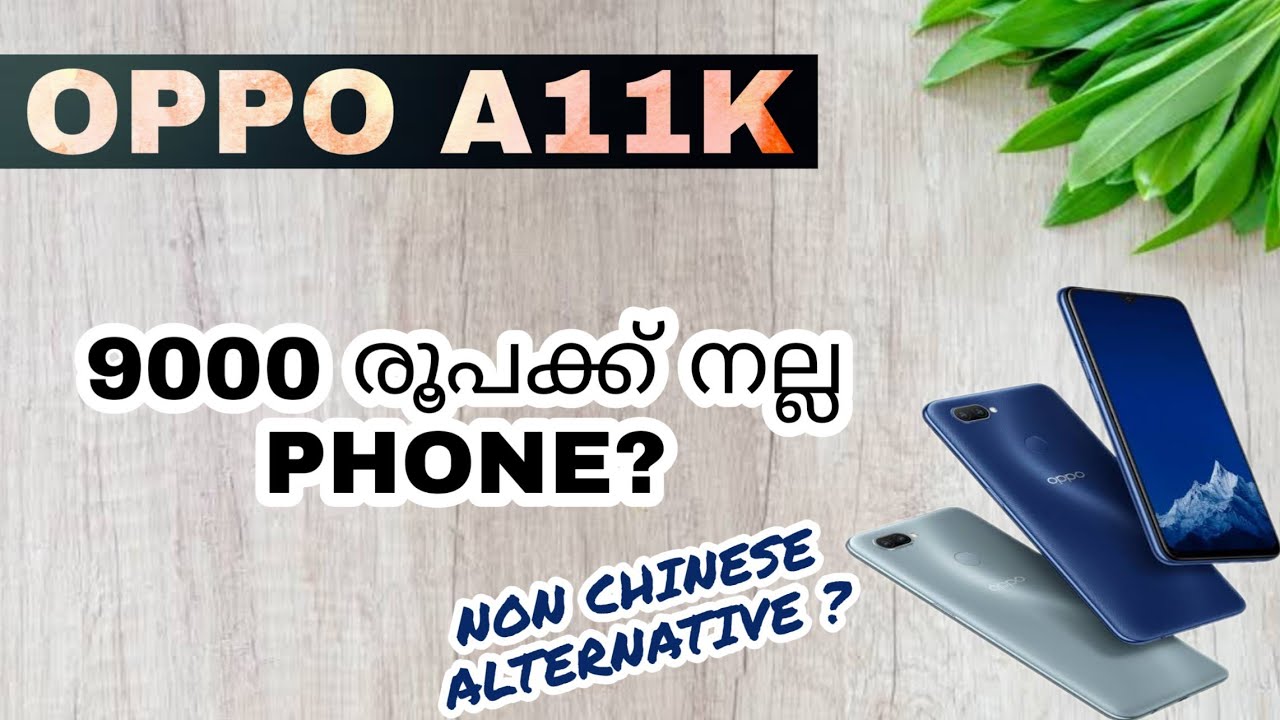LG G8x ThinQ - Shoot Products in Manual Mode! By PIXEL VIILAGE
Hello everyone welcome back to pixel village, and I'm rad ha Krishnan. I hope you all are doing everything that is necessary to stay safe from Ovid. I hope you all are following all the whole and your local authorities directive, it's very important to follow all those directives to stay safe. Please maintain social distancing too. It's not yet time to be adventurous, and you know to go back behaving the way we all used to at least till the vaccination arrives anyway. We're going to be staying with the lg g8x thing this time remember.
We promised that we will be doing a video uh using this particular phone and talking only about photography, because I think this phone has a brilliant camera. Well, it has only 12 megapixels, but I told you that 12 megapixel is more than sufficient for any kind of use in the internet world. Well, for that matter, I would argue that even in the professional photography world, 12 megapixels is more than sufficient for a variety of you know, usages uh. Well, of course, now everybody is into a resolution race. You know megapixel race, that's okay, but we're going to worry about what this mobile phone can do.
This mobile phone camera can do. This phone has two very strong points, one. This has a neutral screen, which means whatever that you shoot using the camera either video or still will be reproduced. At least you can see it in neutral colors. They are not exaggerated.
Like many other phones, one second 12 megapixels will give you a clean image without any noise without any artifacts, even in very low light conditions. So what we're also going to talk about is the manual mode. Okay. There are many comments in our earlier shoot, like a pro video asking us to explain to you the manual mode okay, so I'm going to go quickly through some basics of photography now to record an image in a camera or in a mobile phone. For that matter you require a light, a subject and, of course, the camera or the mobile phone.
The idea is to give the digital sensor just the required amount of light to, in order to record that image. Now there are three controls that are available in any photography device, old or new. You have something called an aperture which basically controls the amount of light that enters the camera. Smaller, the value, larger the amount of light and higher the value which it is expressed in f-stops higher the value lesser the amount of light that enters into the camera. The second one is called the shutter now shutter opens and closes when it opens it'll.
Allow that amount of light to enter into the camera and fall on something called a sensor, so the shutter opens and closes, and it's called the shutter speed. So if the shutter speed is slow, it will allow more light to come in and if shutter speed is fast, it'll allow less amount of light only to enter into the camera and fall on the sensor and the third one is the ISO or the sensitivity of the sensor itself. So a lower sensitivity would mean it will require more light to record the image and a higher sensitivity means it will require only less amount of light to record that same image. So there is a particular combination, a particular combination or number of combinations, okay, which are interrelated we're not going into that detail at this point called the exposure triangle basically would allow that x amount of light that is required to form that image to fall on the sensor. Okay.
So when you open a camera, you will get something called an exposure reading, depending on the ISO that you have set in the camera, a combination of shutter speed and the uh aperture, so that it allows only that amount of light to enter in order to form a perfectly exposed image. Now, if more light enters and falls on the sensor by accident or by design, it will result in a brighter image. It is called an overexposed image and if less amount of light than the required x amount of light falls in only then it will result in a darker or an under exposed image. Our objective is to allow only that correct amount of light to fall in fortunately for the mobile photographers. You can actually see all these things in our screen.
Well, let me tell you because of technical limitations: a phone doesn't have variable aperture, it comes with one fixed, aperture, four, because of its technical limitation. You have two controls in a phone, one is shutter speed and the second one is your sensitivity or the ISO. Now you need to know about one more parameter in digital photography. It's called color temperature. It basically results in the balance of the white color in your image.
Furthermore, it is expressed in k or kelvin. Now, a lower kelvin value means the image will turn blue and a higher kelvin value in a camera means your image will turn warm again. We are not going into the technical details of white balance, and you know how it works, and all that this is all that you need to know at this point now. With that understanding, let's get into a shoot, let's get into an com shoot, because I want it to be worthwhile for you, of course, you with this understanding. You can also go out and shoot whatever that you want, but I would like you to use this and probably make some money too.
Let's get into this shoot, this is a small contraption, a device that we use in the studio to shoot small products. It's called the folio I'll, try and add the purchase link of this in the description, a very simple device made of translucent corrugated uh sheets. It's it clicks in you know it's its! Furthermore, it's got magnets, it clicks perfectly. Furthermore, it's got two LED lights with adjustable power. You know see you can see it right.
It's got adjustable power, and it has many colored backdrops perfectly suited for small product photography for e-com. Of course, it is ac powered and there are two led strips okay. Let me show you how to shoot this uh product. It's its an it's again! It's very familiar. You know, uh colored, bottle that we use for many tutorials in the studio.
But when I shoot this, I cannot have the slide. So I will have to switch off this, and I'll also show you the screen. Recording so you'll know exactly what I did: okay, ready, okay, so camera and slide to take the manual camera. Now, once you've taken the manual camera, you have the white balance, focus ISO and shutter speed available. These are this is what I've explained to you now, let's take uh.
Well, you touch anywhere, and it gets focused automatically and uh white balance. Okay, now, currently, let's take a shot using the auto white balance. Is this full power yeah? This is full power. This is full power, okay, before which you need to also remember to keep the screen brightness to 50. Whenever you shoot in this kind of environment, keep the screen brightness to 50, so that you have a reference.
Always you know if this is the brightness. This is what I am likely to get so deactivate if there is an auto brightness setup that is, you know, set in your camera, deactivate it keep the brightness slider to 50. Okay. So let me look at this and okay. I am going to take one shot, all right.
I've taken that shot now. What I'm going to do is to uh fool around a little with the white balance slider. I think the image that I'm seeing is a little cool. I want to make it warmer now. You can do this in post too, but I am not doing that.
I want to shoot exactly uh how I want it to be all right now. I am also shooting JPEGs, I'm not shooting raw this camera or this phone rather can shoot a raw image. We will keep it if time permits, we will do another session for raw, but the internal processing of raw to JPEG is brilliant. I have seen that, so I am not going to complicate things for you. Let's shoot JPEG only, so I'm not shooting raw here all right.
Okay. So when I look at this and I shoot okay, I've taken two shots. One is a little cooler. The other is white brighter. Another thing that you must remember is the ISO lower the ISO sharper.
Will your image be or crisper and cleaner your image? Be that's a better way of saying cleaner. Your image will be you take a higher ISO as your option or if the camera automatically selects a higher ISO, then chances are that the image will have some form of deterioration, so to speak. In plain, simple language, so we must make sure that the ISO is as low as possible. Now here in this case, uh see as you can see. If I change the ISO, I am allowing you know the sensor to receive more light.
It will automatically over expose now here, in this case, 50 ISO is the lowest ISO possible in this camera, and I would in all in wherever possible. I would encourage you to keep 50 as your eye, so here this light allows the camera to keep the lowest ISO. I'm not changing anything, so it is 50, which means the image that is going to come out of the sensor. It's going to be the cleanest possible one. Okay and of course the camera has automatically picked uh appropriate, a shutter speed, which we have an option of moving around with.
So let's, let's let me make it shorter, shorter shutter speed, as in quicker shutter speed, a faster shutter speed. Then you can see the light dropping so shift it to a place. To till you see sufficient brightness in your screen, all right there. It is okay. I like this, and I'm going to stay with this.
That's my shot and this phone also allows you to manually focus. Surprise, surprise. You can actually shift focus now. It also will give you a visual indication called focus peaking. You know you can see this color.
You can see this color. This color tells you that that's a place. The camera has focused uh the image. So, let's, let's see how close one can go? Okay, so this is as close as I can go with this particular you know product so and when you shoot that picking color will not get registered okay, it will shoot a regular image, so you can actually, if you're, shooting a product now here this is a product you can take close-ups of the product, you know which which you can display in your e-com site. Let's now compare it.
Okay, but don't worry if you don't have a light box at home or in your studio, I'm sure you got a window in your home and in your studio. Well, what you need to do is to make good use of the light that comes through wafts through that window. Okay, you can place the product just make sure that you have a neutral backdrop and continue shooting, but this particular setup that I'm going to discuss and show to you is for a food blogger, a blogger, okay. Somebody who wants to write about the food that he wants to review, talk about or cook and showcase to you all right, since the restaurants are not working and since uh we're not a cook, and we don't have a kitchen in the studio. We ordered a humble KFC, but before we start the shoot, I would like to tell you about two three things that you should try and organize in your home studio or wherever is an interesting textured background.
Okay, it's very important for food. The backdrop and the cutlery and the crockery that you use for your food shot is very, very important uh. Well, since we are shooting uh KFC, well we're going to shoot in their own packaging, so we're not going to be using any crockery or cutlery, but I have an interesting base for the shoot. Okay, I have also taken out one serving tray from the studio. That's one and also one backdrop: okay, this is one backdrop that we had uh in the studio.
It's a cloth, textured backdrop uh it pasted on a form board. You can create many such things and use it for your shoot. So what I'm going to do is I'm going to use this as my backdrop today, okay and well I'm going to keep the spray aside for the time being. This is my camera. Well, I borrowed one of those buckets from KFC okay, so I have made a small arrangement here.
Uh, you know the KFC that we get in this part of the world is very different from what you get in uh. You know the developed countries, so this is the third world KFC. So I have to do a little of you know: adjustments the advertisements of KFC, look so nice and yummy, but what you get here in your hand, is not exactly uh very appetizing to do photography. Okay, but you know it's good enough for me to explain uh the concept to you all right. So what we need to do is to we need to again switch off the slide Aditya.
So please switch this off, and I'm going to sit down. I have made a small arrangement. The light is hitting nicely on the product here. I've pushed things which are not perfect and interesting to the backdrop, and what I'm going to do here is I'm going to use the portrait mode because I'm going to throw some stuff in the backdrop out of focus, so I'm using the portrait mode, okay and keep what is in the foreground, I'm going to take a few shots all right, and I'm going to just re-adjust a few things. Now these shots may not be exactly appetizing, because foot shots are very difficult to do, because you require a lot of support, but for a vlog, this is more than sufficient um I'm going to also do another shot of the top of the bucket, and I'm going to use the exactly same light.
I'm going to fill this up now. What I'm going to do is to I'm going to use this second uh screen. So here I can actually see what I am doing and shoot perfectly. So this is much better. Yes, now doing this standing up and looking down like this can be a little inconvenient, especially to people who are not really tall, then you know this becomes extremely handy uh.
You can actually sit down and activate the second screen and take that overhead shot. So with that uh we're going to conclude the g8x thing, the second episode uh with where we talked about photography. So we saw how using this 12 megapixel camera, we can effectively shoot products for commercial use and also shoot food for uh. For your blocks, your foot blocks besides being a powerful camera. The second screen, the dual screen, really comes in handy.
When you take the stop shots of the food, we will be back soon with another video on mobile phone photography. But in the meantime, if you want to learn more about mobile phone photography, well I'll log on to or sign up at www. pixelvillage. com-, and we have a lot of photography, educational tutorials available for you to buy for a small fee and watch, we also have an android based mobile app, so check that out too bye for now.
Source : PIXEL VIILAGE



![Sony Xperia 10 II Full Review & Giveaway [Closed]: Stiff Competition](https://img.youtube.com/vi/6nZE9Wq9inc/maxresdefault.jpg )