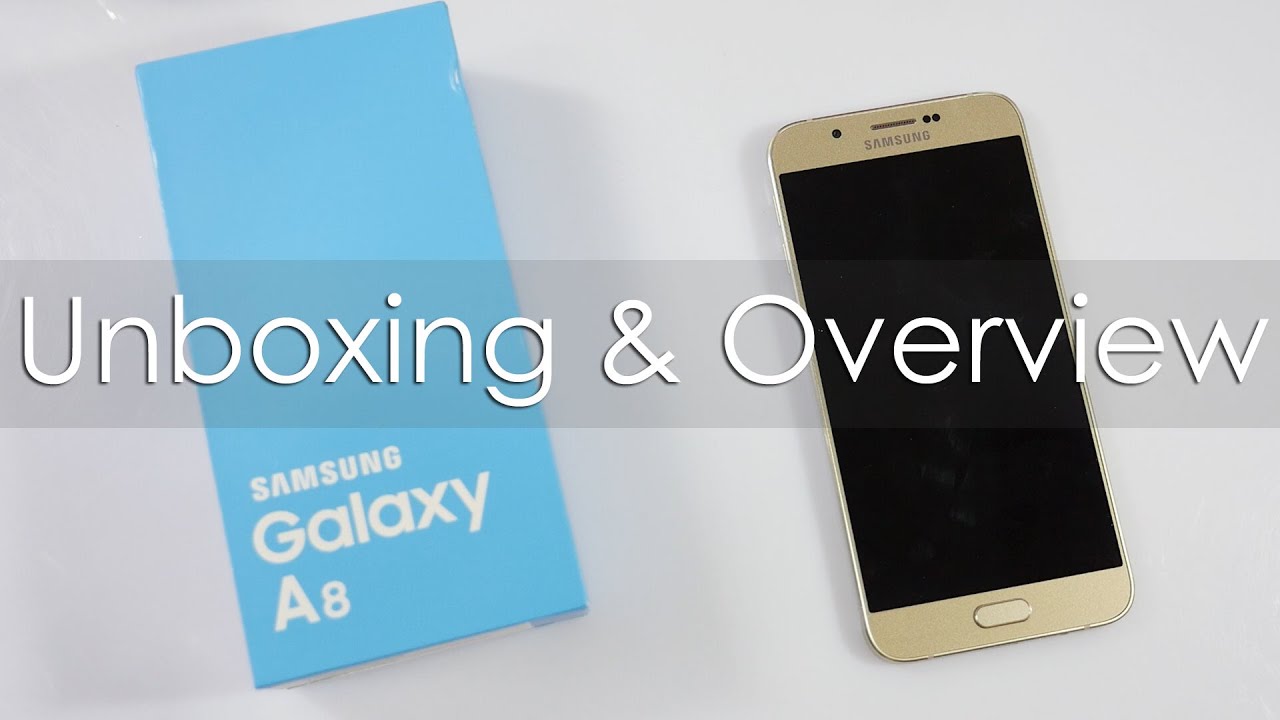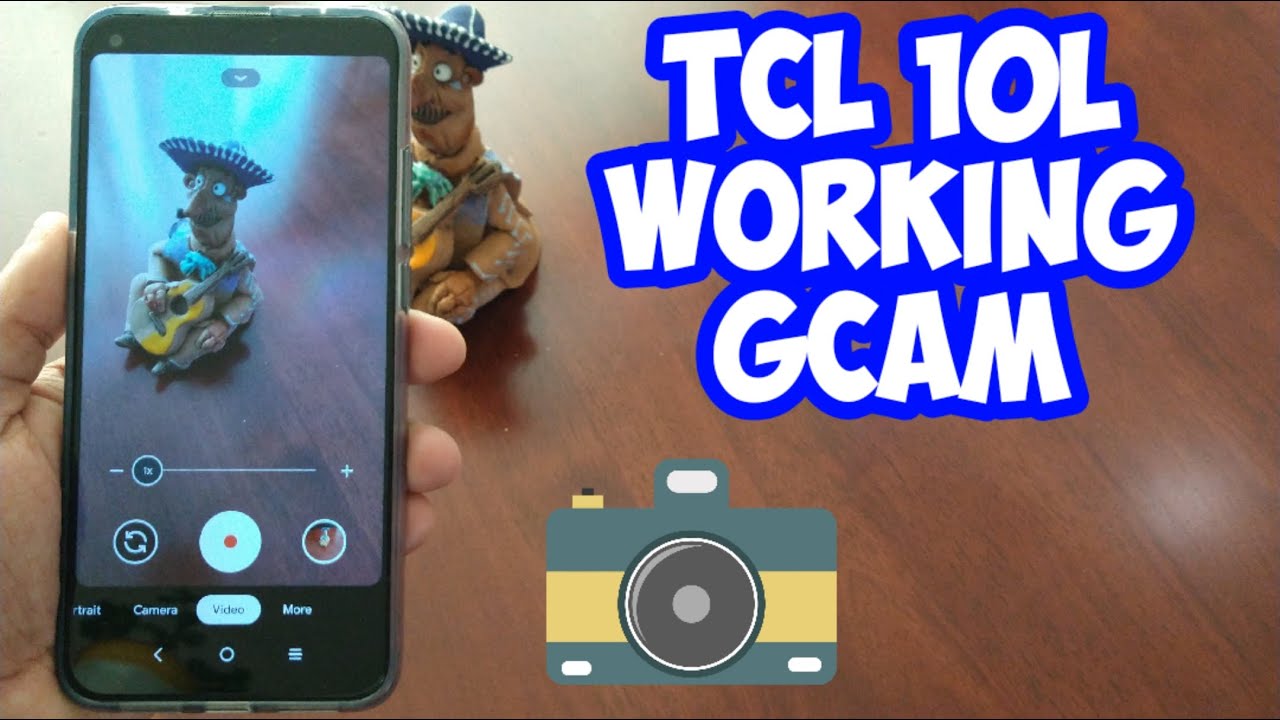Samsung Galaxy A8 Unboxing & Hands On Overview By Geekyranjit
Hi there this is Transit and in this video we'll be doing the unboxing and have a first look at the Samsung Galaxy a8 and this phone was just released in India, and this is the new one in the series the earlier high-end was a7. Now we have this a8 and regarding the pricing, let me actually show you quickly take this out, and it says that Indian sand car only and the price quoted here on the box is thirty, five thousand five hundred, but the MRP price for this device, as of now is thirty, two thousand five hundred and India- and here it just gives us a brief idea that it has a 16 megapixel rear facing camera five megapixel front facing camera. It also has a fingerprint scanner, 4G LTE support, and it has an outscore processor, but in India its exits variant internationally. This phone has a snapdragon 6 1 v chipset, but for India they are giving an Enos chip set. I will talk about the detailed specs a bit later, so, let's open this up, and we have this in cold color, and it says full metal, and it's supposed to be a really slim phone. Yes, it looks really slim and sleek.
Let's quickly, look at what else do we get? We get a quick start guide and some more info. Let me see if they have the SAR information. Yes, they have the SAR certification, and here it says, is that head is 0.11, but again they are not specifying if it says EU, SAR or a cumulative so again take it with a grain of salt. I would say: anyways, let's move, and here we have the headset also and some extra gear tabs- and this is the sim ejector -. It accepts two sims, but both of them are NATO Sims the power adapter, which is just a normal one, that is 5 volts at 2 amps, so not a fast charger.
So let's look at the device itself, and here is the device itself and initial impressions. It looks really sleek. So let me take this out again, it's metallic, so it gives a very premium feel initial impressions. Again, it's an unibody design, so the battery is sealed inside, and I believe we also have it in black and white color, but this yellow color looks perfect. Let me quickly give you a physical overview.
Then we will do the first boot on the top. We have the noise cancellation microphone, and again we have that chambered. It looks really nice. We have the power button over here. Nothing else.
On the bottom, we have the 3.5 mm headphone jack main microphone micro USB slot, and these are the two slots for your NATO cell and the second reason the secondary SIM slot can also act as a micro SD card, and here we have the volume rocker and knowing towards the back. We have the red facing camera. That's a 16, megapixel shooter, again looks really sleek, I would say initial impressions and the screen is a 5.7-inch screen, which is a Super AMOLED screen. It's a 1080p screen, so it comes to a PPI of 386. Now, regarding what do you say: storage, the one we have is 32 gigs in India they are selling the 32 gig.
It also comes in 16 gig variant in some other markets and again typical Samsung stuff. Let's quickly just set this up, and it supports both the Wi-Fi pants, that's 2.4 gigahertz, and 5 gigahertz. Now let me quickly connect, and we continue, and you also have a fingerprint scanner on this one. So let me quickly just add it, and it says, just place your finger, and it's very similar to what we found on the Galaxy S6. So you have to do this again and again a couple of times, and it says it's done also with the tip, and it says it's done, so we also have to add a password.
So let's run meet one. Two three four run cheat one two, three four. So we are set, so the fingerprint is set, and we are almost done now. The setup is done. Lets it finish, yeah we are booted and let me quickly adjust the brightness yeah yeah.
We have the auto brightness. So, let's see what else it is installed, we have FM radio. So that's nice. We have quite a bit of apps installed and in fact, if you also have the smart manager so looks like we are getting stuff that we have seen on. What do you say the Galaxy S6? Let's see if it has themes, support yeah.
It also has theme support so very similar to what I have seen on the Galaxy S6, and we also have the theme store, and we have the Flipboard briefing on this end and, let's quickly, look at the other settings. If we edit this, what are the other options that we gain? As you can see, we have the ultra power saving mode screen, mirroring option. Is there and other standard stuff, and we have this s finder and quick-connect, but we can remove that. That's nice. So let's look at the setting for the settings.
Let's go to about the device and, as you can see it's running on the Android version 5.1.1, which is Android lollipop, so we are getting the latest version of Android out of the box. So that's a good thing. Let's look at the storage also and all of that 32 gigs. We get 25 gigabytes of space available to us, and we can also mount a micro SD card and guys again, like the earlier a series devices for the first slot, it's your regular NATO SIM, but the second slot you can either put your secondary cell or a micro SD card. So you got to decide from valve from that.
Let me just quickly swipe away this stuff, and we also get 100 GB of OneDrive. So that's nice and again, let's try the fingerprint scanner. We didn't try that, let's just turn it on and yeah it unlocked yeah. It says to use the fingerprint and, as you can see, it's working fine so that works well, and let me quickly give you a configuration overview. This Samsung Galaxy a8 is powered by the Enos outscore processor, and it's divided into quad cores.
The first high performance, quad-core is clocked at 1.8 gigahertz. It's based on the arm, cortex a15 architecture and the second quad coat is based on the arm. Cortex a7 Alex clocked at 1.3 gigahertz. It has 2 gigs of ram 32 gigs of internal storage. Regarding the screen, it's a 5.7-inch 1080p screen, which is a Super AMOLED screen. It's a dual SIM device with NATO SIM.
It also has a fingerprint scanner and regarding the camera, the rear facing camera is a 16 megapixel shooter with F 1.9 lens, and it also has optical image stabilization moving towards the front-facing camera. Furthermore, it's a 5, megapixel shooter, and it also has 4G LTE support moving towards the battery. Furthermore, it has a 3050 William hour battery, but the battery is sealed inside and one thing that I'm noticing is looks like this. One does not have any. What do you say a LED notification light, let's quickly just test it, let's plug in a charger and let's see if it detects, as you can see, it's just charging and there is no LED notification light? So that is one thing that I've noticed.
That's surprising! Let me take this out and the good thing is now. We have optical image stabilization. That Samsung says that we have. Let's quickly, do the web browsing and let me adjust the brightness a little. I.
Would say- and this is this stock keyboard that we get, and it also has a number row regarding rum as I mentioned, it has two gigs of RAM and let's go to the desktop view again it loads it quickly. Our viewing angles are nice, as expected on AMOLED screens, John, really nice, and so the browsing should be good again. You can hold this and add your visits and stuff. That's standard, Samsung stuffs that we get, and these are also backlit, and we also have pop-up view that it says that we can use that. So, let's try that, let's see if it works yeah, so you have this one, and you can use this for multitasking apart from the regular stuff and I think so you can even minimize this yes like this and let it float- and you can just come back to it anytime, let's just close this for the time being and let's also quickly look at the camera and let's just let's see it's a 16 megapixel and let's look at those settings and regarding video it is capped at 1080p, so no 4k 1080p and by default at 16, megapixel it'll be in 4 by 3 ratio.
So if you want widescreen goes down to 12 megapixels, so the sensor is not the same one that is used in the s6 but looks like we have all the mode like pro mode. Let's quickly look at this one now, and we'll also test if USB OTG works, that's the OnePlus 2, and we can adjust the exposure as you can see easily like this. Let's look at these pictures looks good, but again we have ample writing here. So I'll definitely test this camera a lot more. In varying light conditions- and let you guys know how it works, let's also see if USB OTG works out of the box, and we just plugged it in.
Let's see if something happens. Yes, so USB OTG works and let's also just try to play this video, and we will see the volume also maximizing the volume. So the speaker is over here. I can see the viewing angles: they're really nice again. Samsung does a good job with the screen, so no exceptions over here speaker is decent, but not very loud I would say, but pretty decent and good thing is USB.
OTG is working out of the box, so you don't have to do fancy stuff so that it case works. Let me take out so guys. That's it for now for this very quick look at the Samsung Galaxy a8. If you have any specific questions around this device to post them in the YouTube comments, and I'll try to include them in my review thanks for watching this video. This is Transit and I hope to see you in my next video.
Source : Geekyranjit