Comparison: Samsung Galaxy Tab A7 vs. S6 Lite with S Pen By My Next Tablet
Should you get the Samsung Galaxy tab, a7 or the Galaxy Tab, s6 lite? At first sight they are quite similar with a 10.4-inch screens and almost identical performance, but with the s6 lite, you also get the s pen and there are a couple of other differences for which you will have to pay at least one hundred dollars extra, I'm Andrew from mynexcepter. com and here's my comparison between the Galaxy Tab, a7 and s6 lite. Before we start don't forget to subscribe to this channel, I'm reviewing almost every tablet that gets released among those are many tablets with the pen, for example like the s6 lite, the Apple iPad, the Microsoft service, lineup and so on. Let's start this comparison with their screens in the beginning, I thought the displays are identical because both are 10.4 inches in size and both have a resolution of 2000 by 1200 pixels. That means the sharpness is the same, but the screens are not identical. Another comparison, the s6 light is clearly a bit brighter and also seems to be more color.
Accurate. The a7 looks a bit bluish. A major highlight of the s6 light is that it supports an active stylus called cs pen. That pen is included at no extra charge. It's a pressure, sensitive pen that recognizes how hard you press down onto the screen and yes palm rejection, is built in two.
The s pen works fantastic and is very well-supported on the software side with the air commands and the Samsung notes app, even though the Galaxy Tab a7 ships with Samsung notes too, it does not support the s-pen. Yes, you could buy generic pens, and they do work, but they are much less precise and the palm of your hand won't get ignored. I cannot recommend the s7 if you want to write down handwritten notes, but for this purpose the s6 lite is an outstanding value. The Galaxy Tab a7 is the cheapest tablet with 4 speakers. You might guess that the a7 offers a better sound, because the s6 light has two speakers only one on each shorter side, but in fact the base of the s6 light is better, and the sound is more pleasing overall.
So for watching movies, the s6 light will give you a better value because of its brighter screen and better speakers. The Samsung Galaxy tab, a7 ships with a Qualcomm snapdragon, 662 processors, with 3 gigabytes of ram and a 32 gigabyte or 64 gigabyte storage with the Galaxy Tab. S6 lite, on the other hand, we're getting a Samsung Enos, 9611 processors, with 4 gigabytes of ram and 64 or 128 gigabytes. Internal storage, both can be bought with integrated LTE benchmarks, show that the CPU performance of both tablets is very similar, but in almost all tests the graphics performance of the s6 lite is a bit better. Now the differences are quite small, but, together with a higher amount of ram, the s6 light does seem to perform a bit better in real life too, with standard tasks, the so light seems a bit snappier, although the differences are not huge in my gaming test, the results of the s6 slide are a bit better too.
While Fortnite runs on both with low settings, mostly fine, it always crashes on the a7. Now I can't recommend either for playing Fortnite, but if you really want to at least it doesn't constantly crash on the s6 light, PUBG mobile performs a bit better too. On the a7. It runs with balance settings, but on the s6 slide, you can set it to HD and HDR with HDR graphics, it stutters quite a bit so for a smooth match. You will need to turn down the graphics overall.
That means the s6 light is a tiny bit better suited for gamers, but the differences are not huge. The Galaxy Tab s6 light has a more premium built than the a7. That's because the s6 light has a metal unibody without any plastic parts, while the s7 has some plastic for the antennas and the headphone jack has a weird cutout, so no huge difference again, but the a7 clearly does not feel as high-end both feature a standard, headphone jack, a micro SD card slot and an USB c 2.0 port. I love that the webcam of ca7 is located in the middle when holding the tablet in landscape view, because it's better for video sheds. Besides that, the cameras of both are very similar, we get a 5 megapixel front facing camera and an 8 megapixel main camera on both the Galaxy Tab.
A7 and s6 lite are both running android 10 with the latest one UI Samsung promises to update the s6 lite for at least three years, so it should get android, 11, 12 and 13 in the future. I didn't hear anything about update policy for the a7, but in the past the tab, a tablet usually have gotten two updates. So while I can't promise anything at all, it probably just goes up to android 12. Besides those features for the s pen, the software of both tablets is the same. You can open apps and free floating windows, there's a kids mode and so on.
The Samsung DEX desktop mode is missing on both in my battery test, the Galaxy Tab a7 lasted 7.5 hours, while the s6 light catches 6.5 hours for this test. I streamed a HD video at a maximum brightness on YouTube until the batteries died. The results are basically the same, because the a7 has a darker screen. So, of course, it lasts a bit longer. That's the end of my comparison between the Samsung Galaxy tab, a7 and the Galaxy Tab.
S6 slide, which one you should get should be clear. Now, if you need a pen, the s6 light is a much better option and if you care about long updates and a bit better screen, you will be better off with the s6 lite 2. But if you just want a simple tablet for watching Netflix and YouTube to serve the web with or just some gaming, the Galaxy Tab. A7 is good enough. All right.
That's end of my comparison between the Samsung Galaxy tab, a7 and the Galaxy Tab. S6 lite, if you have any questions, write them down below I'm Andre from mynextedler. com thanks for watching and see you next time.
Source : My Next Tablet







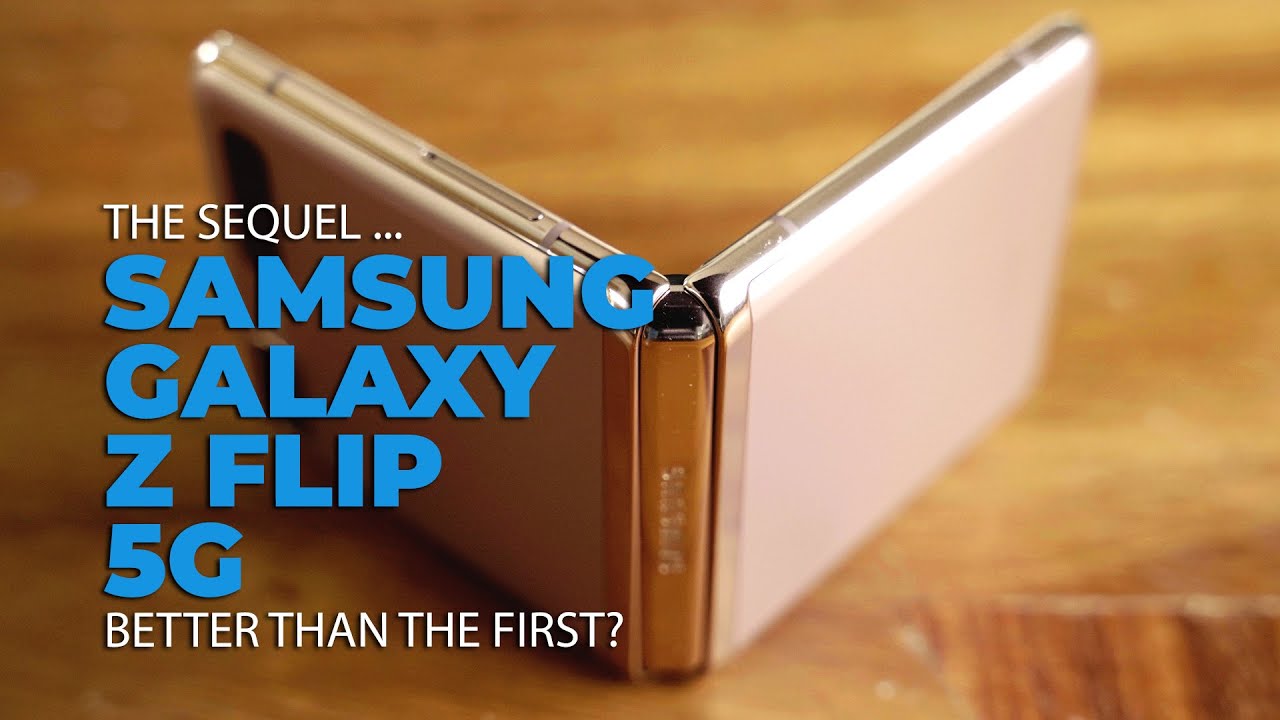












![XIAOMI Mi 10 Ultra Full Review: The best all-round Xiaomi Phone ever [Transparent Edition]](https://img.youtube.com/vi/H4ujRHjze_w/maxresdefault.jpg )









