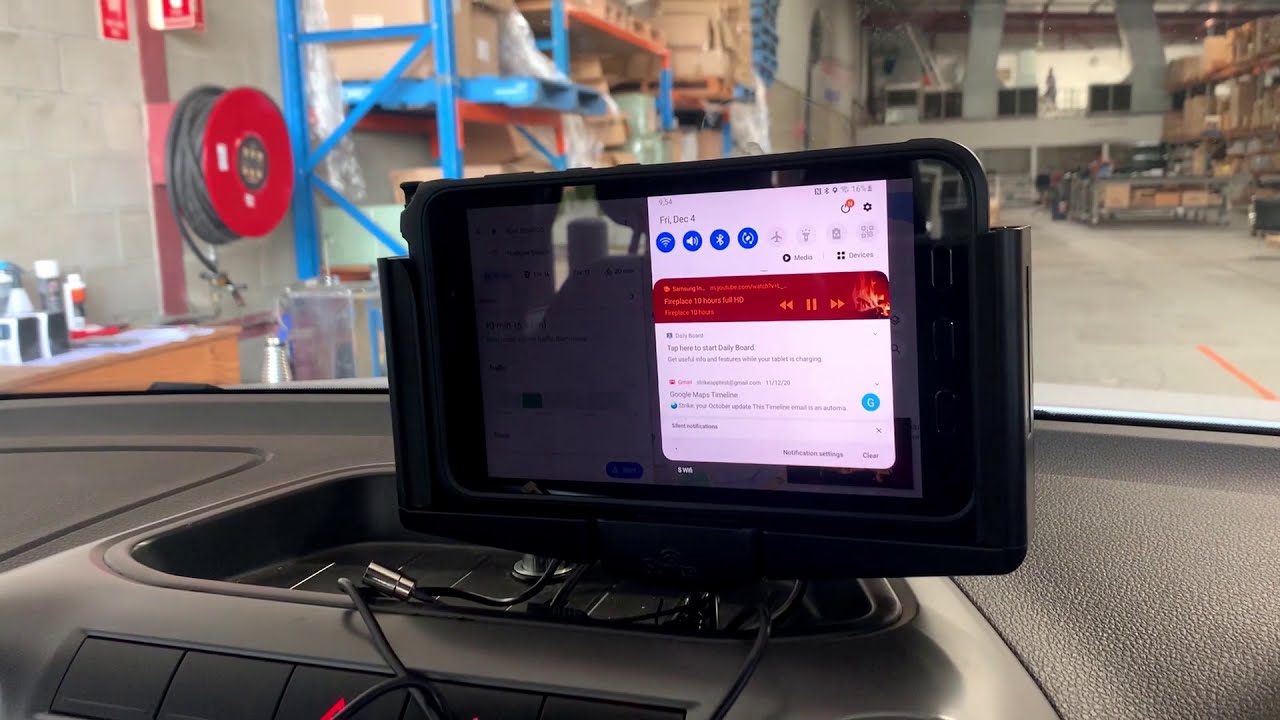Samsung Galaxy A7 2018 Triple Camera Review By iGyaan
Hey guys, what's up, this is your watching again, and today we're going to be checking out the Samsung Galaxy a7 and seeing if the three cameras are really going to be worth your money. So let's quickly get started so the new Samsung Galaxy a7 for 2018 was launched at the price of 23 990 and at that price it's one of the few phones which does offer a total of four cameras. Three at the back and one at the front. For those who don't know a lot about the device, you can go ahead and check out our unboxing, which is quite detailed and talks a lot about the device. But we'll do a quick roundup for you guys here as well. The phone runs on the Enos 788 v chipsets, which is a 2.2 gigahertz onto core CPU over the front, is a six-inch Super AMOLED display with a full HD plus resolution. The phone is available in two capacities of four gigabytes, RAM and 64, gigabyte of storage or six gigabytes of RAM and 128 gigabytes of storage.
Both these are expandable with micros cards up to 512 gigabytes and the battery inside the phone is a 3300 William hour battery. Now all the coolest things in the phone is the side mounted fingerprint sensor, which doubles up as a power button and I think is one of the coolest places to put the fingerprint sensor, because you save the space on the front, and you don't have a fingerprint sensor on the back and the power button is the most logical place. The phone also does support various other types of unlocking capabilities. If you don't want to use the fingerprint sensor, the highlight of the Samsung Galaxy a7, however, is the triple camera layout at the back. You've got a mean 24 megapixel sensor, with an F 1.7 aperture, and then you have an ultra-wide 8 megapixel sensor with an F, 2.4 aperture and then a 5 megapixel depth sensor, which does have an F 2.2 aperture. On the front, however, you do have a 24 megapixel, f/2, aperture, equipped camera sensor, both the back and the front have LED flash.
So you can illuminate your subjects both on the rear camera, and on the front camera. Now we took the Samsung Galaxy a7 out for a spin, and we found that there are a few advantages of getting an ultra-wide sensor equipped smartphone. So you can definitely get a lot more information within the same frame. If you have an ultra-wide sensor now there are several variations between the main camera sensor and the secondary camera sensor, primarily the light performance. So if you will see in low-light performance, the standard camera may turn out perfect images within f 1.7 aperture, but the ultra-wide within f 2.4 aperture may not be the best suited for low-light environments. This image of graffiti on the wall is a good example of the differences between the standard sensor and the ultra-wide sensor.
So in the standard sensor you can see that the image is extremely sharp. This was in bright light outdoors, and you can see that the colors are quite right. The sharpness is good and even in the sky, the tone of the sky and the gradient that you can see in the sky. Colors is really nice. When we switch to the ultra-wide sensor, you will definitely get barrel distortion, so you will get sort of a fish eye effect over towards the edges where it seems that the subject which in this case is a building, is a smaller on the edges.
But you will also see a difference in terms of saturation and the color tone of the image overall. So it's not the same image in both the scenarios, but you do get a wider frame that allows you to capture much more information. This, however, is not the case for all sorts of images, so this image, for example, short with HDR, and show you the palm trees with a backlit or the Sun behind them, and you can see that the color of the sky, and you can even see the details on the palm trees and the same shot with an ultra-wide sensor, also gives almost identical results. So the wide-angle color change is not in every scenario, but if you do have a multicolor background, you might see a big variation in the saturation. Also, another example of how the ultra-wide doesn't really work in low-light environments.
Is this wall where you can see that the brick on the wall is really sharp, and you can see the edges of the brickwork in the standard sensor again. This is towards the beginning of night. So this is Twilight time, and it's really low-light outdoors. Even then, you can get a lot of information with the main sensor in the second image, which is shot with the ultra-wide sensor. You cannot even see the layout of the brickwork, which means that the image creates a lot of noise is a lot of distortion in the image, and that is also partly because of the larger aperture that you see on the ultra-wide sensor, but also partly because the way the images are being processed to add extra light into the image because of the low light environment now poetry, shots on the Samsung Galaxy a7 are pretty good as well.
You get a good amount of both in the background with an auto mode, but you do have live focused capability, so you can reduce or increase the bouquet. In the background in post, as well as at the time of capturing the image, you can also have a fun with some of the images that you've captured by editing out the background and the foreground and animating it to create short little gives or fun. Videos that you can post on social media. The edge detection on the phone could be better, but we've seen that it is more or less a hit or a miss and because they're using a combination of the depth sensor and software edge detection. It is not always on point, and you can have certain bit of issues with that.
In certain cases, the edge detection is perfect and the background blurs out really nice, and you also get the background blur gradient with a decrease in blur, depending on the depth of the actual subject. So you can have a lot of fun with the light focus images and then the animations also turn out to look good burst mode on the phone. Also works really well. We took a couple of burst mode shots this one off the sky. You can also see the good high dynamic range shot in the images, and you can also see that it follows the subject which is the plane in this scenario and in almost all the images you can get it in focus, it's sharp, and it manages to get a good amount of detail in the manual mode.
You do have a lot of options, including the ability to control the brightness of the LED light. This is one of the few phones, I've seen allow you to do that. The phone only captures 1080p video at 30 frames per second, the video in terms of sharpness and color is pretty good. Focus is good, but it's slow. So continuous autofocus takes time to jump from subject to subject you can.
However, you start to focus. There is a lack of image stabilization, so video will come out shaky on the device if you'll be shooting it handheld and if you don't have steady hands the front-facing camera a 24, megapixel f/2, aperture based sensor does also have HDR enabled, and you can shoot 1080p video at 30 frames per second from the front-facing sensor. Apart from that, you also have an LED light, so you can enable that if you are shooting image or selfies or video in low-light environments- and you can also leave it on for framing a short or if you just want to use the front-facing camera as a mirror, the 24 megapixel sensor gives you large size images, but you can change the size out if you don't want such large images and are planning to only share it on social media. The auto mode in which the beautification and automatic image processing is enabled lowers the quality of the front-facing camera. Quite a lot I would recommend, leaving this two off and using a natural image to give you perfect sharp images overall from the phone from the front-facing camera.
The LED light is a good addition. It's not ultra-right, so it doesn't blind you, but it does help you illuminate your face, especially if you are clicking pictures in a low-light environment. There is also an ultra-wide selfie mode, which allows you to capture three shots from the front-facing camera to get a wide-angle selfie. This is a cool feature and if you have a group of people, you can get all of them in the image as long as you can get them to stand still. Overall, the Samsung Galaxy a7 offers an ultra-wide lens equipped sensor, which is a perfect option, especially in this price bracket.
Leaving aside as a really cool side mounted power button, which also doubles up as a fingerprint sensor, the overall camera performance from the a7 is pretty good, but we could have seen a lot better. The ultra-wide sensor only works when the light is fully there, and our video quality is shaky because of the lack of any kind of image stabilization. We like the good amount of control on the portrait, shots and life focus capabilities along with the animations. We would have preferred a slightly better edge detection on the camera overall. In this price tag, the Samsung Galaxy a7 does offer up a unique camera perspective and a pretty good camera setup, especially if you're looking for varied focal lengths.
That's it for this video. If you have any questions or queries, you can drop them in the comment section below you can go check out. The full-sized samples on the iron website I leave a link to that in the description below as well. Bambara thanks for watching I will see. I don't know.
If this joy is the waste of time you got 70,000 friends, you know, I am one of them.
Source : iGyaan