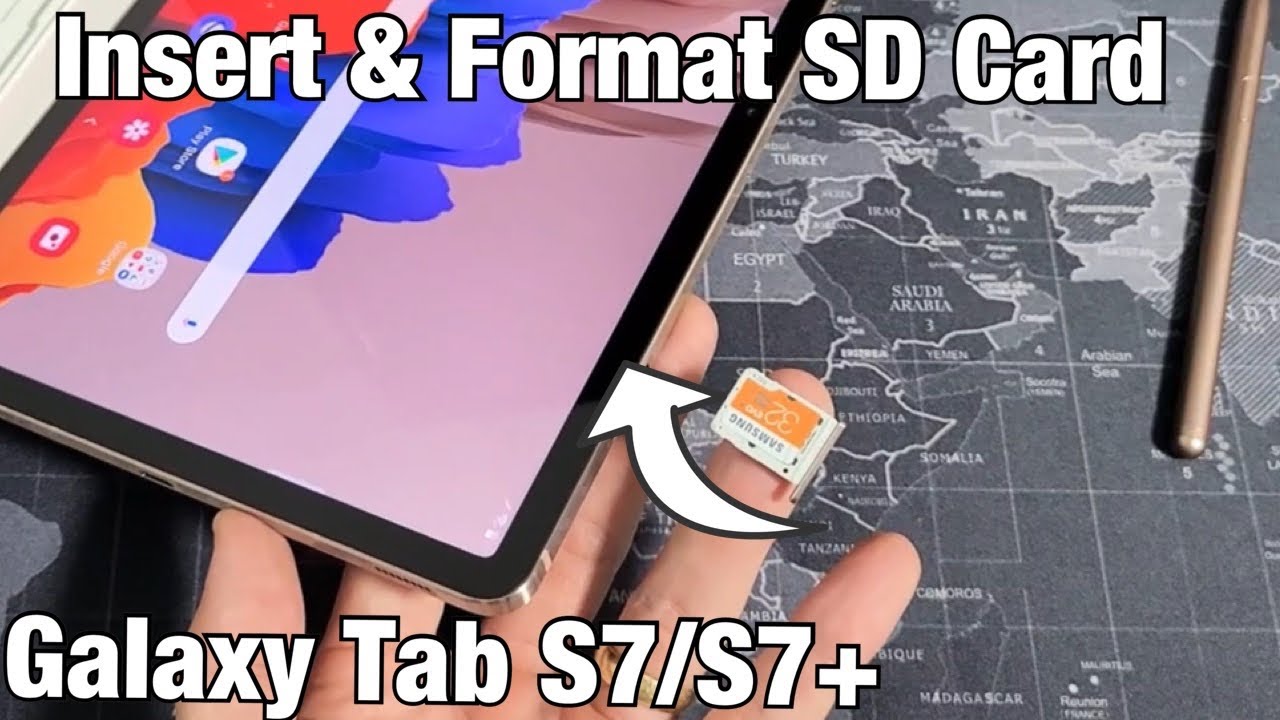Samsung Galaxy A7 2018 Hands-on Review By YugaTech
Hi guys Kim here, if you get sacked, and we are in Malaysia for the launch of the new Samsung Galaxy, a7 and a9, and now we are bringing you our hands-on of the galaxy a7. But if you're new here drop a like subscribe and show some love in the comments down below without any further ado, let's jump into it. So the Samsung Galaxy a7 is a company's first triple camera of smartphone, but actually falls into mid-range category. It's a very stylish phone that definitely has flagship level design, since it has three rear cameras. The easiest comparison you can make base and looks is for the Huawei P 20 pro so up front. We have a six inch, Super AMOLED infinity display running at 1080p.
It doesn't have a notch. The top and bottom bezels are fairly thin, and the corners are curved. It's fairly bright enough to use outdoors at maximum brightness and the colors are perfect, which we can expect from a Samsung OLED based display, it's also protected by 2.5 D glass. So we're pretty much golden here above the display. We have a call seeker, sun source and, of course, the 24 megapixel f 2.0 front-facing camera. On the left side, we have a card tray that can support to NATO SIM cards and a micro SD card up to 512 gigabytes on the right.
We have a volume buttons and a power button that doubles as a fingerprint scanner. The phone is quite tall, but the power button is just at the right height, so your thumb can easily reach it to activate the fingerprint scanner. It still does take some time getting used to, though, since the button is slightly recessed into the body, you can also swipe down on it to bring down your notifications. We don't recommend it if you like, having your finger near the power button as it's easy to accidentally trigger it. Another thing we do like, though, is that you can easily bring up the camera by double tapping the power button and finally, at the back, we have an elegant glossy finish that would seal the whole show if it burns for the 24 megapixel, 8, megapixel and 5 megapixel rear facing cameras, unlike the p20 pro, which has a telephoto camera as its secondary sense or the galaxy a7.
Eight megapixel camera is the opposite. It's a 120 degree ultra-wide lens that you can use for more scenic landscape type shots. The 24 megapixel sensor serves as a main camera and the five megapixel one is used for depth for portrait mode. So, looking at the camera app the automotive options to select either the main or wide cameras and a cool thing here is that we get a floating camera button which is kind of like assistive touch, meaning you can put the shutter button anywhere. You want on the screen.
I mean this is such a little thing, but you start to wonder why this isn't more common in other phones. It's actually pretty neat. We also have a scene optimizer, which is basically a scene detection that applies certain settings based on the environment. There's also beauty mode. That's kind of like open v, hose AI face Beauty, but also includes some pro lighting effects.
Smart beauty mode is also present, or you can adjust your skin face, shape and eyes. Here are some sample shots. We took for now we're only taking a quick look at these now, so you guys will have to wait for a review for a full evaluation of the camera. The shots are pretty good and the way the scene optimizer handles low-light is actually very impressive. With a portrait mode or live focus mode, you can change how much blur there is and also changed a focal point.
The Samsung error emoji makes an appearance here for some fun and wacky camera playtime, and we have slow motion and hyperlapse features for making some cool shots for the front camera. It is a face unlock capability for security which honestly isn't up to par it's slow, and you're, probably better off using the fingerprint scanner. It's unlock a phone more about the software. We have. This interesting special button that pops up when you're playing games from here you have quick access to the function of your choice like in our case, we have it set to screen record the game, and now I'm gonna briefly run down some other cool software features.
We have one handed mode which he can activate with a gesture, swiping diagonally from the bottom corner, or simply tapping the home button three times device assistant app, which can analyze text on screen for translation, analyze images and also bring up either a search bar or Google Lens, like Google Assistant, you can activate this by holding down on the home button, Multi Windows for multitasking the usual kind that we find in a lot of big screen phones, and we also have palm swipe to capture direct call, smart alert, easy mute, swiped, a call or send message, dual messenger and direct share. Finally, we also have a device maintenance, app that optimizes your phone's. It closes unnecessary, apps background processes and clears out the junk for better performance now powering. All of this is the Enos 78852 core processor running at 2.2 gigahertz male, g71, mp2, GPU, 4, gigabytes of RAM and 64 gigabytes of storage. We're going to be testing this phone out in full and our review after we spend some more time with it.
It's going to the Philippines on October 27 and will be priced at seventeen thousand nine hundred ninety pesos. What you guys think about the new Samsung Galaxy a7. Let us know in the comments down below. As always, if you like this video, you know where the thumbs-up button is guess that our subscribing to our YouTube channel for more content, don't forget to hit that Bell icon to be not a part of our future uploads and be sure to visit you have to calm for the latest tech news and reviews. Once again, this is Kim and I hope to see in the next one bye.
Source : YugaTech