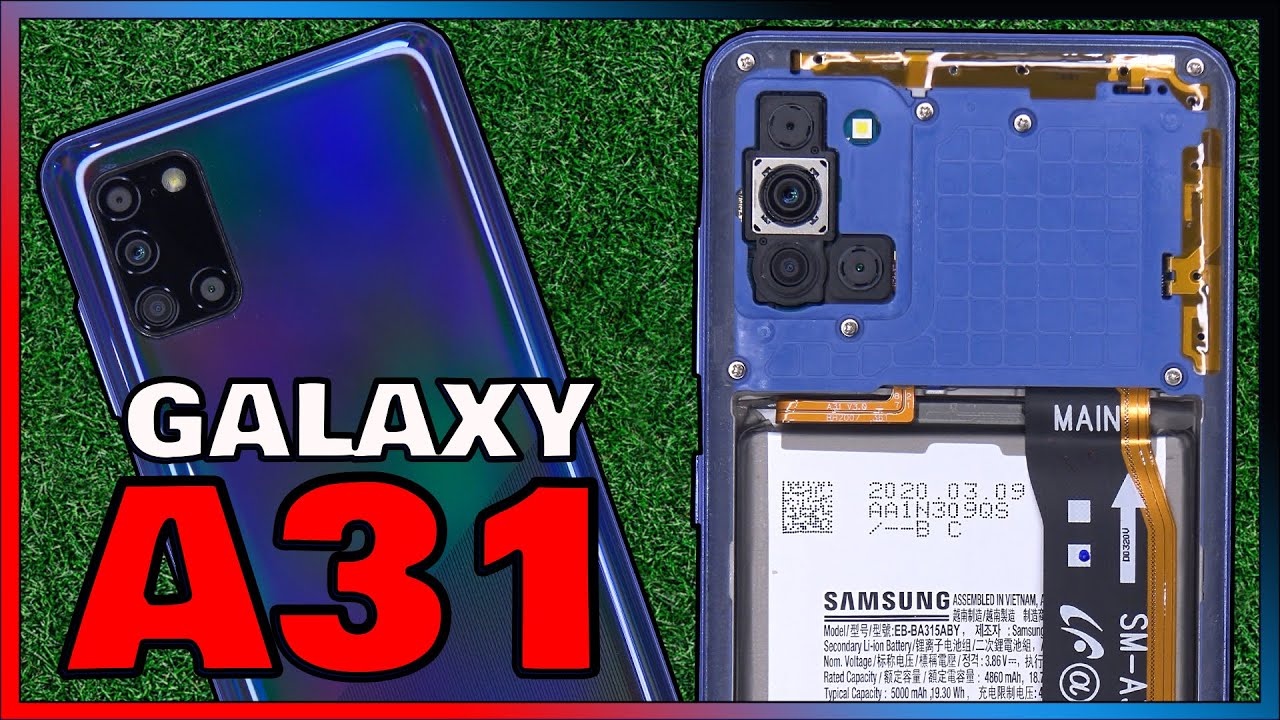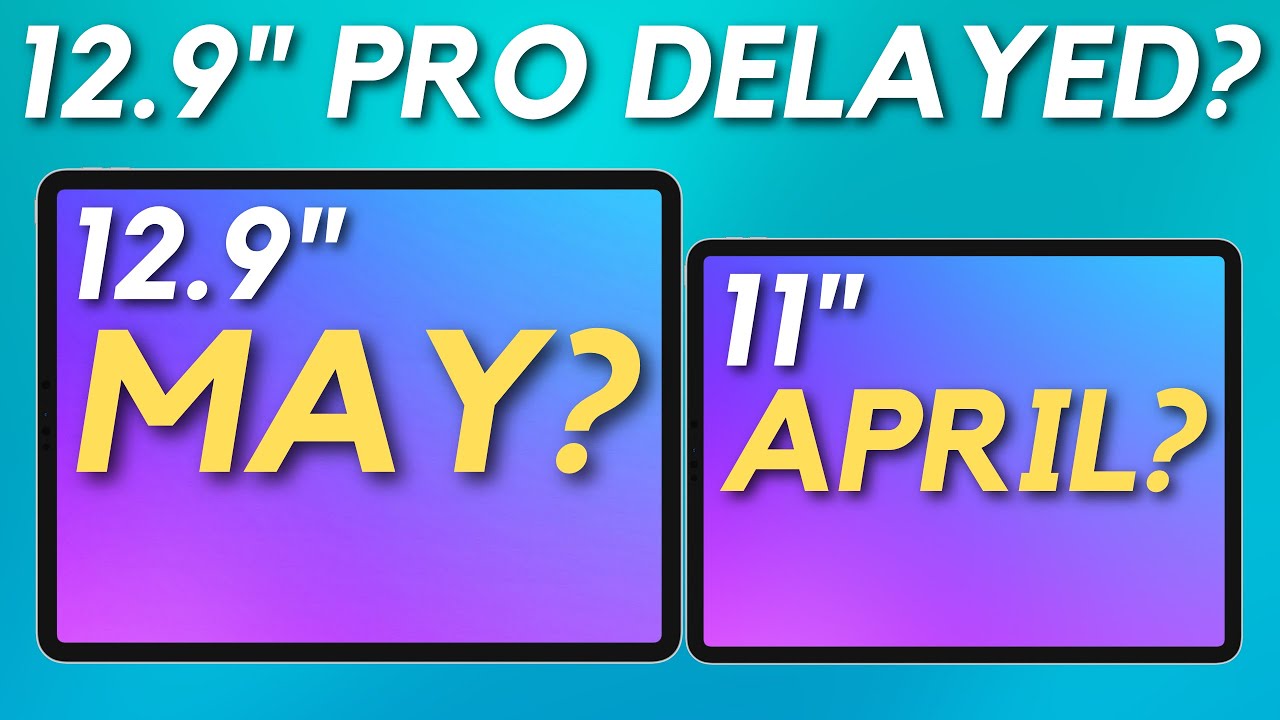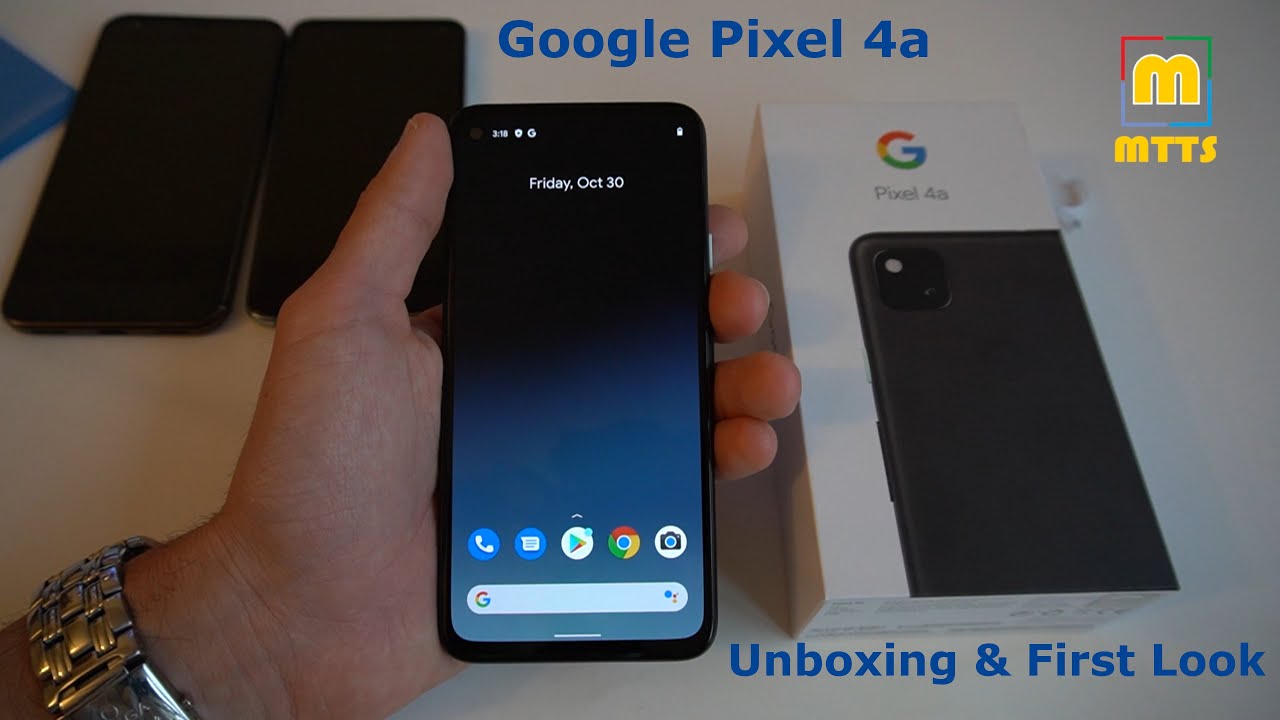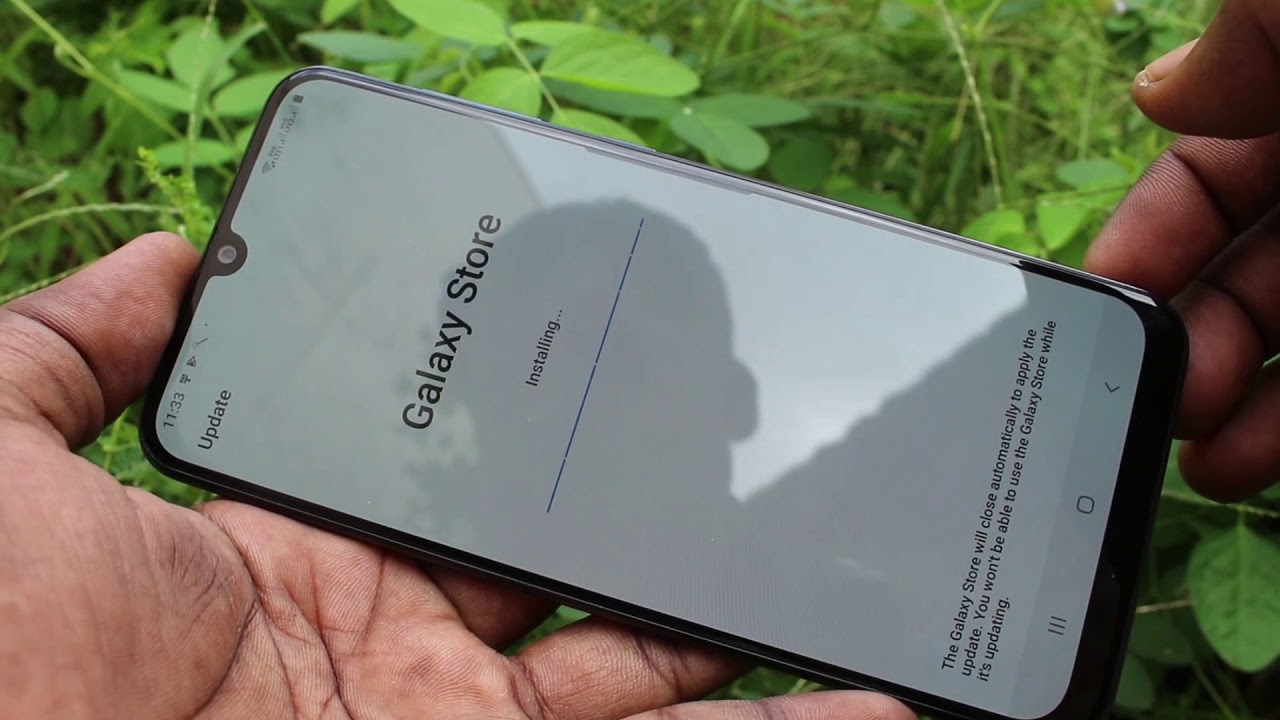Samsung Galaxy A31 Teardown Disassembly Repair Video Review By PBKreviews
You're watching the Samsung Galaxy 831, disassembly first go ahead and remove the SIM tray next go ahead and heat the backplate up using a hairdryer or a heat gun to loosen up the adhesive underneath, and then you're going to pry it off using a plastic pry tool. Once your backplate is removed, you have fifteen Phillips screws. You need to remove once all your screws are removed. You're going to use your plastic pry tool to pry the back from the mid-frame. Now the housing of the phone is plastic and yet some antenna lines running throughout the back on the inside. You have your loudspeaker over here.
You also have your power button volume key flex over here and the buttons over here. Alright, so first thing you want to do once you have the back off, disconnect the battery cable just pop it up now. At this point, you can go ahead and disconnect the rest of the cables it doesn't matter which order you do it. Let's remove the front-facing camera. Here's a better look at that.
If your fingerprint reader located down here, the cables right here disconnect off this small board on the bottom, you have one blue wire, cable pop this off now roll this one has a very clean build. There aren't too many cables for you to disconnect, which makes it much easier. Taking apart the foam and replacing any needed parts, you have one Phillips screw located here, holding down the main board go ahead and remove that once that screw is removed, you can lift and remove the main board. Here's a better look at your main board. If you need to disconnect your cameras and remove them, you can just pop up the cables and just come in for the main board.
Here's a better look at cameras. Your SIM reader and memory card slot are located on the back of the board. Your charger port board is held down with one Phillips screw over here in the corner. Once that screw is removed, you can just lift it up and remove it. Here's a better look at that.
If your headphone jack over here now in order to remove the battery there's no easy pull tabs, so you're going to have to gently heat the front of the phone to loosen up the adhesive. That's underneath the battery, and they're going to pry the battery off using a plastic pry tool. Here's a better look at your battery! So at this point, you're left with your mid-frame your vibrator motor over here your earpiece, bigger up here and, of course, the screen. That's attached to the mid-frame on the front and if you have to replace that you just have to heat it up and pry it off the mid-frame and apply your new screen and just reverse the whole process. Now it's finally time to put it back together once all your screws are back in place, apply a new adhesive and reapply your back cover and go ahead and power on your phone, and you're done thanks again for watching guys and if you guys enjoyed this video, make sure you subscribe and click on the notification Bell, so you've been notified when I upload, a new video I'll, see you guys in the next video you.
Source : PBKreviews