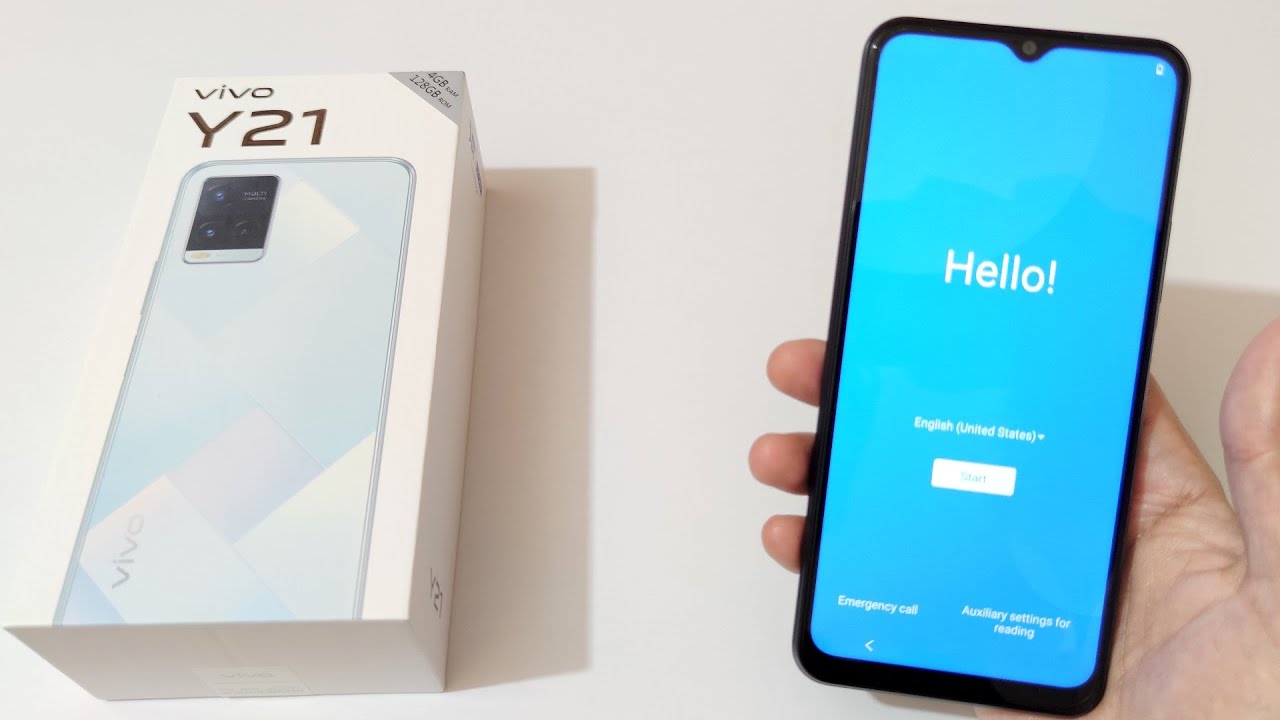BlackBerry Key2 | Hands-on Review By Recombu
Blackberry is back baby with its first smartphone launch of 2018 and not to shockingly It's a sequel to last year's key one handset imaginatively title to the key to accept It's key to with the number two instead of all written out there Betty what expecting that one where your clever clogs? Has been just over a year since the launch of the key one and the key two offers a subtle Evolution of that original design stick them side-by-side. They basically do look very similar However, you now get a smaller bezel above the display and ever so slightly down the edges as well It's a little bit narrower than the old device but very very slightly indeed as for the overall dimensions it's eight point five millimeters thick and 168 grams which means that the key to is precisely one millimeter thinner and twelve grams lighter than last year's Kevon again a subtle change Whereas last year's key one evenly distributed those buttons are rounds at the chassis the key to now has all of those buttons clustered together on the right hand side you Get that volume rocker the power button and the convenience key magnet an illustrious Return as before that convenience key just allows you to jump into the app or service of your choice We were a little bit worried when we first got our hands on the device that you might confuse the power button the convenience key But thankfully the power button is ever so slightly textured such as helps it stand out a bit as for the chassis itself It's constructed from a really tough series 7 aluminium for him. It certainly feels nice and durable We weren't tempted to throw it around the demo room because there were plenty of black VPR's knockin around we didn't think that would be a very well received idea But certainly seems to be quite rugged just for more a bit of poking pushing and prodding And you also get a nice bit of Corning Gorilla Glass action on that 4.5 inch display as well So hopefully it won't scratch up a storm flip it around and the black TWiki - has a nice textured soft touch Packages helps to give it a nice comfortable grip when you're playing with it And also it comes in two different colors as well. This is the silver model You can also pick it up in this rather stunning black you as well now Of course the BlackBerry key - like the key one before it sports a physical QWERTY keyboard and it's a slightly better Improved keyboard this time as well It's larger than before the keys are actually 20% larger than the previous models, which definitely gives you a more comfortable typing Experience and that keyboard is once again Touch sense as well So you can actually use it as a trackpad to scroll your way through a web browser If for whatever reason you don't just use the screen instead and you can even flick up at certain sections of the keyboard in order to complete the Autocorrect while you're typing and watch achieve that experience was a bit hit and miss it Didn't seem very responsive to us during our hands-on session. Hopefully that will improve for the final product. We've got one met We're still not entirely sold on a physical keyboard.
We've been using them ever since the days of the block We Bald's things like that and we are definitely more sold on the light So of SwiftKey and the virtual keyboard just offer to us a faster typing experience But we can perfectly understand that some people Really do love these physical balls and they will certainly get on with the key 2's effort and long-standing blackberry fans Hold on to your trousers because there is one big new feature here the first new blackberry key in orbit a decade The speed key which busy looks like nine little dots allows you to jump between applications super quickly Which means it's great for you multitaskers. All you need to do is hold it down and then press one of the other keys on the board and when you do this for the first time you can then assign an App to that specific key. So the next time you hold down the speed key and then tap light other key You'll then launch straight into the app be at the web browser Spotify. Whatever you fancy This definitely seems like a really quick Alternative to go on to the apps tree and selecting something different every single time if you like to flip around between lots of different apps at once And of course Android Oreo has been stacked up with all kinds of blackberry software on top which as usual offers a really strong user experience especially when it comes to the security you once again get a DTEC security suite which shows you if you've got any little areas of your phone that you might want to sort of tighten up a little bit maybe strengthen your passwords and a fingerprint to the Fingerprint sensor which by the way is once again built into that Spacebar as usual are plenty lot of shortcuts that you can add to your desktops as well and some really strong Customization in there. So what about the overall specs? well It's not quite a premium devices as a qualcomm snapdragon 616 chipset which comes back to the x12 LTE more them and that is backed by six gigabytes of memory So unfortunately while the key to can't quite match the list flagship phones when it comes to performance and overall power it should still happily handle everyday use you also get a 3,500 million CEL stucked in there.
So we reckon the battery. I should be really really good And of course to get Qualcomm quick charge through point or support as well So you reckon you should be able to charge up to 50 percent in just over half an hour the BlackBerry key to can also Learn your charge in habits. Just like the kunafa tech found on the sony xperia phones just allowing it to prevent long-term damage as for the storage there's 64 gigabytes or 128 gigabytes and on your choice of model and that's supported with micro SD memory card expansion as well Last of all the camera Tekken you actually get a dual 12 megapixel cameras Lux there on the back that means of course the battery key to can support a portrait mode in order to keep your subject Nice and crisp while blowing out the background There's no optical image stabilization, but there is some digital image stabilization in there to help out with low-light shots And also when you're shooting video as well, and there's also a 2 x optical zoom to get a little bit closer to your subject Will be bringing you full hands on coverage with the black pre key to once we get our hands on a review sample Which should be imminently so there's anything in particular you would like to know let us know in the comments down below Stay tuned for a full unboxing camera review in depth review and everything else that you need to know. Thanks watching everyone. Love you.
Bye You.
Source : Recombu