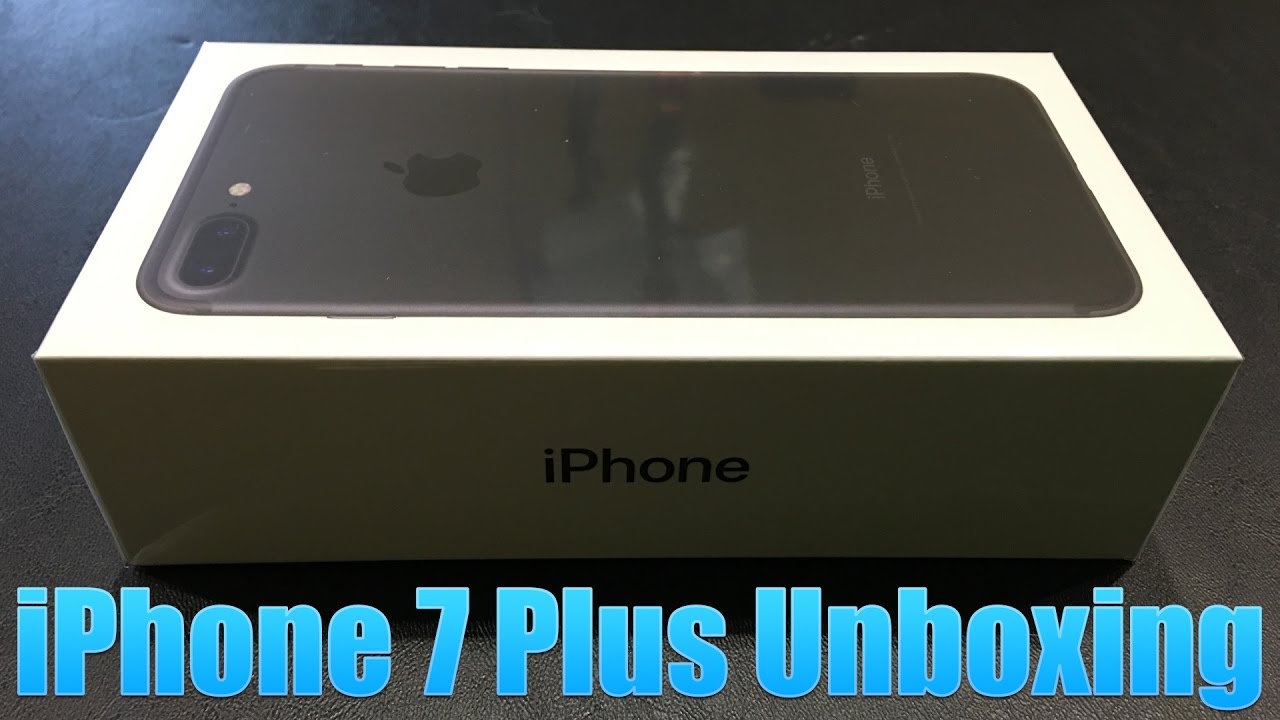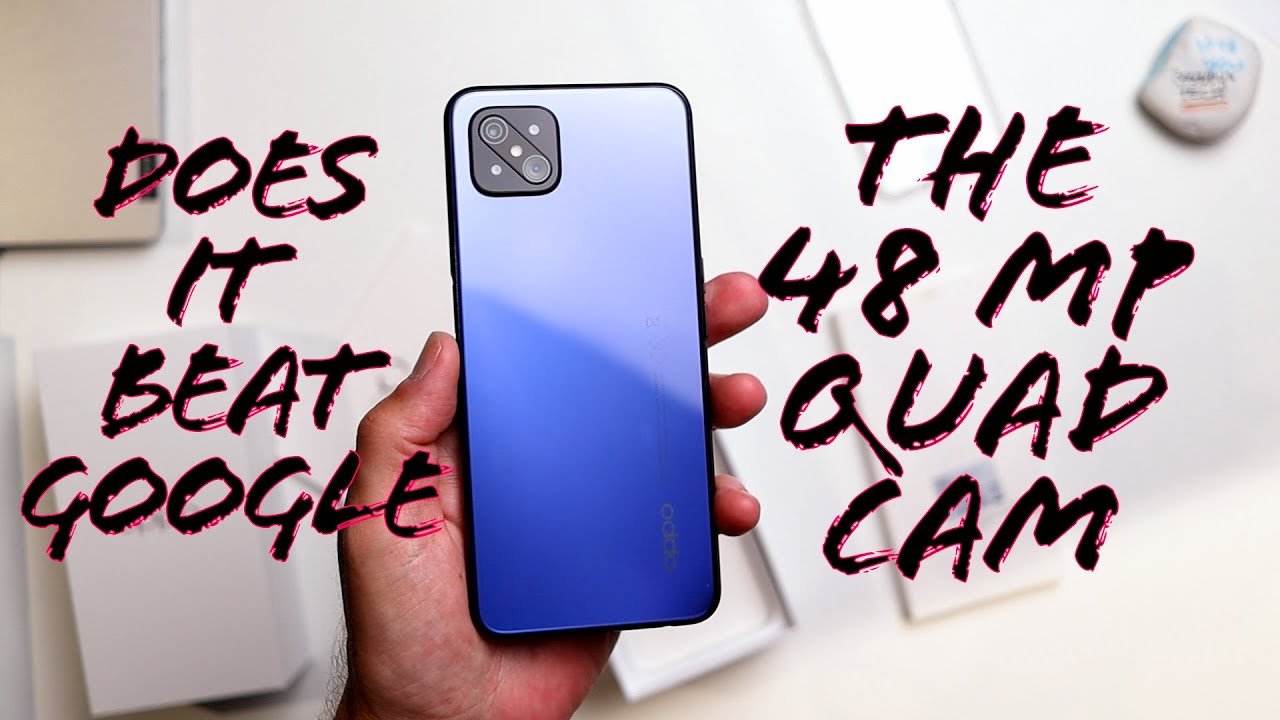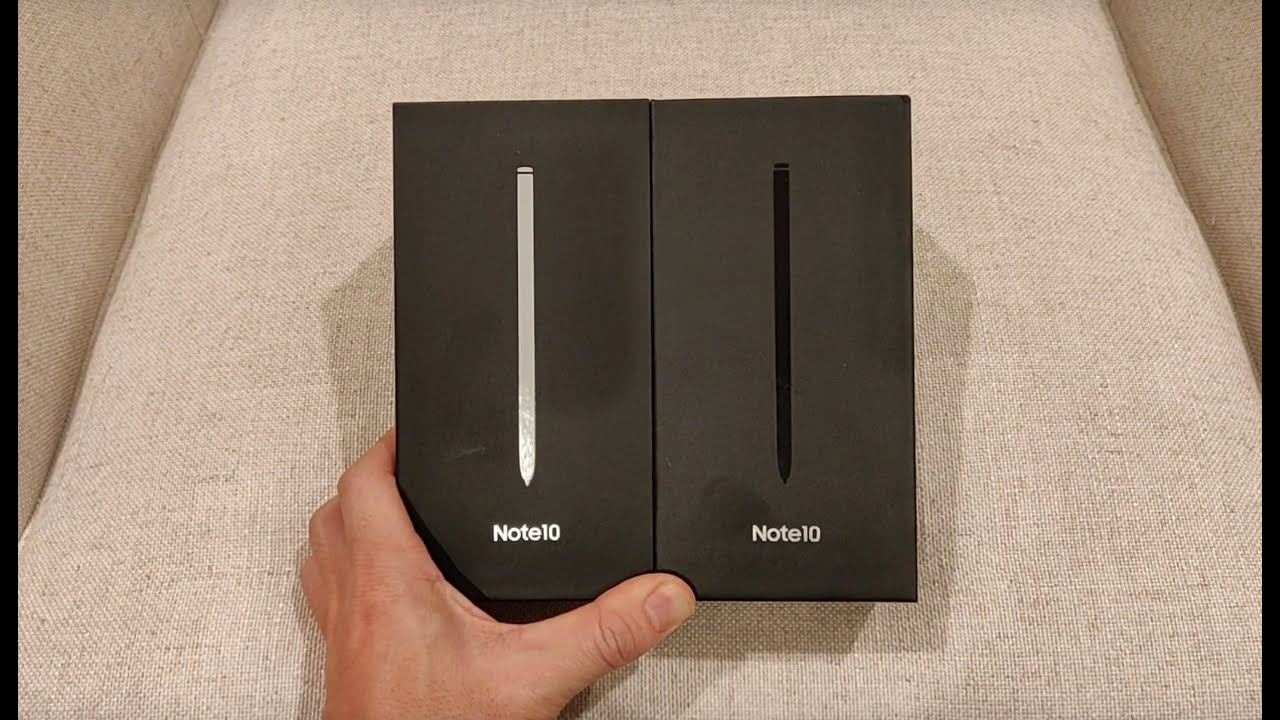Samsung Galaxy A31 Software Update - How to Do it Easily !!! By Mobiles Tech Land
Hello welcome back to new video, today's video, I'm going to show you on how to software update your Samsung Galaxy a31. So let me take you through the first process, so what you'll do swipe down go into the settings and make sure you connect it to a network after that? Let me turn my Wi-Fi network on first okay. So once you have connected to your Wi-Fi network, then you want to go down. Click on software updates into the settings see here. I have the download and install already, so my phone needs a software update and there's a software update pending. So I'm going to click on download and install, and here you can see it gives it.
It gives you the description of what the software update will do, and it will show the size, the version and the security patch level, if you just click on download, and that will continue downloading. If you don't have a good and stabilized network, what you can do, you can click on pause, and you can continue downloading later hope you guys enjoyed this video. Don't forget to subscribe and, like my name is Ibrahim. This is mobile, tech land and I'll. See you guys in the next one you.
Source : Mobiles Tech Land