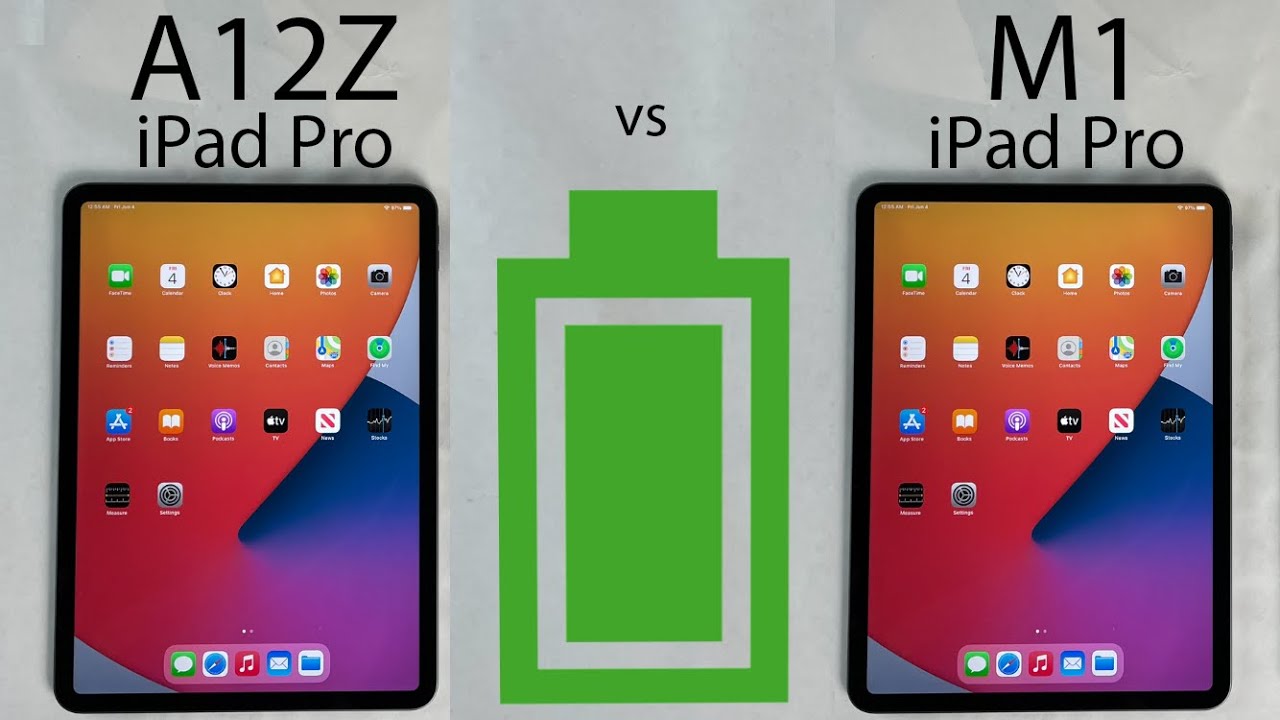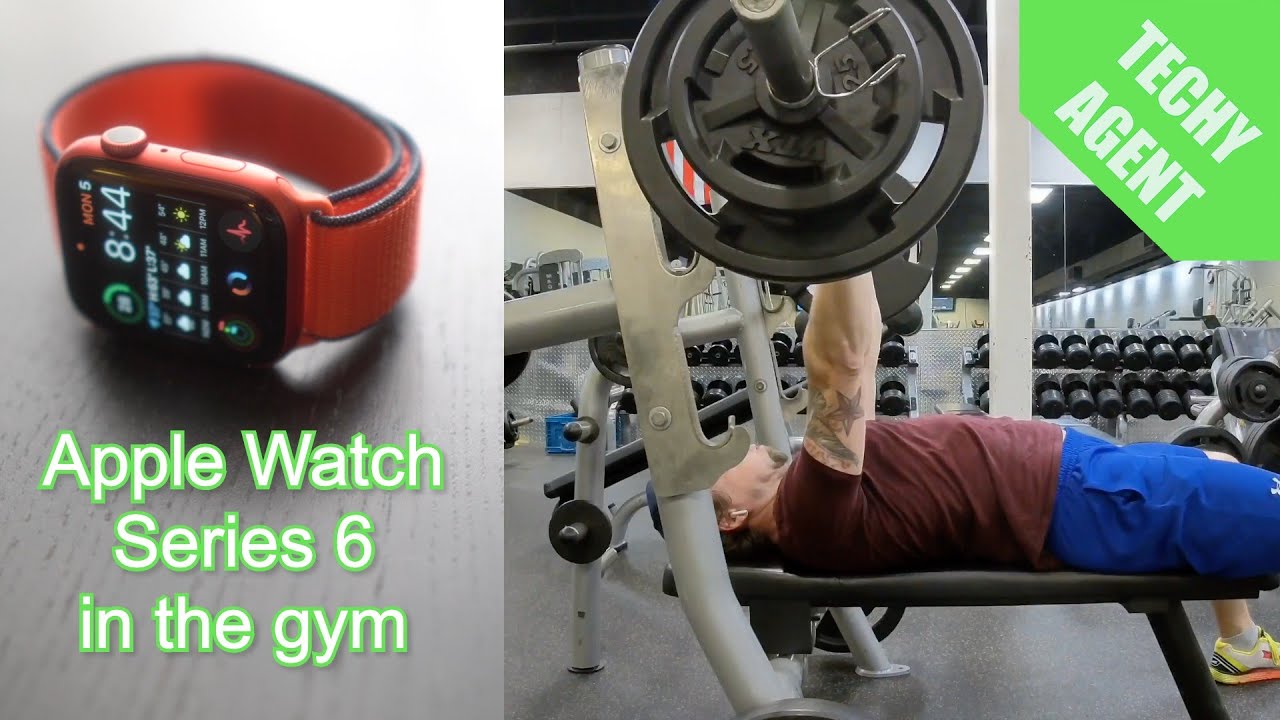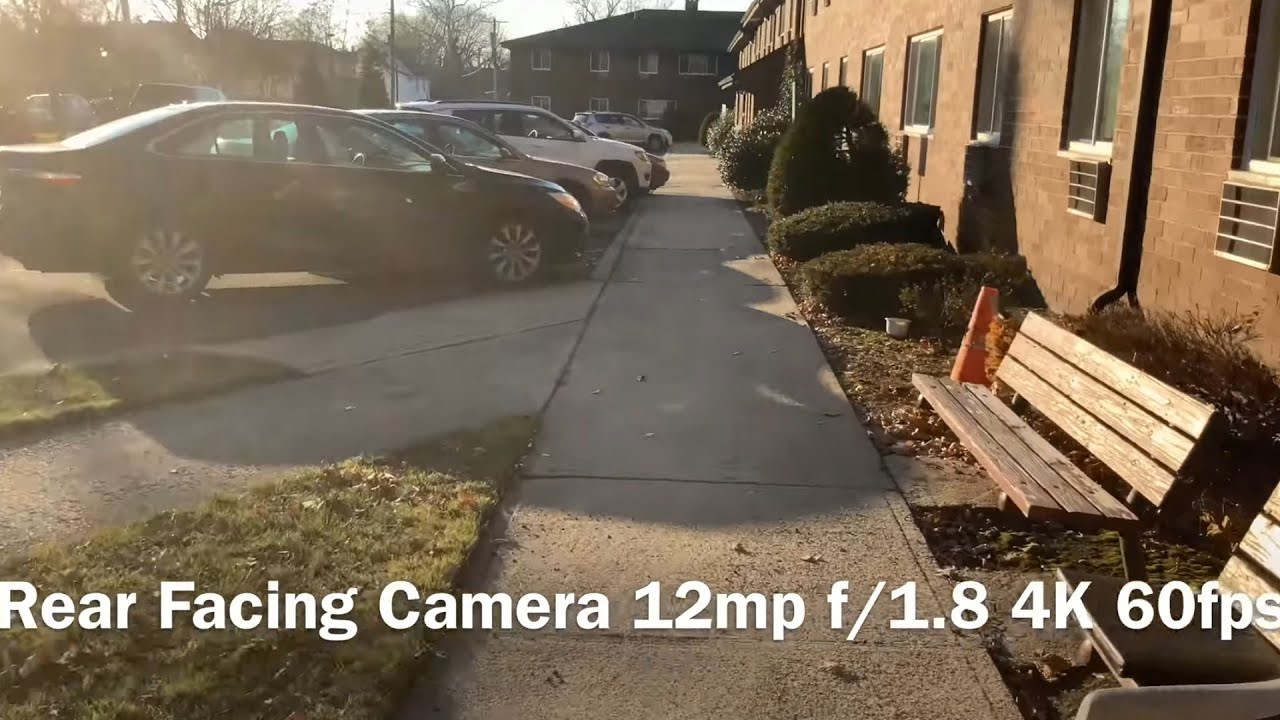Samsung Galaxy A30 vs A30s Speed Test Comparison - No CHANGE!! By Mr. Azeem
What's up guys, my name is Man I'm back here with another new comparison, video and this time we will be doing a comparison between Samsung Galaxy, a 30 and a 30s, and let me tell you guys that this a 30 s is actually the slight upgrade of a 30, and you can see that a 30 s guard the three cameras at the back side, while a 30 just have two cameras, and after that, if we talk a bit about the dimensions and some ports of these two smartphones, then you can see these are totally same. Like headphone jack charging, port speakers in microphone and on the left side you can see here are the sim ejector tool at the top. We have this secondary microphones and on the right side we have those same volume and power brakes, as you know that this is the comparison videos, so we will be doing first the boot speed test. We will boot up both of these devices at the same time, and we'll check that which device loads up faster. So, as you guys saw that a30 actually boots up a bit, much quicker than the 30s, and that is actually disappointing, because a 30s is an upper model of the 30 and this should have loaded up faster, but not here a 30 boots up faster and another major difference in both of these smartphones is that a third he has the fingerprint set up at the backside. While 830's has an in display fingerprint sensor- and this is not any kind of like ultrasonic fingerprint sensor or too much quick.
It is just a normal fingerprint sensor that we have seen in many of the smartphones of this range. You guys noticed that fingerprint speed of both of these devices is almost same now. Let's move into the settings and check out some basic specifications of this, a 30 and a 30s model. Both of these devices have the same display size. That is six point four inches and both of these devices have Super AMOLED displays.
That is perfect thing that in this price tag we have seen this Super AMOLED displays on this Samsung devices. So in software information you can see that both of these devices are based on Android version.9, pi and Samsung authority has one point: one UI version, while Samsung a 30s has a bit of upgraded UI. That is one point five. So now we will be testing out the launch. Speed of applications and I have downloaded some applications in this phone, so we will be testing out them.
You can see that notification panel on both of these devices is actually totally same, but that is actually our difference in a 30 and a 30 s, and you can see that a 30 has all this own display feature while a 30 does not have this feature and being an upgraded device. A 30 should, must have that feature, but it doesn't have, and so now, let's launch our first application. That is YouTube gaming, so you can see that it was fostered on a 30. Let's check out the second application temple run and here a 30 years phone, the game it loads up. The temple run game faster than the 30, and there is also a color difference between both of these devices.30 shows the two colors while a 30 doesn't and then the third applications of the surfers. That was totally same on both of these devices and now the fourth application adopt Lightroom, so that loaded up faster on a 30s, and then we have the Geek bench scores of these devices.
You can see the Geek bench score of the 30s is 1326, while the 30 has 1317 Geek bench score, and there is not too much difference between both of these devices' performance. There is a slight upgrade in a 30s, and the processor is totally the same as you can see here. Both of these devices have x07 9:04 processor from Samsung. Now the next application that is Netflix. So there was also Foster on a 30s, and you can see a 30 is still loading and installing the resources.
So here it was born again, a 30s was faster and the next application Spotify. So it was almost same on both of these devices, and then we have the Pusey game and let's see that which smartphone unloads this game Foster. So a 30 loaded, the baby game faster than the 30 s, and you can see that a 30 s is still in process, and it is loading the game. So I think that in gaming process a 30 could be the leader and can play the games in the best history settings. Now.
Let me show you some graphic settings of Pusey in both of these devices that on which settings these devices can play the game in maximum and after setting it up, you can see both of these devices recommended me that medium settings here you can see the recommended settings are medium, and you can see in the graphic settings of a 30. We are just limited to HD option and if I click on HDR, then it says that it is not available and let's check it out only 30 s- and here is also the same case. We have the HD option. Just and HDR is not available and the next application we have is Facebook. So it was literally a slight faster on a 30, and then we have the Instagram.
It was almost same and if we open the camera of Instagram, then you can see that a 30 is a gain faster and next application is flora, so that was actually too much faster on a 30s and a thirty was still loading the Fillmore ago software, and then we have the rush application, and it was a gain faster. On a thirty and I noticed that the game launch speed on a thirty is actually better than a thirty s, so this might provide us the best settings and best performance of gaming. In a thirty and let's open the chrome, it was almost same and let's open, add tab and search for it like google. com, and here a thirty was again foster and now, let's open the camera application, and this default camera application on a thirty s is a slight faster and then messaging. It was almost same and then the dialer paired.
It is also same on both of these devices, so that was the comparison, video between Samsung Galaxy, a thirty and eight thirty and enjoyed the video. And if you did, then please smash that, like button and don't forget to subscribe to our channel and I will catch you guys in the next one.
Source : Mr. Azeem