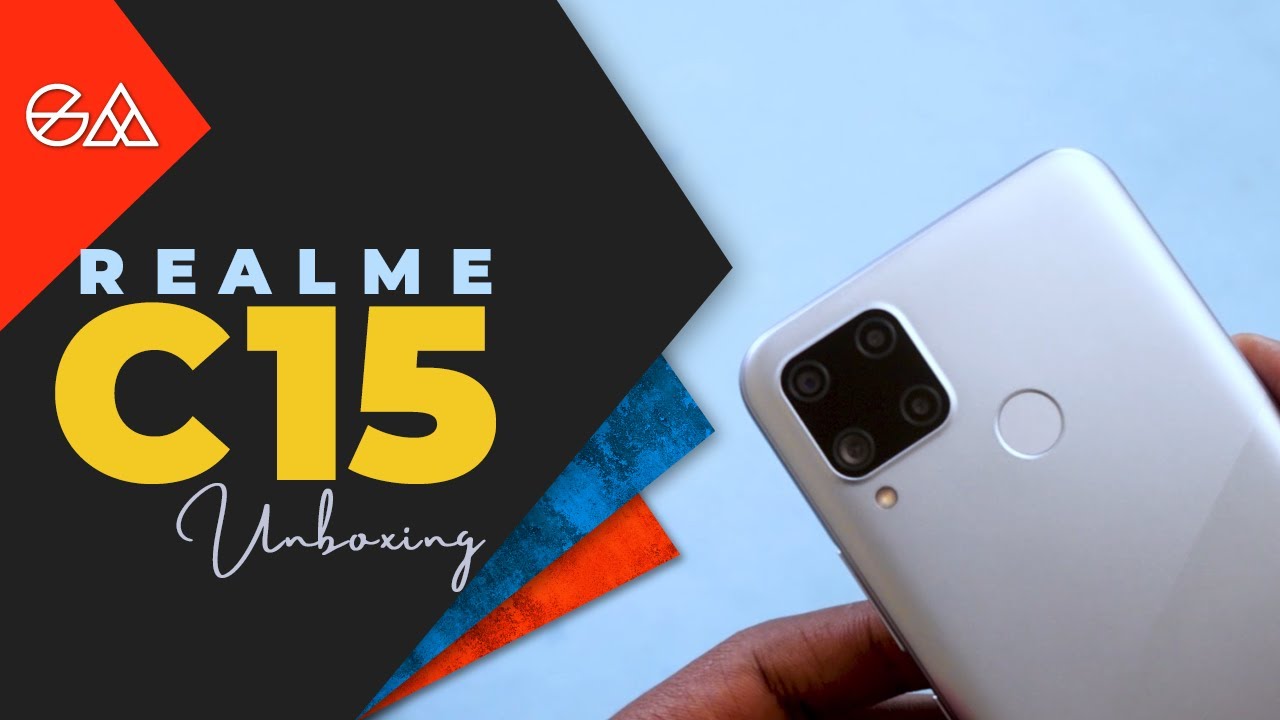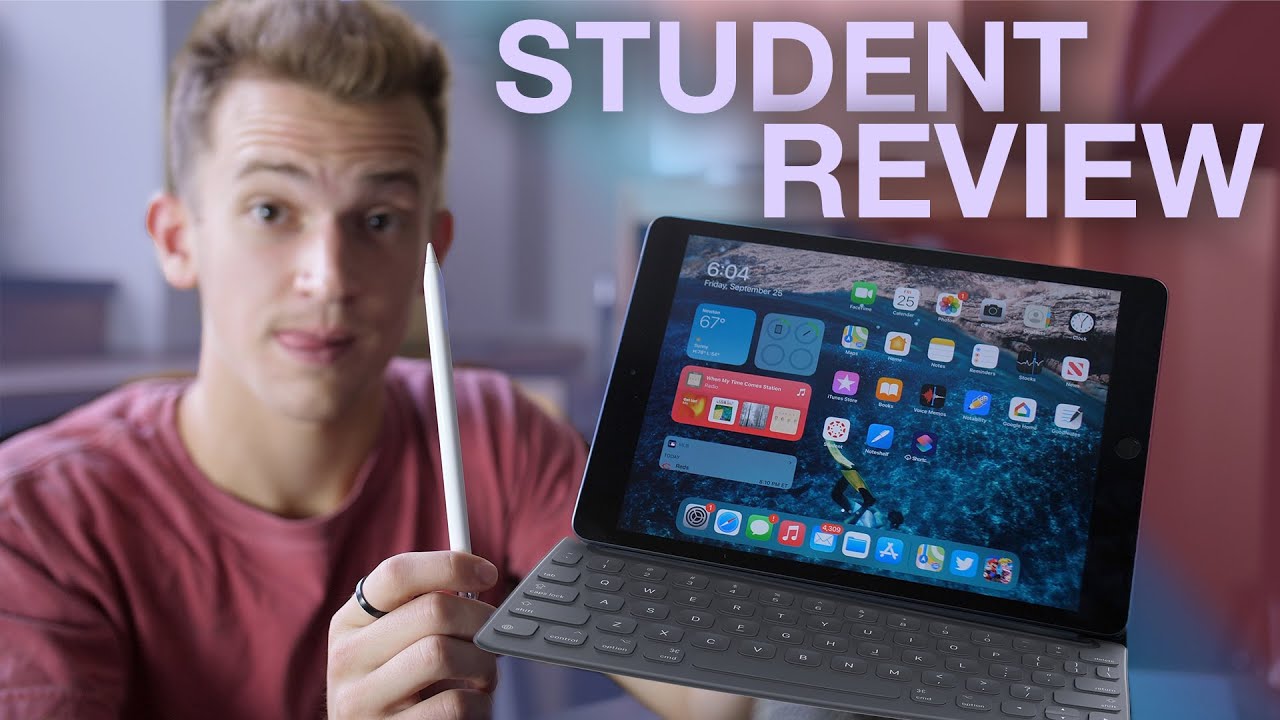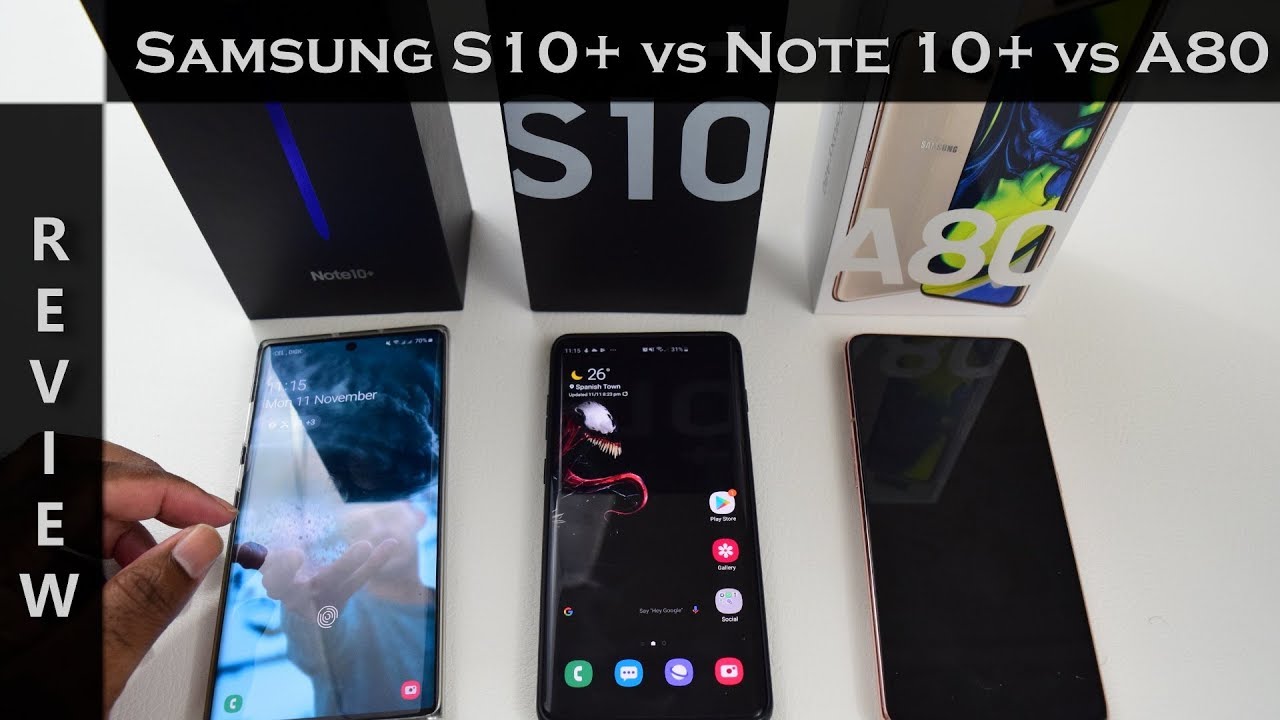Sony Ericsson XPERIA Pro video demo By GSMArena Official
My name is yeah from Sony Ericsson, and I'm, going to give you a little demo on the newly announced Sony, Ericsson Xperia pro. This device runs on the latest android 2.3 gingerbread, with a 1 gigahertz processor, and it has got the latest Sony Ericsson, you XP, which is the user experience platform on top, and basically that consists of these five home screens that you can see, and you can populate these screens with your favorite widgets and shortcuts, as you like. We've also got this little pinch feature where, as soon as you do a little pinch, it will overview all the widgets from all five pages, and then you can simply tap on the one that you need, and it takes to directly to that page. So, let's look at that again right so bottom of the page, you will see for permanent shortcuts, which you can assign to any application or any widgets that you wish. You can also even create a folder and put your favorite items such as games or multimedia stuff in there, so you can always access them from the front screen with ease of use. Finally, the main menu.
That's against been simplified. We have actually created some pages instead of a long list, and we have also added to sorting options on the right hand. Side you will see if you press it, you can actually move the individual items around and place them wherever in the page you like, and then why pressing the same button, it saves their position or simply, on the left hand, side you can set them to be in alphabetical order or moist use order, and so on now going back to the main screen. One of the very cool features about this handset is that it has a very clever email system. If I just demonstrate that to you and find the email there we go.
So what you will see is just a normal-looking inbox. However, if I turn the phone around, what you will see is the same thing as you will see on your computer screen. If you hook on an Outlook Express, you see the emails on the left and as soon as you tap on one, you will see a preview of the same email on the right-hand corner of the screen, which makes it extremely easy and useful. If you receive a lot of emails, send a lot of emails every day. What is more is a very, very clever feature which we've added to this device.
As soon as you started open, the phone knows that you intend to either reply or forward that message, so immediately you're presented with a few options on the screen, so you can simply choose whichever you like and then start writing your reply and send it through whatever I also like to show you is the screen on this handset is an LED backlit LCD with the Mobile BRAIN Engine built into it. So it gives you the most realistic pictures and videos as possible and in the back we have got the 8.1 million pixel HD camera with the Ex moor, our sensor, which helps low lights, filming and also photography by absorbing more light and details into the camera compared to previous handsets and finally on the site. We have got a HDMI output port, and that means you can connect it to any hasty television directly and enjoy watching your videos and photos directly on your TV screen, the comfort of your sofa and that's the Xperia Pro. You.
Source : GSMArena Official