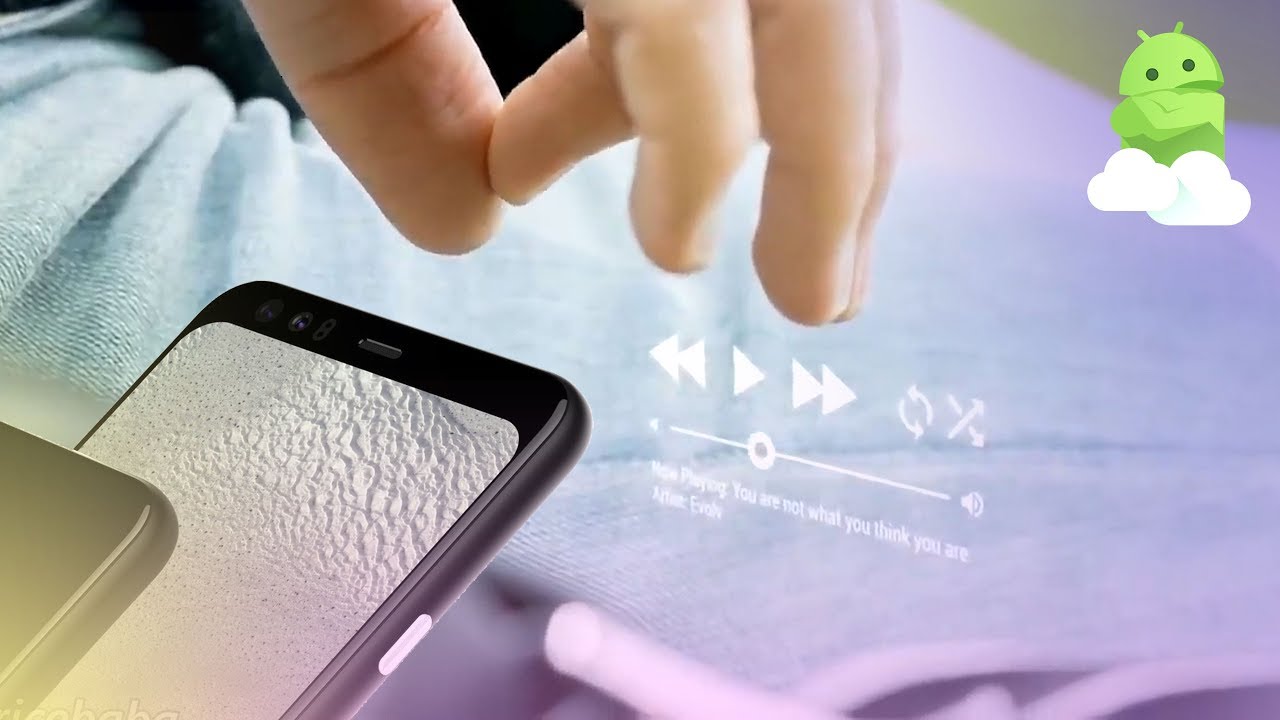Samsung Galaxy A30 started having screen flickering issue after an update By TheDroidGuy
There was a minor firmware update recently and among those who've received it our owners of the Samsung Galaxy at 30. Shortly after the said, update some of our readers contacted us because they report it started having the screen flickering issue. Apparently, such problems should be due to a firmware issue brought about by the recent update hi. This is Felix from the joint guy. com and in this video I will show you how to fix your Galaxy at 30 that started to having flickering issue after an update. First solution force restart your device.
If it's the first time that you encountered this problem and if your phone was working properly prior to this, then it could be just due to a minor firmware issue or even a glitch. In such case, you can fix the problem by doing the forced restart procedure, which is very effective when it comes to minor problem. Here's how it's done press and hold the volume down and power keys at the same time for 10 seconds or until the Galaxy, a 30 logo appears your phone will restart, and its memory will be refreshed, while all its apps and services reloaded continue using it to know. If the screen flickering issue continues, if it still does then move on to the next procedure. Second solution: reset all the settings of your phone.
There was also a case I encountered wherein the screen flickering problem started after the owner changed some settings in this phone. Some display settings may have been changed or were inappropriate at this point, we still don't know why the problem occurs, especially if the first two procedures failed to fix the problem with that said, it's best to just reset all settings back to default without deleting your apps or files, and there's a way to do that. Follow these steps swipe down from the top of the screen and then tap the Settings icon, find and tap. General management touch reset tap reset settings tap the recess Settings button, if prompted and are your PIN password or pattern. Finally, tap reset after this continue using your phone to know if the screen flickering, if shoe continues, because if it still does then it's time to troubleshoot the firmware itself.
Third solution factory reset your phone at this point and after all, the previous procedures failed to fix the problem, then it's time to perform the master reset. If the screen flickering issue is caused by a firmware problem, then no reset would be able to fix it. However, if it's a hardware problem, then you would find out after this procedure, but before you follow the steps, be sure to create copy of your important files and data, because all of it will be deleted. Here's how you do it swipe down from the top of the screen and then tap the Settings icon, find and tap. General management touch reset tap factory data reset scroll down to the bottom of the screen and tap reset.
If prompted and are your PIN password or pattern, finally, tap delete all that's. If I hope that we've been able to help. You fix the screen flickering issue with your Samsung Galaxy at thirty-one way or the other. Please subscribe to our Channel and enable notifications, so you can stay up to date with the droid guy, thanks for watching.
Source : TheDroidGuy