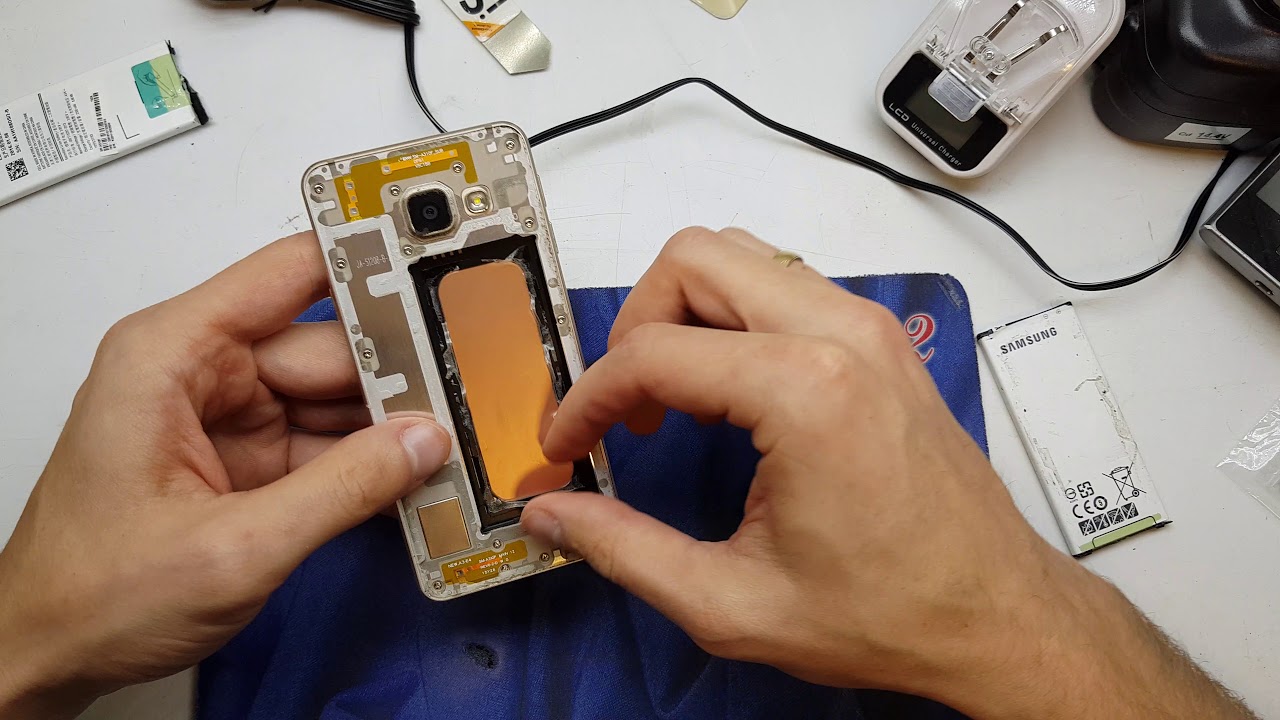Samsung Galaxy A3 (2016) How to Open and change battery By GSM DIY
Hi guys welcome back to the show you how to change the battery and the back cover in your Samsung III 2016 version. Now for the separation, we should have a screwdriver now just kidding. We only need this tools, some glue and I. Think this all. So, let's get it started. You need to open the back cover and stick the glue.
We dick knife like that over in the game and take the back cover. It has some glue on the back as you see, so you need to be patient and stick the glue out. If you have a hairdryer, you can use it to heat the glue right, I think it's enough. It's going to be easier to stick it out from the forum. Okay, I need a clean, clean out this.
This mess. Okay, now put the battery from the form the battery has damaged. It's not easy to stick it out. Suppose it has glue on the back. This is the old battery.
You can use the old glue to stick the battery out and now put the battery in I think we can out this part. Now we need to clean this old glue now clean all, although from around the farm. This is the lab, remover and now clean need to take some time so be patient. To do this, okay, but cover is clean it from all good and now only all we need to put that new back cover and on the new back cover. I have a fresh blue on the back, so it's easy to fit it out.
If it doesn't have a blue original wall, you have to put the tree and type here around the back cover. Now we need in the back cover here and some alcohol too. Okay, now stick the back cover in okay, I hope the video is helpful for you. If you skip the tip subscribe, my channel see you bye. Next video hi.
Source : GSM DIY