Samsung Galaxy A20 Screen Repair By AverageCanadianTech
Hey guys, what's going on, it's Rob from average Canadian sack here and today were doing in galaxy 820 screen replacement so done the 850 a 7d. Now we're doing the 820, so I can complete the all the Samsung a series for Canada I. Guess, as you see here, got to make sure you have a clean work area before you get started, but yeah just doing this. While the phone heats up on the heat pad a bit of glass on the pad and stuff so yeah, once he heated up a little now we can start peeling it off. It is a plastic back, like the other, a series phones that we did before. So you don't have to worry too much about cracking it or anything like that.
Just be careful not to bend it too much and be careful of the two wire the two cables underneath that go over the battery. You don't want to rip them. Therefore, your charge, important screens so pretty important and also unlike the 50 and a 70 you have to watch out for the fingerprint scanner. It's not like to the side or anything the connector. It even disconnects from the back plastic pretty easily as you'll see in a moment, but so you do have to be careful with it.
Still you don't want to rip it or anything like that. Probably want to keep your fingerprint there. We go. You see that it's peeling away like the other ones. Do it try not to crease it at all, like you, don't want to bend it too much, so it gets stuck or anything, but if you're, careful and just kind of bend it a little, it should be okay, as you see here, I'm going to poke out the fingerprint scanner in a second there.
It goes and Tata, oh good. As you see the fingerprint scanner just leans on top, you just have to disconnect that and put it to the side, obviously disconnect all the screws and everything it's very similar from here on out to the other, a series phones that I've done already. Alright, don't forget to take out the SIM tray. Just so you know you can actually take off the back and the sides. So you just dig your nail in the side of your pride tool, and it should start on clap unclasping from the sides.
As long as you go, all the screws out, it should come out relatively easily. Just should fall away once it all comes off or gets taken off the sides. As you see here, I did forget one screw, so it didn't come out as easy as I'm saying, but once I got that screw out, it came out very easily just like that. So now we got to disconnect the battery. It's probably best that you do that.
First, before disconnecting the screen or charging port just so you don't show anything out once you get those off now, you can disconnect the signal wire going to the charging port. Once you do that, then you can remove the charging port itself. It just is glued in very lightly, so you should be able to just pull it away, no problem and there it goes as you see here. Also, you don't have to do this, but it's recommended just so you don't scratch the lens at all. While removing the screen take out the front-facing camera and then once you get all that out now, we can actually start moving the screen.
You don't have to really remove the motherboard. In this case, the screen connector goes into the charging port heat it up and then start removing. It I find it easier on these models. It seems to remove the glass first and then peel away the LCD, underneath, if you're trying to save it, obviously be a lot more careful, but it seems very difficult in this case for these screens to be able to save them for use after it was still working, so yeah I mean do it. If you want to your feel like again, but you probably end up gonna breaking the screen just because, as I said, it's pretty difficult given for experienced people.
I mean look at that it's glued so strongly to the under spotted, like the screen like underneath the screen itself, unlike an LCD, it is glued to that frame. So that's what I mean unless you use like an insane amount of rubbing alcohol and stuff, it's probably going to remain stuck, and you're going to know have to peel it off, like you saw me doing obviously clean up all the glass that inevitably will fall out on your work area, but yeah make sure that all the glass is cleaned up, so it doesn't get caught in any parts of the phone or anything else think your fingers hurts when you get on your fingers, but yeah apply the glue, as we always do, for those asking I seem to have a lot of people asking about what glue I use. Its t7000 is the kind of glue that it is. You can get it from a number of different brands, but t7000 is what it is and then, once you have all that around the edges, and you think you've cleared out everything glass wise place, the screening carefully line it up make sure it goes flush, and hopefully you don't break it. Okay, clamp it down.
When you see that it's flush just for a little, so it can dry, then once you feel like it's dried enough, then we can start reassembling everything put the charging port back in a signal wire. Of course, the front-facing camera. Don't forget those connection wires from the motherboards of the screen and charging port going over the battery. Now we can connect the battery again at this stage. You can probably turn on the phone if you want, or you can connect the back plastic hook to you in my case, I'm going to connect the back plastic first, so I have buttons to press just clips back in, like you see here, never can start screwing everything back in her, but the fingerprint on first, if you wish, but he's sure everything in first.
This is really matter. Let's go to speed through this again and our we can give it a test if it turns on you probably successful if it doesn't, or you see any defects in the screen lines going through it or something you might have messed up. Hopefully you didn't, though, because at this point now all you have to do it just pop the back plastic back on the glass substitute, you could say just make sure that's all on in the aligned and whatnot, and you're pretty much done this repair. Sometimes you might have to glue down the back plastic again if the glue that was on it originally as weakened or has fallen off, but in my case it seems to be relatively strong, so it can still hold it on just going to put clamps on it again, so the screen has no chance to lift while it dries and whatnot, but yeah that's pretty much it, so I like to thank you for watching. If you enjoyed the video, or it helped you on your own repair, the like and subscribe is appreciated.
Otherwise, if you didn't like it, I appreciate the feedback as well I'd like to wish you a good one. Peace.
Source : AverageCanadianTech










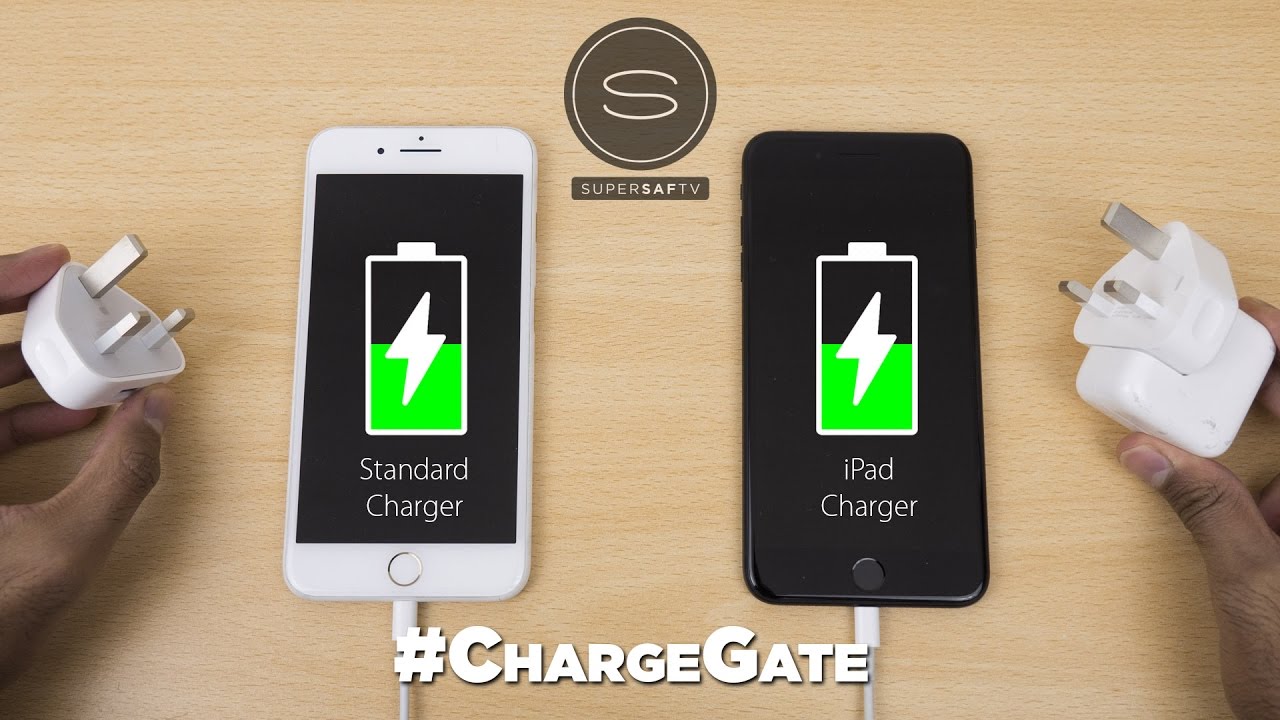

![Goophone Note 10+ Clone/Fake [VS.] Samsung Galaxy Note 10+!](https://img.youtube.com/vi/rp3FM3Un0So/maxresdefault.jpg )












