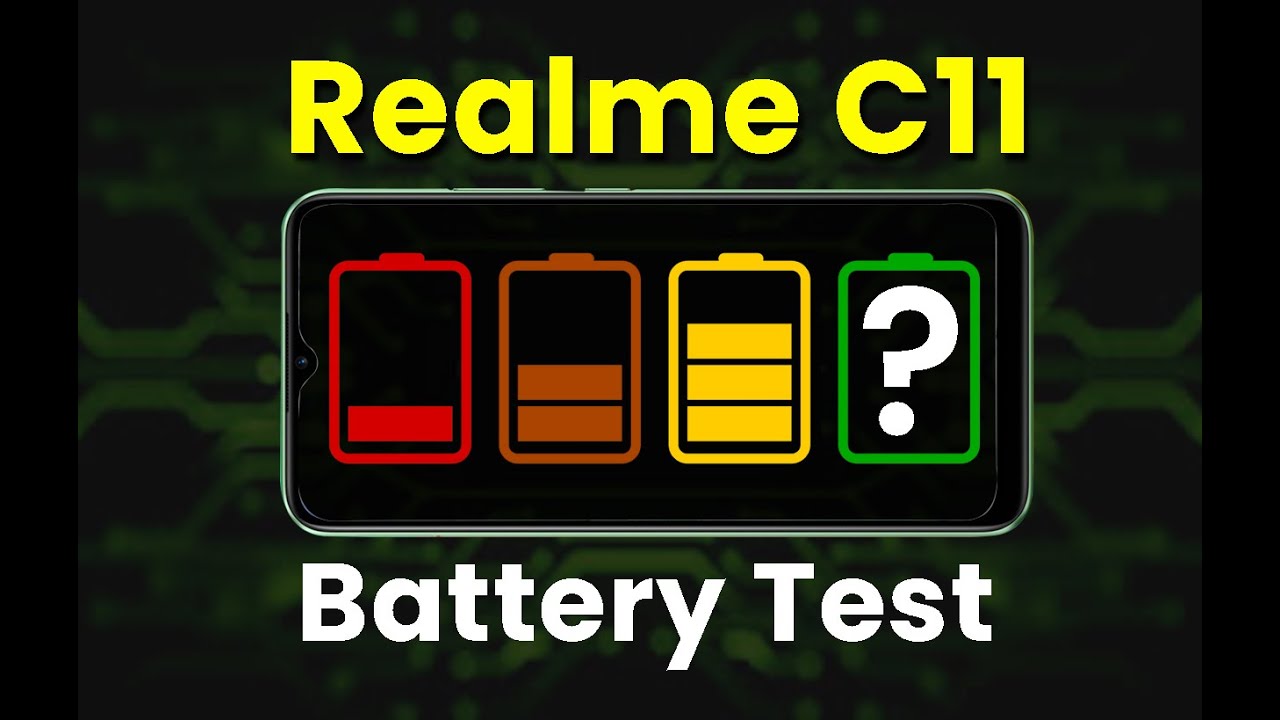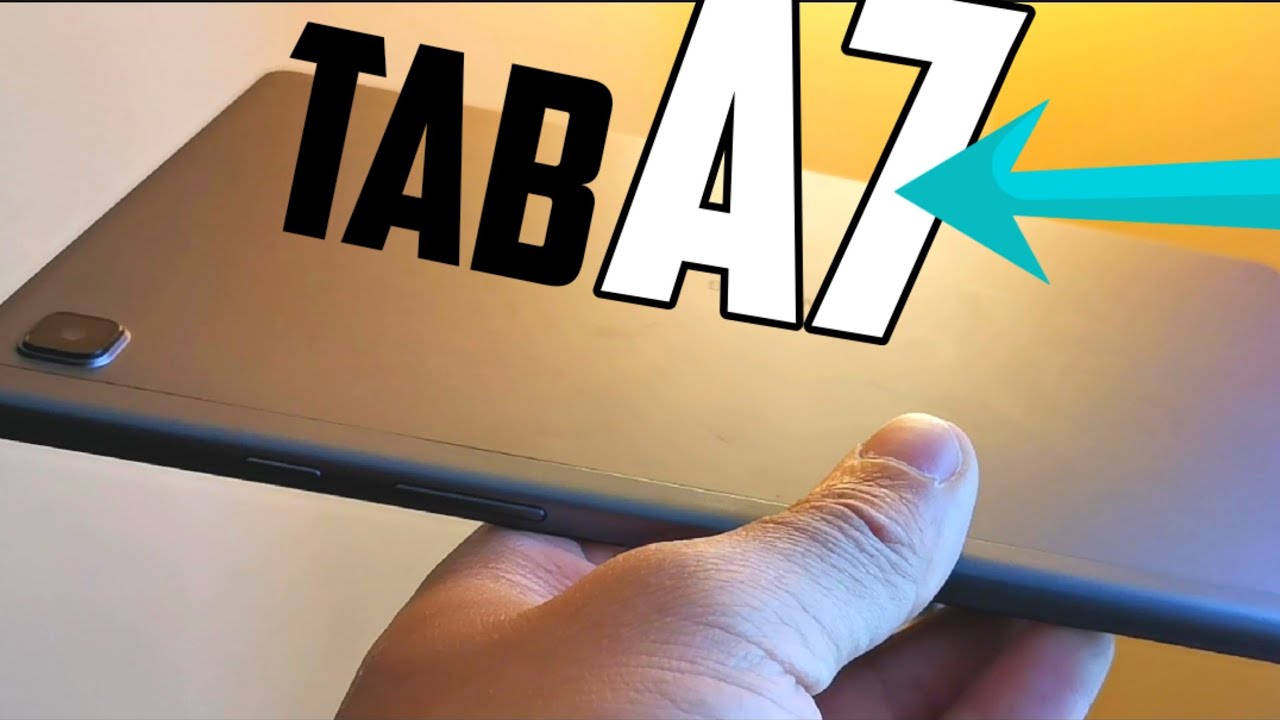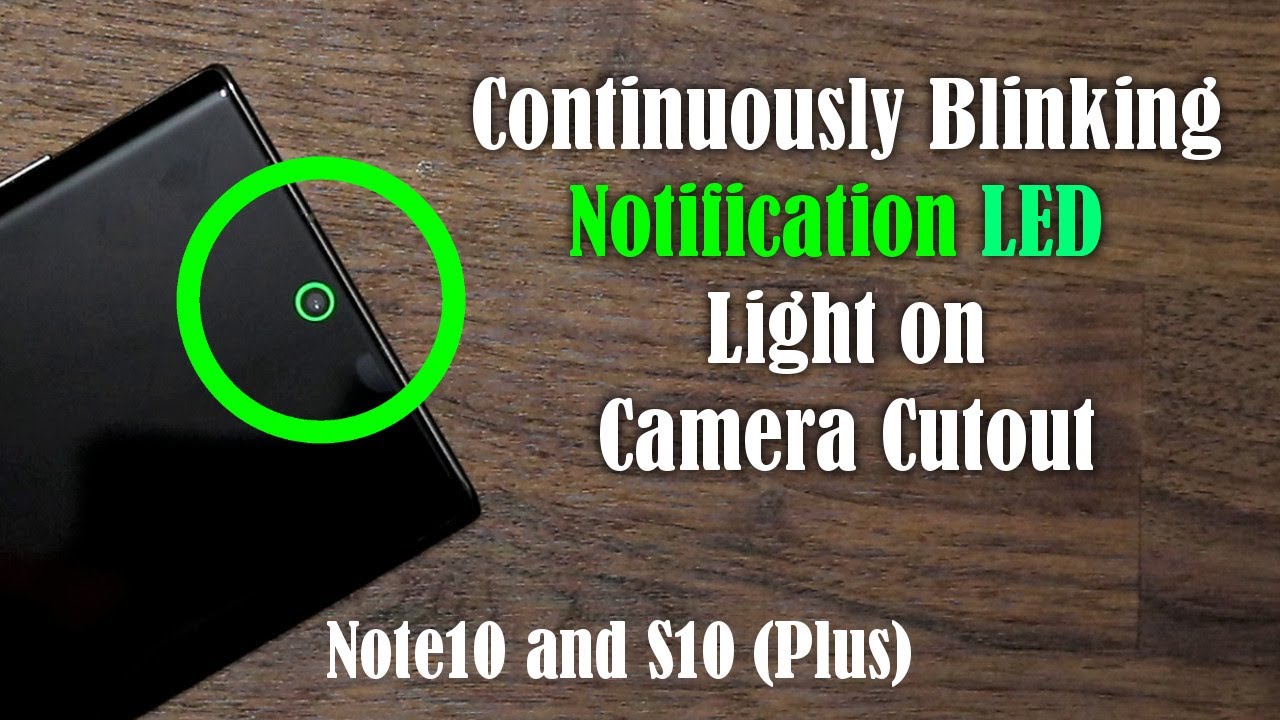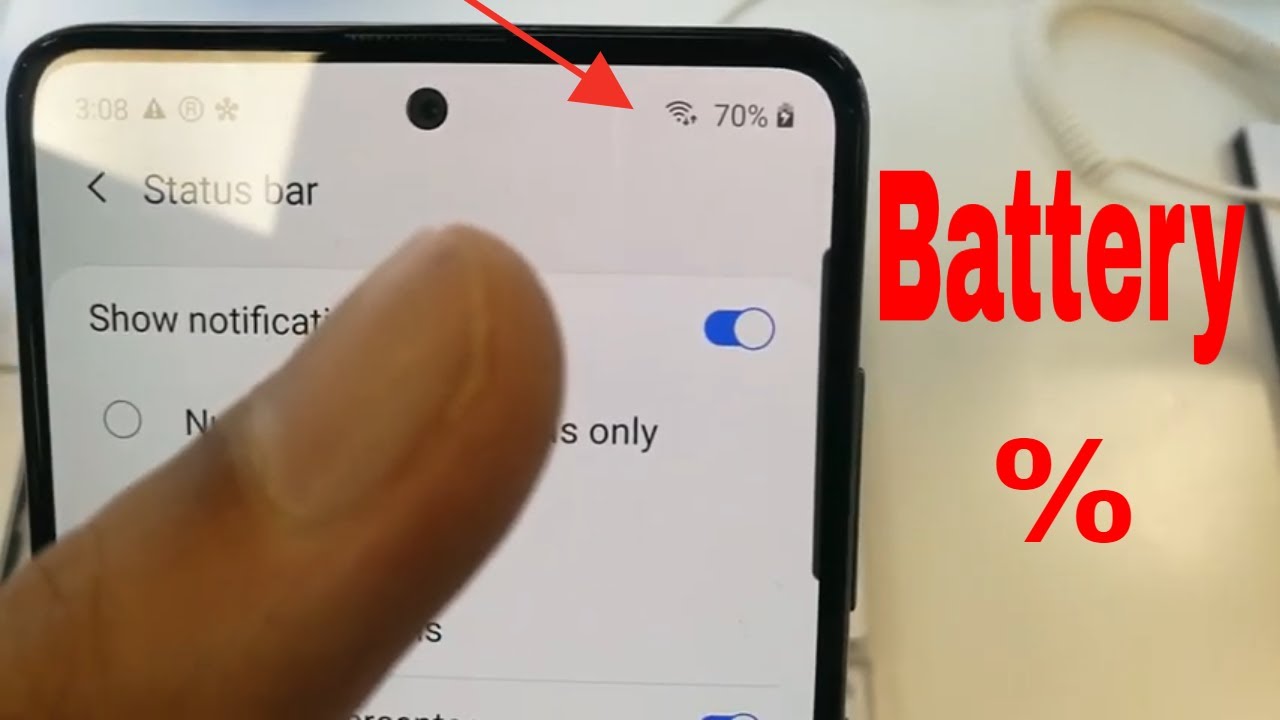Alienware M15 vs M17 comparison (15" vs 17" laptops) By Mash IT
Hi this is David at mash. If I've previously reviewed both the m15 r3 and the m17 r3, and they're. Both fantastic high performance, slim and light laptops haven't had both of them in the office. At the same time, I thought it'd be quite nice to do a very quick comparison review looking at the two different sizes and having a quick look at what's different between the two of them, just in case you're, trying to choose between them, and you can't make your decision now. I want to start by just talking about the price. The m17 r3, for some reason is always a little more expensive than its smaller brother in the UK.
It's always at least 100 to 150 pounds more per spec than the m15 r3. So I'm not sure whether it's because of the larger cooling system that this larger laptop has or whether there's more of a niche product, a 17 inch, they sell more 15. So they can reduce the price that way, but either way. That is something to take into consideration. You will pay slightly more for the same spec with a 17.
So now, let's look at the laptops themselves. I've got both of these laptops here in front of me. There's the 15 there's the 17 quite obvious. When you look at the size side by side, they are very similar specs. The biggest difference between these two is this is a 300 hertz panel on this model and this one's 144 hertz panel on this model.
Now, if you're buying the 15, you can have the 144 or the 300 hertz, but if you go for the 300 hertz, you do not get g-sync, and you do not get the options option. So unless you really want a high refresh, I definitely recommend picking up the 144 hertz panel. Also, you should be able to see on the camera, but the 144hz 70 inches is a lot brighter than this 300 hertz panel. It does seem, like maybe 50 nits difference between the two side by side. So again, that's something to take into consideration, but let's look at the laptops themselves.
What differences are you getting by in the 17th January 15th, or vice versa? Well, straight away, if you look at the keyboard decks between these two models, you'll see that the 17 inch has an extra number pad.15 inches has a more centered standard, laptop keyboard layout without a number pad. This is my personal preference for a keyboard, because as much as I love a number pad on a main machine, you know on your desktop on a laptop, I'm, never so keen because they cram it right next to the end return row and I do end up sometimes over slipping, and you know when you're typing and hitting into the number pad with the center. This is on your lap, and you're typing away. This is a much better position for typing, because it's right in the center of the actual laptop itself and your hands are in the center. So for typing experience.
Personally, I do prefer the 15-inch over the 17 inch for certain professions and for certain applications. It is nice having that number pad. So if you're one of those people, you know you do want another pad, it is a good number pad, and it doesn't encroach with the cursor keys. Like some other manufacturers do, it is very separate, so, as number pad laptops keyboards go, it's not a bad model. I just wish they separated them a bit more.
Also, if you get the number pad, you also get the dedicated macro keys above. If you can see here, it is a b c and d above the actual number pad. If you go into the anime command center software, you can actually put macros against each of those keys. Opening programs typing things out. Those are all options that you've got for those.
If you find that useful, only the 17 inch has that option. As you can see where you've got the more narrow keyboard on the 15, there are no dedicated macro keys on this model. Also, you'll notice. The 17 inch has a bigger trackpad and slightly bigger grille at the top here for allowing air into the actual fan intake. We will turn them over in a minute, and we will open them up and look at the internals and see the difference on the internals, but I also want to just have a quick look at the size right.
So looking at the size of these laptops, I've put them 15 inches on top of the 17 inch you can see. There is quite a difference for portability makes. The 15 inch is much more portable than the 17. Obviously it is a little bigger than some other 15 inches, because you do have this uh sort of hinged design that juts out the back a little. It does allow the laptop much better calling.
So I can understand why they've done that, but it does make the 15 inch and the 70s slightly deeper than other brands such as racer as an example. Ports wise. They are exactly the same, which is quite nice. On this side. You can see they've got the same, USB Ethernet and headset jack.
On the other side, you have two uses and a micro SD card and on the rear, you've got your power, jack, amplifier, thunderbolt, 3 display port and HDMI 2. So, whichever one you buy, you're going to get the same port selection and that's nice. Now, if I put them side by side, you might get a good indication again as the difference in size of these two laptops. Both of these laptops have exactly the same lighting systems in the same areas that you can light, the keyboards, the heads, the back grille and the power button, but the 17 inch is very slightly taller than the 15 inch. What I'm going to do now is I'm going to flip them over I'm going to open them up, and I'm going to look inside right.
So inside these laptops, we have the m15r3 m17 r3, as you can see, they're, both very, very similar internally they've both got the 86 watt hour batteries same size. Speakers they've both got the two main SSD bays here now. One thing that I found a bit odd: there's a 30 mil SSD on the m17 r3 now and on the m593, although it says 2230 what is strange when I measure that is a 42 mil slot, so I haven't got a 42 mil at the moment to check that I'm going to check that out and find out. You know what will screw into that one. That is very unusual now, as you can see, they're both vapor chambers, and they've got a nice little of tape over the top just to try and stop some heat.
This is the back of the motherboard, which does make obviously working on these machines a bit more difficult, because if you want to replace them, you've got to take the whole motherboards out flip them over. Before you take the vapor chamber off, unfortunately, using the vapor chambers, the cooling has been pretty good on both these. They do run flat out now. The next thing to notice, with these two machines, obviously being the smaller size, it does have smaller fans and, I believe, they're slightly thin as well by the looks of them. So, just looking at these there's about 10 centimeters across on the 15 and about 12 and a half on the 17.
, so you're going to get probably slightly better calling on the 17. I'll do some benchmarking in a while and check the temperature just to see other than that these laptops are pretty much identical, just slightly larger. So now that we've looked inside these two laptops, we can see that the 17-inch had a slightly bigger cooling solution and bigger fans. We're running a couple of performance tests just to see whether they are equal, whether one's noisier than the other, whether one performs better than the other. So what we're going to do first on command center, both of these are running in balanced mode.
So there's no difference in the actual profile that they're using and what we're going to basically do now is we're going to run cine bench to see if they score the same, and we'll check out the death spells from my desperate meter phone as well. So this is the 15-inch first with cine branch r20, so we can see that we're going 51 decibels on the m15 r3. So that ran through the test at about 3.6 gigahertz on that CPU and scored 2826. So now we're going to run cine bench on the m17 r3, so we can see we're actually getting almost 52 decibels on the m17 r3. So that's that run all the way through the test, with the CPU boosting to its maximum of about 4.2 gigahertz across all cores on this uh m17 r3, giving us a score of 3238, so obviously a fair amount higher than the m15. There is a chance that we've got a duff m15, but I mean this is direct from dell, but it's more than likely the fact that this has got larger fans and a slightly larger cooling system in it than the m15.
But that's quite a nice increase. So now we're going to test the engine valley benchmark just to make sure that both these GPUs, because they're, both 2070 supers, are able to boost to the same sort of clocks, bearing in mind the cooling systems that these have got. Okay, so we're nearing the end of the test. Now I just want to draw you to your attention from the MSI afterburner. At the top of both of these.
You can see the 15-inch is running very slightly hotter on the GPU than the 17-inch, but the good news is both of these cards are running 115 watts. So, despite running a few degrees hotter, which is still absolutely fine, they're running at very similar clock speeds, and that then shows again in the scores. You've got 4 68 on the 15-inch 4720 on the inch, so there's a little of difference, but there could be a variance in the runs, but this does run slightly cooler on the 17. , so a good show on both of those. So there we have it.
The 17 inch is performing very slightly better than the 15 inch, especially in the CPU performance. Now it could well be that you know: we've got a dell Friday afternoon machine and our CPU on the 15 isn't performing as well as it should be, or it could just be down to the fact that this does have a very slightly bigger cooling solution and larger fans on the 17 inch, and that's probably where the extra value of this laptop is going, bearing in mind there's about an extra 100 100 pounds between these two models for the same specs. So that brings me on to the conclusion. Then 50 inch versus 17 inches, as you can see, looks wise they're very similar. The 17 inch is just a very slightly scaled up version of the 15 inch, with the main differences being a touchpad and macro keys on the 17 inch.
They both got the same ports. They both have the same card options. The GPUs perform the same. So if you're gaming their both going to perform the same at the box, the 17 inch was running slightly cooler, though so. Realistically it comes down to a couple of main choices when you're choosing between these two laptops.
Obviously, if you're looking for the portable option, you're going to choose the 15-inch, and if portability is the deciding factor between these two machines for you, and you buy the 50-inch, then I suggest you buy the 144 hertz panel. With that panel, you get the option of either switching it from g-sync to optimum. So then, if you want that portability, if you want battery life, you would obviously switch it to optimum the 300 hertz panel that we've got on this model here today, although it's a great panel, it doesn't allow you to switch to the integrated graphics, so the batch life is particularly poor as per our review. If this machine is going to be sitting on your desk most of the time you're not going to be chucking in a bag regularly, then I definitely recommend you get the 17-inch over the 15 inch with a 17 inch that extra screen size, particularly when you're gaming, if you're gaming on that screen itself, is definitely an advantage over the 15 inch and me personally, when I choose a laptop, if I'm going to be gaming on it, I will always go for the 17-inch just that extra screen size also, you may well want that touchpad as well, and bear in mind that these are the alien ware slim and light machines. They are both reasonably light for the size laptops that they are and both reasonably portable either way.
I think if you pick either of these machines you're going to be happy, but hopefully this video has helped you make that decision. Thank you for watching. If you've got any questions, please post it in the comments down below, and please click subscribe and notification. If you want to see some more videos on our anywhere laptops that we've got in the office at the moment,.
Source : Mash IT