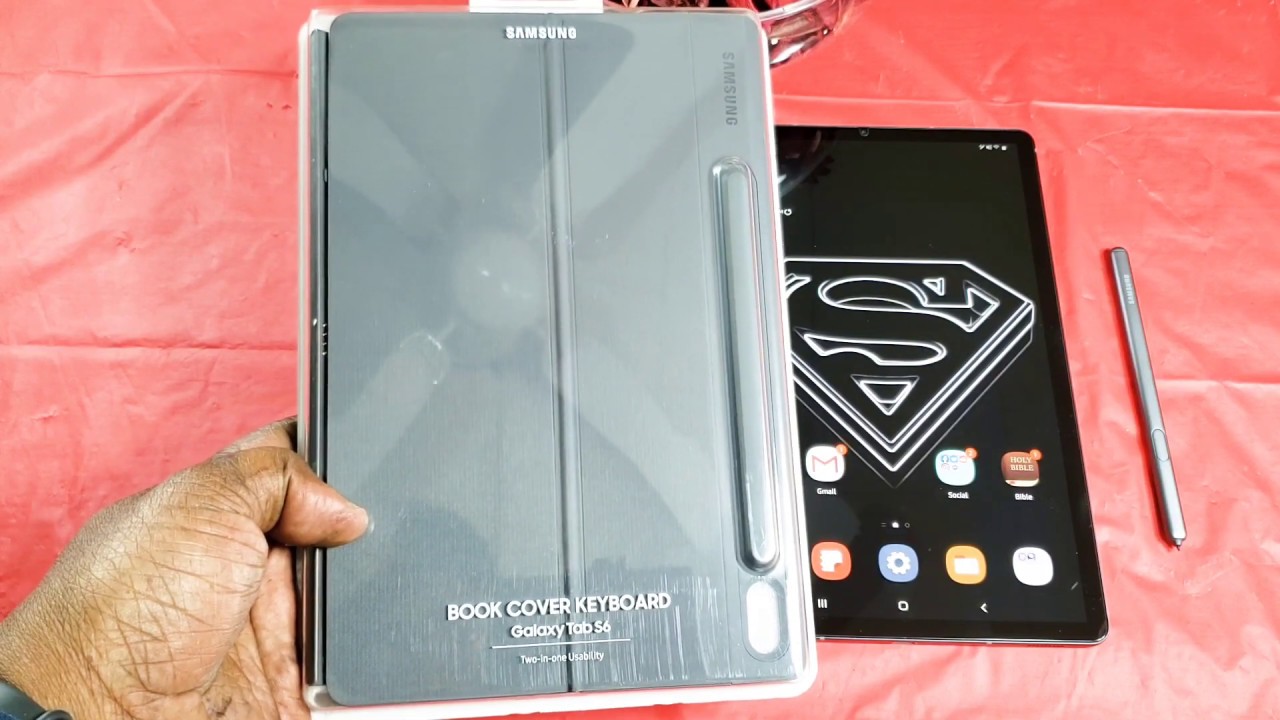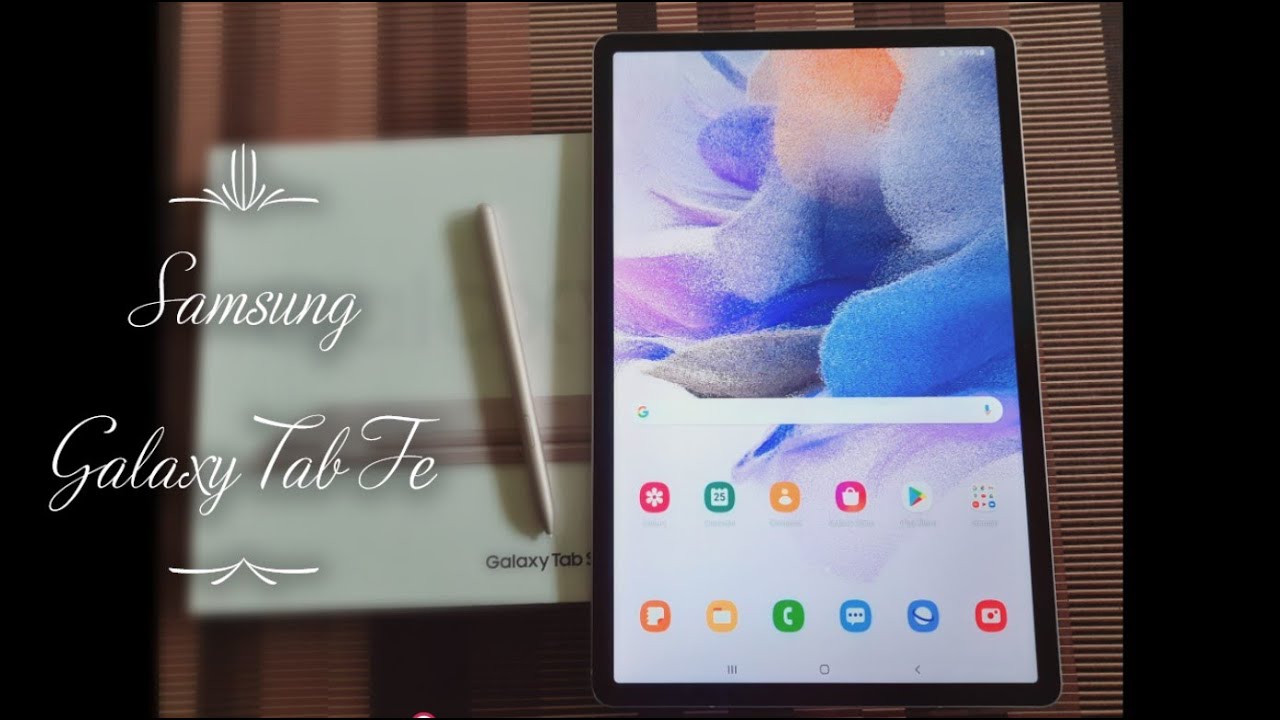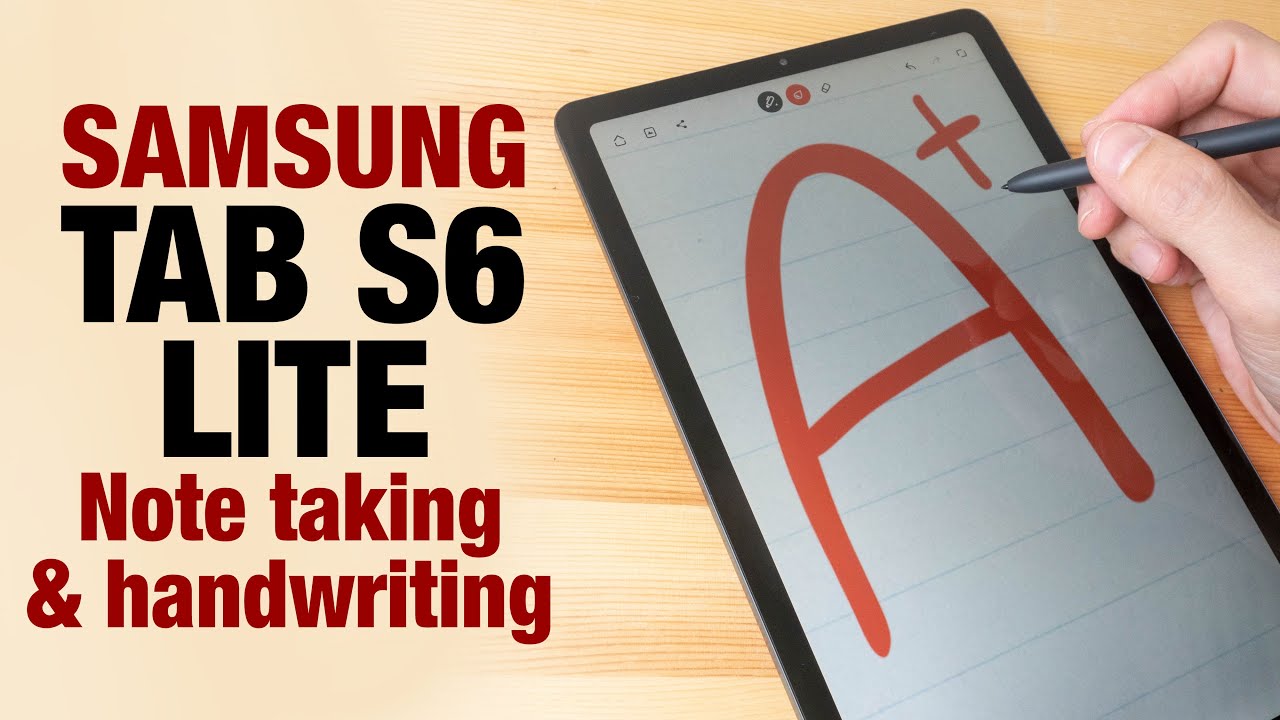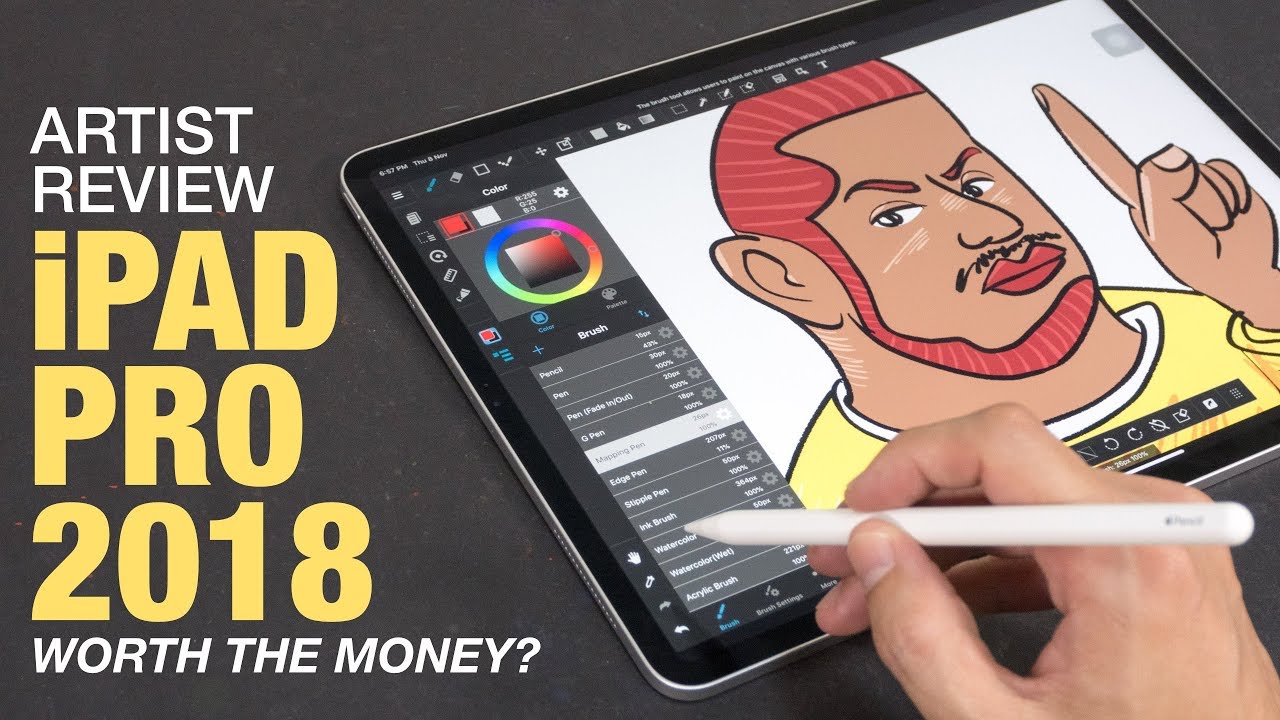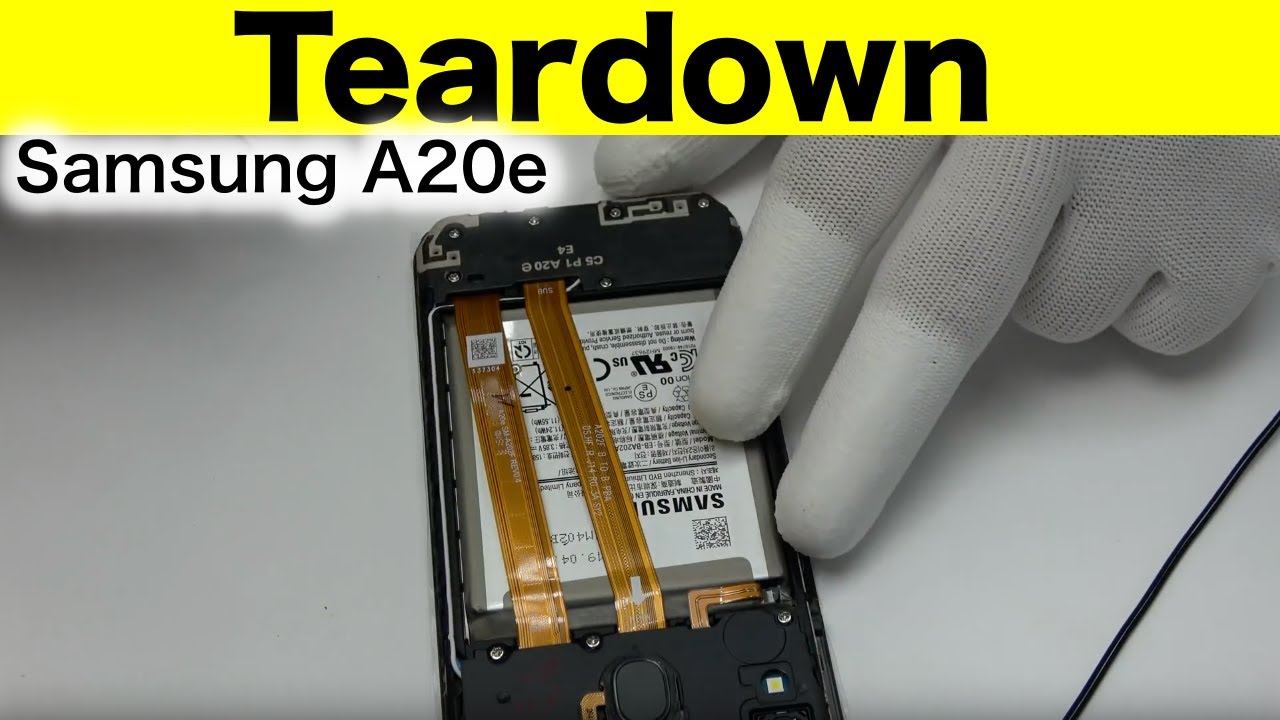Samsung Book Cover Keyboard For Samsung Galaxy Tab S6 Unboxing By Will's Gadgets and More
What's up guys, this is will if we late stacked review back with another video, and today I have the Samsung book cover keyboard case, but a Samsung Galaxy Tab s 6. So this is a case. I was waiting on picking up and Best Buy I had it briefly for 129 dollars regular. This is 180 bucks, so I decided to take it up, and I look back on their website today and its back up to 180, so I was right there when they had it and I caught it for a great deal. But this is the official keyboard case cover for your Samsung Galaxy Tab s 6. This one has a trackpad on it, and it's like a two-piece case.
Almost you got your keyboard, and then you got the back part of it here. Here's a little of the description of the case right here, and it also has an S, Pen, holder and I just bought a case. That was pretty good, but it didn't have a keyboard. So let's go ahead. I'm gonna just go ahead and unbox this today, and I'm, not gonna.
I'll, come back after. After I use it for a little while then I give it a give my impressions on it, but this is more so just an unboxing video. Well that didn't go to you. There we go get it open, though guys all right. So that's the packaging, and this is a great color you can see, and it has a wiki.
It's got that wiki sound nice feeling, though they're lightweight there. It is. You got a little branding here on the back Samsung. That's where your S Pen is gonna. Go let's take it apart, like I, said its kind of like a two-piece case here now you do get some paperwork here, telling you how to apply the back piece now.
I have had some read some things about the back piece not staying on. Some people have problems with it. Some people don't, but you got your Samsung right there, and it's telling you to peel just plastic off, and this is kind of doesn't magnetize to the back of it just six there, and this also acts as a kickstand as well. So here is the case. I mean the keyboard.
You can see a very small little keyboard, but I think I can get used to it, and this is what I was most excited about using what this tablet is. It has a trackpad there, and you got your number oh and just feeling the keys. They have a fair amount of travel feedback, but I'll get into that more after I use it for a while. So what I'm going to do is go ahead. Get me an alcohol pad I'm going to clean this very, very, very good.
Before I put this okay guys, so I'm going to go ahead, clean this up with an alcohol pad, and then we're going to go ahead and try and get this secured to the back of here now. Maybe I should have read the instructions on this, but I've watched a lot of videos on this and from what I could see. They said this needs to be clean, perfect on the back of it to make a stick. Well, so it's alcohol down just gonna, wash wipe a little of that off of there on the back, so I'm going to go ahead, say it's one hour after you peel this. It should be, it should be on their pretty do it, so that is off I'm gonna line this up.
Alright I'm going to give it a good press, and hopefully my mine will stay in place because I have seen videos where this thing will fall apart, but here's the kickstand feature of it here. So that's how that work, so I think I have to move mine over a little. Think it's right on my camera there. Now that's just the way. It looks, so we're good right there and then the keyboard attaches about a Pogo pins.
Here, it's like so and this. This is how it that's the whole setup their guys. So that is awesome. So I got a just a little miniature laptop on the go here. Let's see if the trackpad works right off out-of-the-box guys, so they go ahead and get in it fingerprint, and it automatically opens up DEX just bring that up.
So you guys can see that, so it goes right into DEX. Your tablet is connected to the book cover or keyboard, and now you're ready for the full desktop experience. I'll go ahead and press ok here, and we're going into DEX in the DEX, like I, said I'm going to play around this keyboard. Some more before I actually give a review on it, but you can see I can Doubleday. Look like you got right, clip right, click and left click.
Let's go ahead and look for something here. Try to keyboard out a little. Alright, so just go type anything, and it looks pretty good guys. It's going to take some more time like I said this is mainly just an unboxing of it and application, but here's the whole thing set up like so as you can see very thin profile. All the surrounding way is open.
So that may be something that I'm not too keen about, and it's not yeah. It looks like it has the sleep weight function here, yeah. So that is good, but this is gonna. Be a problem. Is just going to flop open one of these to the one of it won't sue and also here's your slot for your S Pen right here so drop your SP in there and that's your flap, so I saw some, so this is gonna.
Be nice man to have liked I said just like a miniature laptop setup here, and it also I do like the idea of the kickstand part of it here. Yes, so this is gonna, be sweet, alright, guys just an unboxing of the Samsung book cover keyboard for the Samsung Galaxy Tab s, six sick, around I'm going to do a follow-up on this catch. You guys in the next video will H and.
Source : Will's Gadgets and More