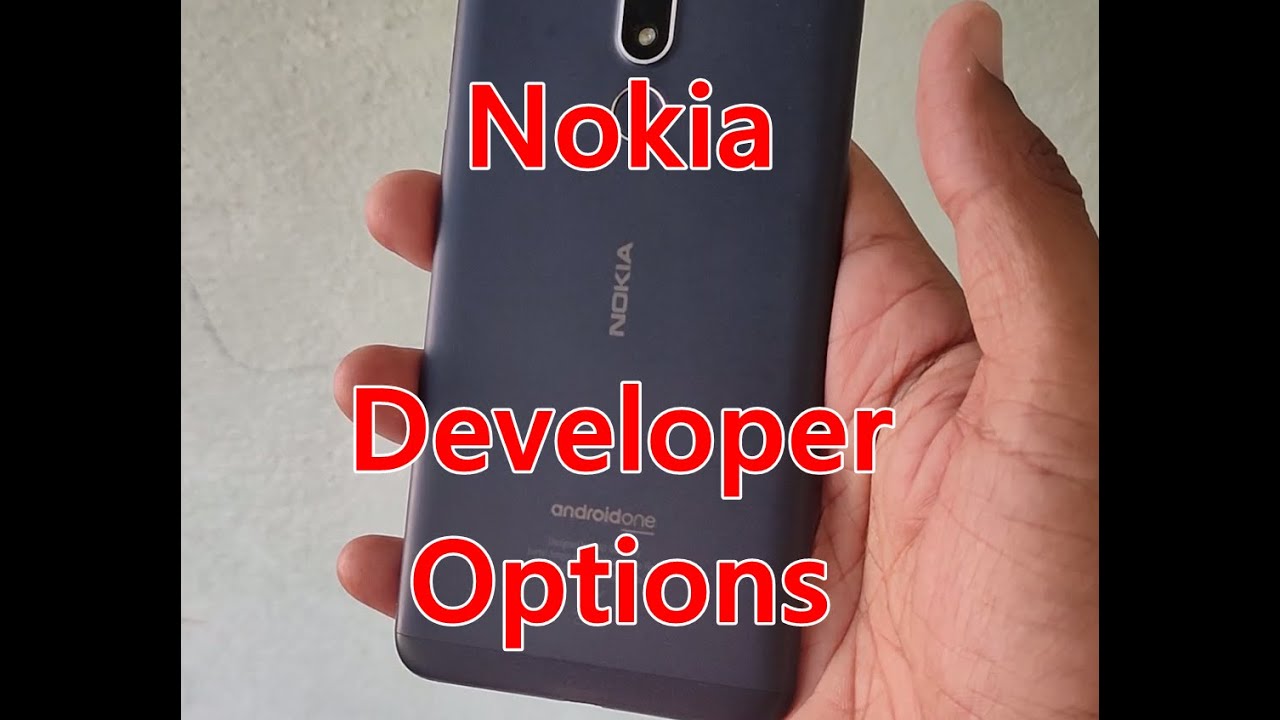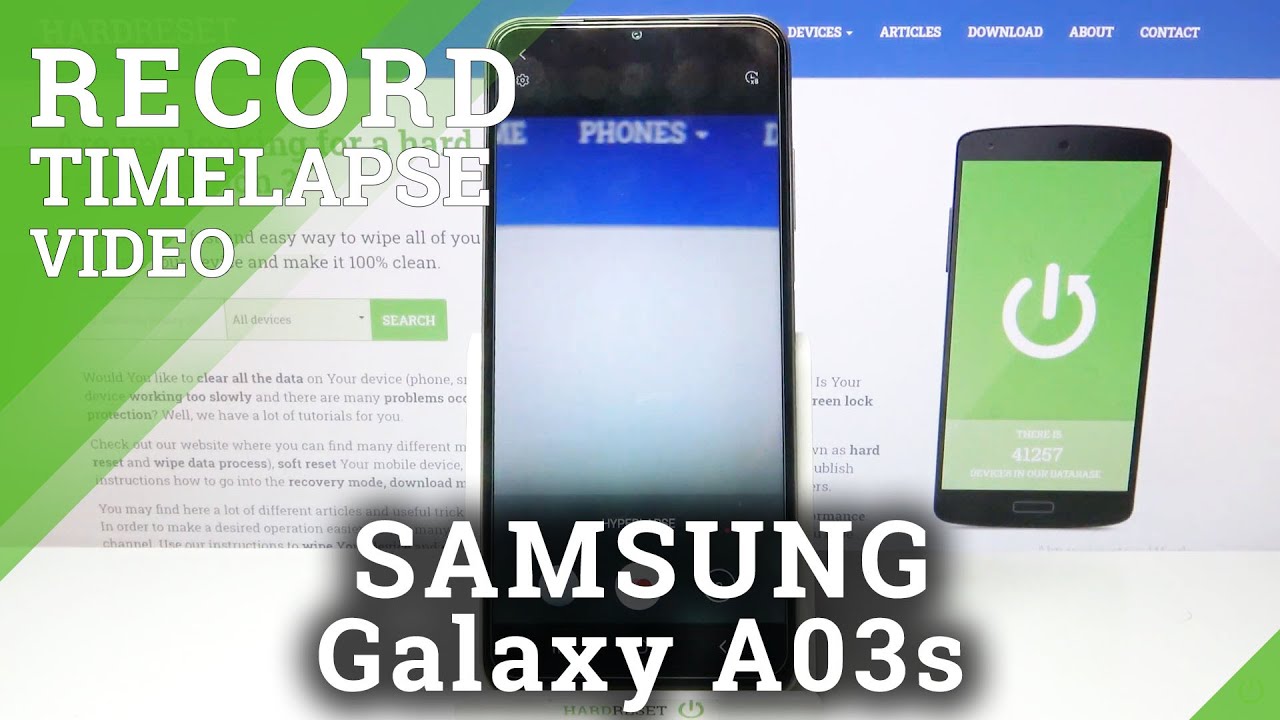S21 Ultra vs iPhone 12 Pro Max ⚡️🔋Realistic Battery Test By Alex Gear & Tech
Oh, phone battery tests they suck it's a little like watching paint dry battery test. Videos can be quite boring, so I thought I'd try something different for you. Rather than putting you through unrealistic ways of testing your phone. Don't get me wrong. I do get the importance of just draining the battery and seeing which one dies first, but that's being done to death, and you probably won't be surprised by the results. So what I thought would be more interesting and a bit more realistic was to really use the phones in various different situations and show you how both devices performed in a fairly normal day-to-day usage.
I say normal, I did have some settings turned on like full brightness and I did babysit the phones for hours, which I normally wouldn't do, but this is the closest I could get to a normal day. Both devices are on the same network, EE in the UK. Why is this important? Well, most people have sim cards inside their phones, facts testing, a phone battery without a sim card can lead us to the wrong conclusion. Connecting to a cellular network consumes a lot of power and, whilst I appreciate these big YouTube channels are struggling to get ad revenue right now and not enough brand deals, I thought I'd go the extra mile, so I bought another sim card 10 pounds, no expenses spared, but 5g is not on not because phones can't support 5g, but mainly because I don't live 20 meters away from a 5g antenna and jokes aside. I do understand what the other channels are trying to do, I'm not knocking them, but I have seen some big channels: testing s21, ultra against an iPhone one with the sim card, the other one without, and I'll just leave it there.
I will also show you in this video how fast these phones can recharge the batteries after they've been drained to zero percent. The other thing that I did, which is not realistic, but I think, there's a good reason behind it was to close all the apps before starting each section of my day so before the afternoon and before the evening I closed all the apps. This is not to fake a result but more to reduce the blame on the apps, but aren't they the same apps? The look and feel might be the same, but who knows what is really going on at the code level of every single app? How many app updates do we get every week saying performance improvements so closing all the apps before each part of the day was a way to minimize one of the apps hogging the CPU or draining the battery because of a bug, and that would make this battery test video more about how the apps consume battery, rather than how the battery performs here are some other ground rules for this test, which I think are important for you to know, so I'll mention them here. Both phones are running the latest respective software. I fully charge the devices as I normally do overnight, and I start the tests around 6am the following day inside the house.
Both devices are connected to my Wi-Fi network, but I do take the phones outside during the test, because that's what people do they go out, and they drive around. So I do that during the test as well when I'm outside. I do not connect them to my earbuds, but I had the volume set to 30 on both for watching content, listening to podcasts or driving, etc. I turned off my Apple Watch as well. For that day, why? Because same reason as the sim card it consumes battery on the Bluetooth, I did leave notifications on both devices.
I set night shift and bedtime mode on both phones to the same time, at 11, 45 pm, the s21 ultra uses adaptive motion smoothness, which automatically changes the refresh rate to 120 hertz when needed for this test. I left motion smooth and set to adaptive and brightness set to full, and I left adaptive brightness on the keyboards haptics as well. They're both turned on because that's how it comes out of the box, and I guess that's how people would use if I typed a tweet or a post on Instagram, I would basically post twice once on each device to keep it fair. Hence, the weird posting. If you follow me on Instagram, if I took a photo or did a video, I did that on both devices as well, except on 8k, because the iPhone can't do AK so for this test, I used 4k 60 frames per second enough for the rules.
Let's crack on, I wake up around 6 30. The first thing I do after turning off my alarm is to check my channel, so I check tube buddy YouTube studio just to check how my latest videos are doing. This is not sponsored by the way. There are other tools like video checking in on comments that you lovely people left me how many of you liked my videos and so on. I also check my work calendar to get ready for the day ahead.
I then do the most important thing of every morning, which is make coffee, and while I'm doing that and having some breakfast, I'm catching up with my favorite YouTube videos some guilty pleasures here like watching scammers getting caught. Furthermore, I love that and also some videos from my fellow creators in the tech community from the BYU. It's also a good time to check in on WhatsApp for this test. I added my second sim card to a couple of my chats so that every time I use WhatsApp on one phone, I do the same on the other, just to make sure I'm spending the same amount of time on the application. I then check in on Instagram for a few minutes and tweeter as well is another app that I use constantly throughout the day with a first bit of coffee now well within my bloodstream.
This is when I start to use my productivity tools, makes me sound, very organized. I know I am trying. I use a combination of apps to plan my day shameless plug here as well, for you to check my productivity series after this video. Furthermore, I use notion, for example, and cascade for planning my YouTube activities and also Evernote mainly for writing scripts in the first few hours of the morning. During most weekdays, I have a few conference calls so from my nine to five work.
Some actually start before nine o'clock, but during this four hours, or so I'm not really checking my phone too much, but occasionally in between meetings. I might log into my accounting software have a quick look at my Coinbase status. I don't have a lot in there. It's just a bit of fun. I go on Amazon check on my personal emails and also read the news.
If I really want to depress myself, but I counted that with a bit of WhatsApp again just to lift me up and the tech community we have here on YouTube called BYU are always there on a daily basis, sharing a ton of knowledge and useful conversations like this one yeah just like that one. If I'm reviewing a product that week, I'm also using the camera on the phone to take some close-up shots of that product at around 10 am the iPhone was at 88 percent and the s20 on ultra was at 86 so fairly neck and necks at this stage, right now, like everybody else, I'm helping with homeschooling and when my wife is at work, I take over so something else I might do. Am I use Google or Microsoft math solver, because who the hell can remember how to use fractions in equations other than the occasional browsing? The phones will stay idle during this time. Whilst I work away on my laptop by 12 o'clock, the iPhone was at 77 and the s21 ultra was 80 again pretty similar usage up until this point between 12 and 2 pm is usually when I stop for lunch. If I do get a break, I might check a few YouTube videos as well during this time and even play a game or two I will be doing a dedicated gaming.
Video so won't get into too much detail here. I don't really play a lot of games on my phone, but here you can see me getting killed by teenagers online. I mean having fun on PUBG. Furthermore, I also check in with my productivity apps and see how I am doing with my tasks for that day, between 2 p. m and 4 p.
m. Furthermore, I tend to have a few more work calls, but I might spend a few minutes on Amazon, Twitter checking news, apps and WhatsApp as well, just in between meetings or coffee breaks. If I do get an afternoon break I'll, go for another short walk, or I might use this time to do some errands in town and things around the house, I'm always with my phone. I could be taking photos, checking Twitter or posting on Instagram during this time as well. For this video every time I posted something.
I made sure that I used both devices equally at around 2 pm. The iPhone was at 63 usage and the s21 ultra was 69 taking photos and videos do consume a lot of batteries. So I took a few more than I normally do, and I did a bit more social networking as well as normal, so by 3 p. m. The iPhone got down to 45 and the s21 ultra had 55 left and by 4 p.
m. The iPhone was 39 and the s21 ultra at 51, so the difference started to grow a bit in the afternoon between four and five o'clock. This is when my work starts to wind down together with my caffeine levels as well. During this time I also tend to do some focused work and any other admin tasks that I have left for that day. I use this app called forest which basically locks the phone for 25 minutes and during those 25 minutes each time it's focused work, no interruptions so between 5 and 6.
This is typically when I log off from work, and I take the ROG for another walk. I might take more photos, shoot more videos, checking on socials again and by 5 30 p. m. The iPhone was at 29 and the s21 ultra was at 46 still between 6 and 8 pm. This time is family time, and especially during the week, it's phone off time not really off, but I'm not really checking it.
During that time we have dinner and relax before going through bedtime routine, and this is not always a peaceful time and even though it would make for a very entertaining video, I will leave that for another day, maybe one day I'll start a vlog or something I did use my phone during this time for the test. So I took the opportunity to use some online learning tools like LinkedIn learning and Udemy, as well as checking ted talks for a bit at around 8 pm. My son is asleep, and I start to catch up again on social sports watch, some TV or catch a movie with my wife, I have to say, after a day of looking at two mobile phones with full brightness. I was done when I got to this time. Normally during this time is when I tend to do most of my YouTube work as well and most days, I'm very active online during this time.
I might be writing a script on my laptop, whilst keeping in check with twitter and responding to comments on YouTube, as well as checking my analytics on YouTube studio between 11 midnight is wind downtime. I will do very light. Social media stuff, listen to podcasts, maybe do some light reading as well. I use this alarm app called sleep cycle which is great and much more than just an alarm app. It actually comes with mindfulness sessions as well to help you get ready for bed, but it does use quite a bit of battery.
Typically, both phones are still going strong at this time, so I don't worry too much, but that wasn't the case on this battery test day. Of course, I had the screen set to full brightness and use the phones quite a bit more than normal, so by 11 30 pm. When I went to bed, the s21 ultra had 17 left and the iPhone 12 Pro max was almost dead at 5 and by the morning next day they were both completely dead, but how long does it take for them to charge back up? I'm glad you asked because it also depends on a few things like the adapters you're using and the method of charging, so I used fast charging capable adapters, but in different scenarios. On the first scenario, I used an USB-C cable to charge the s21 ultra and the MagSafe charger to charge the iPhone. On the second scenario, I used a wireless charger to charge the s21 ultra and the USB cable to lightning to charge the iPhone I'm just trying to replicate what most people would do.
I used a 20 watt adapter from anger, linked up below its awesome and also from anger was the wireless charger. They sell a great bundle, which I really recommend. The s21 ultra supports superfast charging of up to 45 watts, but that's going to be a different video. On the first scenario, the s20 on ultra was fully charged after 1 hour, 41 minutes, so just over 100 minutes in total, the 12 pro max took 1 hour, 52 minutes to get to 80 percent in 3 hours, 10 minutes to get to 100 using the MagSafe charger on the second scenario, this time using the lightning cable for the iPhone and using a wireless charger for the s21 ultra, the results are slightly different. So this time the iPhone got to 80 in 54 minutes and was fully charged in one hour.54 minutes, the s21 ultra on the wireless charger took 2 hours, 55 minutes 15 minutes faster than the MagSafe performance in the previous scenario very interesting. So where does that leave us? Well, even though both phones lasted all day, the s21 ultra still had quite a bit of juice left in the tank at the end of the day.
And yes, it has a 5, 000 William battery cell against the iPhone 12 Pro max, which has a 3687 battery cell is considerably smaller, because the s21 ultra has extra features that draw battery power. Like the always-on display the adaptive 120 hertz. We have again a clear winner on this year's flagships, and it is the s21 ultra. Of course, I did a traditional battery test as well. It's not the most exciting bit of footage as you can see, but I will leave it here, similar setup, both phones on full brightness, sim card inserted on the same network, same screen, timeout same volume, location, services on and notification settings on as well.
In summary, both phones were neck and neck within less than five percent between them throughout the test, after grueling 6 hours and 52 minutes for the phones and me the s21 ultra died and about 15 minutes later the iPhone died, and this is why I wanted to do a more realistic test, including idle times, taking the phones outside the house and using it in a more true-to-life way. If you miss the first two rounds, they can be found here and here, and I'll see you and your lovely smiling faces in the next one. Don't forget to and the bell as well. You.
Source : Alex Gear & Tech