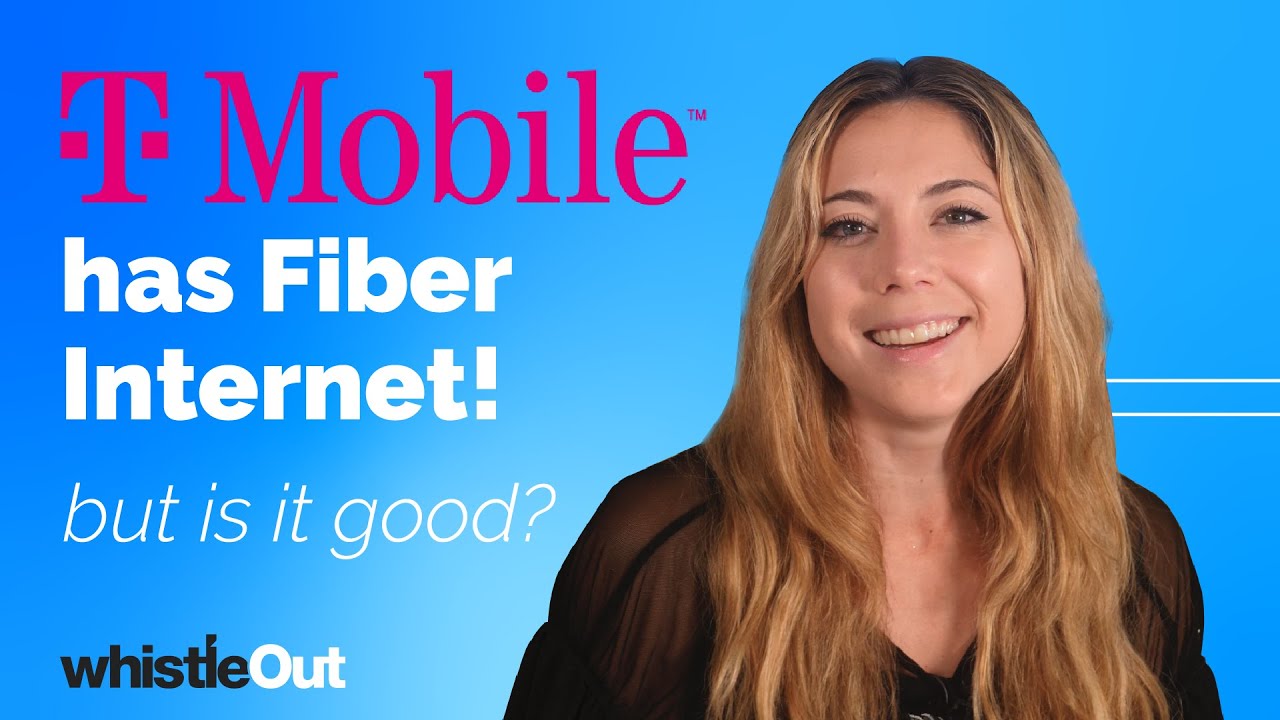REVIEW: FK88 Smartwatch - Apple Watch Series 6 Clone (1:1 Super Copy) By OSReviews
Hey all here OS reviews about two weeks ago, we checked out an Apple Watch Series. Six clone called the w56 smartwatch, and although it's not going to be to everyone's cup of tea, it definitely is showing that clones are just getting progressively better and one of the closest yet also in terms of screen to body ratio. Well, today, we're taking a look at another option, it's another kind of clone of the Apple Watch, but it has a slightly different design as well. A set of features. The packaging is also a bit different, which is actually closer to the real packaging and box compared to the square of the w56 it says. Watch.
I believe this is the rose gold edition, and we can pull down the tabs here to reveal the actual box inside the interior is decorated with all these types of kind of Apple Watch and straps and inside here we have just the watch itself on the left, and then it has a small compartment for the straps. It says design it for building an amazing lifestyle, so definitely not exactly the same as apple's presentation, but is still presented decently, and indeed we have kind of the rose gold, colored band straps in this particular case, there's also a quick user guide on the bottom here, which is, of course different from the real deal this one here. By the way, the model number is the OK 88 and there's also a qr code that you can scan to download the companion app for iOS or for android. It does also have a pretty large 1.76 inch display so much larger than clones of yesteryear that had only 1.2 or 1.4 inches with much larger bezels and also has a built-in microphone and speaker that you can use to answer phone calls directly on the watch, and we also get a second watt strap in the box. This one is made of a Velcro material, that's more sport like.
Finally, we have the charging cradle, which looks similar to the real Apple Watch, but this is actually a difference compared to the w56, which is actually a little closer to the real deal in terms of having a truly wireless charging backplate. As you can see there, without any contacts uses a slightly older two-point contact system that has to align here, magnetically snaps into place and then charges, but you can't really rotate it to any other angle, since the pins have to be touching these contacts. Otherwise, a quick look at the design. It does have a pretty nice tempered, glass display, along with the aforementioned scroll wheel, slash crown, which is indeed rotatable. Has a nice tactile click to it.
You can press down on it as well as a power key slash back key. So if we tap on this for a few seconds, the watch will begin to pop onto life does also have haptic vibrations. We see that there is going to be a small, tiny little chin at the bottom, so not entirely full screen, but at the same time definitely closer to clones in the past. That we've seen the frame here again is made entirely out of aluminum and metal. We do have the aforementioned speaker and microphone combo on the side, and, despite that, this is still a waterproof watch.
It's going to be okay, if you splash some water or use in the rain or shower it should still survive, looks pretty close and feels surprisingly solid from a construction perspective. Now we do a very quick size comparison with the aforementioned g56 smartwatch. We can see that, of course, the body size of both watches are going to be identical, and all the kind of other details, as you can see there being quite close together. Technically, the screen sizes on both of these watches are also the same. Both are 1.76 inches, IPS LCD panels, so viewing angles and visibility on both are pretty much. The exact same both will have a small bezel at the very lip of the watch, but otherwise looks quite clean.
One thing that's new here compared to the g56 clone is, it does have more moving or dynamic wallpapers, as part of the watch faces on those all the watch faces were basically static, but on these we have some more fancy animations going on. So if you want to choose between something that has a bit more of a playful vibe that is actually moving, then that's the area where this one has a few more of those options quickly, just cycling through some provided ones. We have the Mickey Mouse one. We have one with the spinning globe and the companion app also has the ability to further customize the watch faces. In fact, they claim to have about.
A hundred watch faces that you can change between in total, include sending over your own image and setting it as a background screen as well, which is pretty neat. Some of these are more classic. We have a jellyfish which is also dynamic. This one here is kind of a heart rate map, but it's basically for decorative purposes. It doesn't really show you that your real heart rate, but tells you your number of steps- and here is a kind of jellyfish or a fish that you can tap on and also changes dynamically, and we also have one which is a flame moving on to just a more classic one and some other ones like an emoji face which is blinking and a few more kinds of classic watch.
Dials analog style that you can pick from as well. So definitely gives you quite a few selections, and they all look reasonably attractive. I'd, say and definitely are inspired by the real Apple Watch, but not bad before kind of coming back to the one that we started. The experience on as far as the other elements of the UI, it is a little different from the g56. We can swipe up to have access to some quick settings, including a flashlight which turns the entire display white, and you can then shine it on different objects to illuminate things in the short term and there's also the ability for you to disable any alarms, as well as change the style of the main menus.
So right now, as a quick refresher, we are able to see all these tiny little bubbles in the same style as the real Apple Watch. But if I wanted to change it, I can tap on this list, and now it will show in a slightly modified UI style. That's going to be easier to read everything at a glance, but not as similar to the real apple experience. But you can change this if you prefer it you're able to find everything a bit more easily without zooming in you can do things that go into various properties as well as the taking phone calls different types of sports and other activities and again the UI itself is easy enough to navigate and feels decent in terms of the sensitivity overall now towards the right of the watch. You're able to also cycle through some additional quick widget screens, showing you your number of steps that you've walked your heart rate, as well as some things like controlling the music when you're connected using Bluetooth to your phone as well as seeing if there are any notifications that have come through so swiping over from the left side is going to be your full list of applications and then on the right.
You do have a few other screens for taking a look at some quick statistics for your past activity during the day. Finally, swiping down from the top will also bring up some additional controls and features things like toggling onto the alarm. The stopwatch and a few other things like your display properties and language and power can also be found there. So our companion application here is called fit fly. It's pretty generic and works for other smartwatches as well, but connecting it using Bluetooth is relatively quick, as well as some system properties like the battery life remaining as well as, if there's any other gestures, you want to turn on as well.
Selecting the watch face. Uh you're able to take a look at some other dial options that are available from the app here, as well as create your own custom dial so from here. That's where you're able to take an image from the camera and then send it over as a background image. This is a feature by the way that's missing on the g56 smartwatch, but again, very simple, doesn't really have too much going on, but really just saves your information and gives you the quick data at a glance. One feature I didn't mention previously in the UI is you can also press down on the crown key once when you're on the main watch face to bring up the dialer really as a quick command again, another feature that we didn't see on the g56, so you're able to very quickly dial and make a phone call if you're connected using Bluetooth and that works pretty well.
Otherwise, it's still technically running on a MediaTek processor and the overall OS powering the watch is the same as the g56 and many of the other low-cost smartwatches that we've seen in the past. It's just that the skin, on top of the UI, is a little different and the manufacturer has done a bit of customization there on the launcher. Here is the list of activities include outdoor walking and door walking as well as running cycling, but during a session it will track. Your heart rate continuously number of steps taken, your average speed and cadence calories burned. Things like that.
There are a few dedicated uh menus here, just for various types of kind of yoga, related activities and push-ups that you can also track. But it's not under sports. It's actually under a separate little menu, as you can see here called fitness. One feature that is missing on the hardware of this model, however, is a temperature body temperature monitor. That is something that we found on the w56, so that was able to tell if you were having a fever, for example, that particular sensor body temperature isn't found on the OK 88.
But aside from that, everything else is pretty much identical, and this one does have a slightly more advanced user interface depending on what you like, and you can definitely play around with the software in a more advanced way. So a bit ironic that one has better software. One has better hardware between the two, though they're all very good kind of current generation clones in terms of getting surprisingly close to the real deal. As far as the screen to body ratio and the overall build quality is concerned, you can check out more details if you are curious or interested in the links down below. But for now that's been our video thanks for watching here at OS reviews, that's been the OK 88 Apple Watch Series 6 clone.
Source : OSReviews






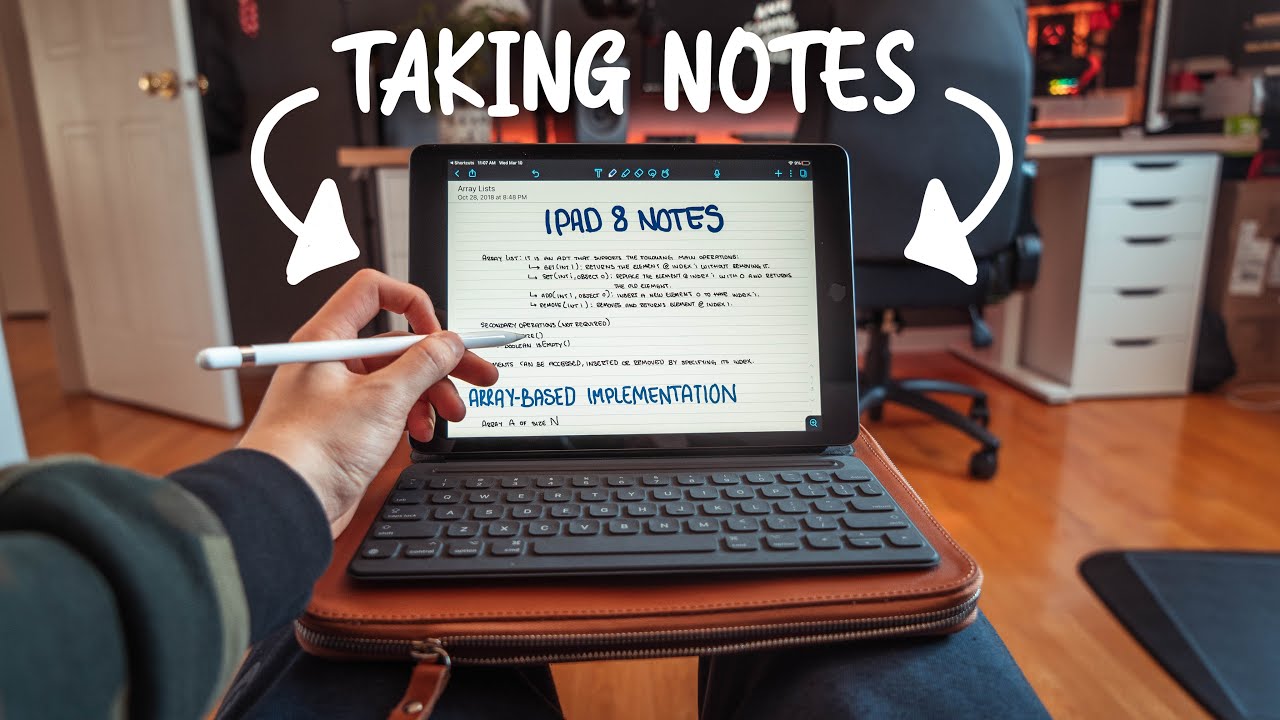
![Infinix Hot 10S - Gaming Review [CODM + Free Fire] including Battery and Heating Test 🎮 🕹](https://img.youtube.com/vi/1HccaZmgUwc/maxresdefault.jpg )