Otterbox Defender Series Case for Samsung Galaxy Note 20 Ultra | How to Install and review By MayitoTek
What is up guys. This is the autobox defender pro series case, and this is the Galaxy Note 20 ultra on this video, I'm going to go over the installation process. Also, we're going to do a review of it and at the end, I'm going to give you my thoughts after using it for 24 hours, let's go before we dive into the case, uh real, quick. So the first thing that I noticed with the new packaging- and I picked this one up from one of the T-Mobile stores I was about 59.99 plus taxes. What I noticed is where some old cases from previous years, so the case, the overall packaging, definitely looks a lot cheaper, doesn't look as the same quality that we used to get. I'm not sure if that's everywhere or just here, where I picked it up from the T-Mobile store.
One thing that I did notice is that they do put. They did put a sticker saying that it is 5g compatible. I don't know if, just if this is just a marketing uh thing that they're adding into it or there's actually impact on cases that will block 5g for some phones, not getting a good signal. So looking at the paperwork, it does mention that the 5g devices may be impacted by some cases, and they're. Pretty much are saying that this case should not impact the performance of 5g or at least they're, saying uh, depending on your or your carrier, so we'll see if that will make a difference.
So the first thing I want to mention, if you notice this one, has a pattern in the back there's going to be two different kinds. This one is supposed to have an lasting antimicrobial case protection. I guess it just keeps it more sanitized it doesn't absorb as much, or it's easier to clean whatever. That means, if you guys know more about it, let us know in the comment section below all right, so we're going to go through the installation first and if you guys are not interested on that, you can skip ahead and start watching the review there. But so the first thing that we do is right on the sides.
We have some clips here that are hanging on to the outer layer, so we're going to peel kind of peel that off slowly, so we do not damage it and once we have removed the inner hard shell again, we have to be very careful on this part. You do not want to break it, so you can see you're going to have like clamps all the way across. So usually you want to start from one side and just work around it, and I tend to start from the middle and work my way up, and you can see you're going to have arrows exactly letting you know where all those clamps are so done not hesitate to or do not try to go too fast, where you may break it and damage it all. I'm doing is its just I'm putting my nail right in there and just pulling out now I am pulling out nailing pulling out again guys just take your time. Don't try to force it.
It should come up easily once you unclip all the different areas. So, as you can see, I got it out just popped right out all right so now that we have the back cover and the front uh or whatever is going to hold the phone in one piece uh before we put the phone in one thing that I do like about the order box uh cases is that they do have a pretty good padding on the back. So this should allow the phone from getting scratched. It just has that extra protection. I just got to make sure before you put the phone that you do not have anything in here and any debris, something that my head got in there that may scratch the phone.
So we pop the phone right in there, so you can see and then again we're going to grab the top part, and we're just gonna again. Slowly just start clipping it right in there. Take your time, and before you move into the next step, just again go one more time make sure that every single clip popped right in its location and nothing got loose. Because then, you may have to start all over so once we confirm that everything is tight and secure. We can move into the final step and that is basically putting the last layer of protection right around it.
Now this one again also take your time. Usually I like to start from the corner or the bottom, and you can see its just going to be like a glove. It's just going to wrap it all around it. It will be very loose at first, and then you're going to notice as it gets it pantyhose around it. Furthermore, it will start feeling more solid, all right so once we finally get it in there just again, one more time, just look all the way around make sure the outside layer is it's tucked all the way around from the inside of protection and the last part the clip you can either put the clip.
If you put it in your belt again, you can turn this either way it goes 360 uh, and then you have you can clip this in in your belt. You can either put the phone or the screen of the phone face down, so you're protecting it. But again you do have the camera exposed or the other way you can do it. You can just keep the phone screen out and this is, if you want to consume content, you can actually use the clip as a kickstand, so you just press on it pretty good. Until you hear a clip, and now I turn into a stand where you can consume content all right.
So now, let's move on. I mentioned all the functionality or basic stuff for the installation. Let's look at the actual review and my thoughts first thing I want to start looking at is the actual volume rockers and the buttons. So I am very impressed with the actual power button. Valium rockers they're, very responsive.
I can tell you. I have been reviewing these cases for a while now, and it's this tends to be a hidden, miss. Furthermore, I think, for the Galaxy Note, 10 plus the buttons were pretty hard at first, like they were really hard to click on them, and a lot of people mentioned that before that, sometimes that happens, and it is as they tend to get loose as they use the case more and more. But this one I can tell you for sure very clickable, very tactile, no issues there. Now we do have the bumps on the top and on the bottom, and also known as the lips, which this adds the protection.
So if you happen to just uh drop the phone face down, or you slide it across the floor, that kind of adds that layer of protection where your screen doesn't get scratched as easily. Now looking on the bottom uh, one thing that I also noticed- and I really like this- is that they added a more protection around the s pen. If you guys remember on the Galaxy Note 10. , if you guys remember on the Galaxy Note 10 note 9, I remember the cutout here was all the way to the outside and the phone. The corner of the phone was actually exposed where, if you will drop it, and it would just hit right that exact corner like there was absolutely no protection, so that's good shout out to them for adding uh this end right here with uh, it kind of looks awkward but hey.
That's that protection that you need getting the s-pen in and out. Let's try that out, uh, absolutely no, no issues with that, as we have enough room to get the s-pen in and out as we need. This there's still an opening enough to get my thumb in there now we have the speaker hole uh. We used to believe we used to have a dust cover like the tap like this. That will also allow us to protect that, but that looks like they didn't do it anymore and looking at the charging port, we do have the dust cover, and it is pretty, pretty friendly.
It's not it's not hard to remove, and it's not hard to attach. This is something else that I had noticed on some older box cases that this it becomes a problem because it's hard to remove it or just attach it every single time cut out for speaker. That's good, no issues. Let's look at the top, and again you got your other cutout for the older. I'm sorry, not the speaker, the microphone, I think I say speakers on here, but those are the microphones bottom and top.
Overall I get the similar feel as before. I don't see much of a difference from the other box cases, I mean, as we already expected, this was going to make the phone feel much bigger just because the phone is a tie, a little bigger compared to the note 10 and the note 9. But overall you do get a good hold of the phone good grip, it's not loose when it comes to the sides. Sometimes it stands to tend to be very wobbly, and it's not, so it is snug in their pretty good, I'm sure it will hold over time. One thing that I did notice that I didn't like when they- and this is just part of the quality check when they did the cutouts- I can still see as you can see when they cut it, they didn't trim it, or they didn't make it smooth as they shoot.
So that kind of looks tacky. It doesn't look premium, especially for a case or a brand like otter box, that you're spending uh sixty dollars or sometimes even more, and I can see that in the bottom here, and I see the same right- I think it was on one of the sites. I can remember where I just noticed it, but the quality definitely was not there on this case, and I wonder why one last thing I want to check out so the camera bump, as you can see, the actual bump actually is synced inside the outer case. So it's not going to be sticking out. Actually you still have a little of room, a little of gap in between uh.
One thing that I did notice- and I don't know if that's gonna- be with a lot of the cases- and I didn't really like that, but the camera bump is not flush all the way around, as you can see, there's a little gap in between which I'm not a big fan. Of that. I don't know why I feel like they could have done a better job at making it closer tighter, especially if we're doing dustproof- and all of that I mean I wonder- and I really hope that we're not going to get dust or particles going in there and just get stuck, and now it's going to be hard to clean uh. You basically have to disassemble the whole case, and that would be a pain right, and now you're going to see all the dust and dirt in there, but hopefully that will not be the case. The other thing that I did notice uh the outer layer where the lens is it's going to be shiny.
It's just a plastic shiny, just like we've seen it before with the previous cases. One other thing I wanted to point out the infinity edge right on the end. So you actually still get that experience from the infinity edge it does. The cover doesn't come all the way around, where it kind of makes it flat. You can still have some a little of the curve, uh showing and feel if you want, so that's that's good and on the top.
You do have this little cutout, where you have for the actual sinkhole speaker, but that's about it. I mean I'm not sure what else to think of what I'm going to do is, instead of just wrapping this video up, I'm gonna use this case for at least a day, and I'll add another okay, I'll tell you what I'll come back with my conclusion of using it for some time I'll see you guys in a bit, so it's been about 24 hours of using the autobox case. If you guys don't know, I usually don't use bulky cases, I usually tend to stick to cases smaller or thinner, that are slimmer, but on this case, I'm thinking about just keeping the order box and the reason is, I feel like. I need that extra protection now that I do have a baby in the house, and sometimes he does get a hold of the phone. I want to make sure that he does not break it, but my thoughts, real quick, was that it is bulky.
Definitely I want to be using the clip for sure I mean just walking around with this bulky case uh in the pocket. It's going to be hard, especially if you sit down other than that. The case is pretty premium. The usual quality that we get with the ore box cases if you're trying to sweep swipe down from the top or trying to get access to the notification bar. It is a little hard.
It's going to get used to being able to just put your index finger right where you, the notification bar, is and just swiping down, if you're just trying to come from top to bottom. The way the top lip is, it's just going to get on the way and the angle is not gonna. Allow you to activate the notification bar wireless charging was no issues there. It worked just fine uh the same with power share. I tried it out, and it worked with the phone work with the watches.
I'd also work with the galaxy but uh it's I usually don't use power share with a case. This stick because I feel like you're gonna, lose more of the power than what you're gonna use to power the other device. Just because of the thickness of the case, the buttons were pretty tactile. They were user-friendly, had no issues there. The same with the dust cover on the bottom, the lip uh.
There were no issues, it was pretty user-friendly. I had no issues getting the s pen in and out uh shout out for them for fixing that corner where they're, adding that extra protection. One thing I talked about was that there is a significant gap between the lens, the camera lens and the case, and the reason is that there is a zoom in microphone uh which they have to have that gap, so it doesn't interfere with the quality or the functionality of the microphone. Those were my thoughts. Let me know in the comment section below thank you for watching any questions you have.
Let me know, and I'll see you on the next one.
Source : MayitoTek






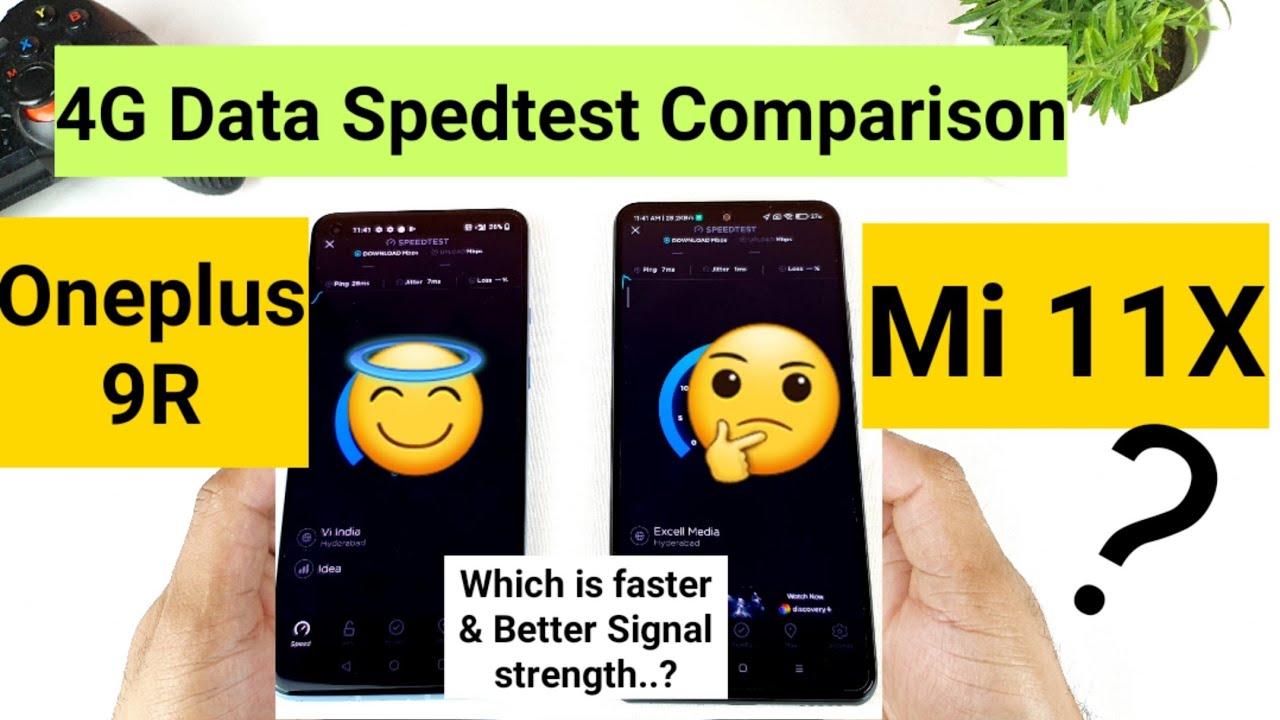
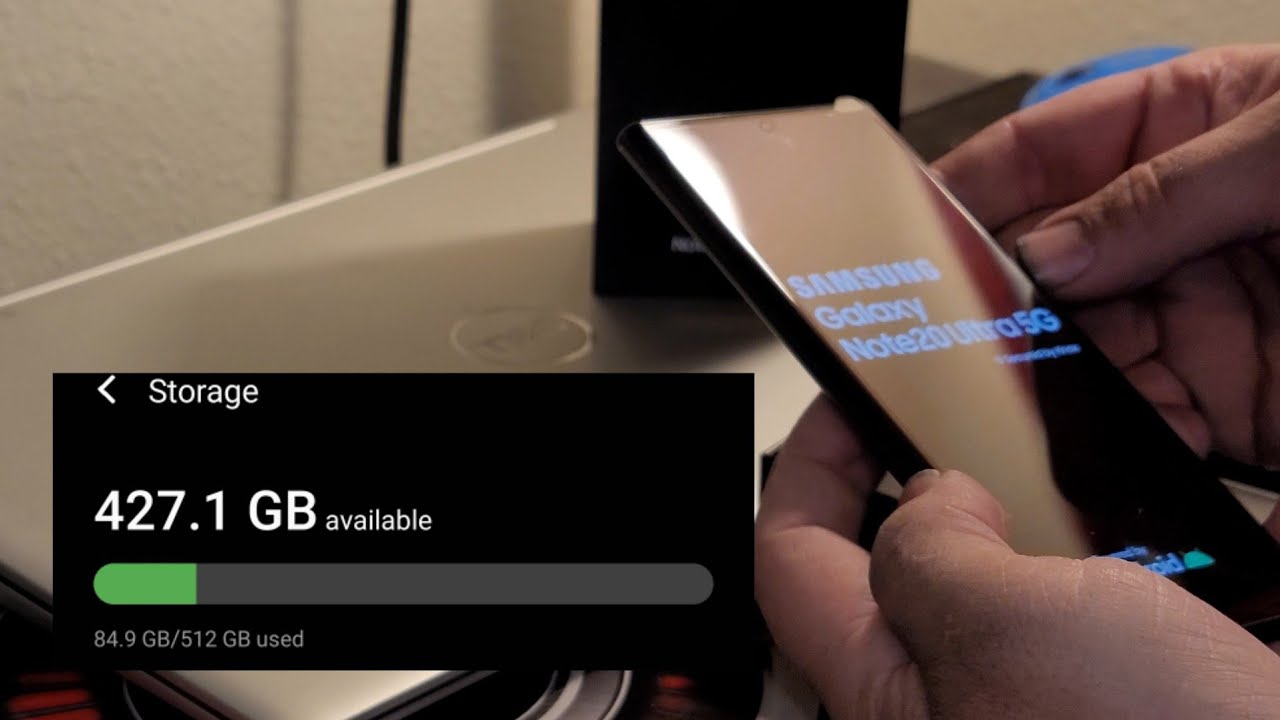





![Meizu 16s+Khat Vaihang+Why baby Cry [LazyRead] [update news]](https://img.youtube.com/vi/nI2rCzuLSIY/maxresdefault.jpg )












