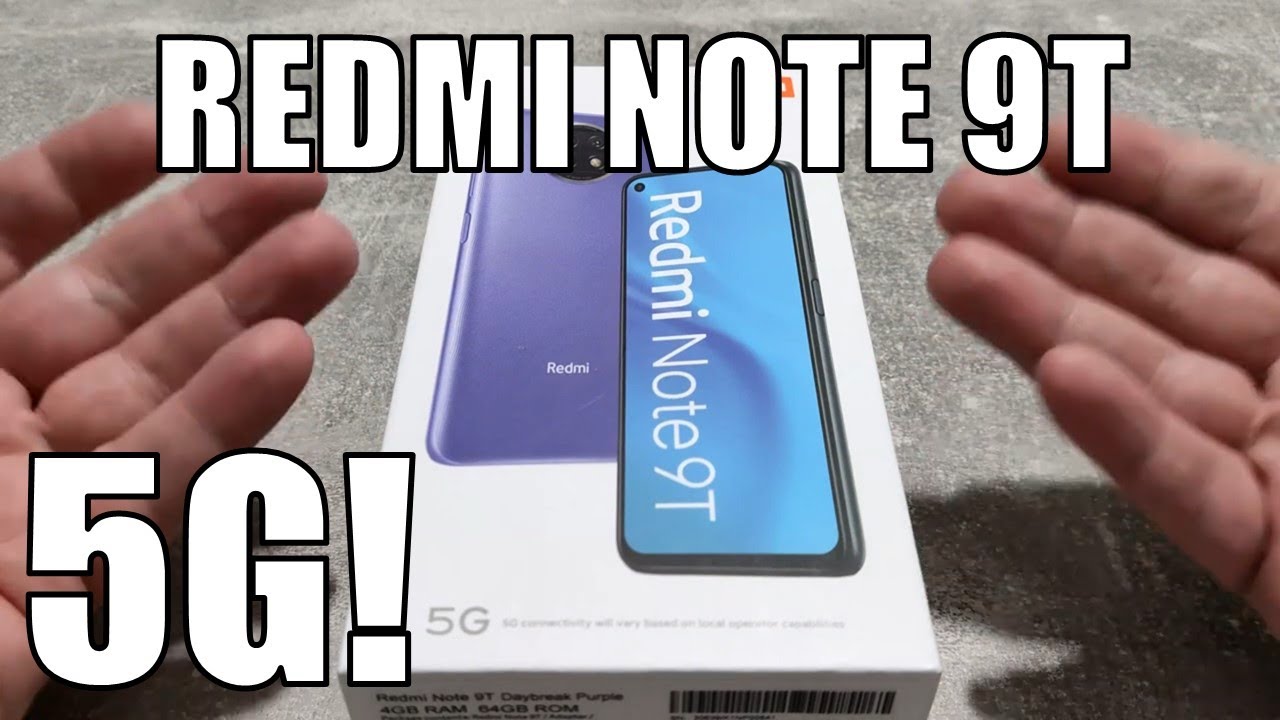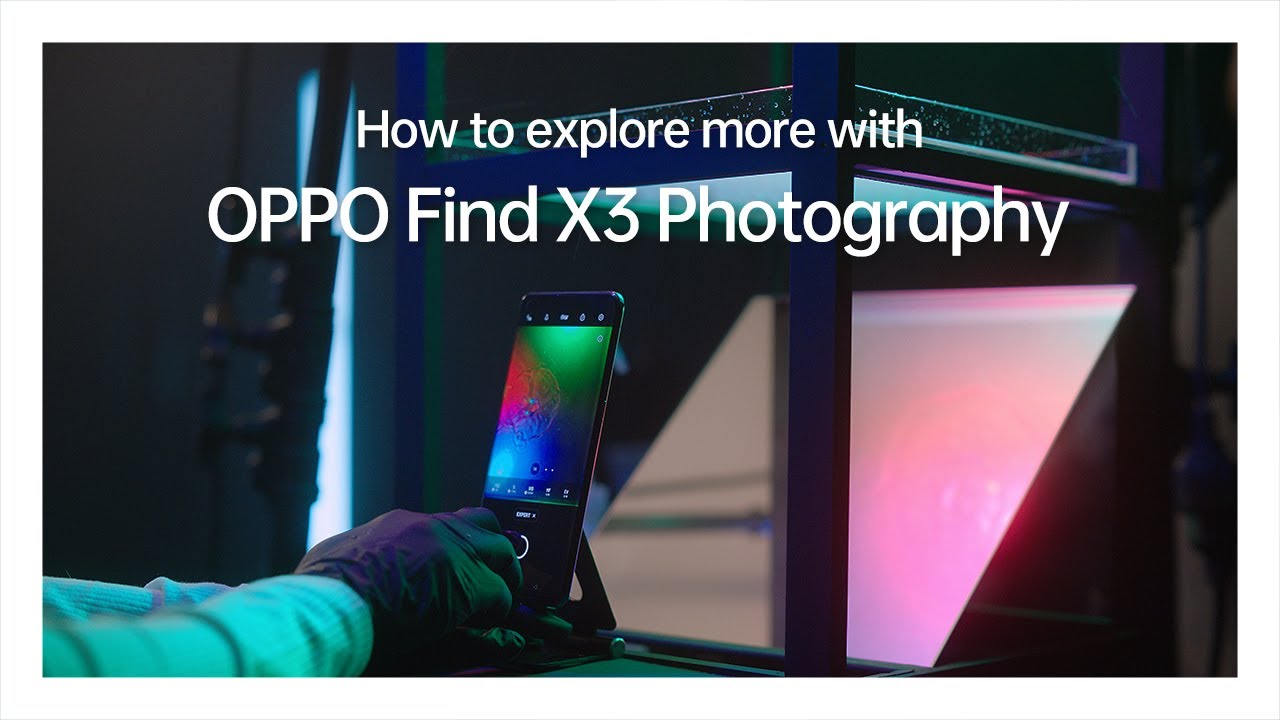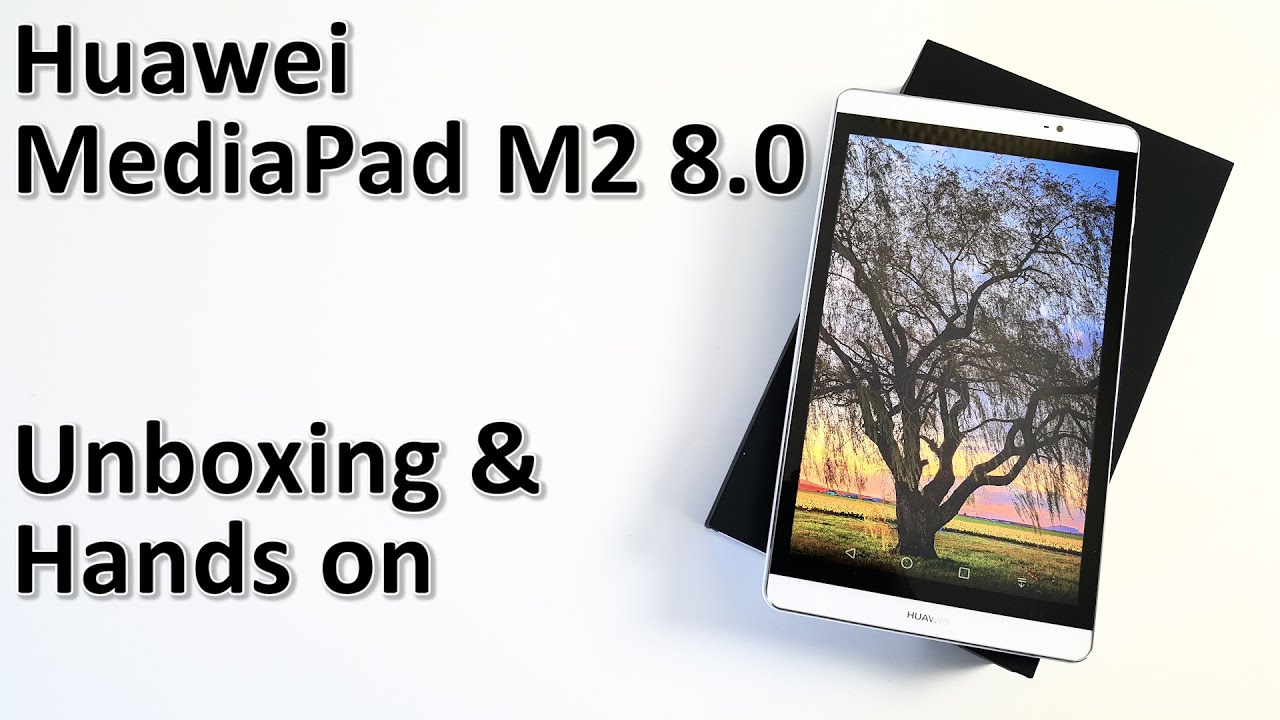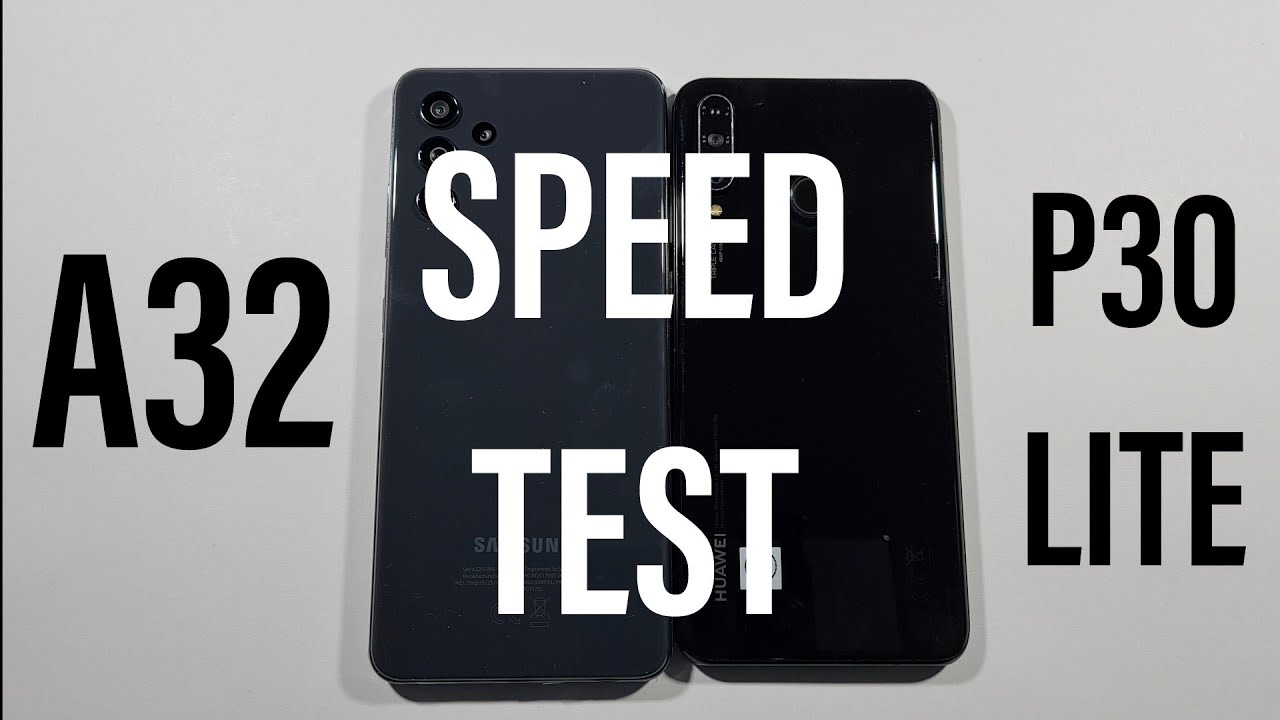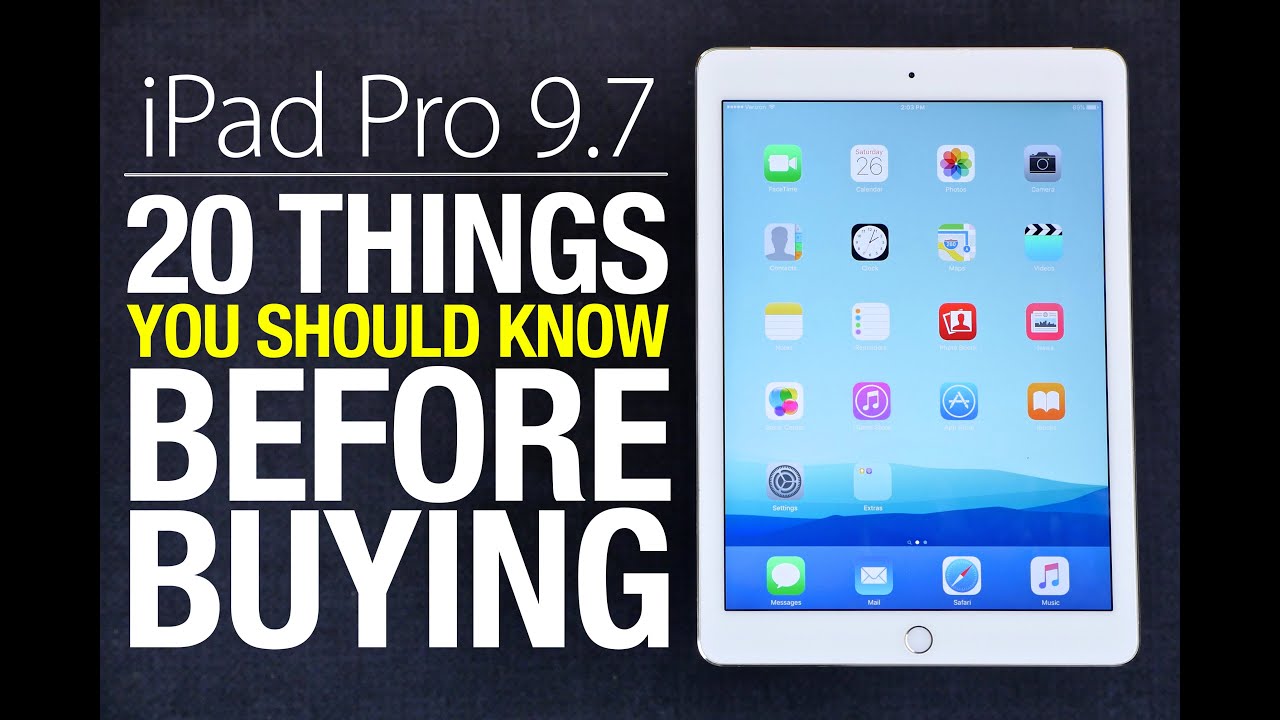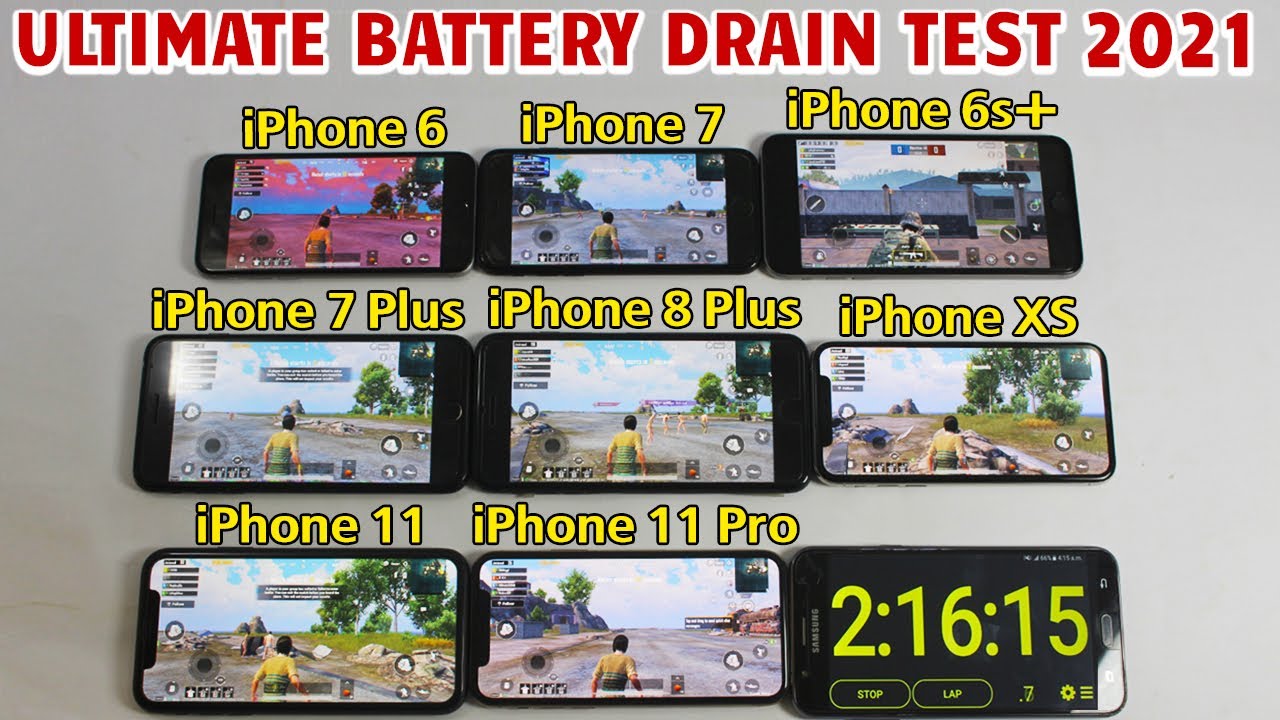Redmi Note 9T Review By Thommo
Here, it is the Redmi Note, 9t 5g, it's a nice looking box, I'm not going to we're not going to light it. It really is a nice looking box, so we've got the Redmi Note 9t with easy access to the Google apps you use most. So we've got Redmi Note, 9t, daybreak, purple, four gigabytes of ram 64 gigabytes of ROM and the package contents which you're about to see are the Redmi Note, 9t, adapter, USB type c, cable, sim, eject tool, soft case user guide, warranty card, and I've got a few bits of info about the manufacturer. Let's get it open just going to lift the lid on this absolute butte. There we go there. It is so the Redmi Note 90 the MediaTek 800u, with dual 5g high performance, 7, nanometer, processor, very nice, very modern 48, megapixel high resolution, camera 13 megapixels in display front camera 6.53 inch, full HD, plus dot display with dual speakers very, very important. These days for media consumption, a 5000 my high charge cycle battery with 18 watt fast charge really nice to see that on such a cheap phone.
So, let's just take it out of the box, amazingly underneath it's uh already been switched on, so I'm actually filming this in reverse secrets out- and here is the phone I'll just pop that down there for the time being, and we'll come back to that see what the goodies we've got in the box. So if we lift this initial top section up, look at that. It feels like you've, got a very premium product here designed by Redmi the little lift part there. So we'll pop that on the phone there we'll come back to that, we'll just look at what's in the bottom of the box, so we've got, you can see that in there USB charging cable, very nice, lovely instructions there USB, and then we've got an USB charger. So does it do the fast charge? Let's take a closer look there we go, so it does.
We've got up to 22 and a half watts maximum that this will pump out good that you don't have to spend any extra money to get the full advantage of the fast charge there fantastic. Well then, just have a look in this little box of goodies and see what we get. So we lift the flap there, and we've got sim tool. There must have phones that require one we've got a soft case in here. Just take that out, ah very nice, so it just fits the uh the phone I assume, so we've got the big camera area there excellent stuff, and then we've got let's move out of the way, a little user guide and a little of information about the warranty, not much going on in the user guide.
Really, it's just very basic. What are the uh the details here? We've got information here, so we get dual sim: dual 5g sim, very good, very nice micro SD card. So we can expand that 64 gigabytes of storage, loads of safety, information regulations, all the business right. Let's get looking at the phone, just pull this sticker from around the phone, I'm good to go so just take a quick look at the main display there. So we do have the punch hole, camera there very nice, and then we'll have a look on the back, covering up all the important information here you can see.
We've got a lovely, lovely purple, color, it's actually known as daybreak purple. According to the manufacturer, it's got the three cameras on the reverse, so one of these is the 43 megapixel camera, I'm assuming it's that one, and we've got the flash there, and I'm assuming one of these is depth sensing and then the other one is the macro lens that we can use, and it states there 48 megapixels, and it's also an AI super camera. So if you're taking photos of cats, it will know that you are taking a picture of a cat down the side. We've got an unlock button, which is also the fingerprint sensor, volume, rocker down up, etc. So on the top, we've got what looks like the microphone.
We've got an IR blaster, and then we've got one of the speakers for the stereo audio along the other side got sim tray here, which will take two sim cards and a micro SD and then a little hole. There is to put the sim tool in to get that tray out and across the other edge. We've got the other speaker USB. What looks like another microphone, so I'm assuming it records stereo sound, which is pretty cool and then yeah, hey we've got a headphone, jack, excellent stuff, so I'll just demo, some stuff here, so the thumb or fingerprint sensor on the side. I'll just show you how quick and responsive that is.
If I just put my thumb on there, we're unlocked fairly quickly, and then I just press the button down to lock again I've just sort of left it pretty much stock from setup. I have been messing about with it and doing some tests we've got the app tray switched on, which is something I like fairly snappy. Um can scroll through the apps very quickly got the categories up at the top, which is quite a nice addition. You can switch that off swiping down from the top. You can sort of tell pretty quickly that we've got the Xiaomi mi UI installed on this, which comes with all the Redmi and Xiaomi phones.
I quite like it. Not everyone does, but I'm happy with it scrolling through the home screens, pretty quick. It's got a nice snappy processor in here the screen looks very vibrant. We've got the standard play store here, where you can just download all your apps that you need. Unfortunately, one run fortnight when I installed the epic games app store, it wouldn't install said the hardware is not supported, despite it having beefy enough graphics and enough ram.
So what we'll do now is just jump in with some games, and we'll see how they run on the device in terms of video recording. You can do up to 4k 30 frames per second, and if we switch the camera around to the front camera, we can then do up to 1080p 30 frames per second I'll. Just show you a quick sample of that now, if you wanted to record a YouTube video, for example, using this phone, this is the audio standard and the image quality that you would come to expect with some fairly decent lighting. This is some 4k 30 frames per second video that I've recorded with the rear camera. The footage looks okay, I mean it's, not the smoothest video that I've ever recorded with a phone, but it's its acceptable, you're, getting quite a good image there for the price way more than any other phone.
I've tested at this price point. So what I've done now is taken some photos, and I've tried to use the AI mode where possible, with quite a bit of success. Although some animals, it did think we're humans, which is a bit strange. We get some nice detail. Some of these shots are taken with the macro lens and, as you can see, this one here is an example without the portrait mode on, and then this is an example with the portrait mode on.
So what you will notice is the background is blurred. It is also adjustable after you've taken the image, so you can actually turn down the amount of blur that's on there, and you can also apply studio lighting, which is a really nice effect, and some of these other pictures are just out. Well, I was out on a walk testing, some uh, the capabilities of the camera. I've taken a couple of these photos with the macro lens as well, but you can see it really seems to pull out natural colors fairly. Well, I'm definitely impressed with the abilities of this camera and I think for the money.
This is one of the best I have seen so far, but I haven't tested every phone so feel free to correct me in the comments there in terms of benchmarking, so I've run geek bench on this device. The results are on the screen now, so you can see here. We've got a single core score of 571 and a multi-core score of 1777. I'll, put all the information on the screen here. So if you want to pause it and browse through these, then you are more than welcome to do so, and here are the results from geek bench from the compute test, so I've done it for OpenCL and for Vulcan and again, results are on the screen feel free to pause.
The video. If you want to look at these in a lot more detail, one really cool feature I like on this phone, which, which also is available as a function on a lot of the Redmi and other Xiaomi phones, including the pocket phone, is the floating window. Mods. Let's say: you're browsing the internet. What you can do is just drag down and across you can change these press float in windows and your internet browser page will appear there, and then you can.
What you can do. Are you just tap on it? You can actually use it as like a floating window like that, but that's not all what they also support is this. So if I go here to switch apps and then, if I hold down on chrome there, I can press that which what that will do put it to the top of the screen and then at the bottom of the screen I kind of second app. So I could open up YouTube, for example, at the top be watching a video and then at the bottom I could have my browser. You could also you can move the uh.
The gap between them, which is, is really cool for the price. This phone is fantastic value for money, for the money, you're getting a very powerful processor, with good gaming capabilities, as you can see from how well it runs some of the games I tested on the device you're also getting some very, very good camera capabilities. They don't quite match that of a premium phone, but for the price, you're getting perfect value for money. The look of the phone is of a very high standard as well. I wouldn't think that this was a cheap budget phone.
If I saw someone using one out in public, the phone has a very premium look to it. It's got some very premium features. If you're on a budget, and you're looking for a 5g capable phone, then you literally can't go wrong with this. It's really, really good value for money and Xiaomi are pretty good at providing updates for their phone range, and some some phones are two three years old, they're still pushing out security updates, and I wouldn't expect that to stop with this phone. If you've enjoyed my review today or if you've got any questions, then please do comment below and click like click subscribe, click all the usual buttons that YouTubers want you to click.
If you haven't enjoyed it click dislike, because that also helps I'll see you in the next one. Thank you bye. You.
Source : Thommo