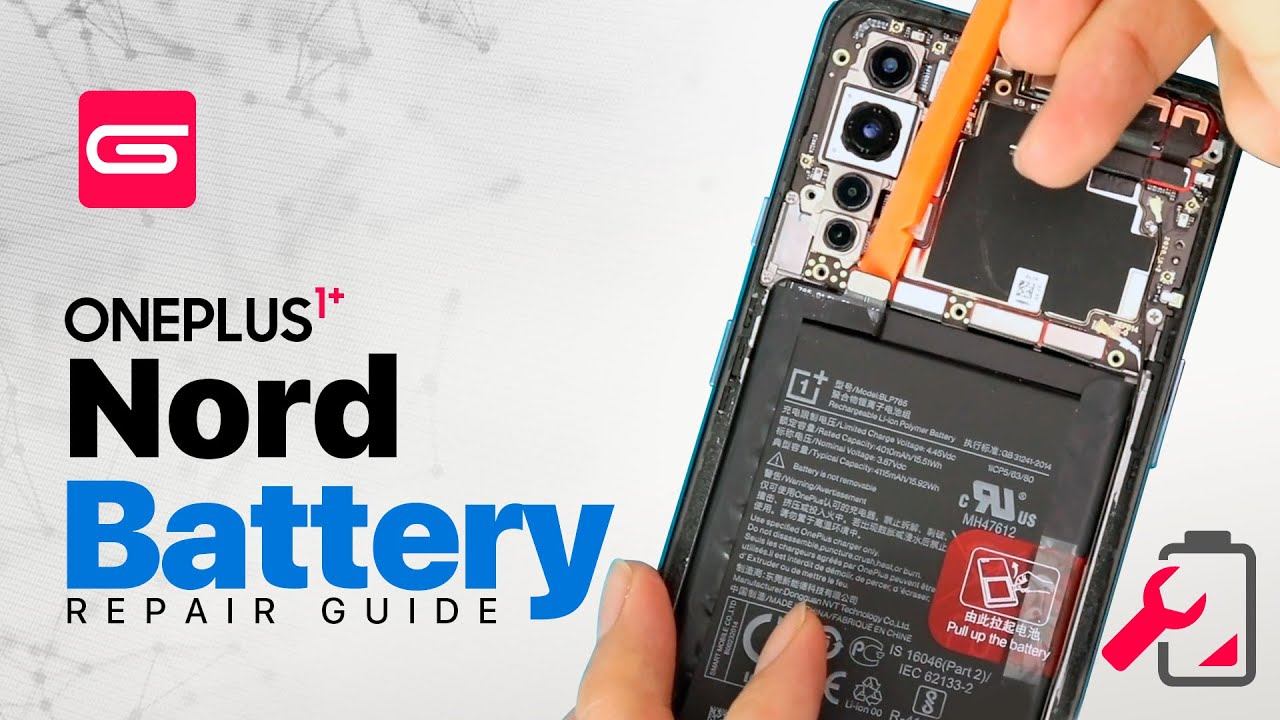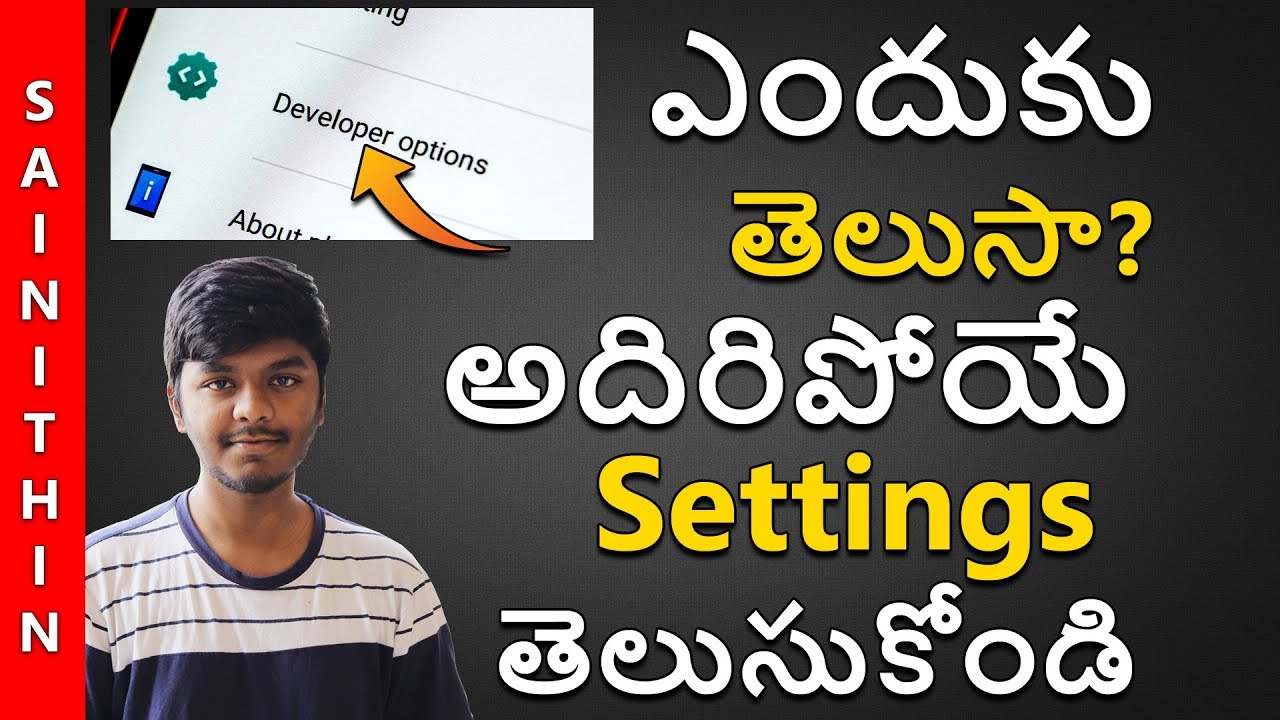Lenovo Xiaoxin Pad Pro 2021 Tablet Review: Affordable Tablet has real potential! By gizmochina
Hello, everyone welcome to gizmo china, I'm Kiran speaking of tablets. The Apple iPad is probably the first thing that comes into your mind, but if the market is dominated by one player, isn't it too boring? The fact is that the iPad is getting better and more professional for productivity, but at the same time it's also getting more expensive. So, no doubt the market is calling for more alternatives, and today we have a powerful candidate that is likely to spice up the android tablet market, the Lenovo Xiaoping pad pro 2021. By far it's the best budget tablet product that we've seen on the android platform. It features an 11.5 inch, 90hz OLED display with 2k resolution well for performance, it's powered by the snapdragon 870 chipsets, which is also the latest powerful soc that is often seen on gaming phones and more than that, the software is based on android, which used to be considered a drawback before, however, on the xiaoshinpad pro this same software turns out to be a big surprise, so keep watching the video. As I tell you why this tablet is so interesting for this review.
We're going to follow its usage and divide it into three parts. First, we'll talk about how it works as an audiovisual tablet and then how it can be an educational or working pad. In the last part, we will show you how it works as a gaming pad or gaming PC. So, let's start with its audiovisual performance, it's rare to see a 90hz 2k plus display on a tablet priced under 500 us dollars. By far the other premium tablets that have come with a high refresh rate display generally cost over 850 us dollars like the Samsung Galaxy tab, s7, plus and apple's iPod pro.
This makes the Shaolin pad pro an extremely competitive option for those who don't want to pay too much money on an entertainment tablet. The 11 and a half inch full screen. Tab comes with four edges of equal, narrow width, which no doubt boosts the immersive enjoyment of watching videos on the tablet and the OLED display supports a wide range of colors with around 100 DCI p3 gamut. So in terms of displaying vivid colors, it looks much better than most lcds, but at the same time the color accuracy would be affected if you apply the default color setup after testing under the p3 color gamut, its delta e came to 4.6, but the pad also offers a standard colored mode with better color accuracy under the standard mode. The average delta e drops to around 1.3, but if shift to the standard, colored mode users have to take the narrow color coverage with around 99 coverage of RGB and 73 of p3 and its peak brightness reaches 600 nits and supports a brightness enhanced mode for use under strong sunlight for a short time. If you only use it for watching films or TV shows, the issue of color accuracy doesn't matter a lot.
What really matters is that, in addition to wide color gamut supports, the pad surprisingly supports both hdr10 and Dolby Vision. So if you are looking for a mobile device with a bigger display than a smartphone for watching HDR Dolby Vision contents, basically it won't disappoint. You just note that the actual effect of the display doesn't really compare to those expensive tablets like the Apple iPad Pro it still looks much better than those that don't support, HDR or Dolby Vision for audio. The tablet features four JBL speakers with 1.5 watt output with Dolby Atmos certification, as for its actual performance, just put on your headphones and listen to it here. So as a mobile device with an 11 and a half inch display, it has excellent size control with the weight of 485 grams and the thickness of 5.8 millimeters, and the one piece aluminum body achieves a good cooling effect, while enhancing the premium metallic feel, but intended design looks a bit strange and affects the neatness of the back. So what features of this pad? Can aid users and study or work? Let's start with your kids' education.
I know some of you have been struggling with kids online classes in the past one year and a working device with a good selfie camera is really important for that. The new Lenovo tablet supports dual selfie cameras with a TOF sensor to achieve safe facial unlock and the cameras are placed at the top middle position of the edge, which makes for a pretty good angle for online videos, classes or meetings when you place it horizontally. However, a tablet could also be over entertaining to help users or kids develop healthy digital habits and focus on study or certain usage efficiency. Lenora has developed a feature collection, called study assistant, including physical and mental health, for children's eye health care and risky website restriction, hardware level, anti-addiction course, management and family guardian, but for the feature of family guardian, it's only available for china's social app WeChat in study assistant. You can check the usage time of certain apps and set daily time limits for tablets and certain apps or categories, and it's also available for parents or users to add course schedules with certain education apps even more.
You can restrict the installation of non-education apps on this pad and restrict access to unsafe websites and also add permitted websites as well or if you are looking for a convenient mobile device for basic work. This tablet can be a real surprise, in addition to providing great adaptability for wireless keyboard and mouse Lenovo, officially released a productivity case with an exclusive keyboard and a touchpad. What's more interesting is that Lenovo has designed a well-functioning PC mode for all their devices, including the legion game, phones and the tab products when entering the PC mode with the keyboard. The user, interface and interaction is really no different from a laptop and thanks to its light and compact body, it's even more convenient than carrying a compact laptop and the 90 hertz display powered by the snapdragon.870 also brings a smooth experience when using all the apps shared with the pad mode and most apps are allowed to resize the window or use full screen mode for official work. There is also a Microsoft Office collection available and for basic creative work.
I think you can still find your options on Google Play Store and most of them adapt the tablet or PC mode very well. But I have to remind you that the PC mode allows you to simultaneously open only up to five apps, probably due to the limits of six gigabytes of ram, if you're an artist who's looking to draw your artwork on a tablet, this pad could be a reasonable budget option. Lenovo has also released an official stylus for this pad the Shaolin pen. It features 4096 levels of pressure, sensitivity and tilt detection. Speaking of the PC mode.
Inevitably, a question arises: can it work as a PC for gaming, of course, but note that it means that you can play android games, but not the PC games launched on the windows platform about gaming on PC mode? We will talk about it later. First, let's look at its general game performance. We all know that the snapdragon 870 is one of the top chipsets for android smartphones so far and compared to the snapdragon 888, it's even more efficient on power, consumption and heating. The benchmark results show that the Xiaoping pad can release the power of the chipset very well, and that's also the reason why it's really smooth on software response and animation without being leggy. In our experience, as we mentioned earlier, the six gigabytes of ram, probably is the only limit that may cause leg issues.
The actual gaming performance is also great. The large display, no doubt gave us a different experience on gaming in generation impact. It achieved an average frame rate of 56.8 fps, but due to the in-game graphics settings for android devices, it's only allowed to play at 720p resolution, which doesn't look sharp enough on this 11 and a half inch display. While in another game to me in legend, we could apply 1080p resolution with the highest graphics settings where it can run at 55.2 fps on average, still not bad at all. PUBG mobile, it stably, runs at the highest frame rate allowed with the best graphics.
Even when we unlocked the frame rate limits in the china version, it still ran stably without any lags. A great thing about playing the game on a tablet is that you can enjoy the clear vision on a larger display, easily find the targets at a longer distance and better operate the game with multi fingers as you want, in addition to the PC mode and better adaption of keyboard and mouse, the peripheral mode on the legion phone can also be found on the Xiaoping pad. It allows gamers to use a keyboard, mouse or game controller to operate applications or games with button mapping. For example, you can customize the gaming of PUBG mobile to the keyboard mouse operation, just like playing the PC version of PUBG. In addition, the tablet also has a wide application of projection.
You can project the pad screen to another PC via Wi-Fi or to a monitor or TV via cable, so you can also choose to play games on a larger screen, and in this case we suggest you use cable connection to reduce latency the pad features, an 8 600 William hour battery with support of quick charge, 3 fast charge in our battery test. It performs pretty well even for continuous heavy use. It's estimated to last for over 5 hours to fully charge the pad it took us over 3 hours with the included 20 watt charger, which really isn't fast enough to conclude, the Xiaoping pad pro really surprised us. This is the first time that we really felt the affordable, android tablet. Market had potential and the Xiaoping pad pro probably is the start of the trend.
In addition to what we mentioned, some other small details, like the support of TF card extension and the power button with fingerprint reader, also makes this tablet more attractive. As for two rear cameras, most of us don't bother much about a tablet's image quality, so we just skip the camera part. So these were the things we thought were interesting about the Xiaoping pad pro and if you like, our video, kindly subscribe to our channel and give us a thumbs up thanks for watching. This is Kieran from gizmo china, and we'll see you soon. You.
Source : gizmochina