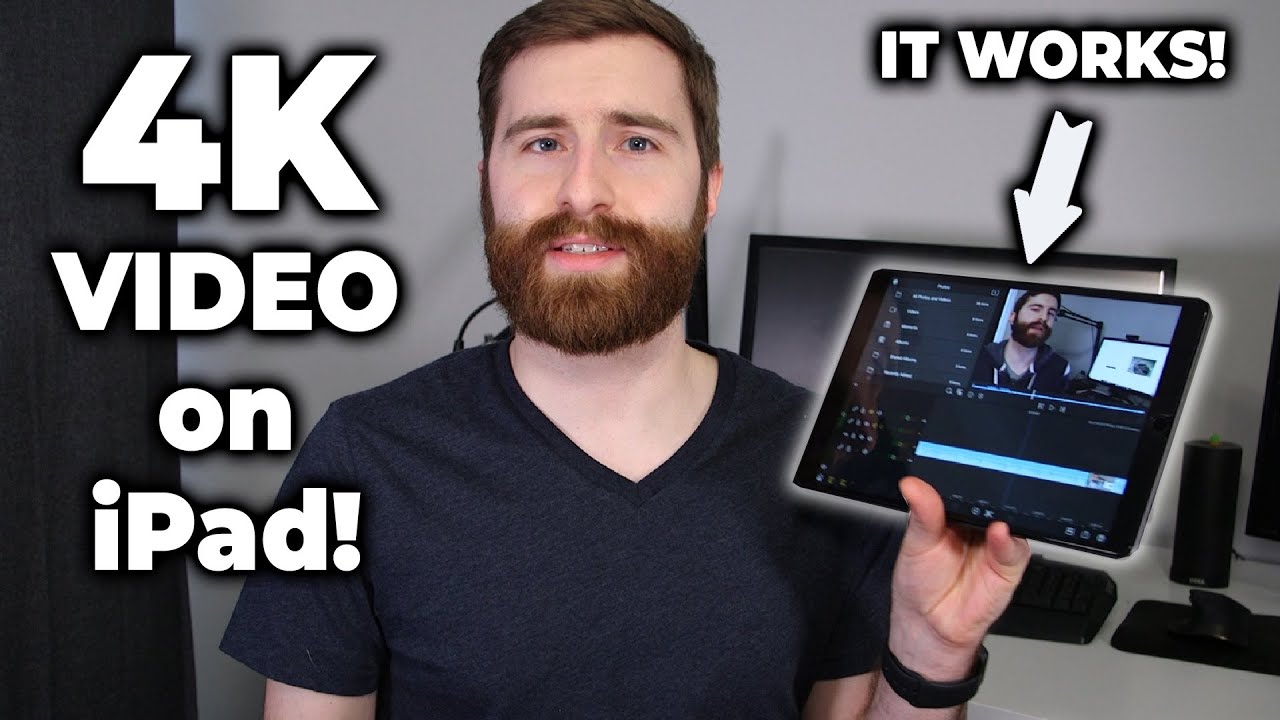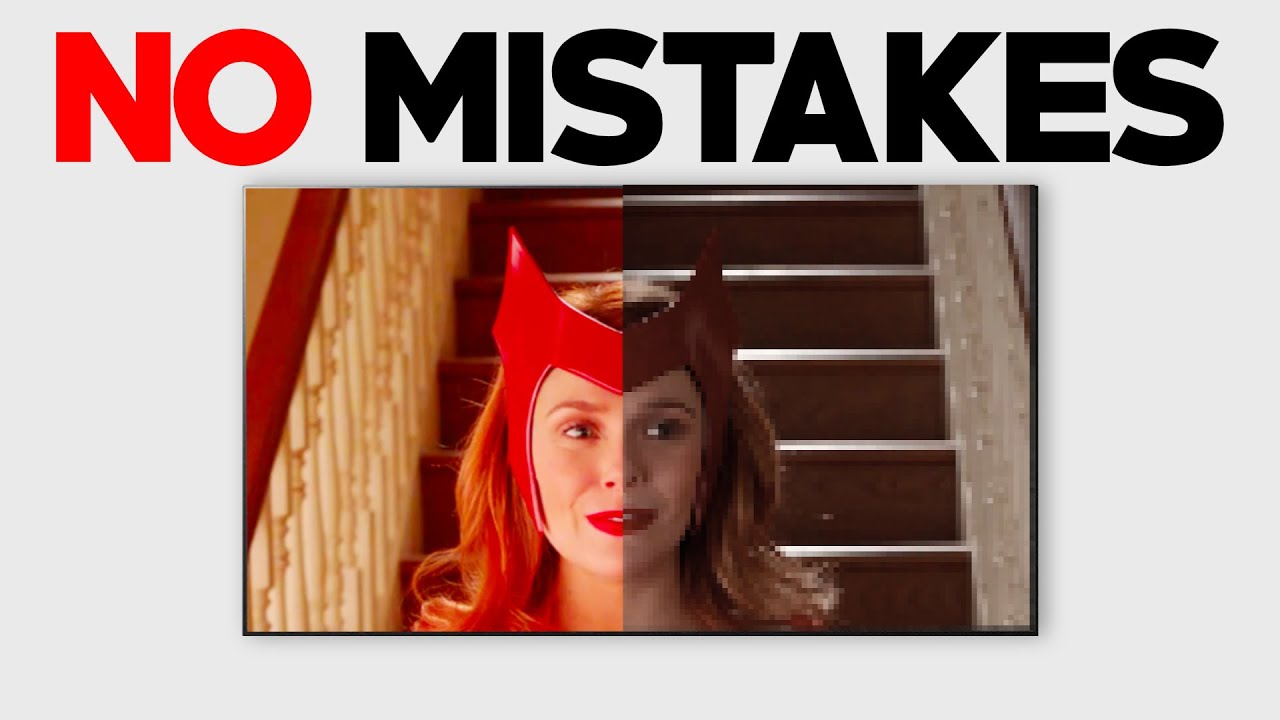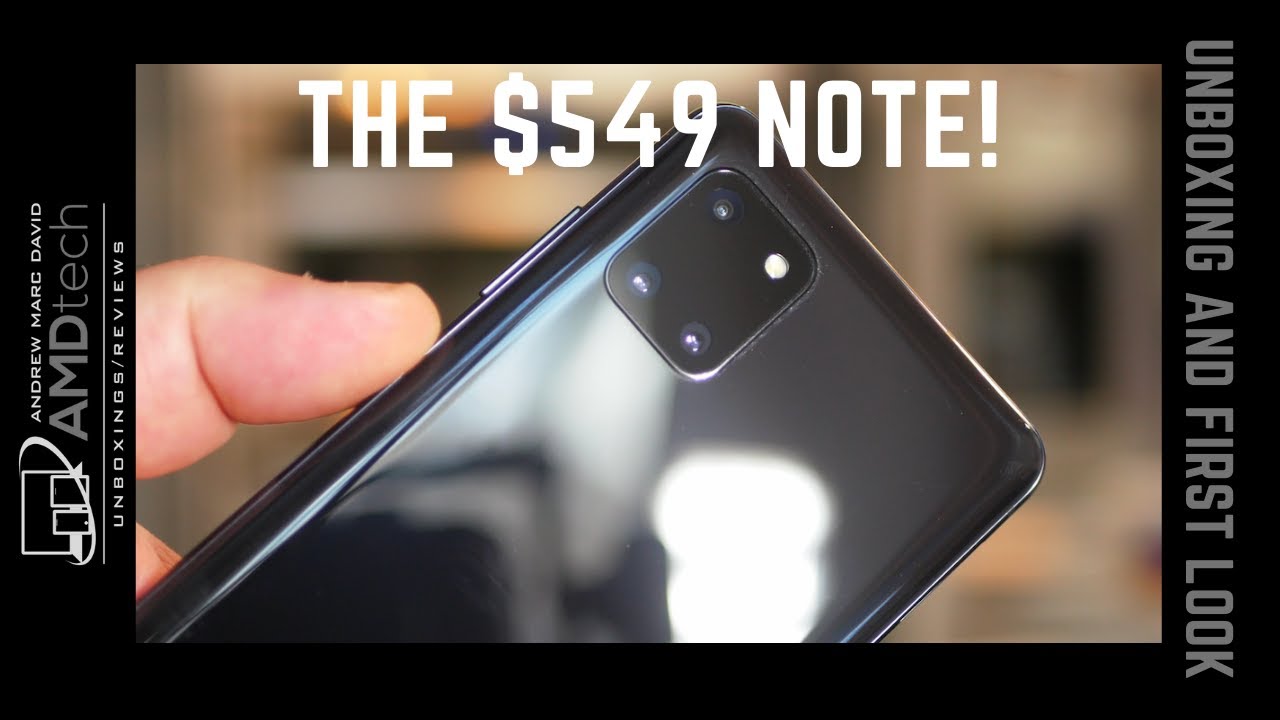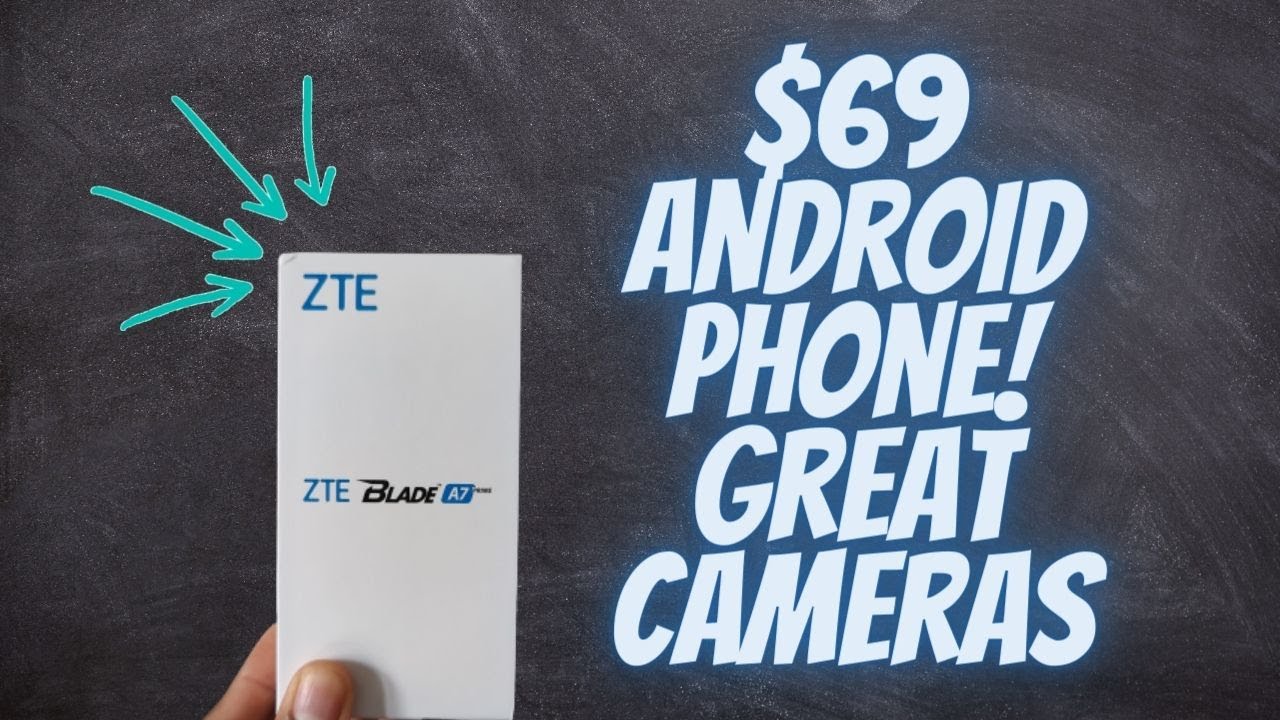Lenovo Yoga 11S Detailed Review by Chippy By Steve Paine
Welcome to UMC portal and Ultrabook news calm, my name is chippy and in this video I'm going to just talk about the Lenovo yoga 11s. So that's the 11-inch version of the yoga 13, which was introduced well over a year ago, and this one has been reviewed before many times. Your fine reviews out there, but I've got a hold of it because one it was available for review and number two. It's just been available at six hundred. Ninety-nine dollars in the US, which is actually considering what it is a pretty nice price, and it's a very attractive convertible as well. Not only because of this, this orange, which is really an amazing color.
Actually it's an it's a color that, for me, is quite it seems to be quite manly and unique, and yet it appeals to so many people and like I, say it draws attention in a very sort of not a very different way, but in a kind of quality way, I really like Li the color, and it's obviously interesting because of the yoga finish the yoga style, the yoga two-in-one capability. But let me just take you around the device and as I take you around the device. I'll tell you about the results of the review that has been up for a week on algebraic news. Calm I, give you some highlights about what who this device is for, so it's going to be about five to seven minutes worth of video grab yourself a cup of tea, and we'll go around the device. So the Lenovo yoga 11 s is the full Windows 8 version of the yoga.11 s is not the RT version running on arm platform. It's running on core i3 into a platform for Windows 8 and Windows 8.1 free upgrade. Let me just take you down around the device, then, in terms of ports here, we've got USB 3 an HDMI, and then we've got volume.
Rocker switch here now, USB, 3 and ATM will have full-size saw on a device with 1.3 kilograms and this size of mass is that pretty nice to see that another USB 3 port here, and then we have a full SD card slot as well. So if your photographer in the field or a videographer, this is actually a fascinating device for you to be in the field with, because I'll talk about the processing power later and some of the features it's got full ports and a full SD card slot really, really sturdy build. It's got a rubberized finish. Of course, that's the Clementine orange there on the back, it's fairly clean. There are no removable batteries here, and we'll talk about battery life in a minute, but it is nice and nice and cleaning and drippy opening it up, and I put it like that.
So I can just show you the keyboard. Simply you've got that great Lenovo keyboard quality. Now this is an idea pad which is the lower end of their two ranges. They have their idea, pads, and they're think pads in terms of PCs. So it's not quite a think pad that style keyboard, but it's a very, very good keyboard.
Unfortunately, it's not backlit, but it's rest, free, free, quick and productive and I think most people will be able to get on with this without any problems at all. The touchpad is a good high quality module. The only thing I'll say is that, because this is a small device, the touchpad has to be a little smaller, and you might find yourself actually catching the edges of the touchpad and triggering Windows 8 sideswipes, which is a little undesirable, but as you get used to the device, I think that will reduce, maybe not to zero but reduce integrated buttons on there. So it's you know it's a button as pad, and it's pretty nice or wear out so that so keyboard and mouse working fascia is perfect. Quality now go to the screen here.
We've got an IPS screen, but it's 1366 by 768, so on 11.6 inch device. It's really not too much to learn about here, because it is a quite small screen. But if you're looking for a full HD, if you've got perfect vision, you might be able to get more out of an HDR 1600 by 900 resolution on this size. For me, I found it quite, quite optimal. Font sizes in Windows 8, both in Metro of course, and in Windows, desktop all appeared to be easy to read and working by default, rather than having to do any tuning there.
It's a full ten point, oh maybe I, shouldn't say ten point, but it's a touchscreen, and I'm just gone quickly to its five point or touch point I've forgotten at this stage. Sorry system properties. It is ten point touch, so you can do the full ten point. Two touch gestures. Multi-Touch is obviously nice, but it comes really useful when you're using the keyboard, for example, in a portrait mode like this, you can get some really nice typing speeds going on there, everything's fluid and fast on this, and my battery is running low, so I might have to charge this during the video but having these faster fluid and on the desktop to so core i3 Ivy Bridge locks at one point, four gigahertz doesn't sound much and in fact, if you think about bay trail, the quad pause at one point, three four and one point four gigahertz they are turning in some of the same pure CPU performance results as this is, but it's really important to notice to note that this has the backing.
This processor has the backing of a better memory bus, more memory for gigs in this, as opposed to two gigs and musters barrel, baked file devices and a full SATA base SSD. So on the page for T platforms, you've got an eMMC based SSD. Those are much slower than this at SATA base SSD, which is turning us from really great figures. I have to just double-check when I've got her in terms of figures and I. Think that's one of them there, then you can see 462, megabytes, sequential, read and 25 megabytes, a second sequential 4k right.
So that's actually perfect speeds and I think that is the reason why this feels so much faster than the BAE trial devices. That's really an important thing to note for the future. You know: CPU performance is only part of the story. Once you add in the read the memory bus, the amount of memory and the speed of the SSD, then you need to give careful consideration to poor eye core, as opposed to beta when it comes to productivity, and so in terms of desktop usage, it's pretty transparent, you're, not going to notice too much that this is only at one point: four gigahertz locked dual dual-core CPU: it's actually really, really nice and fluid. So the other thing to mention on the core process is that they do have more features than the bay trail processors, so they have a better graphics unit in there.
This is the 4200 or might be the 4400 in here. So it's got more processing unit, graphics, processing units, then on Bay Trail, it's clocked I believe a bit higher than Bay trial. That's just gone off because the batteries run out, but I'll carry on. It's also got a better faster Intel Quick Sync processor. So that is a quick, secure, video which is a video encoder and a decoder in hardware which can be really useful.
If you're doing video editing now the thing about this, it might only mainly be in a core I four SS core I for CPU, but the SSD is fast enough for you to edit full HD videos without a shadow file to the SSD is fast enough and the decoding of those clips is fast enough and the encoding of the preview is fast enough that you don't have to use shared files and it really, you really can use, do 1080p video editing on this. The rendering part of that the speed is totally dependent on what you do in terms of video edit, whether you put effects on or whether you're just putting the start and the end title and a couple of fades. If you're doing the latter, and you're not doing effects filters on there, the Intel Quick Sync processor on here will really speed up the output speed to something at two or three times real time. So, if you've got a one minute, video is gonna, take 30 seconds 20 seconds, maybe to render out and that's whether you know three or four- maybe cuts with cross fades and then a title, and maybe a text comment somewhere in the video. So this it's perfectly capable of 720p, but also capable of short 1080p s.
Now course, you've got screen size area to consider in terms of that, but do consider if your 720p YouTube blog, for example, you can just plug your SD card straight in get to work and edit out render and upload a YouTube video, and it is super quick time. So let me talk about the battery life and tablet usage on this. So you've got, let's start with the tablet issue. You've got this yogurt capability, which can put you into a tablet mode. Now, this, it has to be said, is not really a consumer focused tablet mode, 1.3 kilograms and 11.6 inches, pretty heavy to hold in one hand. So it's not your casual, not your casual sort of round the house or on-the-go tablet, but it does have some really, really interesting usage and I.
Think can somebody heart by saying it's probably the best armchair PC you'll ever have, and the reason is you can actually adjust it to be. In any angle, you want on your armchair, it's there with full big touchscreen, so you don't have to lean forward and read, or you don't have to bring the device close to your eyes. Everything is readable from just lean back mode in a sofa or an armchair, and that to me is great now, if you want to get busy with some some some emails you're, just going to flip it over like that, but if you're just watching The Voice or what you watch- and you want to put some comments on your tweet stream. That is perfect, really perfect way to do it. We're going to day, of course, you can put a couple of things side-by-side, run multiple apps and really get good use out of it.
So I really like that. This is also a perfect seat back video watching mode. So on a flight where your seat back is like that, it's very difficult to put a screen open like that, because what you end up with is having a let's fit of that. What you end up having it that way, if you flip it like that, you'll see that the screen actually matches you know it, so it fits nicely within the seat. Back sort of confines.
Brings you closer to your eyes as well, so you might get an embed up to a bigger screen, effective, bigger screen experience. There are some valid uses like this. Of course, this is a great demonstration device. Gonna show a customer PowerPoint. So where was I being talking about presentations? So if you've got PowerPoint here you want to just show it to your customer, it's nice and clean to be able to do that and just to sort of show them and the IPS screen is really nice any presentations you're using our presentations.
You've also got this mode here, which can be quite useful for kids to play, games and stuff like that. So that's quite usable mode as well. Just despite this not being a consumer tablet, it has some really nice scenario. Usage scenarios anyway and, and that hinge is not. It is nothing negative about it in terms of it being a sub notebook.
You really have got a great sub notebook building with a nice solid hinge that you just use in other ways and I think that this is one of the designs that, although this is you know, fingers on the keyboard things a little awkward feeding, I think the modes that this is our most ideal for use are not including fingers on the keyboard type situations. You know these ten modes etc. are. Don't include having to put your fingers on the keyboard so think about that battery life, so this is Ivy bridge third-generation core, and it's got a 42 double check for you, a 45 for the two-hour battery inside, which is actually pretty good. Some new Haskell devices are getting smaller batteries now because it's more efficient, and so they're going for a smaller batterie.
Of course, the has a version of this will have the same battery for two or two hours, and it will be much better in terms of low usage scenario, battery life so watching videos typing basic browsing you'll get a much longer battery life as you move up the range of sorts of usage scenarios through video, editing or gaming, the differences is less, but this actually I was pretty surprised at how good it was. I don't want to refer to my review just to give you a couple of battery life figures that I did in a number of tests. I did in fact a little too much back testing on this one. So what I did is summarized is that if you only do web-based interactive works or social networking, html5 apps I ran about five apps over Wi-Fi with 50% screen brightness and the yeah was four and a half hours equivalent battery life. So I was monitoring the drain rather than doing it for four and a half hours, so over a period of 10 minutes doing that resulted in something like 9.6 watts of drain average. So that equates to four and a half hours' battery life.
If you want to use it just as a typewriter as a word processor, you can turn Wi-Fi off, get yourself into even a darker room and turn the screen brightness down, you'll get six and a half hours out of it. I think that was with Wi-Fi on video playback looked like about six hours of battery life, so really not too bad. Six hours of video playback is pretty good on this device, I think the real, the real good thing. A perfect thing about this device is that at $6.99 it is a pretty unique device offering ten point touch the SSD four gigs around a proper port process, although it's not turbo-boosted in a really, really nice form factor with a great keyboard and good ergonomics and good, you know aesthetics, that's rare! That's really rare to find something for $6.99 with this sort of features. Since I did the review, it's gone up to $8.99, and I'm. Just gonna check just check for you right now.
If it's still $8.99 yesterday I was $8.99. Today's $$8.998.99 $8.99 I, don't recommend it. I would say, look out for the has more versions which coming along something's going on there. Sixth, they put the price up to $8.99. It might be because they want to bring in that in the maybe they've got rid of the stock.
Now they want to bring in the high school version and say: oh, it's the same price as the old 11s, no change in price or coming up to Christmas. They want to bring in a different voice device and promote that, like the yoga 13, maybe they've got big stops of that they want to bring that in a good price, so my tip for you is watch out for the prices both at Lenovo Palma, wherever you are and keep a daily note of the prices and if it drops so $6.99 or below its kind of like strike price. If this sort of device is the sort of device you're looking for at 6:50, it's a turned bargain and anything below that. Let us know well, everyone else know, because that is, that will be a really great offer. So is there anything else? I need to tell there's one thing that I need to tell you about the Wi-Fi performance, and this.
This is a topic we've had with Lenovo IdeaPad before it's not as strong, it's not as bad as some devices, I've tested, and I would say it's acceptable, firm use, but you need to be in the same room as the hot spot or maximum one thin wall away from the hot spot. I work, two walls away from the hot spot with this, and it was, it wasn't good. It wasn't a good experience compared to some other ultra also had so kept it in the sort of one room range of the hotspot, and you'll be fine, but in general it's not the not top performer in terms of in terms of Wi-Fi. So what did I say in terms of summary on my review yeah, just some things that were missing so, for example, is known as well: there's no NFC, there's no backlight on the keyboard. What else no Wide on the Wi-Fi and the Wi-Fi is probably average to lower quality Wi-Fi performance, but at $6.99 really worth buying. If this is a sort of actually looking for at 6:50 or anything below its absolute bargain, don't buy her $8.99, but in general I think this is a really, really great implementation of you. The yoga, in fact the best implementation of the yoga so far, because it's such a nice compact form factor I, would really love to see in 2014, then slimming this down with a yoga2pro 11s ?, just not a millimeter or two off there, but more importantly, a couple of hundred grams of the way to just turn it into a more usable consumer tablet.
It's foam clear day, I think that was about all I wanted to say anyway. So that's the Lenovo yoga 11s I will have the Lenovo yoga 2 pro coming soon. Maybe next week was today the 11th yeah, maybe even Saturday of this week on the 15th, but the other one I've got here right now, and I have to say thanks to Lenovo for sending all these devices /. This is the X 240 with Haskell no touch on this one, and it is the one three six, six by seven six, eight twelve and a half inch screen. It's also the hard drive version or not the SSD version, but this is a fascinating device because it's in the ThinkPad range.
So it's got a thick pad quality keyboard. It's got the think. Quality touchpad. It's a matte screen. It's got! Upgradability, it's got removable battery, it's got a docking port on it.
It's got an internal battery as well, so you can actually do a hot swap of the battery and without having to worry about it. Turning off, and what was the other thing? Yes, it's available with a 1920 by 1080, P screen and an SSD. So, of course, we didn't nice Wi-Fi quality on this, so I'm reviewing that one now Ultrabook news. com, so I hope you join us for a younger conversation about that. One.
The 400s I think that 400s was obviously another one that we would try and get holder, but I think we'll do that one will do the yoga2pro we've got another couple of other devices, I think the Dell Venue 8 Pro is coming as well, so that will be I'll, be reviewing that UMC portal that soon or an ultra mobile sort of tablet, II put up productivity device, and maybe one more anyway. That's it for now Logan over yoga 11s review, hope that was helpful. If it was, please do the honors and like or share don't forget to subscribe, so you can get notified of all the new videos and view us visit us. Our on Ultrabook news, calm and um PC portal, calm, my name's chippy @ chippy on Twitter. Thank you for watching.
Source : Steve Paine