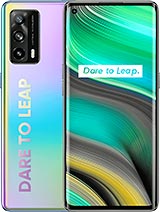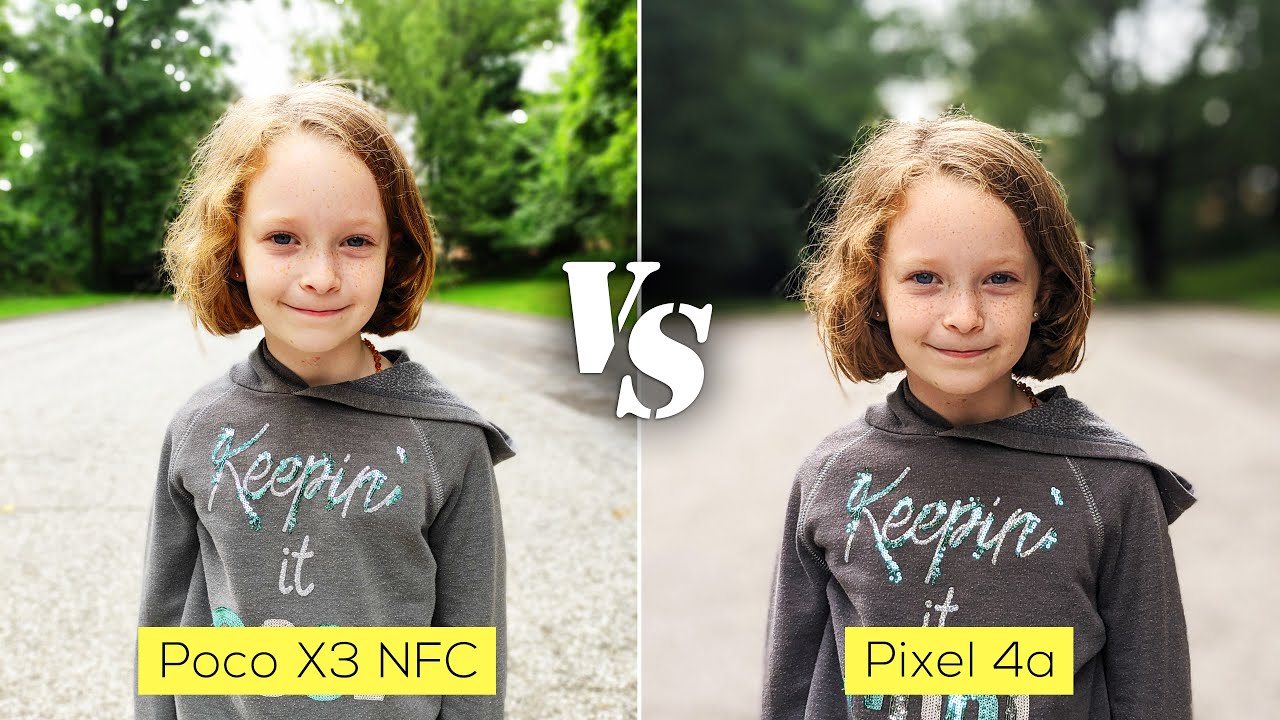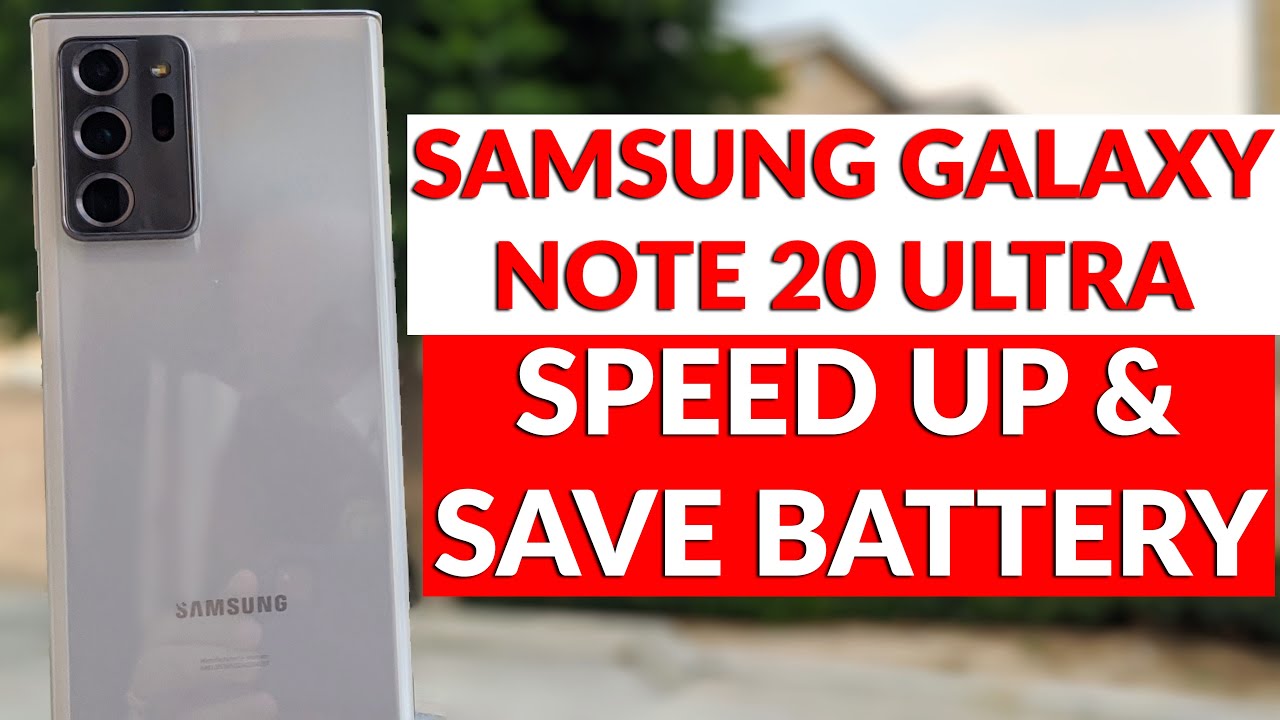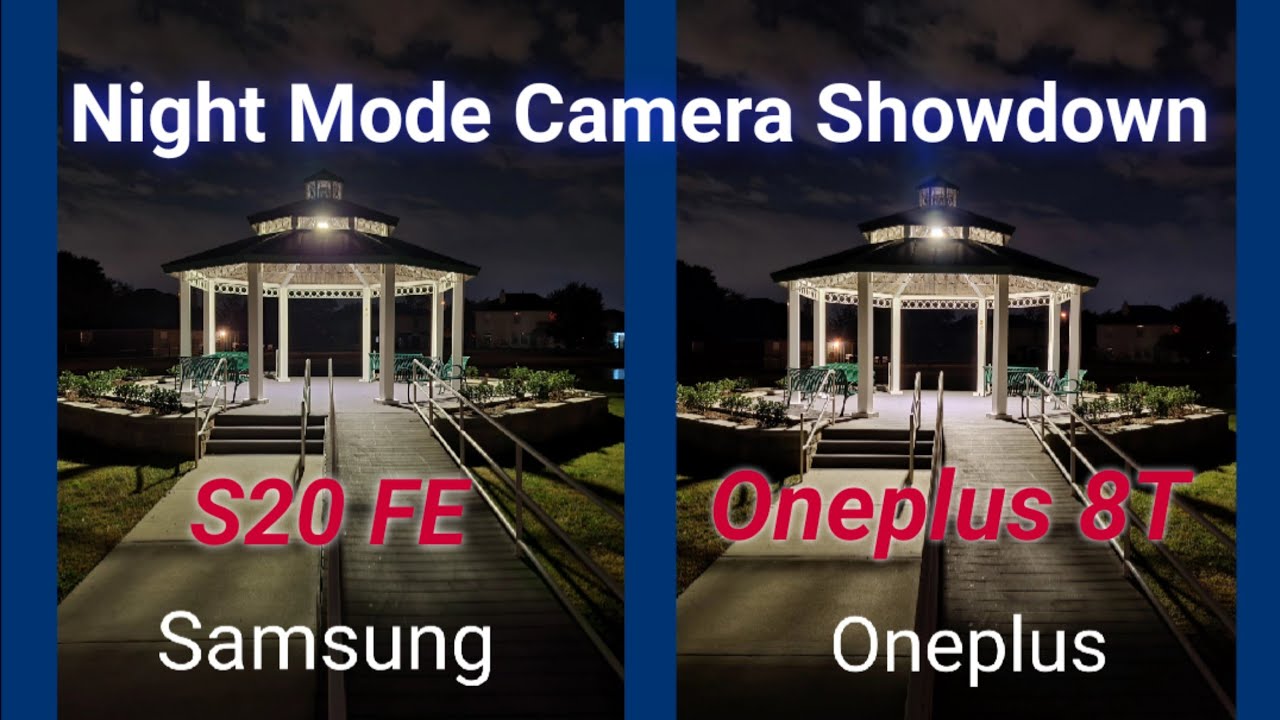Realme x7 pro vs realme x2 pro pubg 90fps graphics settings comparison 90 By Sai Tech Guru
Hello everyone- I am Sonya welcome back to my channel sidecar in this video I'll, be comparing the PUBG, graphics or gameplay settings between the Realme x2 pro versus the Realme x7 pro device. So I'm using the Realme x7 pro for the past, I think more than three months of using this device and x2 pro I'm using for the past uh more than one and one year. I think so it was a very long time usage with the real mix to provide that it's very uh short but uh. It's a very um heavy usage with the Realme x7 pro device and in this video, let's see, friends what the PUBG or graphic settings you'll be getting in different phones and what is the maximum fps is 90 FP is supported or not I'll. Try to talk about all of these aspects in this video, the Realme x2 pro packs the snapdragon 850 uh, five plus processor, and the Realme x7 pro is a city 1000 plus processor, so um I'll be even talking about this kind of processor and performance difference between the both of the phones. As well and in case, if you are watching first time, this one make sure to subscribe to my channel for insight and also to check the links in description for the playlist of the realm x7 pro, you can find so many videos which are uploaded on this device, as you can see more than 140 videos which are uploaded so, which will be really helpful for you all in case.
If you plan to buy the phone, so here you can see the models of the both. The phones are Realme x2, prime x7 pro and the dimension 1000 plus, and the snapdragon 855, plus on this mobile phone. So both are running the Realme UI version 1.0 at the moment and android are 10 version, as you can see. So the real me, an UI 2.0, is expected in this real me, x2 pro very soon I'll. Try to make a video on that one in case, if I receive so, let me try to quickly open the PUBG game in both the phones.
Uh, let's see friends, how which phone will open the PUBG game faster. So let me try to uh close all the applications, so all the recent applications are closed. So, let's see which phone will be opening the PUBG game faster. So this can be also another speed test comparison, and let me even show you to differentiate, what I'm using in both the phones or in terms of the display so refresh rate 90 hertz, I'm using and here as well I'll write it to select the 120 hertz. So I did use the 120 years refresh rate, as you can clearly see, so now both phones are at maximum or refresh rate.
And now let me try to open the PUBG game here. So let me need to press it same time as you can see, so I did press it same time and, let's see friends which phone will open the PUBG game, fast, the snapdragon processor or the dimension processor. So, on the paper uh, if you compare the anode benchmark test, the divinity 1000 plus processor is slightly powerful than the snapdragon 855 plus processor. So that is what I noticed in the android benchmark comparison. So right now you can see the game opening as well between both the phones, so our diamond city, 1000 plus, is slightly uh better than the snapdragon 855 processors.
That is what uh. In my experience I did feel, but all both phones that did open the game at same time. So on not many issues in terms of the game opening so first, let me quickly: uh dig into the graphics settings what you're getting in so first, let me try to uh, show you the graphics settings of what you're getting in the both the smartphones, so you can easily uh differentiate, both phones by this kind of notch and the punch all location. So let me go to the settings here and let me go to settings in both the phones and go to the graphics. As you can clearly see your friends in the realm x2 pro, there is an 90 fps option as well on the top you can see.
The option is available in the realm x2 pro and the update also received even the ultra HD is also available. So I just need to download that a few MB so in the Realme x7 pro. So these are Realme com pro on this real maximum pro your you do, get only the smooth and extreme settings at the moment, so you can clearly see, and ultra HD is at low medium and high settings you can use. So UHD is not available at the moment. So even in the Realme x2 pro, the ultra HD, I think, are low, medium and high.
So let me try to quickly uh show you, as you can see friends, you are getting this kind of options as well, slow, medium, high and ultra. You can see the difference between uh this, both dimensional 1000 plus and the Realme x2 plus processor, so in the Realme x2 pro overall you're, getting the better uh graphics settings options. So that's what I did notice uh here in this comparison, so UHD is also not available here, but ultra HD. You are getting only high here in the diversity 1000 plus, but in the snapdragon processor you're, getting the ultra and in HDR, so in HDR, also you're getting extreme. So in the Realme x2 pro, you can play the HDR and extreme settings as well.
So in every category I think you are getting an extra option in the Realme x2 pro. So what does it mean? Is that the snapdragon processor is really optimized for the games. So if you are a gamer, then definitely friends go for the snapdragon process, 850, 5, plus or 865. So that is what I did uh feel right now. You can clearly see there is no extreme at all in terms of the balanced HD and HDR you're, not getting any extremes.
So this without using any GFX tools- and even you go- you did add the 90 fps as well in the Realme x2 pro device. You can clearly see your friends, so these are quick. Uh graphics are settings comparison between the both the phones, so now I'll try to apply it, uh, smooth and extreme settings. So let me even try to select the maximum settings so maybe ultra and high settings I'll try to or select so ultra and high as you can see. So let me try to select the ultra and high settings and let me try to start playing the game, so we know how the both phones are performing at the maximum settings.
So this will give you the clear idea about the. How is a CPU and GPU utilization is going on in both the smartphones. So let me try to start at same time, so we do have the game turbo mode in both the phones. So I can show you the real-time fps statistics on the top, so you can easily focus on the real-time fps. How much I'm getting in the both the phones so at the moment are both are maintaining around exactly are 30 fps, I think, as you can see, friends 30 fps only I'm getting with the HDR and I think HDR and high settings.
I think ultra and I settings maybe so let me double-check see ultra HDR in the high settings, so this is the maximum space. You are getting 30 fps, but both dimension, 1000 plus and the Realme x2 pro's a snapdragon process. They are kind of same to each other, but you need to just observe the utilization of the CPU and the GPU. So just keep an eye on the utilization. How much both phones are utilizing, so 19 percentage and 26 percentage, CPU and GPU, 27 and 29 and in terms of the fps both are same and CPU also say GPU also little same, but in the real way x2 pro.
I did see the CPU going to six percentage, or sometimes five percentage. You can see there, but in the Realme x1 pro it's maintaining always double-digit everywhere. In snapdragon processor, it's going a single digit, the CPU. So this is a quick uh, PUBG, gameplay, graphics, settings comparison and a few fps comparisons as well between both the phones. So now, you'll have the idea about both the phones out there performing in terms of the gaming and which is the best for the gaming as well.
So that's it for this video friends for more interesting videos, make sure to subscribe to my channel saitekuru, and thank you for watching this video see in the next video friends. Until then, bye.
Source : Sai Tech Guru