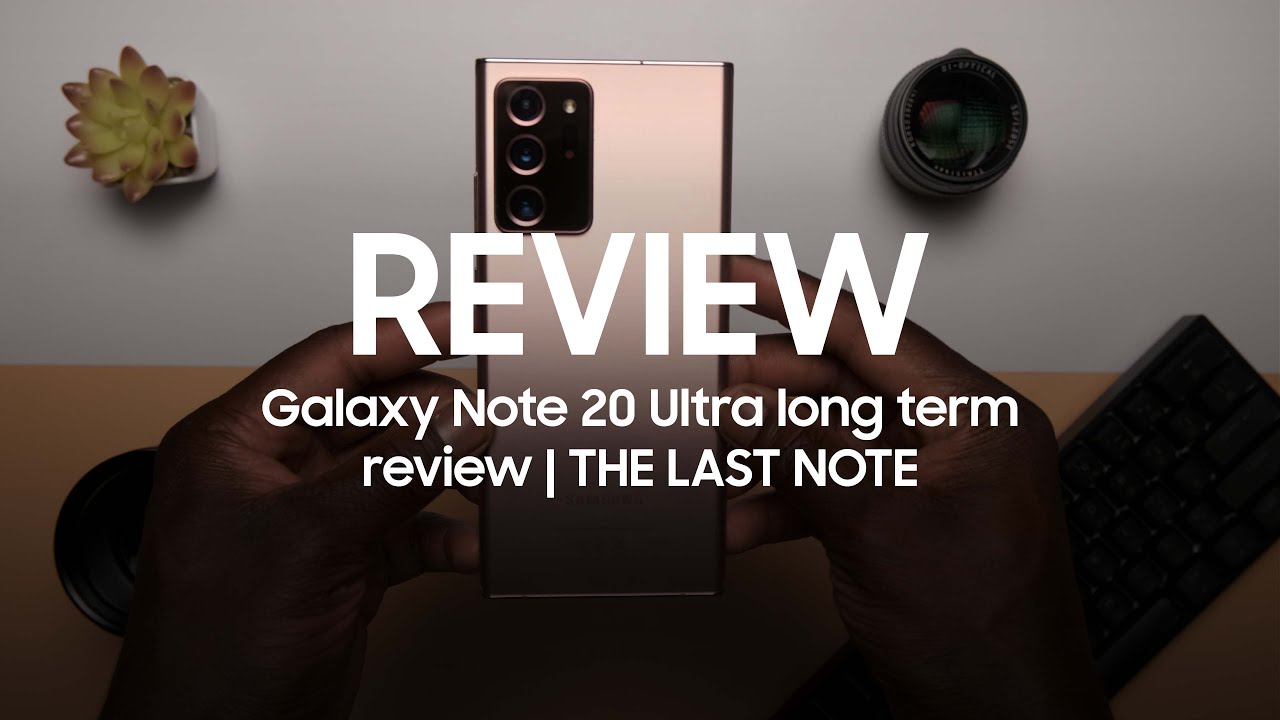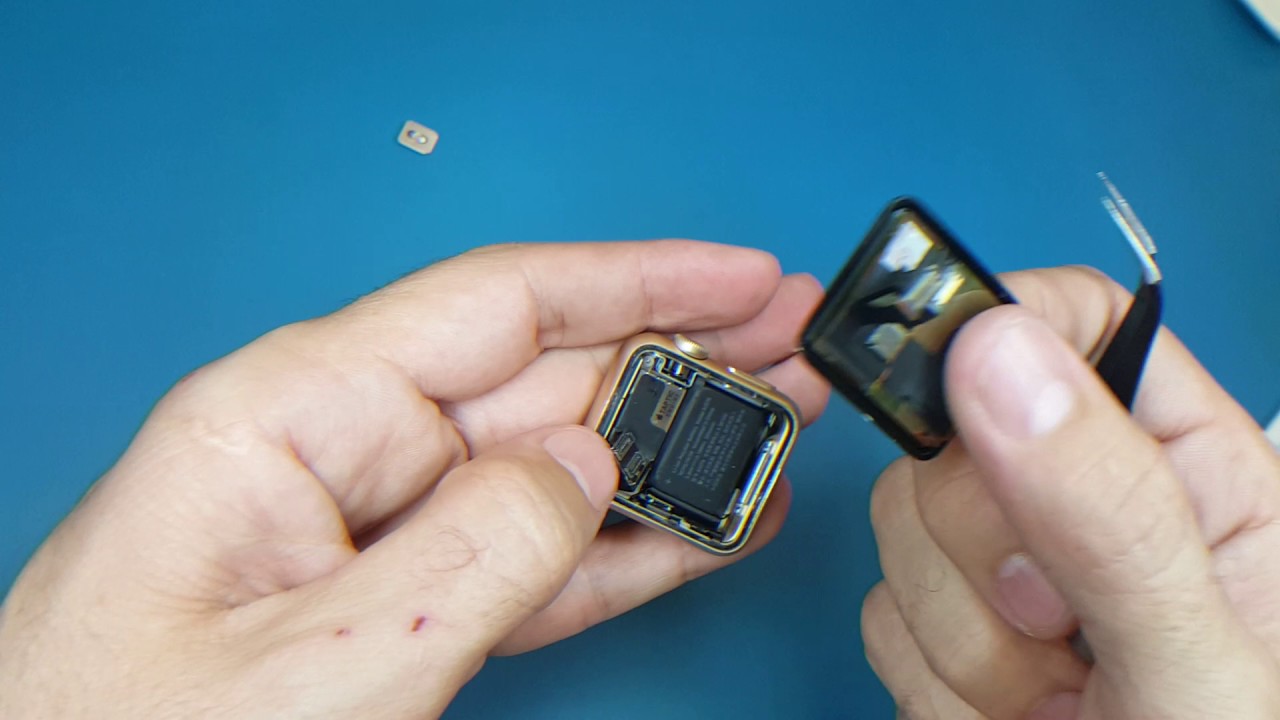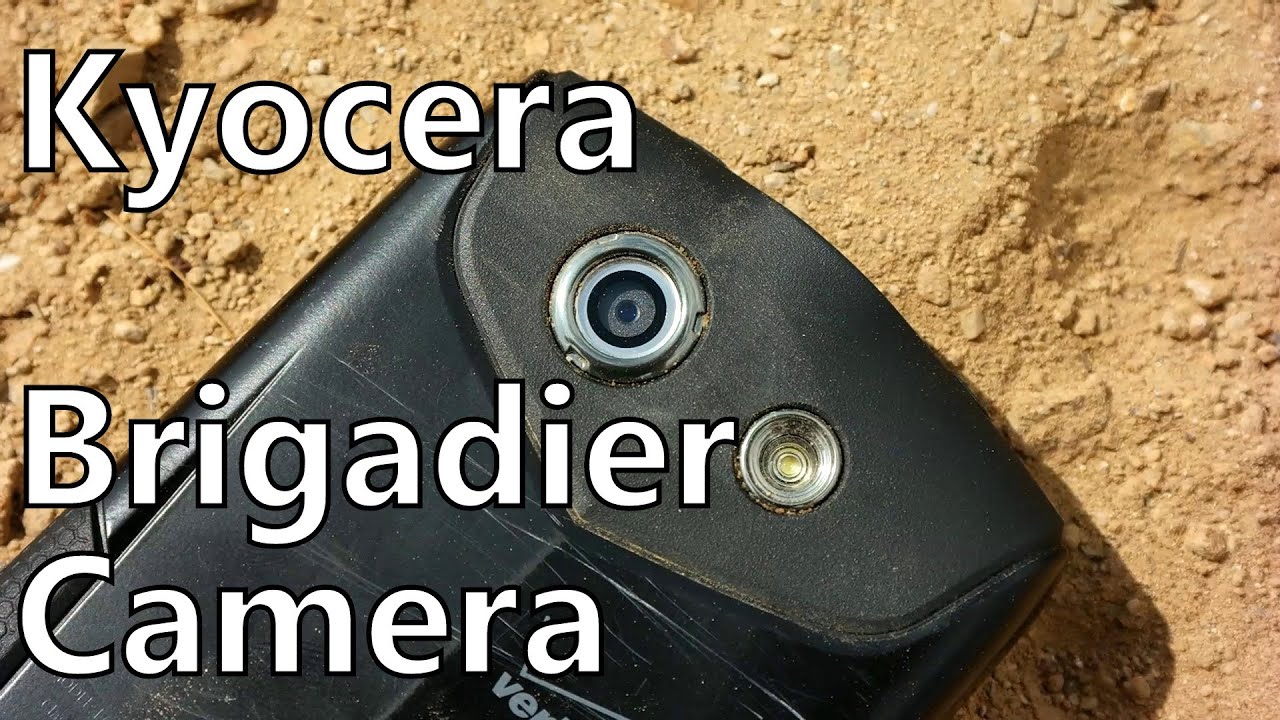REALME C3i and Apps Customization - How to Manage Apps Notifications By HardReset.Info
Hi in front of me is Realme c3i, and today I would like to show you how you can turn on or off notifications from chosen apps on this device. Firstly, open settings: now: click on notifications and status, bar click on manage notifications and select an app, for example, camera. Now, when I click on the sweater next to it all notifications from this app will be turned off. You can turn them back on by clicking on the same sweater. You can also tap on the app and manage notifications from here, thanks so much for watching. If you enjoyed this video smash that like button comment and subscribe, bye.
Source : HardReset.Info