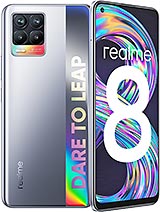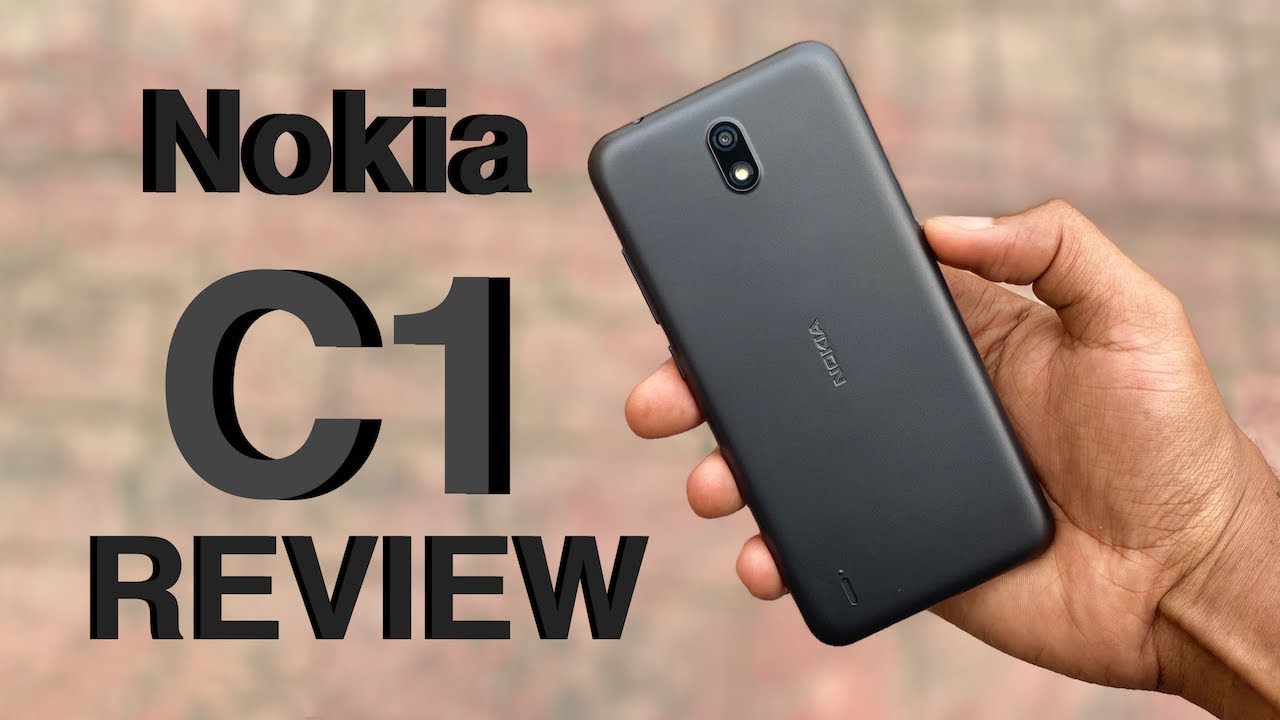Realme 8 Pro Detailed Camera Review By TecworkZ
Hey guys it’s Sagar and here is my detailed camera review of the Realme 8 Pro. By this point, all of you know that this phone comes with a 108 megapixel primary camera. This is the first time Realme is using this Samsung’s HM2 sensor, so it will be interesting to see how well or if at all they were able to optimise it. Now the overall camera module on this phone sticks out of the back, and all the 4 lenses stick out even more. The included case does add protection to these lenses, but no matter how much you try, this module gathers a lot of dust and lint around it. And for someone like me, who like to keep the phone clean, it is a pain to keep on wiping it multiple times in a day.
In this video we will look at close to 90 image and video samples from all the cameras on this Realme 8 Pro, and see if they are any good. Before we get to them, we are going to look at the camera specs on this phone. If you want to skip over this part, you can head straight to the image and video samples from the timeline of this video. Main camera gets a 108 megapixel Samsung HM2 sensor with F/1.9 aperture. Wide angle lens gets an 8 megapixel sensor behind it and has an aperture of F/2.25. Then there’s a 2 megapixel Macro camera with F/2.4 aperture and another 2 megapixel black and white sensor with F/2.4 aperture. With the main camera, you can shoot 4K videos at 30fps, 1080p videos at 30, 60, 120 and 480fps.
And 720p videos at upto 960fps. At the front there’s a 16 megapixel selfie camera with F/2.45 aperture. Interface of the camera app is mostly similar to other phones in its price range, so we are not going to spend too much time on it. You do get a Pro mode for images, which lets you adjust all the settings according to your liking. And this mode does let you click images in RAW format.
Rage for ISO is from 100 to 6400. And the range for shutter speed is from 1/8000th of a second, all the way up to 32 seconds. If you switch to the movie mode, you get all these settings while shooting videos as well. Now before we move on to the image and video samples, if you are new to this channel, please make sure to hit the subscribe button and the bell icon next to it. That way, youtube will make sure, you are notified when a new video goes up on this channel.
Like with all our camera reviews, let us start with the images from daytime. While the Main camera has a 108 megapixel sensor, by default it captures 12 megapixel images, because it is combining information from 9 pixels into 1 much larger pixel. It is basically Pixel binning, but unlike the more traditional 4-1 pixel binning, this one is 9-1. What all this means is, these images capture a lot of details in them. They look pretty sharp.
There was nice bright sun when I took these shots, which might be a reason why they turned out so good. All that being said, these images look detailed and all, but I sorted expected a bit more out of this huge image sensor. It might have to do something with the Processor not being able to handle all the data from the 108 megapixel sensor, or may be the ISP needs a bit more tweaking, so these images look slightly more detailed when you zoom in so far. In all fairness, this is the first time Realme is using this sensor, and they have just push 1 software update to the phone since it was launched. So maybe with a bit more feedback and some time, they will push out updates which will make the camera perform even better.
Don’t get me wrong, I am not saying these image are not good, just that I see potential where these can turn out even better. I think the colours in Realme 8 Pro’s images are slightly more saturated than the actual scene. There is a slight pop of vividness in its colours, so they don’t look exactly how the scene looked. But I think most people will like this, specially since most of the images that we take are for sharing in social media platforms. And there, images with colours popping out gets noticed easily.
If you want even more saturation added to your colours, you can turn on the AI mode. Ever since it was first introduced, all this mode does is add a lot more saturation to the colours in your shot. I am not a big fan of this, but you can try taking a few images with and without this mode, and see if you end up liking them or not. This is the same shot with HDR turned off and on. In the shot without HDR, Look at how the shadows in the tree are completely crushed.
Whereas with the HDR turn on, lot of detailed in these shadows are brought back. It also manages the highlights better, and we can see some of the blue sky, even with the sun being in the shot. Here is another good HDR shot. We can see the sun in the background, yet the candle in the centre is not completely blacked out, you can see lot of details in it as well. Since the HDR mode performs so well, I left it in auto for all of my shots, and trusted the phone to turn it on when the situation demanded, and I wasn’t disappointed.
Look at how good these shots turned out. When it’s time to take close up shots, it is important that the phone sets the focus on any object quickly and accurately. Realme 8 Pro can do that, without any issues. As you can see, it can switch the focus from a far to near object very quickly. Thanks to this, you won’t have to spend a long time setting the focus for close up shots.
Just walkup to the subject, point your camera at it and click the picture. I found the main subject closest to the camera or the one that I tapped on was not as sharp as I would have liked it to be. Because of the big sensor the plane of focus is very narrow, so you have to be a bit away from the subject for it to set the focus. If you move even a bit, the subject might end up looking blurry. But when you take a deep breath and stay still while taking these shots, they turn out very sharp.
Thanks to the big sensor and wide aperture, The blur that you see in the background is all optical. When you want to get even closer to your subject, you do get a macro lens. It is backed by a 2 megapixel sensor, so there are barely any details in these images. And on top of that, you can’t even get too close to your subject, so the macro shots don’t look good at all. Honestly, the 3x shots that you take with the main camera turn out better than the macro shots.
So I would say the macro camera on this phone is completely useless, in my opinion. Speaking of details, if you want a lot more of them, you can switch to the 108 megapixel mode on the main camera. As I said before, by default main camera captures 12 megapixel pixel binned images. Here is how the 12 and 108 megapixel images look side by side. While one of these images holds 7 times more information than the other, can you really tell the difference between them? No of-course not.
But when I zoom in on these images, you can clearly see, everything in the 108MP shot is so much sharper. So although these images capture so much more information compared to the 12 megapixel ones, you will have to zoom in 5-6 times to see the difference. You can use the 108mp mode when you are trying to capture some landscape, or architecture. But for anything else, I think it is best to stick to the default 12 megapixel mode.108mp images are also huge in terms of file size, at least 7-8 terms larger than the 12 megapixel ones, so they end up taking huge space and filling the storage on your phone much quicker. Most of the images we saw till now were captured with the main camera, and this is how much of the scene it would let you get in the shot.
And now this is how much of the scene the wide lens lets you get in the shot. It lets you show a whole new perspective of the scene. It comes handy in places like these, where you would want to capture more in your image, but you don’t have space to move back. The wide lens has much lower resolution sensor compared to the primary camera, so its images are not as detailed. And if you look towards the edges, you also see some distortion.
These are the reasons that I don’t use the wide lens too much on these low and mid bought phones. You will also see some change in colour temperature and while balance between these 2 lenses. This year Redmi did well to match the colour temperature between these lenses. Hopefully Realme could do the same with an upcoming software update. Smartphones have had the portrait mode for 2 or 3 years and it has got really good over the time, but I don’t see many people using it a lot.
I for one take most of my images in the portrait mode, whenever I have people in the shot. It is the easiest way to give your images a professional look. Realme 8 Pro does a fairly good job with the edge detection, but the main subject in its portrait shots is not very sharp. I tried taking these portrait shots in various lighting conditions, and found the same thing. The edge detection algorithms on this phone are so good, I wish it captured slightly sharper subjects.
I did turn off the beauty mode before taking these portrait shots, and I suggest you do the same, as it is on by default. I would have also liked if it carried the same amazing dynamic range that we saw before in these portrait shots, because now, brighter areas in the background are completely over exposed. It can take portrait of objects as well, and even here we see the same story being repeated. The edge detection is really accurate, irrespective of how complex edges the subject has, but there just aren’t enough details in the overall subject. I mean look at this, Realme 8 Pro passes the straw and water glass test with flying colours in terms of detecting the edges.
If only these images were slightly sharper, this would have been may favourite smartphone to take portraits on, in this price range. I am afraid, for the time being, that honour goes to the Redmi Note 10 Pro. With that, let us now move on to the indoor, artificial and lower lighting conditions. Low light is the achilles heel of most low and mid budget smartphones, so let’s see how the Realme 8 Pro performs in these situations. These indoor shots in artificial light look pretty good.
Sure there is a bit more noise in the darker parts of the image, but you notice it only when you zoom in, if not, as I said, these images look pretty good. Despite of the little noise, there are plenty of details in this images. As the light goes down, details in these images start to disappear and you see more and more noise creeping in. I mean the images done look bad, actually they look surprisingly good for a smartphone’s camera coming in at under 20K Rs. If you really want to make these images shine, switch over to the night mode.
See what I did there, make these images shine with the night mode, no.. ok. Turning on the night mode makes the images look brighter, handles the exposure from the light in a better way, reduces the overall noise in the image and makes them look slightly more detailed. If you zoom in, you can see that everything in the images that are shot with the night mode are sharper, and looking at the overall image, this mode also makes the colours look better and more natural. There’s just one thing that you need to take care of.
These night mode shots need a bit of extra time to capture, so after you press the shutter button, you will have to hold your phone steady in the same position for at least 2-3 seconds. If you don’t do this, your night mode shots will be blurry and won’t show nearly as many details. So the Realme 8 Pro does really well with the night mode turned on. I have a feeling it is better in these situations than the Redmi Note 10 Pro, but I can’t say this for sure. In my next video I will be comparing the cameras on both these phones, so make sure to subscribe to the channel and hit the notification bell icon, so you don’t miss when that video goes live.
With that we come to the front facing camera. This time we get a 16 megapixel selfie camera, which a huge step down from the 32 megapixel selfie camera on its predecessor. That being said, the selfies form this phone look decent. They are not as detailed as you would expect them to be, and even with the beauty mode or skin smoothening turned off, the faces are not as detailed. One good thing is that, the skin tones and overall colours look good from this front facing camera.
And with the HDR mode turned on, it seems to handling the dynamic range pretty well. It can take portrait selfies, and edge detection seems to be fairly accurate. It is not perfect and does miss out on detecting some strands of hair, but I would say it is at par with the other smartphones in this price range. These portrait selfies have same about of details as normal selfies, but since the background is blurred out, the main subject in these shots seem to be more detailed. In certain lighting situations the colours seem a bit too flat, but I think it could easily be fixed in editing.
So all in all, while it is not the best selfie camera in this price range, mostly I am satisfies with the selfies it produce in most bright lighting conditions. Here is a video from the front facing camera of the Realme 8 Pro. You can see how it is handling the overall colours of the scene, exposure and stabilisation when I am walking around with it. You can take 4K 30fps videos with the rear main camera. These videos are not stabilised and as you can see, they look really saturated if you look at them on the screen of your computer.
You can switch to 1080p 30fps videos if you want electronic stabilisation. While these videos look stable and I am surprised at how well it handles the dynamic range of the scene, but you loose out on some of the details and sharpness that you saw in 4K videos. So you will have to decide whether you want your videos to look detailed or stabilised, coz apparently you can’t have both on these mid budget smartphones. You can also shoot dual videos with this phone, and there are 3 different orientations. You can have a square PIP window, a round one or you can split the screen in middle and shoot like that.
Now these dual videos are captured at 1080p, and even then there is no stabilisation added to these videos, so be careful while shooting them. Now I noticed few things while shooting videos with this phone. At times you see a few dropped frames in its videos which can be a bit annoying while shooting 4K videos. Other thing is, when you start shooting videos, after a few seconds the screen becomes dim and if you are outside, you can barely see anything. This is while you are shooting 4K videos or 1080p and even if you are shooting these videos indoor or outdoors.
I checked and the phone wasn’t hot or anything like that. So I don’t know why that is, and I would really like Realme to fix it. So after looking at over 90 image and video samples, I think the cameras on the Realme 8 Pro are very good for its price range. As you saw, it can take really good images in almost all lighting conditions. I feel with software updates, if Realme can optimise it a bit specially if they can fix the softer subjects in the portrait shots, and if the ISP can be tweaked and fine tuned a bit more, to handle all the information that this massive 108mp main camera sensor captures, this phone can deliver even better looking images more consistently.
I am just disappointed with the macro camera, and I have no idea what the black and white camera sensor is even doing. So if you really look at it, Realme 8 Pro would have taken just as good images if it came with just 2 cameras, instead of 4. So overall the Realme 8 pro has got a really good set of cameras on its back. But is it enough to take on the likes of the Redmi Note 10 Pro and Note 10 Pro Max? That can only be answered by putting both the phones up against each other, and that is exactly what I am going to do in my next video. So make sure to check it out when it drops.
These have been my thoughts, but you guys saw all these images and videos too, so what do you guys think about the cameras on this phone? Let me know in the comments. And if you are looking to purchase this phone, I will really appreciate if you get it from the affiliate links in the description section. That is it for this video guys. Please hit the like button if you enjoyed this video, and subscribe to the channel for more quality tech videos like this. You can also check out some of the other videos from this channel.
This has been Sagar and i’ll catch you guys in the next video take care.
Source : TecworkZ