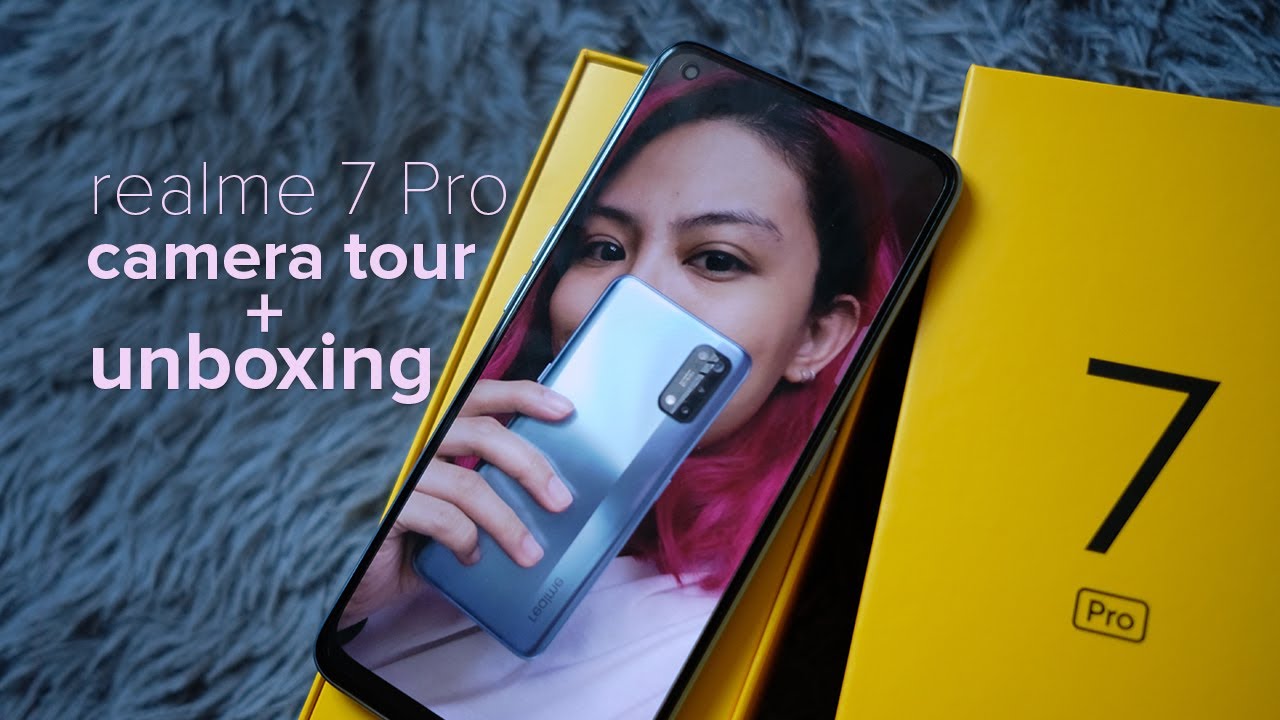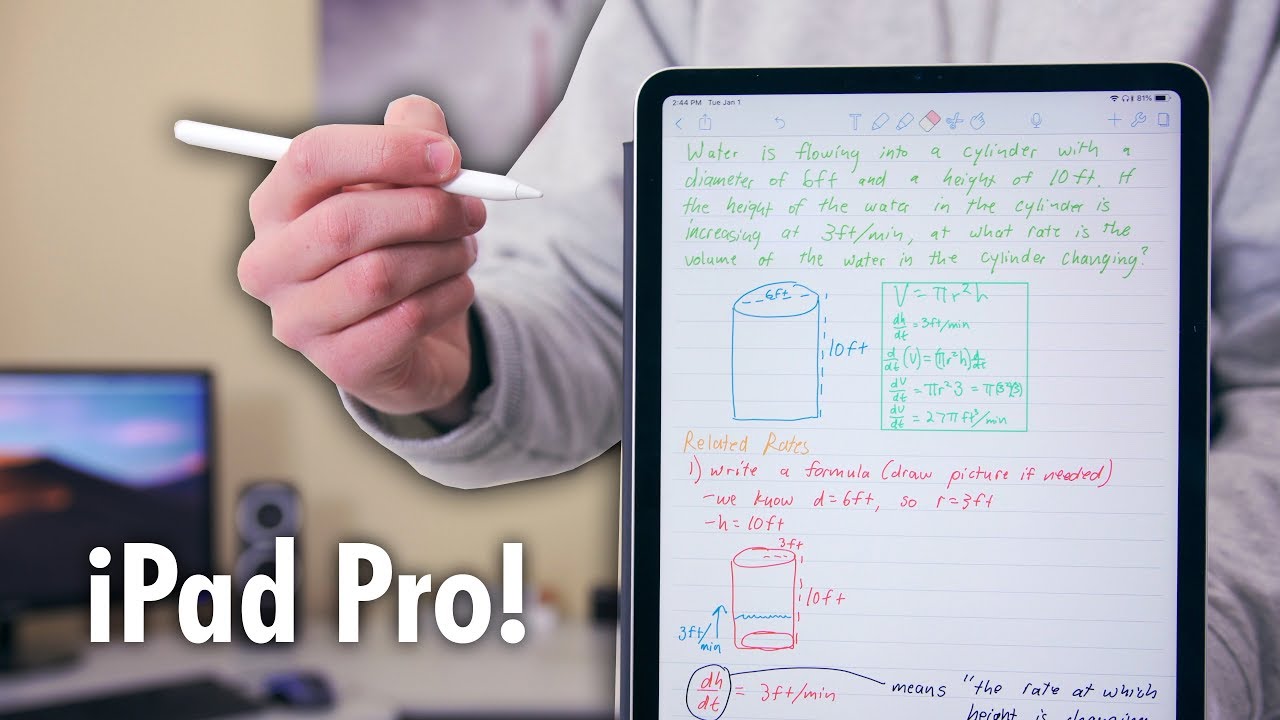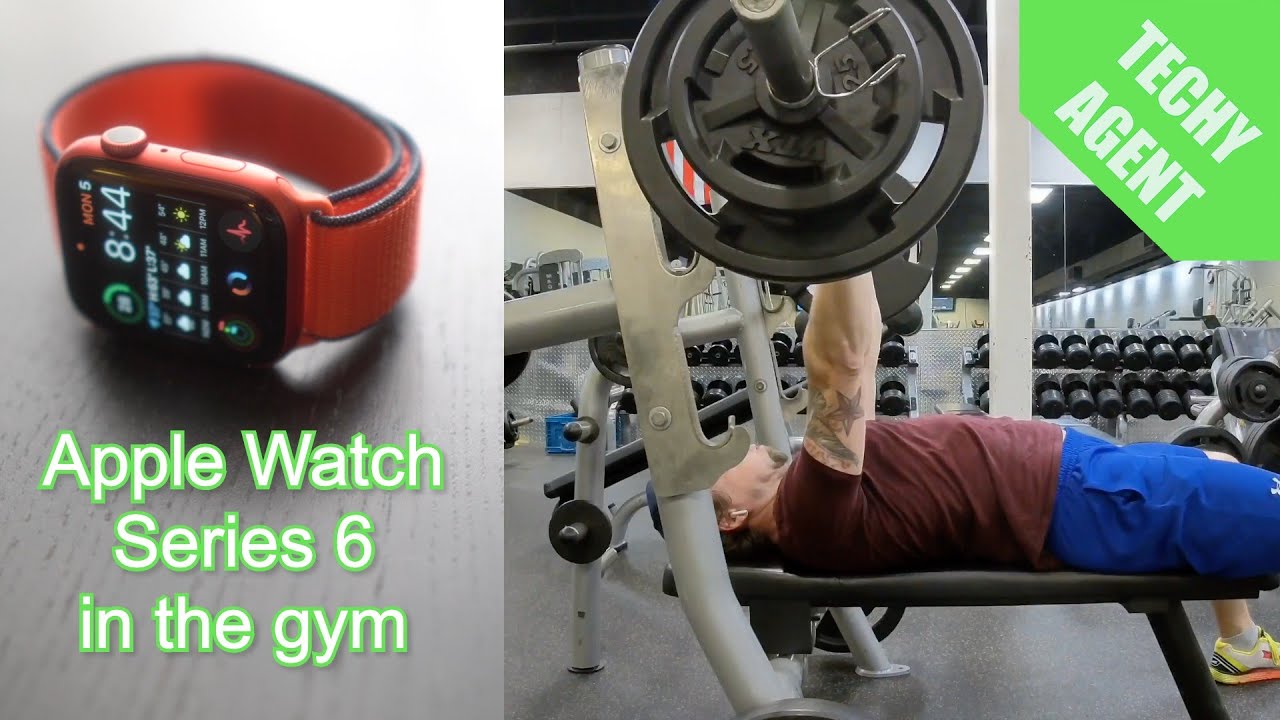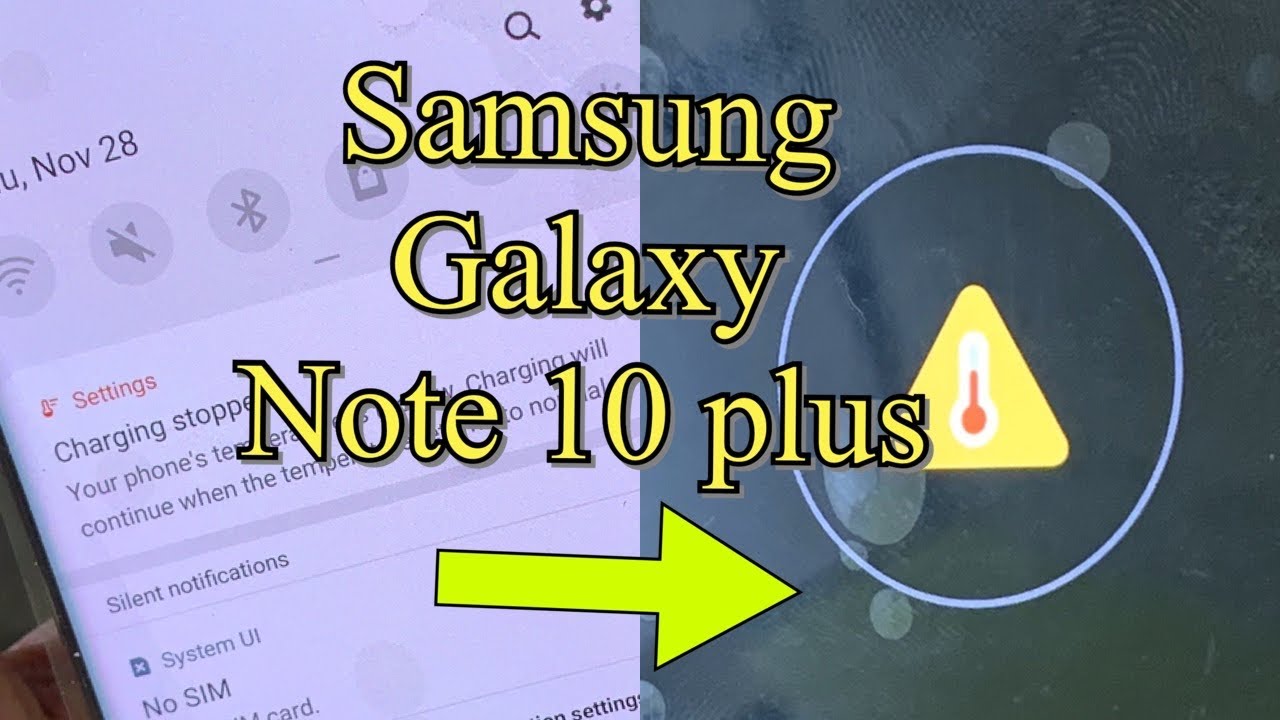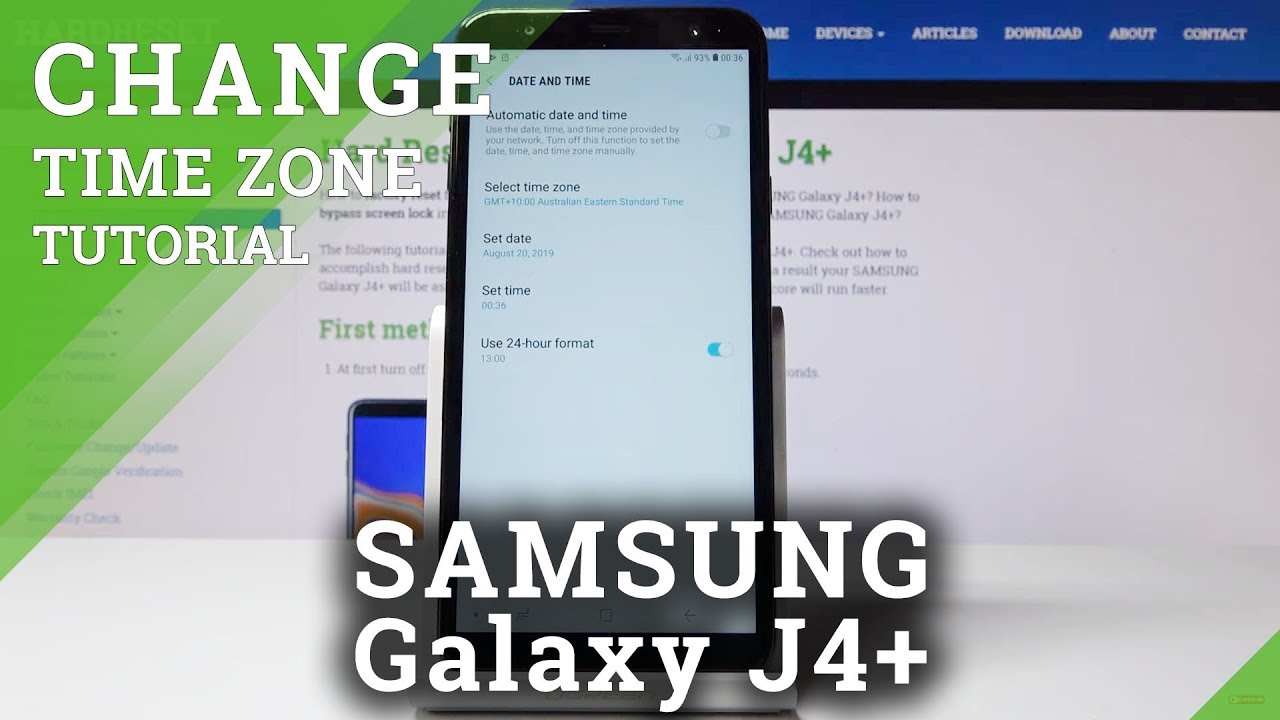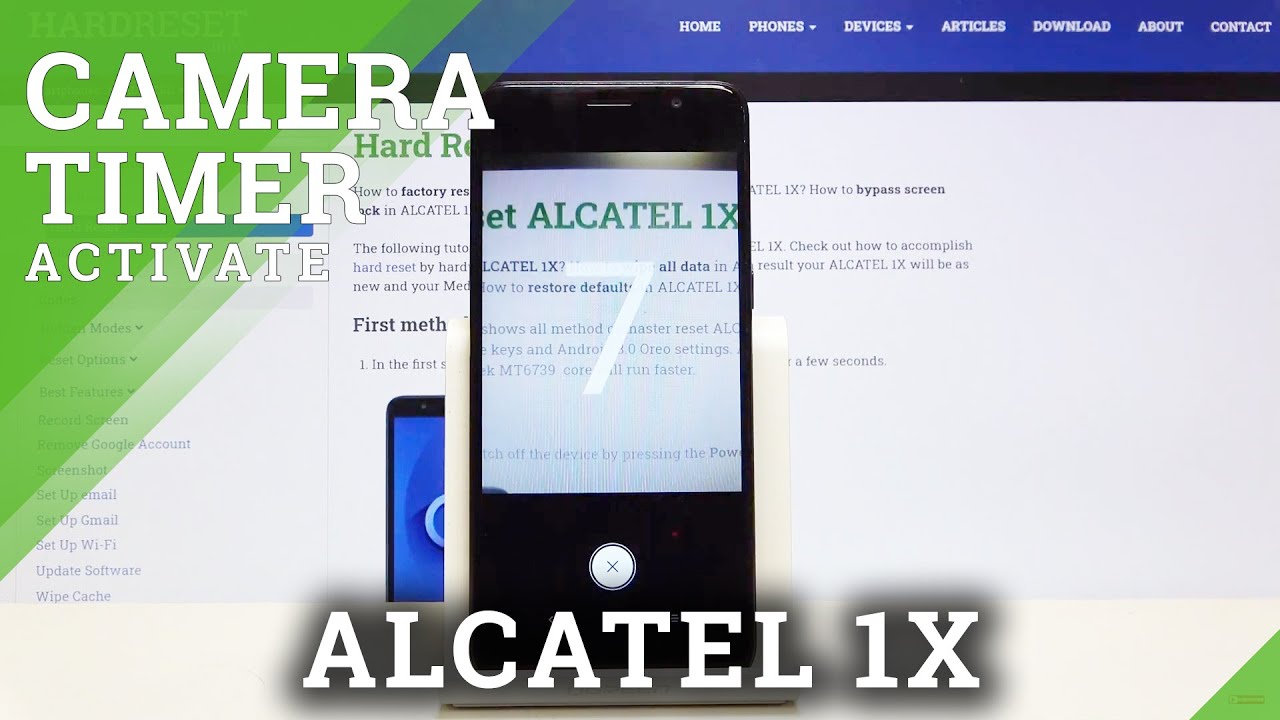realme 7 Pro camera tour, unboxing & 7 min charge test By Isa does tech
It's another yellow box, so you know what it is: hey friends, it's our realm 7 pro unboxing and camera tours. Good afternoon. You beautiful people welcome to ISA. Does tech where we do tech in your real life in style, 7 pro. So if it feels like it hasn't been a hot second, since the Realme six, that's because it hasn't been hot seconds since the Realme six that, coupled with the fact that we've been stuck at home for these last few months, it really does feel like it was just yesterday, except it wasn't it's been months, and we're still here stuck at home, but we have a white beach. Real me, seven pro is looking like a champ on paper.
Snapdragon 720 g is 65 watt dart charge an AMOLED display and 64 megapixel squad, cam setup that sounded like a deal to you. Let's unbox the realm 7 pro on the side, some Realme 7 pro branding and at the back. Well, I my unit came with the plastic open. So thank you for helping me. Do my job unboxing this.
So this thing has 65 watts super dark charge.64 megapixel quad cameras, the Qualcomm, snapdragon 720 g and a 6.4 inch super AMOLED, yes, AMOLED full screen display. I have the mirror silver version with 8 gig 1.8 gig configuration. Let's go welcome to the realm family. We have here a new journey, of course, a jelly case, quick guide, information guide and the phone. I will set this aside because, let's see what else is in the box? First, a super dark charger, USB c cord, yes and the sim eject tool.
So, first off there is an in-display fingerprint scanner whoa we have two sim slots and a spot for a micro SD card. Look at those cameras! Hey look at that. So that does look like a mirror finish, except it is matte people that looks good. That detail is really nice. It looks so classy and because of that, it gives that effect when the light bounces off of it.
What material is this? On the right side, we have an unlock button at the bottom speakers, USB audio port and to the left to the left. We have volume rockers and that sim tray camera bump is there, but it isn't as bad right. Let us power this up, and then we can do the montage here we go folks, the realm 7 pro and because that is an AMOLED display in display fingerprint scanner. So the screen looks bright and responsive, although this is just a 60 hertz panel, so it does run on real me, UI on android 10 and if you've done realm phones before it will look familiar right. So without further ado, let's get to the camera tour.
So this is a main camera. That's a 1x! There is a don't mind. My messy room. There is a 2x nice 5x, that's still very, very clear, and it zooms up until 10x and wow. You can see 64 megapixels, AI camera.
That is the main camera on this phone here. We have, of course, AI beauty mode, which you can see the difference right there and up top. We have auto settings, fill light option, which is always nice, I think fill light is better than an actual flash, because it doesn't give you that harsh lighting, you have HDR settings, I'm going to put that on auto. You have a. I AI color, dazzle, and automatically it says portrait, and you can just tap to remove the effect here.
We have even more filters. Yes, I think these are the new filters. There is this modern gold filter. So let's move on there is the cyberpunk filter like this. This looks cute and there's a flamingo filter right and under settings.
We have, of course, framing the timer, so that's a three-second timer 10-second timer or timers off and then settings to the right. We have the portrait mode and, as you can see, the background is automatically blurred. You can adjust it here. It's automatically set at 60 more blur right now. It focuses on the phone, so that means this both mode or the shorter mode works on objects too.
We have filters here and up here, timer and settings and then there's a 64 megapixel mode. Like I mentioned earlier, the main shooter of this phone is a 64 megapixel camera, but it uses pixel binning to create better but tinier photos. If you want to shoot 64 megapixels, though you can do it via this mode. There is also a pro mode on 64 megapixel mode, that is pretty cool and an dazzle color on under more. We have a movie mode, okay, so this is honestly actually very, very cool, so I am assuming this is a mode that they create.
I entered this video to tell you that it's been exactly seven minutes since you clicked this video to watch it, and so realm has challenged us creators to see what we can do in seven minutes, because the realm 7 pro certainly does a lot in 7 minutes, 21, pretty cool that from the time you clicked on this video to the time. I interrupted you watching this video it charged that much back to the video. So I am assuming this is a mode that they created for people who'd, want to shoot video with these devices and would want a host of different settings. So here you have a wide and then a normal version, and then what is this? Oh, removing all those settings on the sides grids. What is this steady mode? Okay, flash fill light, and then here you have different settings from ISO of 100 to 6400.
You have shutter settings one over a thousandth of a second and one over eight seconds, and then you have Google Lens time-lapse, and you can also do one 1x, 2x, 5x and up until 10x on time-lapse. You have a tech scanner, an ultra macro mode, the best quality at 4 centimeters. So these are for like teeny teeny teeny things you want to take photos of. There is a slo-mo mode, hello 240fps. You can do 120fps expert mode on photo.
You have wide and normal shooting in raw. Furthermore, you have all the different settings, and you have one x two five x on this mode. Well, you can always toggle to wide here, and then you also have animal. Now, let's move on to the other side, hello. We already saw the pro video mode where you have the normal video mode.
You have a wide 1x 2x up until 10x, that is that looks good, and then you also have a beauty mode on video nine. You have flash settings up here. Furthermore, you have an ultra steady mode, but as you can see, that did crop in that is ultra steady mode max, and then you have wait. Now the whole is the ultra steady mode, and then you have ultra steady mode max, which is wider. So maybe we'll check that out when we do a camera vlog desk.
Also, there is a live video both mode, something I really like makes sure that you're the focus of your videos. You have different filters. Who did you see that so AI color portrait or if you just want blue or green, which obviously I do not have in my frame, except for you know, plants and, of course red which I of course have a lot of and then under here ooh there is an ultra night mode for video that is pretty cool, and I'm very curious to try that out under settings? This shows us that you can shoot up until 4k, but the wide lens isn't supported right. Oh also, 60, fps, on 1080p under night mode, you have a wide 1x 2x 5x 10x. You also have a promo that allows you to switch all those settings.
You have a tripod mode. What's this oh starry mode on, so we've seen this on other realm devices, I'll link the video up here. So you get to see that it's pretty cool you guys and then up here. You have all your filters, and now it's time for the selfie mode. So there is a night mode selfie, and this is an automatic flash.
If I turn it off, the screen gets dimmer, so the screen is being illuminated so that I get a better selfie and on video mode, hey, please do not mind my messy hair. It's been a long day. So on video mode. Yes, there is a beauty mode. You can see the difference right there, not 100.
We don't like 100 beauty modes. I think that's a little much, although, like I always say, enjoy the beauty mode, because just like makeup, I use it to enhance my real face. Me also just a note to always remember that no one's perfect and love the real you right. There is also both on this mode, so you saw that my background is getting blurrier, and then we also have different filters and the eye color mode is on here too. Under settings, we can shoot up until 10 ATP, so on photo mode hello.
We have a very, very, very specific beauty mode on only the front facing cameras when you do photos, so you have smooth and thinner face all that other good beauty mode stuff, although personally I like to put it like on really low settings just so you look a little fresh, but not like your Voldemort up here you have the flash settings HDR. You also have filters, and you also have the timer frame yeah. I know we have gesture selfie on here. Here we go so always my favorite and then portrait selfies again you can adjust the both. There are different filters, and we're back at more, and that was it for our quick camera tour that was the realm 7 pro.
Let's take a few sample shots to tease the camera vlog. This I'm obviously going to be shooting with this phone. Let's go, and that was a Realme 7 pro first look unboxing and camera tours. As of posting, this video we have no official price. They will be announcing all those details on September 30 at an event on their Facebook page.
So, lets all tune in right. Let me know what you think about this phone. Let me know what you'd want me to try out with this device. Of course, I'm going to do a camera vlog test, because I know you guys enjoy that I enjoy making those too. If you want to see how I use my tech on a daily basis, you can find me online.
That's at ISA does underscore until next time.
Source : Isa does tech