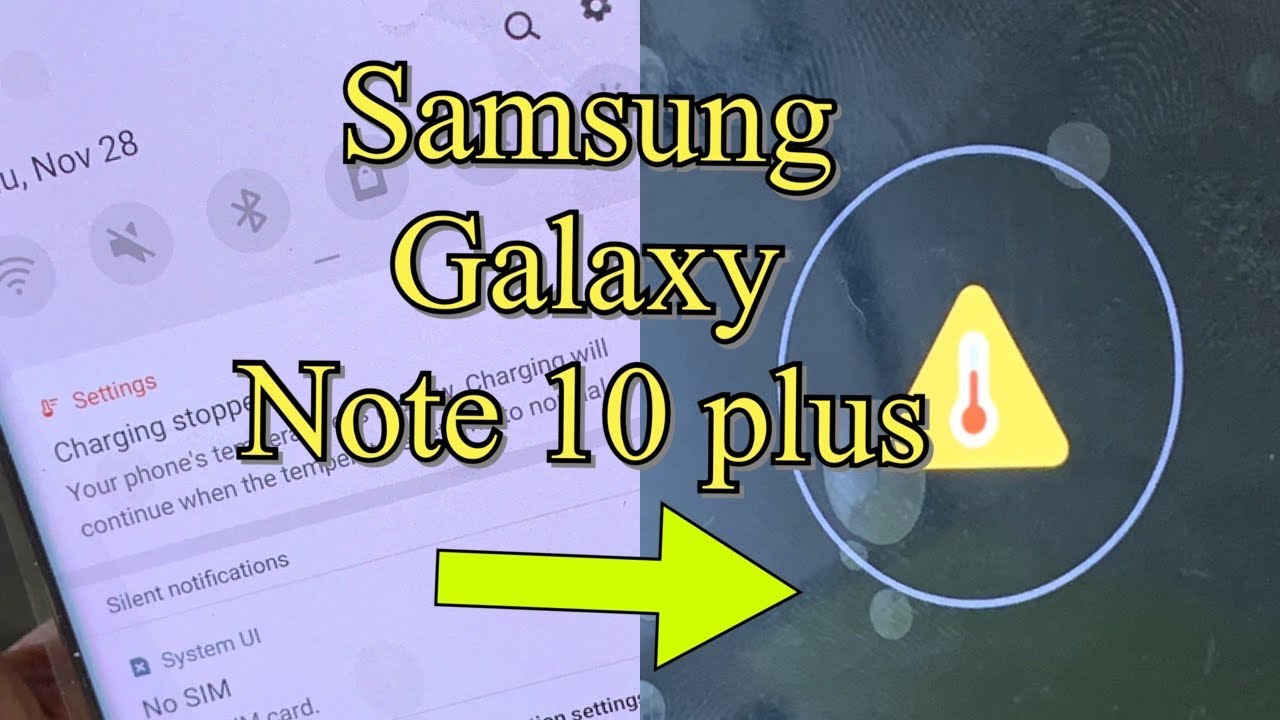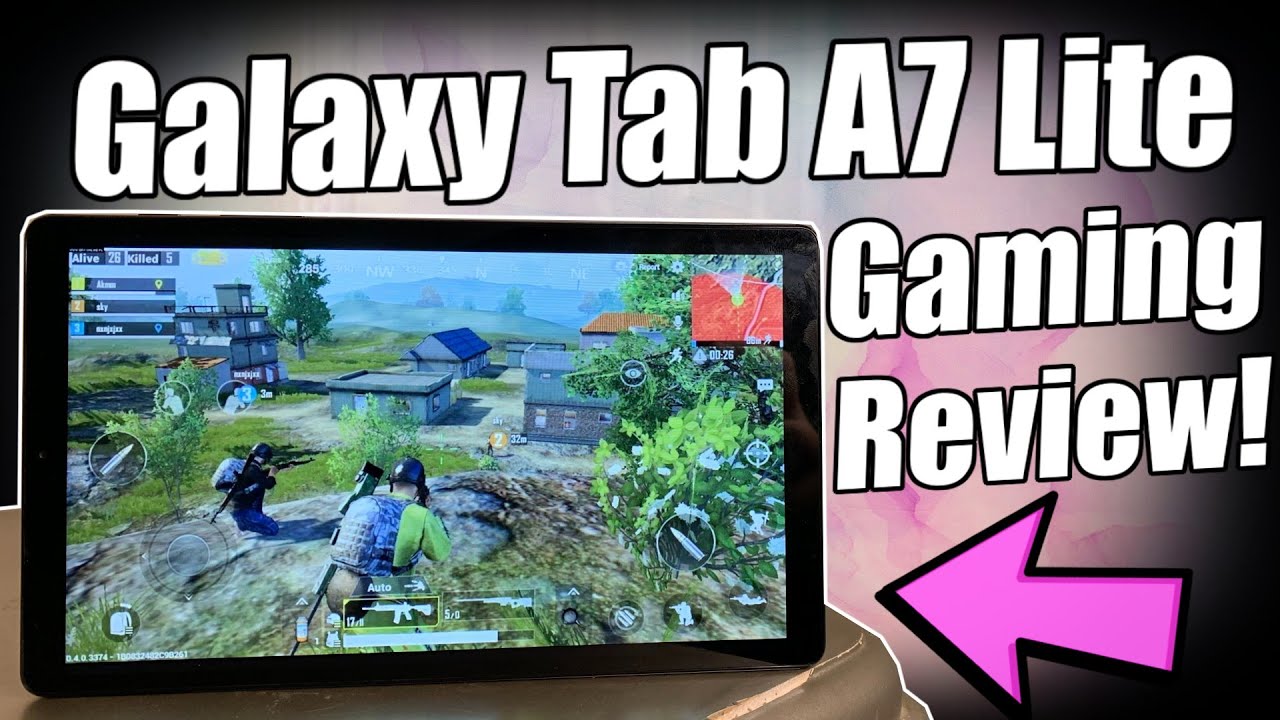Samsung Galaxy Note 10 - 10 Plus - How To Fix "Charging Paused - Battery Temperature Too Low" Error By Jose Morales
Hey welcome guys to a new video I, always bring you a new update on the newer models, and this one is a note.10 plus so we've been doing, I mean basically watching this problem for all the Samsung models. That has a wireless charger. So just in case, if you guys, are working on this phone- and you see this message, this is the way you are going to fix. If I've been telling you, but I like to make new videos just for those who search for new models. Everybody do I, do it when even the problem I see before in a different form, but then I searched for it on for the new model and anyways. So let's set your fixing this phone, you just replace the new screen and the phone is dead, and you are going to charge the phone.
So we connect the battery, and then we plugged in the charger- and we come across this wait for it. There we go as you guys can see. Triangle of death: oh you're, going to fix that is just plot in the wireless charger which now it's plug and play flicks. It's not just a contact, no more, they made of little flecks nice, very nice, and the problem is these little component right here. This little resistor, which it does a job of a sensor, is an actual sensor temperature sensor.
If the phone doesn't detect or is not or the phone doesn't have these part attached to it, it's going to give you that error. It's just telling you a. We are missing a piece that we need to work. We need it on place to work properly. So all you have to do go ahead in plugging the wireless charger flex there you go.
Nothing just go like that. So we have all these, and now we're gonna. Try it out. I'm gonna, give it a try. That's it.
We see the charging sign and boom. You see the phone start charging right away. It's not gonna, give you the is not going to give that issue. No more! So that's all you got to do guys. So if you have that trouble just come over here and also even if you have a plugged in, let me unplug everything back, even if you have it plugged in, but the phone is being like, maybe ran over a card, it's being like ripped off by lions whatever, and this is ripped, or this little piece is broken.
It's going to give you that problem, so you have to go ahead and get probably a new wireless inductor, which this is what it is. The world is in Dr. because. Even when he's on that says, okay, well yeah, we got the phone it's charged. Let me turn them back on these phone, and I'm going to show you if we have our phone on we're going to see a different kind of message like.
Let me show you see right there. That's on Spanish, but that says like charge, is being stopped. Temperature temperatures too high, so or not forgot the message the temperature is too low, so it's kind of weird but yeah. The temperature is too low so but anyways. If you see that kind of message like again I repeat just go ahead in all you have to do is plug in the wireless charger all right guys.
We have plugged in the battery in this thing, and now I'm going to show you what, if one do when is on so guys, can see he's charging normal again. So now you don't get any weird message or anything: the phone is going to keep working just normal, alright guys! That's it! For this. Video I was just to update the problem on the wireless inductor, so I just remember plug in the inductor, and you can charge your phone normally. Thank you guys for watching. I'll, see you and the next video bye now.
Source : Jose Morales