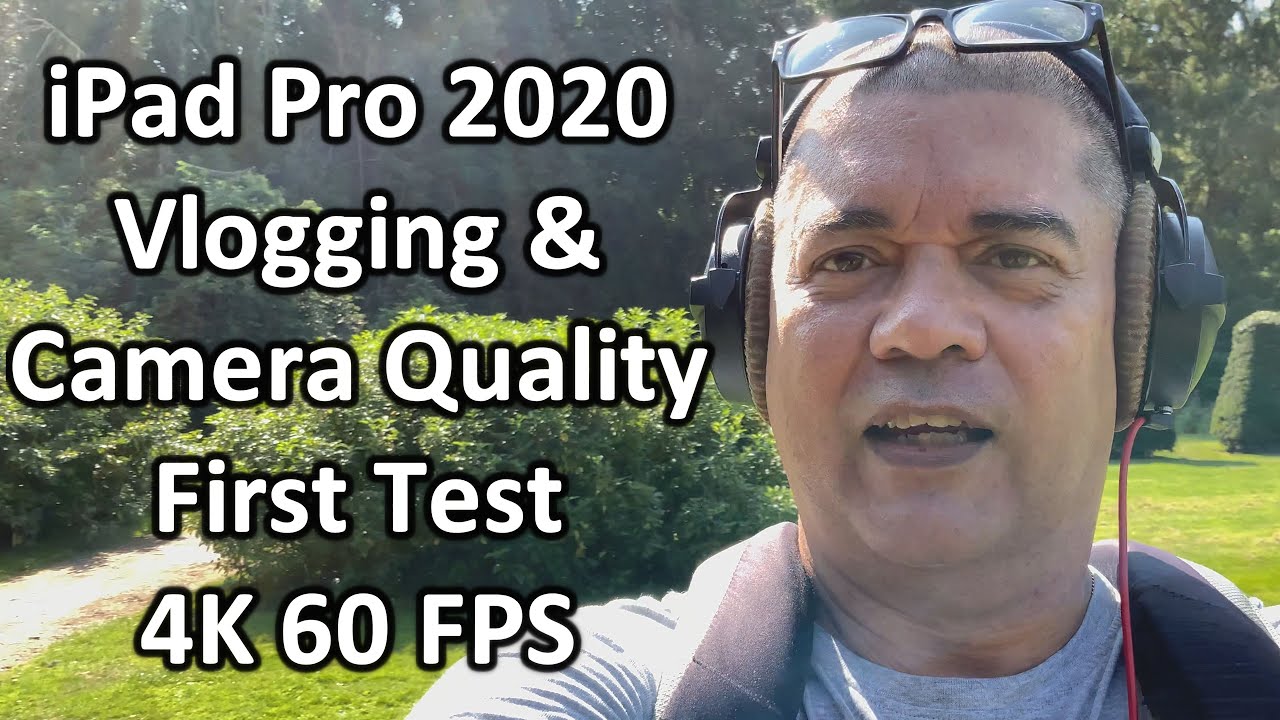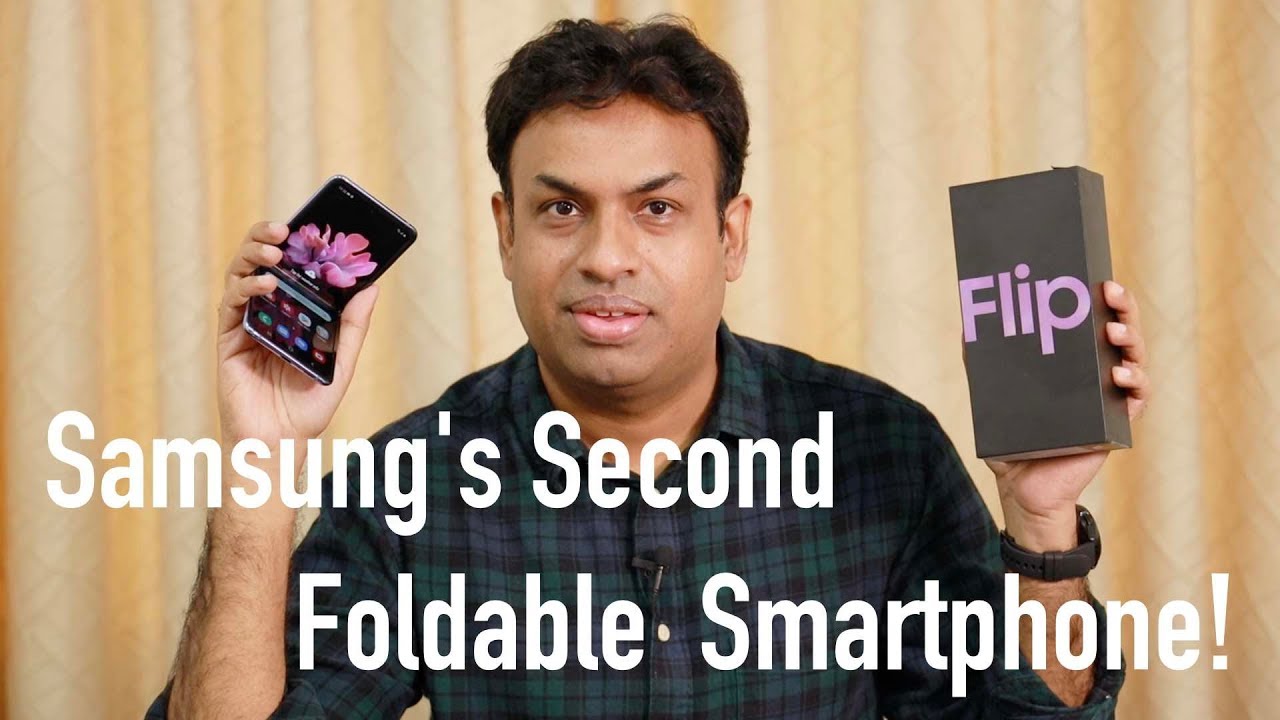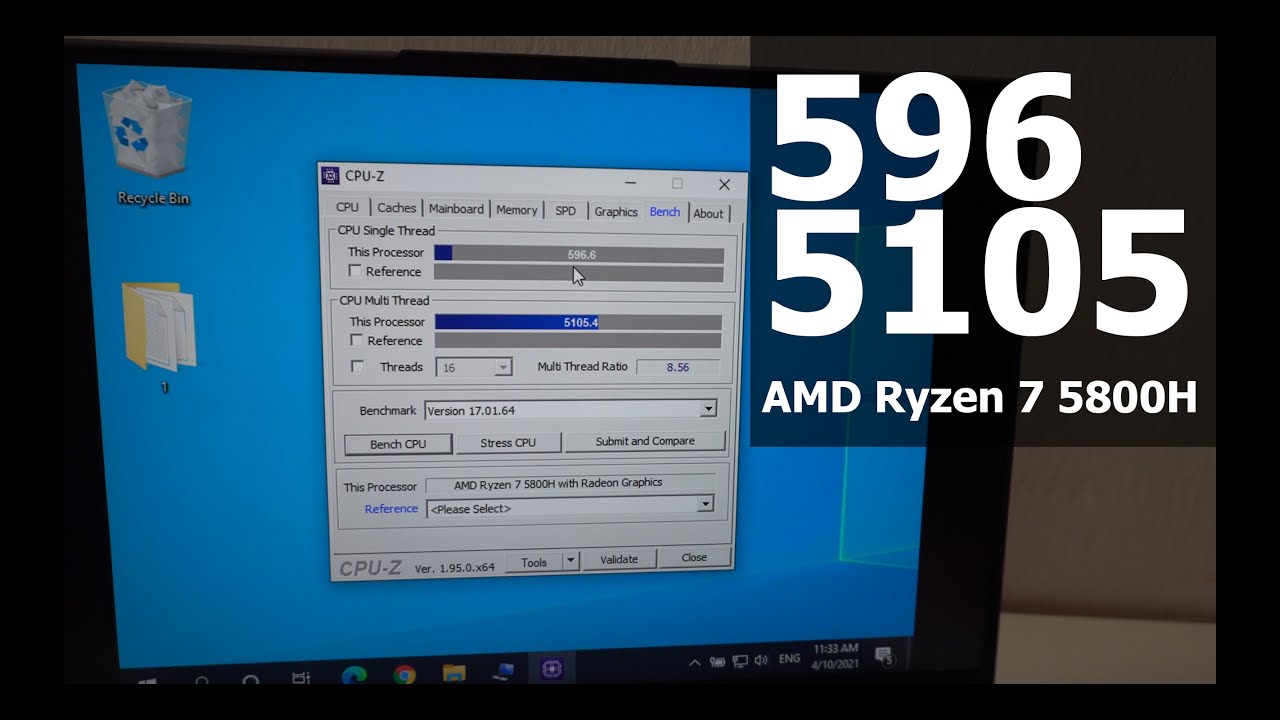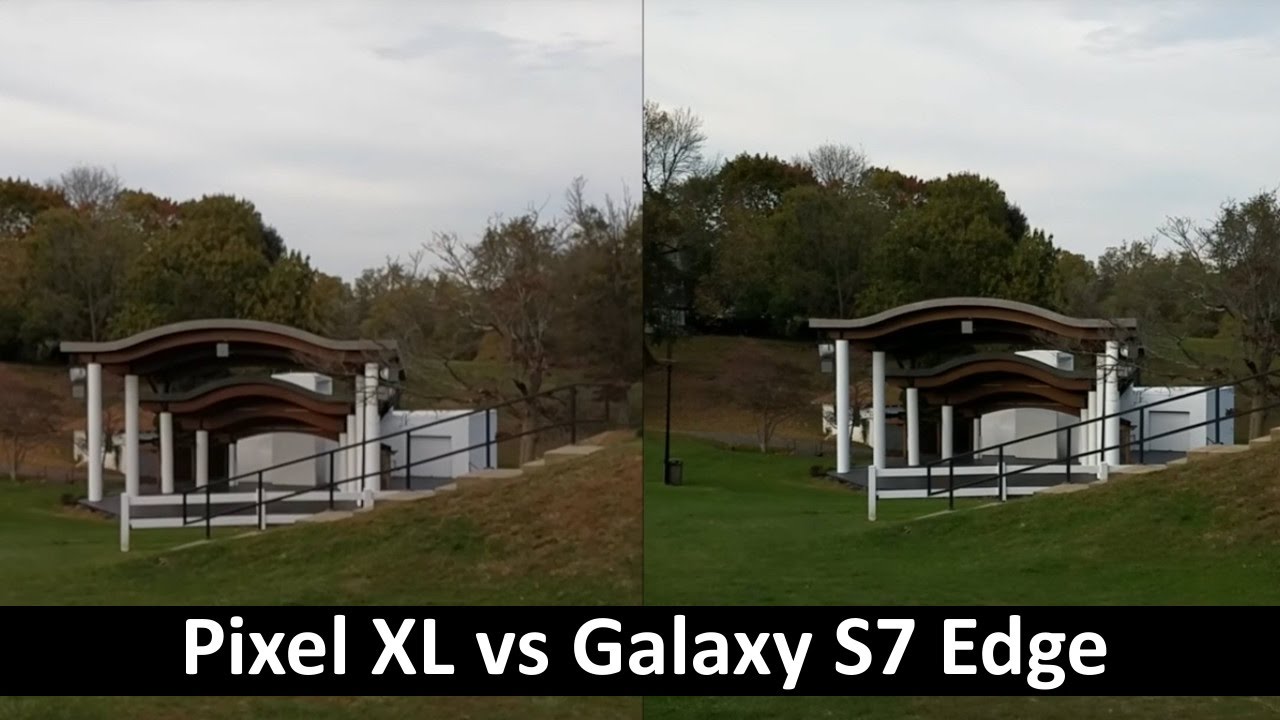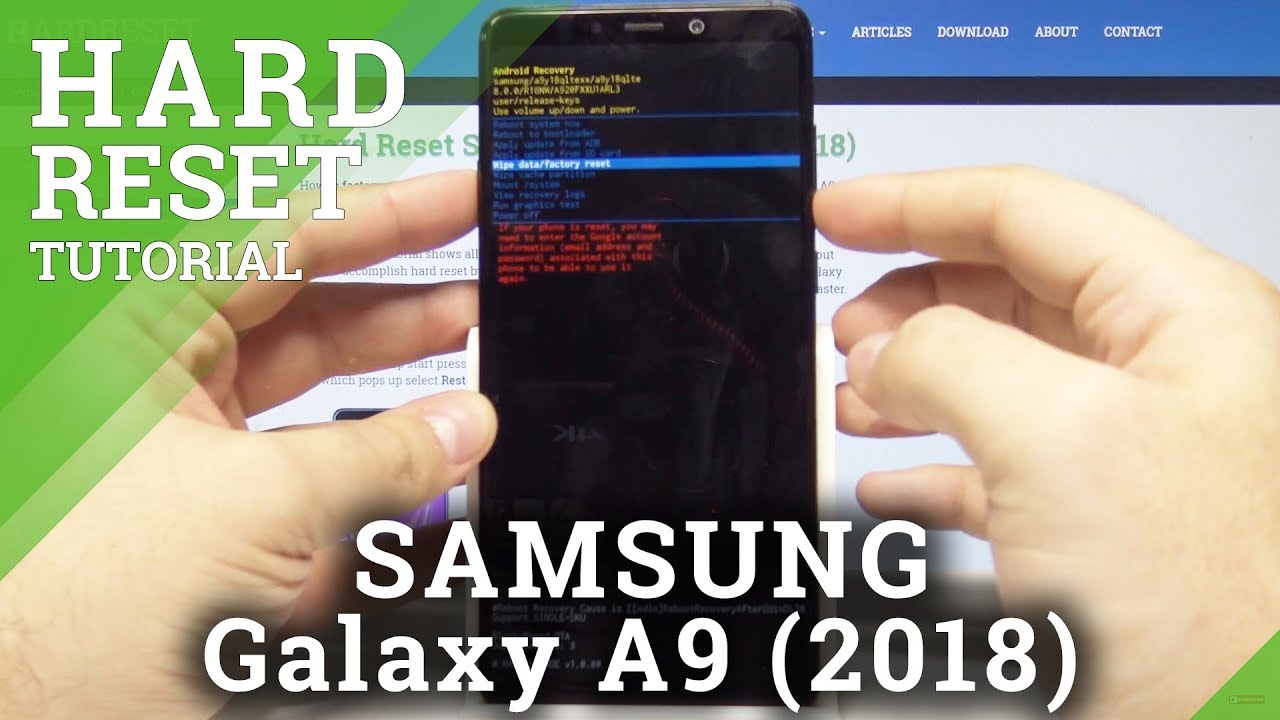iPad Pro 2020 vlogging and camera picture quality first test 4K 60FPS By David Harry
All right David harry here now, I went out today with my new iPod pro 2020, specifically to record some test footage with it for my YouTube busy, Mr IAN Craig, whose channel you can get to at this link here and one in the description. Now what it is. This was meant to have just been footage that I could chop together, upload and like let IAN have a look to see what he thought of it. However, I've been so impressed with how it looks I'm just going to put it live, and hopefully it might be of use to with the people who were interested in such things. Now what it is. I've used the front and the back cameras here so that same HD 60 on the front and 4k 60 on the rear.
The HD footage is upscale for the purposes of this video, because it's being mixed with 4k, so you can actually get to see how the HD camera looks upscaled as well in this video, which might be pretty useful for some people who are into this stuff anyways as well. On top of that, I would just like to also give a shout-out here to one of my other YouTube buddies and that is lens man online, so john, that last thing that you posted for us on. Like the comment section for me, my august um YouTube channel, update video. I hadn't responded to it. I'm sorry about that.
However, hopefully this video is going to prove something to you. One is, I will never stop doing microphone and camera stuff and then, when I do get bent out of shape when I get like fixated on a certain product like an iPad or something to go all mad blitz and videos on it, and hopefully there will be stuff on the do that you will find interesting, and I think you are going to find this interesting anyway. Here's the video all right IAN! This is the tests that I said I would do for you now. What I'm going to do is do two videos. One's going to be at 24 frames, a second, the other one's going to be at 60.
This one's in 60. Now the other thing is: I've got a cavalier on here. Uh, it's just it's slightly windy. It's, actually. I don't know if it's too windy even for the cavalier, but I just didn't want a chance using the internal mics here on the iPad um.
Just I would have thought that they would have just distorted straight away. Anyways, let's see what else is to do with this test? Oh yeah, the microphone um. I think it's probably still slightly over modulated. It's far too sensitive on the microphone input on the iPad, and I've tried a few other things on it, and they're all just posing to be too loud. So what I'm going to do here is try and keep myself down to a sensible level and not over modulate the microphone plus.
Also, there's a ton of people in the park today as well, and they're yeah, watching some big mild, lad, pace loud face and walking around the park. Talking to his tablet, he's probably going to freak all the kids out anyway. So this is the front camera at um, 60 frames per second. So what I'm going to do now is flip onto the rear camera, and that goes to 64k, okay. So this is now the rear camera, and this is 4k 60.
Now the previous take on anything to do with the front camera. Although I think that records in HD the video is going to be in 4k, so I will have upscaled any of the HD stuff, so it's all 4k coming out, but obviously originates in HD. So this is the rear camera, and I'm not entirely sure which one gets used. Here I mean, to be honest, I haven't even read the specs for the camera system, because this is also my first test, which I said: I'd do for you, and you know what it's uh. You know I find it really difficult not to just kind of like get into something and stuff being loud, but I can't there's a bunch of kids here and stuff now, um and also yeah I'll, only whack out the microphone.
What it is, I think it's convenient being able to plug the lav direct into a couple of cables and stuff. It's mega easy and like super convenient um, but for people with loud voices like me, they're gonna over modulate it really quickly. Now. The other thing here on the back cameras is I'm not entirely sure if I'm in focus, I don't know whether you have to touch the focus or whether it'll kind of auto pick up. If there's faces and stuff, I don't know uh, I will test some stuff in a second, because I'm going to go somewhere else and then like test like both of the cameras doing like close-ups and whites and stuff in the park.
Okay. So this should give us enough here on the rear camera in 4k 60. , so a quick front, camera HD, 60, walking and stuff. So I've got the sun directly behind me. Yet now, I'm about to go into some shades see what happens.
I'm going to have to do that carefully. There's a couple of little steps just gives a second I'll shut me trap. While I do this hold on. Imagine the phone in Europe lighting only, and you never guess what I went out today with tesla smashed up my iPad right. Why? What were you doing? Oh, I was vlogging here because that is not what everyone does with an iPads okay, so I'm going into shade now.
This should give us an idea picture that it looks really decent, although I think my skin tones are a bit orange and stuff, and you know in the real world, I'm just simply not orange okay. So let me flip onto the different resolutions for this and do something else with the takes rear cameras again. So this is 4k 60, walking and stuff right now, I'm in some shade I'll just carry on talking until I come out the shade. Hopefully, the headphone cable is not smacking the microphone all over the place right. Okay, it's a little windy as well.
Just get an idea of what that's like do you think is here, I'm not too sure what elevation should have these cameras. To be honest, though you know, these are the kind of things that it takes like literally one or two goals, and you've got it and you most certainly don't need to see yourself when you're vlogging, either as long as you're familiar with the camera. You're using you know, but why am I explaining that to you- and you know you already know all this right, so a bit of sun now hold on a sec oops dodgy stairs again smash right there we go so full-blown sun there, so we'll get an idea of what that's like, and then I'll do a little of a turn here in and out of the sun as I'm vlogging, okay, all right, I think that should be for that. Take. Let me have a quick think of another take to do.
Okay, so a bit of a close-up here of these raspberries so yeah they actually look. I want to eat them. I've gone up. Furthermore, I've got hungry all of a sudden. What's that about right, it's going quite breezy Dorian.
This is probably getting wiped out a little, but this after all, is a picture test. Now, let's see if I can get in closer right, that's definitely macro I'm going to try and that that red one to the left. That's what I've touched to focus on. So let's see how it's handling that I'm going to get any closer. I doubt it when I can get closer.
I don't know if the focus can okay, but I'm touching to focus there, the raspberry to the left, the red one and then just behind it. In the background that looks maybe similar focus, I don't know, then what I'm going to do is pan up here to the back. I think, once you go into touch to focus, I think it stays there, and I'm going to touch for the back. Okay, that transition on the focus looks really nice as well, when you start doing touch to focus yeah just quickly. I'm going to come into these flowers here touch the focus, wow yeah, that's very impressive! Okay, let me think of something else.
This tilt pan thing again pointing straight into the sun and then bringing it down opposite it into the park um. What it is! I've just done this for the 24p version. It's going to be interesting to see how this handles. I mean on the screen really and it is actually looks quite tremendous. I mean you know: you've got to take these things into context, but for what it is and, of course the sun was in my face as well as, so I couldn't really see the exposure properly on the screen, but to be honest, mate that didn't look too bad at all.
Okay, so a slow pan, as it will say, slow, clownish, um I'll, try and concentrate as good as I can hearing this. Oh, look at this. I know what I can't even turn around straight okay. So that's a relatively clownish pattern, sort of give us an idea of that. Then I'll go back again, and I'll be a bit quicker.
So let me come down there. I mean this being 60 should help this temporally there we go and what I'll do? Let me just get over here a bit and there I'll just kind of give one last point into the top field in the park here. Okay, so that's just me pointing into the distance and letting it do its own thing. Actually one quick last test here, but what it is, I'm just walking back home now to start editing and where I am now I'm in like proper shade here underneath these trees- and I can't really tell how much this is having to gain on the screen. I mean it will be doing a lot of gain and this but honestly- and this is like really, really very shaded- I mean a GoPro- would have serious problems under here.
Let's put it that way, and I know that because I have used the GoPro in this park a lot and I know exactly what happens every time I walk through here. In fact, when I walk through here with the GoPro, it goes all very blocky on the final encode on YouTube. So it's going to be interesting to see how blocky this is, or it isn't all right, buddy now yeah. This is definitely the last day, all right. So a little summary at the end here, I think the footage looks great now beard in mind.
It is all just very rough footage really because it was genuinely a test that had gone out and done, which like was the first thing. I'd ever done, so literally I'd picked it up, and it was. They were the first things that I shot with it and considering that there was no preparation for it. I wasn't kind of specifically trying to do anything with it. I'm absolutely blown away with what I've come back with its immense anyways, what it is, I'm going to be building up a playlist with like tons of iPad stuffing by the looks of it now, because there are things to do with microphones other stuff to do with filming as well, because I'm going to get some adapters for it.
So I can put on a tripod and try all the things out there I'll do stuff indoors with it. Then of course, there's all the game stuff that I'm doing with it as well, and all these weirdo things that I'll try with it. So, if you're into that type of stuff keep an eye on me channel or check out the playlist that I've gotten, the playlist will be in the description here. So you can go and watch all the stuff, as I start accumulating videos to do with the iPad Pro 2020. Also, as well as I do this.
If I find bits and pieces like cases, cables and stuff like that which are going to be useful for it, they will also go into the descriptions as well, so there'll be like Amazon links in there to various things. You know that I've got like coming up or things that I've already tried with it as a for instance. This case I've not done the video yet, but I'm doing a video for this case, because it's awesome anyways, I think yeah. That's it short and sweet at the end here for this one. So if you've liked the video, please give it a massive thumbs up, consider subscribing to my channel and also get all over that bell.
Notification, icon do not think like there's no tomorrow, and I'm not entirely sure how useful it is, but just click it anyway, all right, I'm David harry! Thank you very much for watching this. Video take care and goodbye. Now you.
Source : David Harry