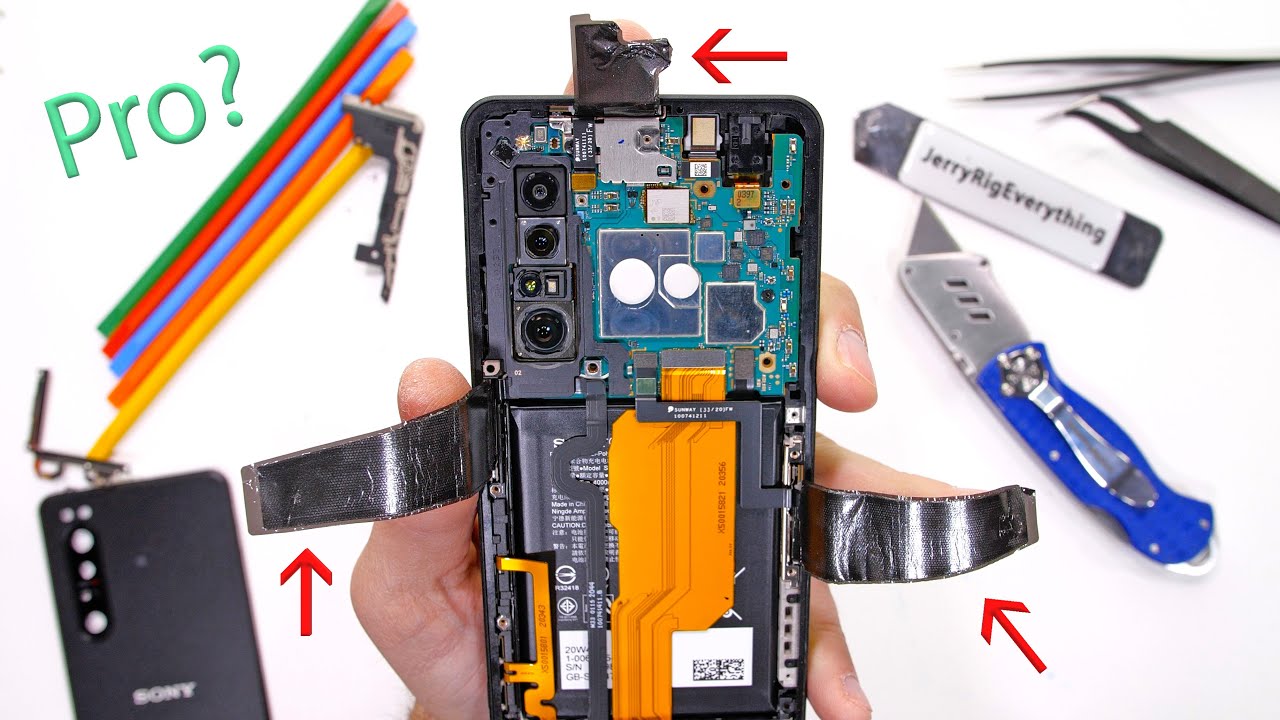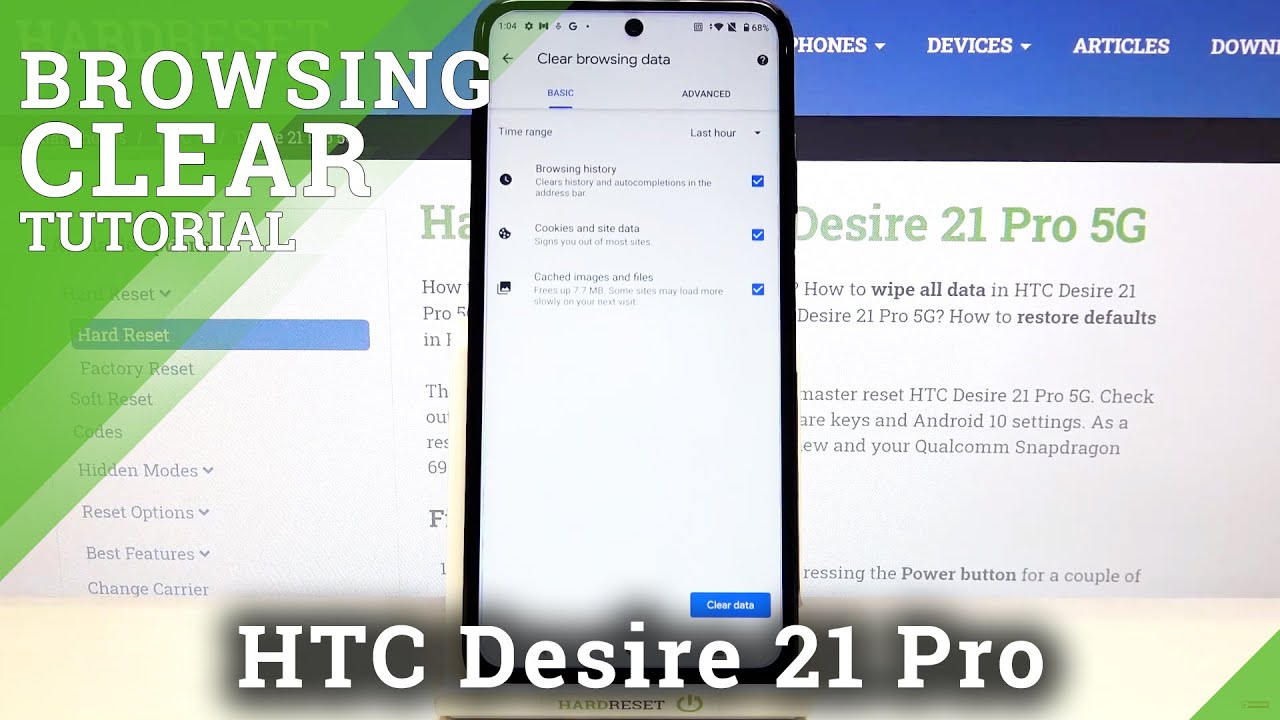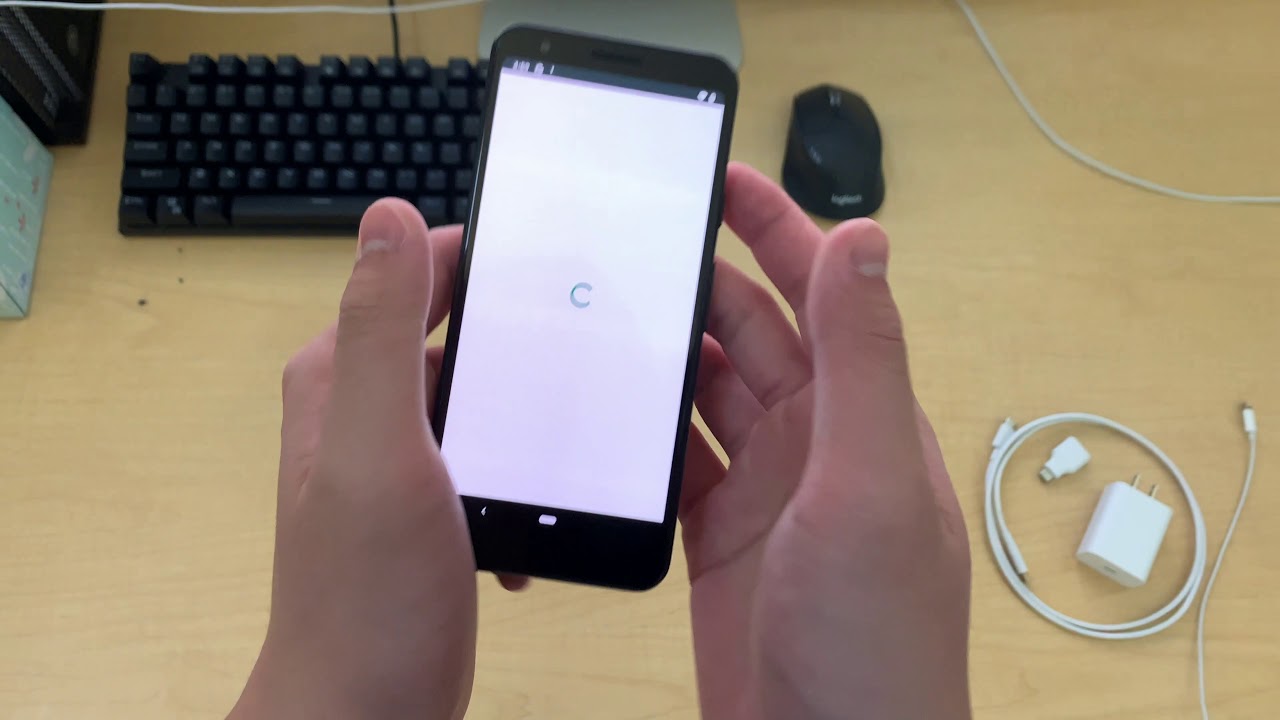Poco F3 vs K40 Game Enhanced Edition Max Graphics Genshin Impact GAMING FPS Test By E-Got Tech
Hey guys welcome back to another video. This is Eric from we get tech, good news guys. I finally managed to install Google Play Services or gm son the k40 game, enhanced edition. So now I can do a proper test between the Poco f3 on the left and the k40 game. Enhanced edition on the right, I already did an an tutu benchmark test between these two phones, and now I'm going to be doing real world game tests, and I'm going to be running the most demanding game out right now, which is kitchen impact. So what are we waiting for guys? Let's get this benchmark started so in case you notice.
I've also got the phone cooler pro 2 here on my desk, so I'm going to be running the test first without the cooler, and then I'm going to attach the cooler and see how well each of these phones perform. But before we go ahead and start the test, the Poco f3 that I've got here is only 6 gigs of ram and 128 gigs of UFS 3.1 storage, while the Bruce Lee edition or the k40 game. Enhanced edition on the right, I've got 12 gigs of ram and 256 gigs of UFS 3.1 storage as well, and that's not the only difference. The Poco f3 has a snapdragon 870, while the k40 game. Enhanced edition has the MediaTek 1200.
So it's time to finally see which of these phones will handle Gandhi impact the best in terms of average frames per second, as well as the battery consumption and temperature, so I'll go ahead and start off with the Poco f3. So hang on guys. So let's put the brightness up and let's start, recording more speed. Vengeance all right, guys, 30 minutes in let's measure some temperature now so, let's see from the top for the 6.8, 42.4 and 40.1 and at the back 44.7, 39.5 and 35.9. So it's only getting hot at the top part of the phone guys.
So let the phone cool down guys, and then I'll run the test again with the fun cooler pro 2. But up next is the Redmi k40 game, enhanced Bruce Lee edition, and I'm going to be loading against an impact through the game space. So loading now start blood recording blood. Yes, foreign all right guys, 30 minutes in let's measure the temps on the k40 game, enhanced edition so from the top 45.5 middle 42.1 40.7, now at the back, 44.4 39.8 and 38.3. So temperatures are well in check, but I did notice that the frames per second is a bit lower on the k40 game.
Enhanced edition it doesn't seem to be hitting 60. I think the MediaTek 1200 is limiting its performance in order to keep the temperatures down which we're seeing right now. So let the phones, cool down, and I'll run the test again with the fun cooler pro 2. So hang on guys all right guys phone is cooled down, and I've got the fun cooler pro 2 running. So let me connect to the phone now all right guys, so I've got the fun cooler pro 2 attached to the Poco f3.
All right guys get your impact started and, let's start recording, aristocratic etiquette is all just for sure what a frosty, let it rain to the core, all right, guys, 30 minutes up, let's measure some taps so at the top 41.3 34.8 and 34.1. So it's gotten really cool guys. So let's remove the cooler and let's measure the back temps, 39.2, 21.5, yeah 31.4. So it's really cool where the font cooler pro 2 was attached and that's it for the Poco f3, with the font, cooler pro 2 for the gentian impact test. So now we're going to be testing the k40 game, enhanced edition, and I'll be attaching the font cooler pro 2 again, okay, guys! So in order to attach the font cooler pro 2, I had to remove the bumper case.
So again I had to move the font cooler pro 2 a bit lower than the center, because it's going to make contact with that power button, alright 30 minute gauge and impact dance with the k40 game, enhanced edition and the font cooler pro 2 attached. Let's start recording now don't waste my time, all right, guys! 30 minutes done, let's measure some temps again, 41.2 at the top 35.4 in the middle yeah 34 at the bottom. So let's remove the cooler and measure the back temps, 38.9 22.6, where the cooler was and 31.3. So, overall, this font cooler pro 2, definitely keeps the temperatures down. So let's measure the actual temps 8.9, that's a very frosty temperature, guys, alright guys. So the test is done.
I actually wanted to include PUBG in this video, but I encountered some technical issues, so I'm going to reserve it for the part 2, which I plan to upload sometime tomorrow. But here are the results for the gang shin impact for the Poco f3 and the k40 gaming edition. So in terms of fps, without the cooler, the Poco f3 actually managed 47.9 as an average frames per second or fps, so which is not too bad guys. The k40 gaming edition, though, only managed around 37.5 and just by looking at the graph for the k40 gaming edition, it seems that the MediaTek demand city 1200, is limiting the performance of genii and impact on the phone, because it's only maxing out at 50. So this is actually telling me that the phone can handle 60 frames per second, but in order to keep temperatures down and in order to make sure that the battery will last longer they're, most likely limiting it via software.
Now, after attaching the phone cooler pro 2, as expected, the Poco f3 increased the average frames per second to 51.8, while on ok 40 gaming editions it actually hit 46.1 in terms of CPU temperature, though, on the Poco f3 with the snapdragon 870. Without the cooler it was hitting 65.9 degrees Celsius and with the cooler it went down a bit lower but still hit 60.8 the MediaTek demand. CP 1200 was actually a little cooler when running engine impact for 30 minutes without any external coolers. It hit 54 degrees Celsius and with the font, cooler pro 2 it hit 50.8, and I also measured temperatures after the 30-minute session, and here are the results for that. What's interesting here, guys is that it really looks like these two phones can go to can go toe to toe with the gaming phones, but for some reason, this being limited by software.
So I came up with the leaderboard here, so I can show you, which phones actually had the best average frames per second with and without the cooler, but with those high fps. We did notice that it actually used a lot more power. It was using around 8 watts, while on these two phones, it was around 5 to 6 watts, so in terms of price to performance, I'd have to give it to the Poco f3, because it's actually a very good value for money. So in terms of the battery usage on the Poco f3 without the cooler it actually used around 5.6 watts. So if you take into account that it has a 4520 my battery, you should expect around 3.31 hours of gangster impact playtime from a full charge. The k40 gaming edition performs roughly around the same, it actually uses around 5.8 watts as well, though it has a larger 5065 my battery. So I am expecting 3.69 hours of play time from a full charge. Things are different, though, once you attach the phone cooler pro 2, because the temperatures are a lot lower.
The CPU and the GPU can perform a lot better or can run at higher speeds, which also equates to higher battery consumption. So in the Poco f3, once I attach the font cooler pro 2, it hit 5.9 watts of power, and if you do the math you're going to get 2.95 hours of play time, so you lose around half an hour when you attach the fun cooler pro 2. With the k40 gaming edition. It's the same story: it's actually used around 6.9 watts of power, so reaching almost 7 watts, and this also drastically reduces the battery life. So you're only going to be expecting around 2.92 hours if you play games and impact straight, and that is from a full charge. So those are the results, I'm getting guys.
The Poco f3 has really impressed me because it is a lot cheaper than the k40 game. Enhanced edition, but the performance on the Qualcomm snapdragon 870 is a lot better. Though. Looking at the temperature charts, we did notice that the snapdragon 870 ran a lot hotter than the media attack the MCD 1200, but that is due mainly to red me actually limiting the performance of the chip in order to keep temperatures down. If that limiter is removed, the temperatures will shoot up a lot higher, and you can actually get a lot more performance out of the chip.
So I guess that's it. For my gentian impact gaming comparison, I'm going to be working on the PUBG comparison. Next, so make sure you get your notifications turned on, so you get notified once that video is up, but until then a sub would be massively appreciated. Please like and subscribe hit that bell like a notification and see you all in the next one.
Source : E-Got Tech