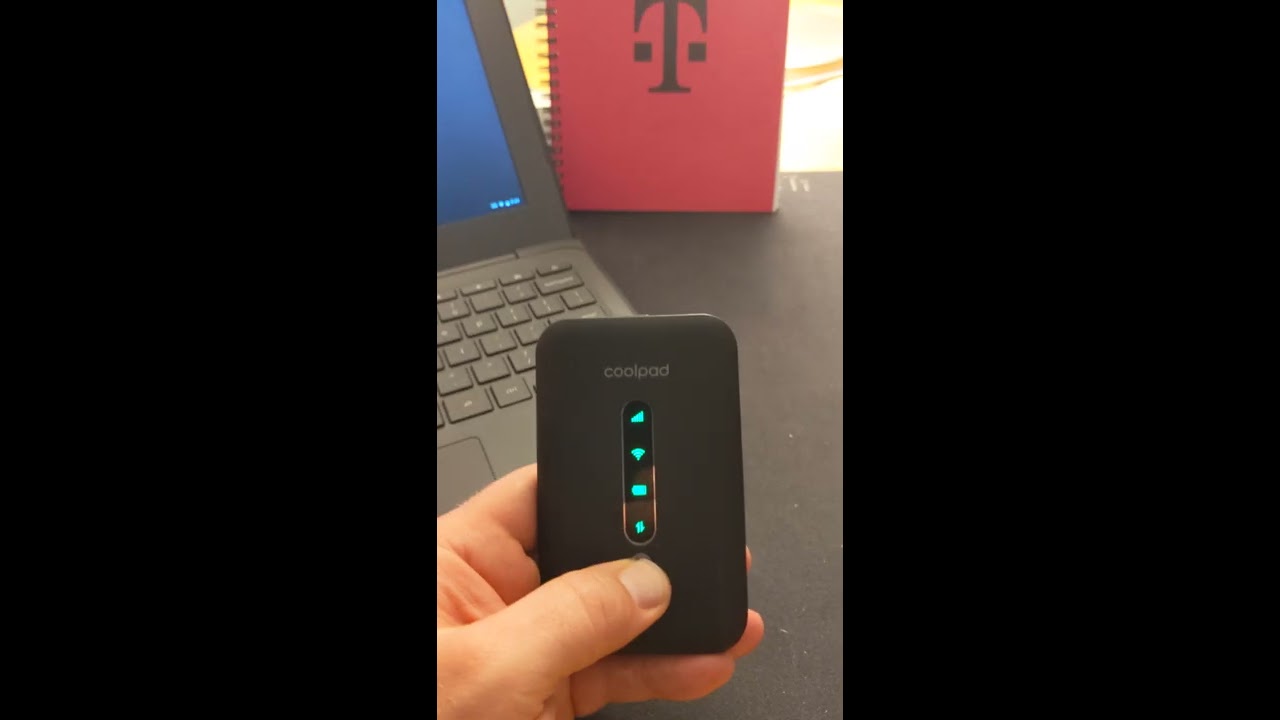Galaxy Tab S7+ Emulation Test, It's A Beast! By ETA PRIME
Hey, what's going on everybody, it's eta prime back here again today we're going to be taking a look at some emulation on the all new Samsung Galaxy tab, s7 plus now when it comes to android tablets. This thing is an absolute beast. I've recently posted a full review. Video on this I'll leave a link to that in the description. But in my opinion this is the best android tablet ever created, and it comes at a pretty high price tag also, but I have one here and I figured we could go ahead and test out some of our favorite emulators from dream cast all the way up to PS2. Now before we get started here.
I do want to give you a quick refresher on the specs for the CPU. We have the snapdragon 865 plus the GPU is the Arduino 650. You can get this in two different variants: six gigs or eight, but both use, LP, ddr5 ram and the plus model that I have here has a 12.4 inch super AMOLED display at 2800 by 1752 and basically at the time of making this video. This is the most powerful android tablet that you can pick up on the market right now, so with all that out of the way, let's go ahead and jump right into some testing. First up, we have dream cast using the red ream emulator and with each one of these games that I'm going to be testing in this video, you will see the name of the system, the name of the emulator and if I'm upscaled or not, and the name of the game, I've tested a bunch of dream cast on this device, and I can tell you right now, as long as the game is compatible with the red ream emulator, it's going, going to run it at full speed and upscale to the maximum here, which is 3840 by 2888.
So I got one more here to test with dream cast and, as you can see, I'm filming the screen with a camera, but what I'm going to do with the next games is plug this into my game capture, because the tab, s7 plus, does support HDMI out over USB type c. So here we have Sega Saturn virtual fighter 2, I'm using retro arch and the yobs and shirt core. It's running it at full speed. This is actually a harder one to emulate, especially with this emulator here, but we're right there at 60 and performance is great. Oh, moving over to a couple Naomi and autonomous wave games, we have border down, I'm still using retroarch with the flypast core, and I haven't had any issues with this.
Either I've tested some 3d games and some 2d stuff. It's just been working amazingly on the tab. S7, oh taking it up a little to PSP using the pp, SSP emulator, taken, 5 upscale to 10x go into the settings here. Just so you can see we're at 10x no frame skip no hacks. Now this doesn't mean that every single game can be played at 10x and to tell you the truth, I wouldn't play many of these at 10x.
Anyway, we don't have the resolution on the screen or out of HDMI to really take advantage of it, but it goes to show you how powerful the snapdragon 865 plus is now with the harder to run stuff like midnight, club chains of Olympus and ghost of Sparta. I did have to take it down to 5x to get it to run properly, but this is still really upscaled for a PSP game, and it works amazing. The beast is destroying the fleet. I wanted to throw some 3ds emulation in here. We have the Ciara emulator for android.
This is the one directly from Google play and performance is great, but we still need some optimization with this emulator itself. You'll see some freezing every once in a while, but this is definitely some of the best performance that I've seen out of an android device with this emulator so far and by the way I'm able to run these games at 2x resolution moving over to some game cube using the dolphin emulator using the Vulcan back in here, and I did swap between volcano and OpenGL with some of these games. Some just perform better with OpenGL. Some just perform better with bulk, but I was able to upscale everything that I tested here to 1080p um, my moving up to some wheat using the same dolphin emulator and unfortunately, with a lot of these Wii games. I did have to go down to 720p and some of the more graphically intensive games had to stay at the native resolution, and it really didn't matter.
If I used Vulcan or OpenGL, I was still getting a low frame rate with the harder to run games, but at the native resolution a lot of this stuff does run really well, and that's just how it is right now, even with the most powerful arm chip that you can get in an android device at the time of making. This is very happy, and finally, at least for this video we have some PS2 using daemon PS2 pro. I want to say that this is actually running really well. I've tested this on a few different snapdragons, 865 plus devices so far, and this emulator does perform a lot better on this chipset than others, but overall, this emulator definitely needs to be optimized a little better. But really this is the best choice.
We have for PS2 emulation on android right now and that's why I always test it out. So, in the end, the tab, s7 and the s7 plus is gonna. Do an amazing job at emulation. But this thing is a bit pricey, like I mentioned at the beginning of this video. This is the best performing android tablet that I've ever tested with emulation so far, but these chipsets are being upgraded every year, and we'll get a better one next year, but as of making this video, the s7 or the s7 plus with the snapdragon 865 plus, is definitely where it's at.
If you're looking for emulation on an android tablet. Now, if you're interested in learning more about this tablet, definitely check out my full review, video I'll leave a link in the description I ran some benchmarks tested out the s pen and overall. This is a very awesome android tablet, but that's pretty much it for this. One really appreciate you watching. If you have any questions, let me know in the comments below and like always thanks for watching you.
Source : ETA PRIME