Pixel 5 Teardown - ITS ALIVE! (kinda...) By JerryRigEverything
This Google Pixel 5 has been through quite a lot. We found that it's got a rather strong cocoon of plastic surrounding a metal subframe. And we also got a peek inside of this subframe during the durability test, since it's not completely 100% metal. There's a hole for that wireless charging. Today we'll be taking apart the whole thing. When I stabbed the battery there was a short, sparks, and a small fire, but surprisingly it looks like the battery has stabilized enough to power the Pixel 5 back on.
Which is rather incredible since I was not very gentle with it at all during the durability test. The Pixel 5 has withstood over 1000 degrees and an hour long bath in acetone, so it kind of can be forgiven for the touch sensitivity not working anymore. I mean it's worse off than Anakin was in the Prequels, so I'm just impressed it turned on at all. Anyway, let's get started. An interesting thing about the outside of the Pixel 5 is that there are no screws.
Nothing is holding the phone closed except for the IP68 adhesive surrounding the screen. I'll remove the SIM card tray and then use my razor blade to slice in between the screen's plastic bumper layer, and the phone's bio-resin layer, working my way gently around the edge so the phone doesn't get damaged... since nobody likes a scratched phone. Once the screen is folded open like a book, we see that this actually might be the easiest screen replacement of all time, with no screw driver required for anything. The metal plate holding down the screen ribbon is just a little latch, and then the screen ribbon can be popped off just like a little Lego.
The Google Pixel 5 really does have the easiest screen replacement of all time. With just a hot plate, a suction cup and a pry tool, I bet a skilled repair tech could swap the screen in about 60 seconds if enough caffeine was involved. Nice work, Google. The large square underscreen earpiece is adhered to the back of the display. It's got two contact points that rest on the motherboard.
And then the speaker vibrates the surface of the screen to transmit audio through the glass. Kind of fun and also makes for one less hole to waterproof. There are 12 screws holding down the large thick metal plate over the motherboard. I'll link the toolkit that I'm using in the video description if you're curious. The battery has some black graphite tape on top, and then the thick metal plate can come loose.
Down near the bottom is a small white damage indicator sticker, which apparently isn't triggered by acetone. Or maybe the phone was just water-resistant enough to keep the acetone out... which is kind of crazy. Either way though, I'll put the sticker back into place cuz I don't want to risk voiding my warranty. I'll unplug the battery just like a little Lego, and then we can move to the top of the phone and remove the two rear cameras.
Regular sized little guys. The 12.2 megapixel normal camera does have optical image stabilization, while the 16 megapixel ultra wide angle camera does not. Now, there is one more screw holding down the top left of the motherboard. But strangely, even though after removing that screw, the motherboard doesn't come out of the phone because the battery is resting partially on top of the board. It's a strange design choice that we haven't seen before.
I don't immediately see any magic pull tabs, but with a bit of forceful persuasion the battery can be lifted up and out of the phone. We can get our first look at the back side where it received the poke of doom through the wireless charging hole. The outer shell of the battery is a bit melted from the sparks. The warning label, which to be fair can't be read from outside of the phone, does say “do not open, crush, or heat. ” And I kind of did all those things.
So the fire was kind of deserved. With the battery out we can now remove the motherboard. It's got a non removable USB-C charging port at the bottom with it's red rubber ring, as well as a waterproofing gasket over the microphone opening. The fingerprint scanning ribbon is also connected to the side buttons. Personally, I think the wireless charging coil looks pretty cool.
One of my favorite clear phones of all time was the old Pixel 3 a few years ago. Now that the insides are out, we can see through the hole in this Pixel 5 through the large u-shaped cutout in the middle. Which is quite a bit larger than the charging coil itself. It's mostly all still covered up with the bio-resin exterior that I left intact. Overall, I think that the Pixel 5 is a very durable phone.
Plastic, or bio-resin in this case, is resilient, especially when combined with its metal core. I just think that Google should, you know, own it a little bit more. If you tell the truth in your online dating profile, you'll end up in happier relationships since the truth always comes out eventually. Huge thumbs up to the Pixel 5 for sputtering to life earlier in the video. But with a stabbed battery, it's time to put her down for good so she doesn't explode later.
You know, taking out your insides and putting them on your outsides is usually rather detrimental from a lifespan point of view. But an easy and safe way to show off your internals is with a Teardown Skin. When paired with a grip case it's actually rather beneficial... from a lifespan point of view. The easiest way to replace your screen is actually never having to replace it in the first place.
So I'll leave a link for my Teardown Skin and case in the video description. And let's hope that Google is a bit more clear with their advertising next time around. Nobody likes a catfish. Hit that subscribe button if you haven't already. Come hang out with me on Instagram and Twitter.
And thanks a ton for watching. I'll see you around.
Source : JerryRigEverything








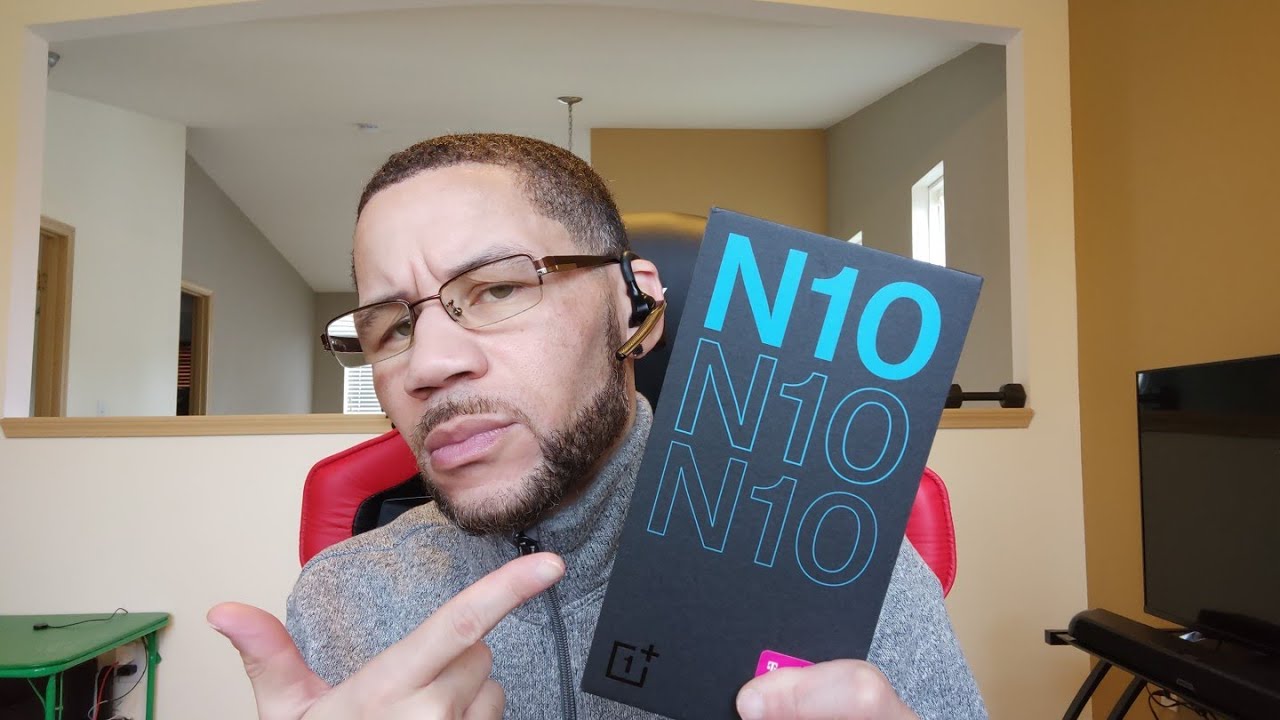




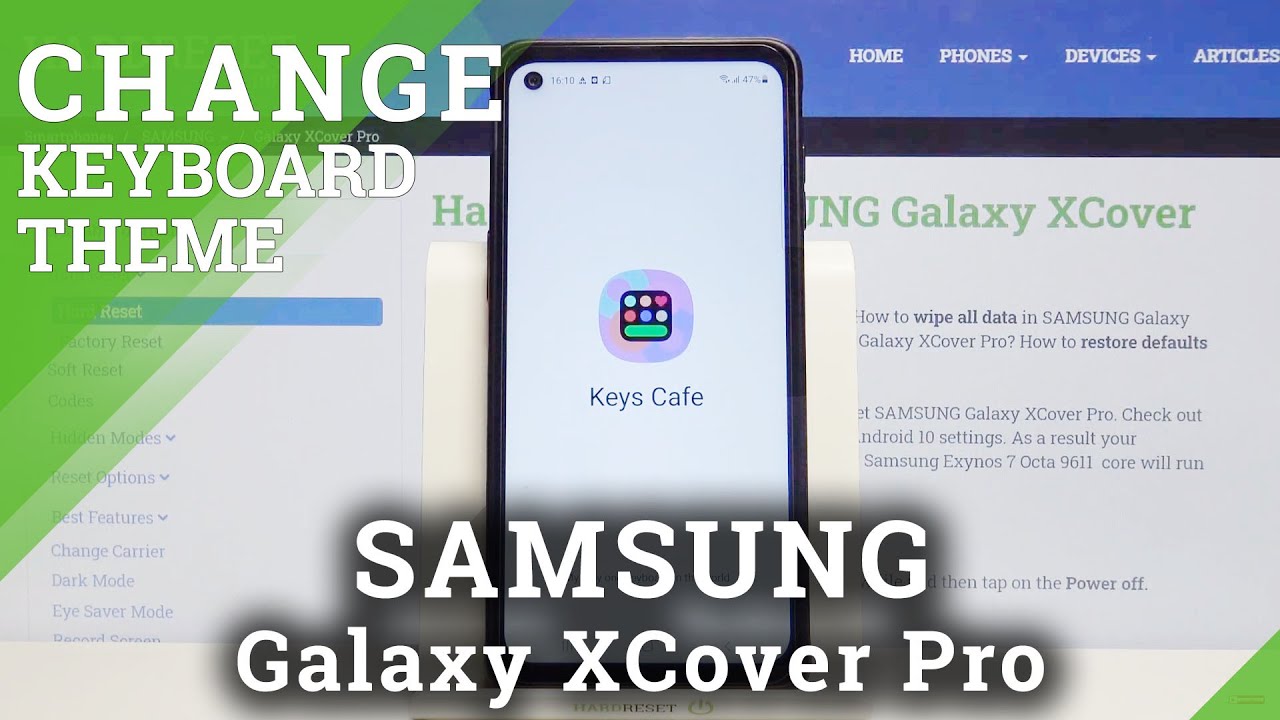


![[Camera Test] Xiaomi Redmi 9T - A good camera on budget!](https://img.youtube.com/vi/g7F9ce3HHAg/maxresdefault.jpg )









