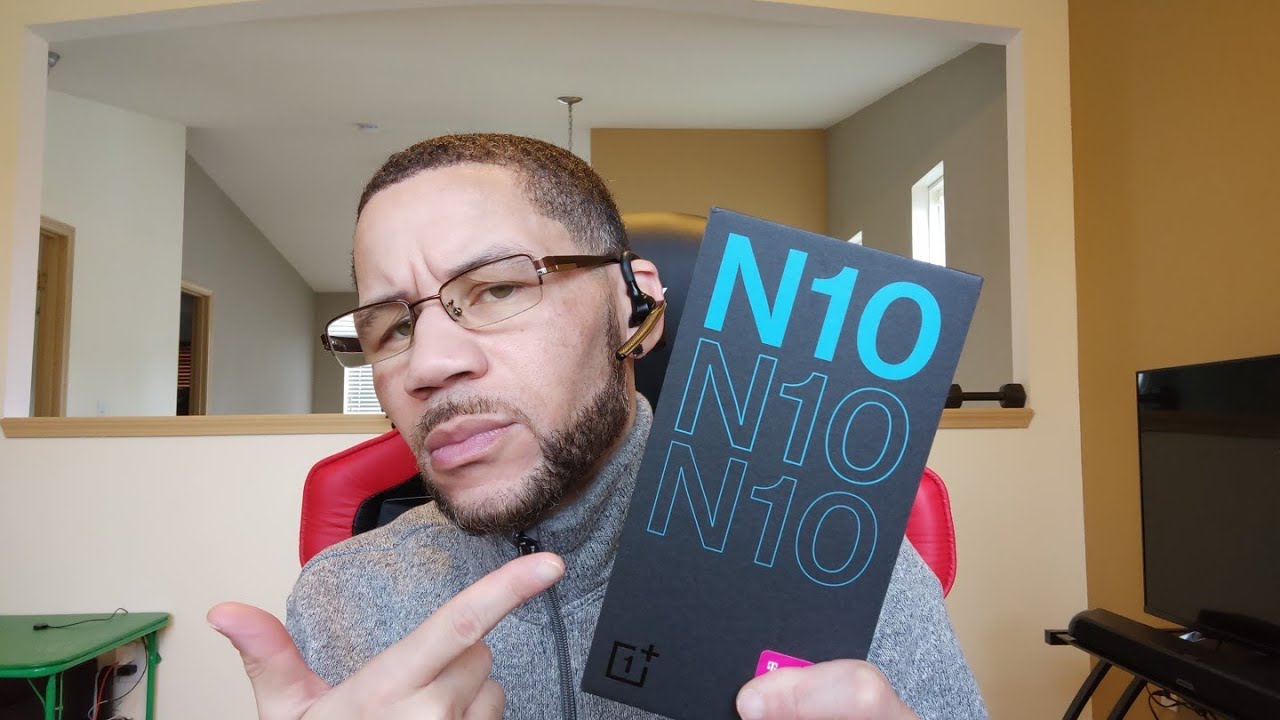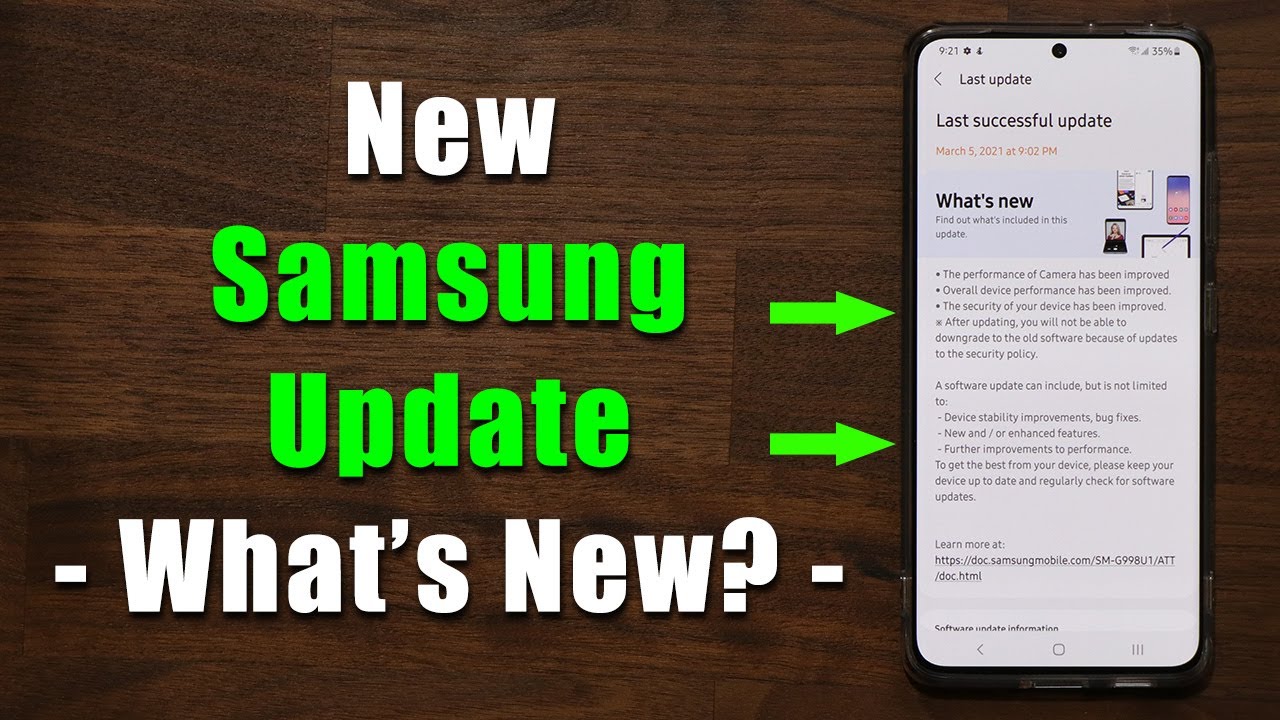OnePlus Nord N10 5G Unboxed By PRISTINE TECH
What's, going on YouTube family to shaman pristine back with another video welcome to the unboxing for the OnePlus n10 5g. Now the n stands for word and I know about six months ago: OnePlus. They released the OnePlus word, which is basically uh. Well, not basically, but it is one plus, uh mid-range, um, uh, uh, brand of device and um. You know it's not really a surprise, especially in this day and age, where you know we're really, you know.5G is really starting to pick up steam, but a lot of 5g devices. They can be pretty costly and um.
We're now starting to see you know, 5g rolling out for mid-range devices before you know we're going to have 5g budget devices um and uh. You know this is this: has to be one of the most affordable offerings for a 5g device. This device cost. I got it from T-Mobile. I believe it is a T-Mobile exclusive.
Somebody correct me if I'm wrong about that, but you can get it through an upgrade for 299 and the full retail price is 329.99 I mean, so that's actually not bad for an um for a 5g device. Now there are some differences between the word 10 5g and the OnePlus north that came out about six months ago. I know some of those differences off the top of my head I'll talk about I'll talk about those a little more as the video goes on uh, but for now I'm just going to go down the spec sheet. You guys know how I typically do uh with my unboxing and so timestamps will be down below in the description for you guys to you know flip around the different segments based on the information that you want to know so that you don't have to uh watch or skim through the whole video. If you don't want to and um yeah you already know, I mean questions, comments or feedback of any kind down below in the description box.
All right. So, let's go pardon me all right. So for the display uh we've got a 6.49 inch 1080 by 2400, full HD plus IPS lcd. So it's not an OLED panel or anything like that. We've got a 20 by 9 aspect ratio.
We've got a 405 PPI pixel density, we've got 2.5 d, gorilla, glass, 3 and the height on this device is uh. It's 163 millimeters, the width of 74.7 millimeters and the thickness is 8.95 millimeters. This phone weighs 190 grams. All right now. The internal specifications we've got the snapdragon 690, which is a 5g chipset.
This is one of the new chipsets from Qualcomm one of the new mid-range 5g uh chipsets, so snapdragon 690 uh soc we've got an arena 619l GPU we've got six gigs of ram uh. We've got 128 gigabytes of storage, which can be expanded up to 512. We are running oxygen OS and I love oxygen OS. I think oxygen OS and one UI from Samsung have to be two of my most favorite um uh user interfaces, uh so oxygen OS over android 10, and we're running an outscore CPU. Now, I'm not exactly sure if this phone is going to be getting the android 11 update uh.
If it is, I'm not sure when that's going to be, but I hope that I hope that we'll get the oxygen uh, uh the oxygen OS update, that is the equivalent to uh the android 11. So we'll see about that. Now on the cameras, we've got a quad camera system, setup uh on the rear, so we've got a 64 megapixel main sensor with uh electronic image. Stabilization, that's f, 1.79 aperture we've got an 8 megapixel ultra-wide sensor. That's an f 2.25 field of view. It's an oh yeah ultrawide, so the field of view is 119, um degrees field of view, which is pretty solid.
I mean typically when the ultrawide cameras were first um uh introduced to us by lg. You know the field of view was 120 degrees, and so it's good to see that we've got 119 here. I know that some have had like 105 or something like that. It's like you. It would barely zoom out um.
So it's good to see that we've got. You know 119 here then we've got a 2 megapixel macro lens at f, 2.4 aperture, and then we've got another 2 megapixel monochrome lens, also at f 2.4 all right now. The selfie camera is a 16 megapixel sensor featuring optical, I'm sorry, electronic image, stabilization that is f, 2.05, aperture um and that's featuring 1080p recording at 30 or 60 frames per second with face unlock HDR, stereo, flash and uh facial retouching. Let's see, we also have center aspect ratio, video, recording, ultrasouth, HDR, nights cape, macro portrait, pro mode panorama, AI scene detection and raw image. Those are with the front facing cameras.
The rear camera features led: flash autofocus, 4k recording at 30 frames per second 1080p recording at 30 or 60 frames per second super slow motion at 1080p at 120 frames per second uh 720p, video at 240 frames per second, and then there's also a video editor as well. That comes in the camera. App now the the battery department we've got a 4300 William hour battery. We do have a type c port for charging uh. We do have warp charge um at uh.
Let's see 30 t fast charging, and so you know one plus um you all you all know OnePlus is pretty well known for their charging speeds. I mean it's absolutely ridiculous, um, so um, let's see additional features here. We've got Bluetooth, 5.1 face unlock a rear, matted fingerprint reader, that's kind of that's that's a rarity on an OnePlus device. I feel like we haven't, had a actual fingerprint reader on an OnePlus device since it's the OnePlus 3, maybe maybe maybe it was the OnePlus 3t or the OnePlus one plus five or some something like that um, but we do have a rear mounted fingerprint sensor on the back of the OnePlus n10 5g. Here we've got dual stereo speakers, um again 5g capabilities NFC and there is a 3.5 millimeter headphone jack on this device. The only char ac, the only color that this is in is midnight ice and um yeah.
That is about it, ladies and gentlemen, and so the box. Here you see the n10, and then you see there. We got the little OnePlus logo to the right of the box. We've got one plus just a typical black box. Another OnePlus logo right there uh on the left.
We've got one plus word n10 5g. You can see that and then the bottom we've got our serial number IMF all that kind of stuff and then just some literature there on the uh on the bottom of the box, all right, so we'll go ahead and crack that open, oh and that's the receipt to the device. And here, ladies and gentlemen, okay, Tim mobile sim card, don't need that. So here is our sim ejection tool, and then we've just got our start guide, and you know the warranty information all that kind of stuff- and here is the device itself, so we'll go ahead and get that out of the plastic there. Wow, okay, that's beautiful, but I can already tell that's going to be a fingerprint magnet, but I got my case delivered from Amazon right here, so I'll be able to go ahead and slap that on there and help protect that beautiful finish.
Let's see, and I want to scratch up the device peel this little sticker off. If I can all right I'll get that later, don't want to spend too much time on that, but we'll go ahead and power. The device on, I believe, we've got some juice. Okay, there we go a little haptic feedback action indicating that the phone has been turned on all right, and so we've got our red charge. Cable.
You know typical for one plus and then here is our 30 watt wall adapter. That is going to give you blazing fast charging speeds, and it's interesting that there is not a there's, no uh case in the box, which is surprising because, typically OnePlus, you know, they'll make sure that they put a case in the box for you, um, but again, I'd already ordered mine on Amazon I'll drop, a link below in the description. If you want to order this case, this is just a standard, um rubber, clear case CPU um. I can't even remember the name of the brand, but it was like seven, eight bucks um. It's got some shock absorbency.
You know on the corners and stuff like that. So if you drop your device, it's going to give it some protection. Um so yeah uh we'll take a look around the device again 6.49 inches, so I mean by today's standards. I mean it's not that big, you know pretty much the norm nowadays or phones that are like 6.5 and above, but I, like the feel you know I mean the phone, it's its not I mean. If uh I don't know, I mean I've watched some other reviews on this device.
Some people said that it's chunky and clunky like I don't really get that feel. Okay, let's go ahead and get this off, because this paper is bugging me there we go yeah, I don't really feel clunky to me. I mean it just I don't know it feels it's kind of slippery. Like I mean, so you definitely want to get a grip on this thing. Um, but uh 6.49 inches. You see, we've got our little hole.
A little hole punch camera there, which is the 16 megapixel selfie camera. You can see. The bottom bezel is a little thicker than what it typically is. I know the OnePlus word, I mean you know the screen and body ratio was was was pretty high um, but this one you know the uh. The bezels are a little more evident, uh more obvious, especially here on the bottom.
I mean it's not it's nothing too crazy, it's not too dramatic, but it is there. You know it is a bigger bezel than what we're used to seeing on a lot of devices. Okay, now to the right of the device, we've got our power button, and that is all we have to the right up top. It is totally clean. I was thinking that maybe we were going to have like a noise, canceling mic or something, but that well nope, actually yeah.
So we've got a noise-canceling mic right there. You can see that okay to the left of the vise we've got. Is the sim tray right here, which it holds a NATO sim in a SD card slot? If you want to expand the memory and then here is your volume rocker up and down all right on the bottom headphone jack? Another noise-canceling mic. Here's our type c port, and then here is the bottom firing. Speaker again, we have dual stereo speakers, and so you can see that little slit right there up top that's going to be the top firing speaker I mean, so that's going to be the speaker, that's going to offer a lot of the trip you know the treble and the highs and stuff like that that bottom firing speaker is going to be.
You know your mid and uh your deeper tones and stuff like that. Now around the back of the device, we've got a little OnePlus logo right there, our fingerprint sensor- and here is our quad cam setup. Alright. So that, ladies and gentlemen, is the first look fresh out of the box of the OnePlus n10 5g um just take a quick peek at the cosmetics of the device beautiful looking device, I'm going to go ahead and get it set up I'll. Stop the video for a second um, get some information put into the phone, and then I'll be right back with you at the desktop all right hold it down all right, ladies and gentlemen, boys and girls.
We are back at the desktop for the new OnePlus word 10 5g. Now I did the unboxing last night and typically, when I do these unboxing videos, I just do it in one swoop right. You know I'll box everything we'll take a look at the cosmetic hardware, tear everything out of the box check out all the inbox contents, whatever you know, I'll, stop the video for a little get everything set up, get my information on the phone or a little of information that I need to do the fingerprint setup and all that um just to get it to the desktop and then boom. You know here we are well, it was real late last night, so I was like I'm not going to finish that on boxing tonight, so you know today being friday, January 22nd. Furthermore, you know I got everything set up that I needed to slap.
My main sim card on the phone took it with me to work, so I've been rocking with the n 10 5g all day. Now right and um, I have to say you know you. You can never pay too much attention to what you hear what you're talking about pristine, I'm so glad you all asked I've watched a few videos on this device before I picked it up and a lot of people slammed this phone. A lot of people had negative things to say about this phone because I maybe I'm not sure if this is the successor to the OnePlus word that came out six months ago from OnePlus or maybe this is just like a different version, because when this, when the word initially came out six months ago, it wasn't it was they didn't bring it over here to North America. You know what I mean: it was released in other regions, and so you either had to get it imported or you just didn't get it at all, and so you know now that they're, like okay well OnePlus, is going to release some word mid-range versions of phones in North America.
The is what we get, we get the n10 and then there's another one. That's like 180 bucks. I mean you're talking about budget, I mean it's got like a snapdragon, 410 or 480, or something like that three gigs of ram or something like that, real, like you're real budget, conscious, you know device, um and- and so you know, a lot of people were slamming it because they were comparing it to the word that came out six months ago. There are some things that this phone has over that device. There are some things that that device has over this device, but in my using this phone all day today, I have learned that for the precious price of 299, if you get this through T-Mobile as an upgrade or the full retail price which is 329.99, you are getting a hell of a value because you're getting a lot of phones for not a lot of money. If you're not familiar with oxygen OS oxygen, OS is OnePlus, it's their user interface right.
You know it's its it's the software that they use on top of android, and it has to be one of the most robust user interfaces that there is, but at the same time, still being extremely close to stock android. If that makes sense, I mean it's just basically it it's its a know, there's going to be a lot of things about this device that are going to be recognizable to you, android users out there, but with oxygen, OS you're, going to have a lot of other things to play with a lot of other things to customize and change a lot of things that you can do with your device that a lot of other just stock android devices aren't offering, which is why my two favorite UIs is oxygen OS and one UI with Samsung. I love what Samsung is doing with their user interface, all right now, so again, uh uh uh. You know using the device um. As I mentioned, we have a 90 hertz display.
Now this isn't an OLED display. You know it's, you know again. You know, I understand you know OnePlus. They had to cut corners somewhere, I mean so. This is a 1080p full HD plus IPS LCD panel, and some people may argue and gripe.
Oh, my god, it's its 20 21 lcds man. Look this display. Let me zoom in a little for the people out there that think that you're going to have issues with this display, and I've heard other people in other videos talking about how all the phone you know, the the brights don't go so bright, and you know you're going to have difficulty in different lighting conditions or, if you're outdoors, and it's a sunny day and different glares on your device. It's like man kill all that man get the phone in your hand for yourself and test it out, because I'm not gonna lie to you a lot of the negativity that I heard about this device before I bought it, and especially after I bought it like I bought it last weekend, and I was like. Should I return it? Should I even waste my time reviewing this phone, and I'm glad I didn't because again, it's just another classic example of what other people's opinions are, what people slam this phone for are the things that I love about the device.
You know what I'm saying and just on top of the fact that it is an excellent value, all right. So again, you know: we've got this, this full uh, a full HD plus 1080p panel LCD panel. It's not OLED, but does it need to be absolutely not? We've got the 90 hertz display, okay, you're, getting a higher refresh rate. You know which is going to give you a smoother experience, while you're navigating around with your device for 300 we're getting a 5g with, with a 90 hertz display, among many other things you know for 329.99 mind you, like, I said, if you buy it outright, full retail is 329.99. If you get this as an upgrade at T-Mobile, you get it for 2.99, it's 30 bucks off all right and which is what I did you know I was just like yeah made me, get that upgrade man got it for the 299 cashed them out, and I was about there. You know I mean so uh, but I mean still 329.99 for this. Offering is not a bad price at all, because me and all real in all actuality.
I think that OnePlus could easily charge 3.99. You know 449.99 for this device. This is a really, really good device. I mean, so you're really getting a lot of bang for your buck at either 299 or 329.99. Now we got the double tap to turn off the display double tap to on the display.
Okay, the facial recognition is lightning quick. You can set the phone down, pick it up and that's going to get you to your ambient display, which you can change that clock. If you want to the facial recognition, is superfast. I got it set to where I have to. You know swipe up to do that additional step.
Let me go ahead and zoom out, so you guys can see that okay, so double tap, oh, come on there we go, and I don't know if you guys see the little unlock thing up there. Little icon, let's see. Oh now, the camera doesn't want to focus, but it's unlocked I mean, so you know it's super quick. You know the facial recognition on this phone is superfast. Okay, we've got the fingerprint sensor on the rear, which is also lightning quick.
You can see the screen is off, I'm barely going to tap it, and I've got the case on because this phone it is a fingerprint magnet, and it is extremely slippery. Okay and a couple of times just while I was preparing to shoot this footage, I almost dropped this bad boy, and I'm not in the drop test right. I don't do drop tests at pristine, mobile tech you all got to go somewhere else. If you want to see some drop tests with the devices, you know what I'm saying I ain't about that life. So I'm like slap the case on nice little rubber, CPU 7.99 on Amazon, I'll drop, the link below in the description. It's a little clear, CPU case you can see it's got the little um little uh, indents on the corners.
You know to give it some shock resistance, because, typically, when you drop a phone, it will fall on those corners. You can see it's got all the cutouts for the microphone right there up top on the bottom, we've got the 3.5 millimeter headphone jack, another cutout for the microphone right there type c port. For the speakers, man I mean yeah. This case is solid for 7.99 um, but uh. Okay, so here we go fingerprint sensor boom, barely tapped it, and it's open double tap the lock just like that.
Let me give you one more demonstration screen off boom. Just like that, I mean so. You know the fingerprint sensor works 100 of the time, with no issues at all whatsoever. All right now again, that's that 90 hertz, refresh rate that smoothness that fluidity I love it. We got the Google, the Google now feed.
What? What do? I saw reviewers like to say like a hot knife through butter baby, you know what I'm saying like a hot knife through butter: yes, uh, okay, no lag or stuttering at all whatsoever. Again, we've got six gigs of ram 128 gigs of onboard storage that can be expanded up to 5 12. We've got the snap dragon 690. Now some people they were recorded. They were you know, uh, comparing this phone to the word that came out like six months ago, because that phone has the snapdragon 730 g.
I believe, but I don't think that that phone is 5g enabled, and so some people were just kind of feeling like okay. Well, you know this is a 5g phone, but it's got a 600 series, snapdragon a pr. You know soc chip in it. You know how's that going to perform it's probably going to lag. It's probably going to stutter, it's probably going to do this and that it's not going to perform.
Well, you know, um, you know we'll pop into you know Spotify real, quick. We will pop into SoundCloud real quick, and these are you know real content. Heavy applications that I'm getting into, ladies and gentlemen, and you can just see the speeds in which it is opening up these things- YouTube here, took a little of a second to get into that, but no problems there, no problems at all whatsoever, as you can see, we're scrolling through that, like a hot knife through better okay, let's go to Amazon: let's go shopping a little. You know something you know, spend a little money, yeah see just pop into Amazon, real, quick, just open up some applications. I'm connected to my Wi-Fi right now I mean, so you know, data speeds are going to differ.
You know it can be faster or slower. It's just going to depend on. You know the strength of your Wi-Fi connection, but the purpose of 5g is basically to increase speeds, which there is a little of a speed. You know speed difference here, but you 5g is going to bring us closer to the speeds that we're used to seeing you know when we're connected to a perfect uh, Wi-Fi network, okay and so uh. The internet in my house is, is perfect.
Um, and so like I said, I mean you know, data speeds are going to differ, so you know the the speed in which things are loading up here, depending on your network and who your carrier is. It may be this fast. It may be faster or maybe a little slower, okay, um again, we've got six gigs of ram. You guys are familiar with the gestures now in 2021. I don't really need to go over that, but you do have the options.
If you're not really savvy on the gestures, you got the navigation, keys, and I'll show you where to put those you know how to turn those on um. But here we go, you know everything is held in the ram. We go right back to SoundCloud, okay um. If we want to go back to Spotify, it's right there, all right, lets uh, where we at let's go back to Best Buy boom best buy, is right there, and I like the fact too, when you're in all your recent and things all your pages that you got open. I like the fact that at the bottom here like it tells you, like you know if you're just glancing at the phone like it, shows the little app icon right there to let you know, okay, that's what that is.
That's Spotify! You know that's the best buy like I like that, like I haven't really seen that in other devices. I really like that. You know it's just it's the little things, ladies and gentlemen. It's the little things you know, I'm you know I'm saying I'm I'm I'm so easy to please baby. I ain't hard to please at all.
It's just the little things I like that. I like that, all right, so we'll go ahead and close those things out now boom, let's get into the settings, and we'll drop to about phone and again this is where you're going to see um. If you don't believe the specifications that I read off to you, what do we get here? We've got the snapdragon 690 six gigs of ram. Can you see that 128 gigs of storage? You know um 90, hertz, refresh rate uh, 6.4, full HD plus display? I mean now another thing that I there was an update as soon as I took this phone out of the box yesterday and started getting things set up. There was an update that was ready for me, and so I believe it was.
Some bug fixes a couple tweaks um, and it was also the uh most recent security was the security patch for December. I believe it's the December 5th security patch, all right. Um again we are running android 10. So there's your um, your confirmation for that, like I said uh a little earlier in the video, I'm not exactly sure. If this phone is going to get android 11.
I hope it does um, but that's yet to be seen. Android 10 still works fine. For me, I mean, so that's not really a big deal to me um, but um yeah. So I mean, as you can see, I mean this, this phone it is flies. It performs all right now, um a typical android fashion.
If you hold down on the display, that's what's going to get you to your wallpaper, you know widgets home settings. If you click on home settings, we've got ad icon the home screen, so like say, if you download a new app from the play store, you know if you want it to go to your home screen, it will or if you just wanted to go in your app drawer. You can tell it to do that as well swipe down access now. This is interesting because, typically, when we swipe down we're used to seeing notifications and getting to our quick toggles right well, you can disable that, or you can choose a shelf hit save now when you swipe down whoa okay, let me try that again: okay hit apply; okay, I'm not sure what's happening um, but it's different like it. It doesn't hold up, okay, you all! So my bad, I had it a little twisted.
So, of course, when you swipe down from the top, that's going to take you to your notification shade and then obviously you're going to be able to access your quick toggles, and you can see how I've got you know the whole black and red thing going on there I'll show you how to do that here. Momentarily now, what that other thing is when you long press, and you hit home, when you go to swipe down access, you can either hit uh. You can turn on shelf, and so what that does be say if you swipe down from midpoint of the display. Now this is the shelf okay, and so it's like you can write a memo. You know, there's your toolbox right.
There um you've got your step count. Your recent apps that you just you know not too long ago, utilized um we've got a dashboard here, um, and then we've got some. You know parking location, and can customize these little cards to be what you want them to be. Okay, so that's that's! That's pretty dope! You know I like that feature right there all right, so we pop into settings and of course, we've got the usual suspects here. You know, of course, I've got do not disturb on, so I don't get phone calls and all that kind of thing.
Distractions, notifications, because my main sim card is in this device and so um. If something does come through, my apologies for that. I don't want to distract you guys from concentrating on the device itself um, but of course you know we got Wi-Fi and network um. When I click on Bluetooth and device connection, you can see right there. We do have NFC right there, which I have turned off.
I don't really use it, so why have it turned on and have it drain in battery life? But again you know 300 bucks 330 at the most plus taxes you know NFC 5g, I mean you're getting a lot of bang for your buck. Uh cast tap and pay printing Chromebook um nearby share android, auto, that's all under Bluetooth and device connection. Now, if we pop into display here, we've got adaptive brightness display the white balance, which you can control that, and so you can have a colder cooler white balance, or you can have a warmer white balance which is going to your know. Warmer is going to be a little more of a yellowish. Tint cooler is going to give it a little more of a bluish type of tint.
All right, um sleep. That's you know, however long you know you want your phone to take before it goes to sleep. Typically, I always leave that at either a minute or 30 seconds when you pop in advanced. This is where you can change the refresh rate, all right, so I'll go ahead and zoom in a little, so you guys can get a closer look at that, and I'll move the device down a little. Okay, we've got refresh rate front camera display area apps to display in full screen.
So when we go to refresh rate again, keep it at 90. You know, because it's going to give you that fluidity. You know that I like that extra smoothness um, it's just a good look, and it just makes the phone feel a little more snappy 60 hertz. That's just going to be back to what we're used to on mobile phones that we've had for years, and it's like you know if there's ever an option to go.90, hertz or 120. Hertz bet that you know what I'm saying, because I really want that smooth that smoother experience, and so that's where you go to change the refresh rate.
All right now, we've got front camera display area. Now this is where you know: we've got the little hole. Punch cut out right here. It's hard to see right now, because I've got the um. Let's see, uh the dark mode right there's not! But if you want to hide the front camera, then I think well, I want you guys to see that um night mode nope, that's not it where's it at oh customization, all right.
So here we go theme. Okay, so turn the thing back on the theme back on now. If we go back to display and go to advanced now, so what it does, is you still can't see the difference, because it's like black borders up here at the top, but basically, when you guys show the front camera, you could see the front camera. But if you don't want the front camera to be visible at all, then you hit this, and it's just going to add a black bar at the top, which is going to camouflage the camera. Okay um, I don't mind the camera, showing it's not really a big deal to me, but it's like, if you don't want the camera, to show it's going to add a black bar at the top, and basically it's just going to look like it's got a bigger bezel at the top than what it actually does right.
It's got a thin bezel at the top, but then it's just going to add a black bar to make the bezel look thicker. You know um. So that's what that does it's hard to tell that when you've got the phone on um on dark mode, but uh? That's the way that I like to play. So I just think that that gives it the dopes feel um and then, of course, let's change those accent colors back to red, because my favorite color combination is red and black, and you just see how it just I was able to customize that just like that. So that's how you get you know the black and red.
You know color combination, or you saw all those different colors that you could choose from. So you basically can customize the colors to be what you want them to be all right. So pardon me: that's under advanced we've got night mode reading mode ambient display um. So when you lift the display, you can choose for it to like to show the clock. It's not necessarily always on display.
It doesn't stay on all the time, but it's just you know when you lift the phone, raise it up. Furthermore, it's going to show the time it's going to show notifications on the screen um that kind of thing, and then you know if you want to be able to access those notifications or see them on the lock screen, and you can change the setting for it to show all notifications on your lock screen um, but that's a little less private. You know so somebody gets a hold of your phone they'll. Be able to read your notifications as they're coming in. If you elect to turn that on, and so I would recommend just turning it off or oh or have it show sensitive information so that it will tell you that a notification came in, but it's not gonna, you know read off the information for people that you don't want to see could possibly see your information.
You get it so um, contextual info uh display message, show no new notifications. Um I've got that turned on, and it is just like light up the display. You know whenever a new notification comes in. All right, so that is the ambient display font size, display scaling status bar. This is where you can choose to like your battery bar.
You can choose the bar, which it's just that little battery icon right there at the top right. It can be a circle which you know you can see depending on that circle. That shows your battery life or for the time you can show hours, minutes and seconds or so hours and minutes by default. I, like the second, sometimes I just like to look at the seconds to see how long it's going to take for that minute to go by. You know see how quickly I can do something before it changes to the next minute or whatever.
So I got seconds rolling, and you see that right there at the top. You know how it's 653, but then you got the little timer to the right. You know what I mean: that's just counting down until it turns 654 all right. So I like that, and then we've got icon manager, uh right there on the bottom of that. Okay, then we've got screen rotate and then screen saver.
Now, in customizations again, we've got the present theme. That's where you can change your theme from light to dark uh, we've got wallpapers clock style when you click on clock style. These are the different clock styles that you can have on your ambient display um. So here we've got the analog one analog two and of course somebody would call me while I'm shooting, I thought putting it on do not disturb, would alleviate that. But I guess I was wrong.
So we've got um, oh interesting. So when I went into this setting first yesterday for the first time um, all I saw was analog one analog, two analog three and the rest of them. Here I didn't realize that you can scroll to the left, and this is where you can. You know change that up. If you want to you, know, that's the default.
This is digital one digital two. This is text clock which is crazy. So you know you can see it's 317 or whatever, like that's what text clock looks like if you want to elect for your ambient display to be that that's uh, that's pretty crazy right! There um so I'm gonna just go with the default and go ahead and hit the check and that's what saves that so again accent colors. This is where you can go to change. You know the accent colors again mine is my favorite.
Color is red, but then, if you go to customize, you could change those colors. You can kind of tweak them to what you want them to be. So really you know it gives you know again. This is one of the main reasons why I like oxygen OS, because it just gives you way more customizing options than a lot of other phones that have user interfaces that offer some customization. But it's not as deep as this right, and I'm just I'm a huge fan of that yeah.
I'm a huge fan of that, oh, my goodness, all right, my bad you all for the stalker status, jeez calling me back to back like that man, you know, don't do that all right, so accent colors again. This is where you can customize those colors to be what you want them to be, and then, of course, we've got the tone. So you could change the tone. How you want the tone to be um. You could change the icons.
You know what the shapes are, that you want the icons to be. Furthermore, you can change icon packs. Now, there's only two, but there's more, that you can download okay, um and then, of course, you've got the different fonts that you can download um. You know. So if you've got bad eyes like me, and you just need words and letters to be bigger on your display, then you can change the font size and, if the font, if the font sizes that come by default on the device, aren't going to cut it for you, then you can download other fonts that will, and you can just rock with those all right, so that is all under the customization.
Now, of course, we've got sounds and vibration buttons and gestures. So this is where you go when you want to customize your navigation bar um. As far as how you navigate your phone, so we'll go to navigation and gestures. Now, there's the back home and recent navigation gestures and then hide the bottom bar now. I've got the navigation gestures here which displays a little bar here on the bottom all right now, you can do away with that, and it's going to give you a tutorial on how to navigate your device without that little bar there across the bottom me I'm a fan of the bar, so I elect to turn that off and bring the bar back in the little bar.
If you can't see it, it's that little bar, that's right there at the bottom. Okay. Now, if you just want the navigation keys, then you just simply hit the navigation button, and you click on that, and you can change the button orientation wait. Am I lying to you? Okay, navigation bar customization, okay, so this is where you go to swap the buttons. So now, when you hit swap buttons like, even though I'm a lefty, I use my phone mostly in my right hand, I'm very ambidextrous, so you know typically, I like to have my back button on the right and um.
You know my home button in the middle and then the reasons on the left, um left-handers. They use it the other way around. If you normally rock with your phone in your left hand, and so I like the fact that you can chain you can swap you know the uh the orientation and then these are just you know long press action. You know you click on that, and you got all these different things that you can choose from what you want your phone to do. If you long press on a certain button, okay, double tap action right.
If you double tap the device or double click, a button you can have it do no action, open voice, menu, search assistant, turn off the screen, voice, search, open shelf, open or close notification center, or open and close the split screen right. So you got a lot of different things that you can choose from to. You know design these buttons to do. If that's what you want to do all right now, I'm going to go back, and I'm just going to bring back my navigation bar because that's what I like, but, as you can see, that's where you go to customize, that quick gestures you've got flip to mute. I'm a big fan of that.
You just turn your phone on its face, and it's going to mute all notifications and phone calls um. You got three finger screenshot again. Just take three fingers slide down slightly you'll, be able to take a screenshot um, raise to answer and switch. So you know if your phone's ringing you just raise it up, put it to your ear. It'll answer the phone which, without you having to actually push the button or tap on the button on the screen to answer the call um we got double tap to wake.
We've got music controls and again we've. This is I've seen this in a lot of OnePlus devices, where you could draw certain things like with your knuckle on the display to change tracks. Um, you know, increase the volume or go to the most recent track. You know, or the last track that you want to listen to pause the music different little things that you can. You know draw with your knuckle on the display to control your music listening experience.
I mean so that's that's pretty dope. I've never really used that feature, but you know for those of you that do it's there for you all right, um, and so then we got double-click: the power button that is set by default to launch the camera. So you know if you're just minding your business and something hits the fan real, quick, and you want to capture it. Real, quick, just double tap the power button, real, quick it'll. Take you right to your camera, and you'll, be ready to cop that footage.
Okay, let's see and then press and hold the power button, and that can either do you know one of two things: either um turn off the phone or access the phone's menu or access the voice assistant. Okay. So those are the two options that you've got if you press and hold the power button all right. So now we've got absolute notifications, security and lock screen privacy, location battery. We click on battery.
I mean this is where you're going to have all your battery optimizations um, you know apps are running normally, you know the phone it has its own checker. You know that will tell you whether apps are behaving the way that they're supposed to um battery saver battery optimizations um. You know these are the different apps that you can choose to disable when you want to just uh when you want to optimize the battery, it gives you the choice to do that on your own, but then there are other optimizations that you can choose, but just be mindful again when you do that, it's going to give you less access to certain things on the device, because it's trying to you know maintain you know power so that you'll be able to sustain and do what you need to do with your device until you get to the charger for you to top it off all right, so you got some options there to help. Furthermore, you sustain battery life, storage, accounts, digital well-being and parental controls. It's where you can go to.
You know, look at your digital well-being to see how you're, using your device and access your your your parental controls, um, google utilities. This is uh, parallel, apps, app, locker schedule, power on and off pocket mode. I got that on just so that you're not like butt dialing people. You know when your phone is in your pocket, fumbling around stuff, like that OnePlus switch, which is a very easy way to switch all the content on all of your data from your old device to your new OnePlus device. If you decide to get one of these OnePlus laboratory and then quick reply and landscape see a lot of stuff here and then when we go to system accessibility, language and input date and time backup reset options, OTG, OTG storage, we do have that you can turn that on I've got it off.
Um experience, uh improvement programs, multiple users ram boost now ram boost is on, and this is also going to help give your phone. You know a smoother experience, especially when you're multitasking, and you've got a lot of applications open. At the same time, ram boost is going to help your phone not have any slow-downs or lag, or anything like that. I can't say that if I turn it off that you would experience a lot of that stuff, I mean again: we've got six gigs of ram on this device. Um and I've had a bunch of apps open earlier today, and it ran fine but no problems, but that was with ram boost on.
I can't imagine it would be too different of an experience with ram boost off, but I just wanted to show you guys that to give you an indication that you do have that um and by default it is turned on all right. So if you don't want that on, you can turn it off, and you know be up like that. Okay, so then multiple users ram boost system, update and power off, and so that's all we got, ladies and gentlemen for all the settings and things customization options gestures all that stuff that you can do with this device all right. Now, let's, let's, let's get to these cameras now again here on the front camera we've got a 16, megapixel, selfie camera and then on the rear. We've got four lenses.
We've got a 64 megapixel primary, an 8 megapixel ultra-wide, a 2 megapixel macro and a 2 megapixel monochrome lens all right. So look: let's go ahead and um open up the camera. Shall we now on the camera app here? Oh, a little bumpy cam there. My apologies for that, ladies and gents. Pardon me, you can see, we got photo, we've got portrait, we've got nights cape, we've got pro mode and then the other way we've got video motion, panorama and time-lapse and um just going to get it back to photo here.
I have to say this: this camera is pretty impressive, um very reminiscent to the cameras that we found on the OnePlus, 8 and um. You know I people said that those cameras were underachieving cameras. Especially can you know when you compared it to the OnePlus 8 um, the 8 pro and the 8t? But in my experience with using the OnePlus 8- and I was compelled to get the 8 because it just really got no love, and what is it with companies doing this even like with this? With this, with this galaxy s, 21 ultra-right you've got the galaxy s21, the s21 plus and the s21 ultra. Now you see all these commercials and things about the new s21, but the only device that you see in the commercial is the ultra a lot of the device uh. You know out of those three that people are talking about and doing reviews on is the ultra.
So it's like. Why is it that Samsung, okay, you know? If you only wanted to market one device, then why not just make the ultra and that's it right? They make it seem like the s21 plus and especially the s21, which is the least expensive of them. You know, and that one is going for what 7.99. So it's an 800 phone. You know which ain't it that ain't cheap, but that is like the stepchild.
You know what I mean, and so that's why I was compelled to get the OnePlus 8, because you just kept hearing about the OnePlus 8 pro or the OnePlus 18, and you know the OnePlus 8 was just you know. Just you know just was nothing. So I got the OnePlus 8, because I was curious, I'm like man, you know that OnePlus they're not really advertising it like that. You know just like Samsung they're, not advertising the s21 they're advertising that ultra- and I don't like that- and because of that, I'm feeling, like I'm being more so compelled to get my hands on the s21. The smaller variant and just kind of you know, do my own comparisons.
You know it compared to the ultra what it's lacking. Obviously the ultra is going to have the most, which is why it costs so damn much but um. You know. I just wonder why these companies they do stuff like that, but I mean these cameras here are very reminiscent to the experience that I had on the OnePlus 8 and those cameras were phenomenal. In my opinion, you know some people slammed them and said that they were underachieving cameras, no not by the least bit the average consumer would have been more than happy with the cameras on the OnePlus 8, and I think that the average consumer would be more than happy than the camera tech on this device, especially at a 300 price point or 330 dollar price point.
You know um so up top here. This is where we got our camera. This is our auto flash. This is what is that? Oh, that's, the 64 megapixel mode turn that off. This is for super macro, and these are just some little filters that you've got to toggle the color scheme.
If you want all right now, we'll go to settings, we've got ultra shot HDR. We click on aspect ratio. We got a 4x3 full or one by one, we'll just stay at 4x3, we've got smart content. Detection mirrored selfie uh photo long press shutter. If you click on that it either records video or takes burst, photos I'll.
Just leave it at record video, that's what it's set to by default: okay and then for video. We've got video resolution, so here you can see. We've got 1080p at 30 frames, 1080p at 60 frames, 4k at 30 frames, 4k, uh, cent at 30 frames, okay and then the resolution for the front is just 1080p, 30 or 60. So we do not have 4k recording for that.16 megapixels, selfie, camera 4k recording, is only for the rear camera. Okay, so we'll go out of that.
Just want to show you guys. The different resolutions that you can choose from we've got high efficiency, video record quality by default. It's on 720 at 120 frames per second, but you can scale it down to 720p at 240 frames per. Second, all right: we've got histogram horizontal reference line. Custom modes got time-lapse, okay, so those are the modes that are already on the camera app when you open it up.
So it's like you can disable those. If you only want photo and video there, then you can just hit the minus sign and take away time-lapse. Take away panorama take away slow motion. You know take away portrait nights cape or promote, so I think that's dope, because a lot of phones are just like well. This is what we placed on the camera app and that's what you got to rock with.
Well, some people are minimalist. Like I'm a minimalist, I may not like a bunch of stuff on the screen. I may only want the things that I use the most on the screen, and this gives you the option to do that. I like that. Furthermore, I haven't really seen that too much in a lot of other devices um, and so I like the fact that I'm able to do this, like I said it's the little things.
Ladies and gents, it's the little things. Okay, we got a grid. Let's get that three by three action going on shot on one plus watermark. Let's turn that on okay, shutter sound store, location data and about now I, ladies and gentlemen, have already taken some photos with this device. This was me when I was at work earlier and mind you.
This is through a window that was very smudged up. This doesn't do it. Justice you'd have to see actually here, I'm just going to take a couple of photos: real, quick um, because this doesn't really do it justice all right. So let me see- let's see here- oh nope, don't want macro that wouldn't be good all right. Let's take a quick, selfie, nice, quick, shutter speed.
Now, look, oh, my goodness. Now that quality is just ridiculous. That quality is just the sharpness and the attention to detail. The color accuracy is just oh, my goodness and then zooming in on it. I mean you don't lose resolution.
The clarity is just this. This is crazy to me this. This is. This is crazy to me all right hold on. So let me take a picture with the rear, cam and, let's see here.
Okay, so just got a quick photo just I'm in my office. You know this is my little entertainment setup, my little PS5 right there, my Xbox One series s, look at that! Look at this! Oh, my goodness, the clarity and just oh man, like I said I mean those days of finding an an a trash camera on a device nowadays is those days have gone by the wayside. I mean clearly I mean there's camera tech, that's going to be better than others, but I mean- and I, and I'm not saying in any way, shape or form that I expected for these cameras to be trash just because of how inexpensive the device is, but I'm just saying these cameras they far exceed my expectations like this is one plus, and I've always had good experiences with camera tech with OnePlus. I'm not an expert like I like, I always say I just know what I see with my eyes and my eyes don't lie and these still shot images in these videos that I take do not lie. Okay, and so I've always had perfect experiences with OnePlus and camera tech.
You know, so I know that some of the more camera savvy individuals out there in their reviews they break down. You know the photos to science and the resolution, and it's got noise, and it's got grain and this and that nah man, I'm just like hey, take the photo. How does a photo look? Is it straight? Is it a pass or is it trash period? That's how I rate it. You know what I'm saying you know and for the average consumer, these cameras are going to be more than suitable. These cameras are going to easily supersede the the expectations of the average consumer.
Okay they're, going to far exceed the expectation of the average consumer. These cameras are amazing, in my personal opinion, stay tuned for the dedicated camera review because that's going to be coming soon and then, of course, that's going to be followed up with the full pristine review come on man, you all know how I do if you're new to the channel. Typically, you know I do an unboxing. Do a dedicated camera review follow that up with the full review. If there's anything else, you know noteworthy about the device.
I may make other videos about it, but typically for each device. I do three videos per device all right. That's the formula here at pristine, mobile tech. Okay, if there's something that you guys want to see more of on a specific device, then I'll make more. You know, videos on a specific device pertaining to those particular topics, all right.
So that's why I'm going to close this one again, timestamps will be down below in the description box. I know that my unboxing are super long, because I'm just trying to go over everything so that you guys know exactly what you're getting into if you decide to commit to this device again, just using it for a day heavy. You know this is a lot of phone for not a lot of money. This is a major value. You know you're getting 5g you're, getting the high refresh rate you're, getting some really nice cameras.
Did I mention you're getting the dual stereo speakers that sound perfect? I mean you know you're, getting a lot you're, getting a lot, um you're, getting a headphone jack. You know, hey, there's a lot going on here. You know, and so this, ladies and gentlemen, is the OnePlus n 10 5g, the OnePlus word 105g. If you hit, if you like this video hit, that thumbs up button, be sure to like share and subscribe to expose yourself to tons of more videos that I've done like this one check out my catalog, a lot of phones to choose from if you're in the market for a new device got a lot of good stuff up there. Um so check that out, and of course you know, I'm chilling in the comments.
That's where you can hit me get a hold of me. Hit me with any questions, comments or feedback of any kind hit. That notification bell, so that my videos go live you'll, get notified. You can be one of the first to check it out and again. You know.
Let me know down in the comments what you think about what you saw all right, so uh man, you guys already know, please stay safe, get spiritually fit, and I will catch you all in the next video. Thanks for letting me bend your ear peace.
Source : PRISTINE TECH