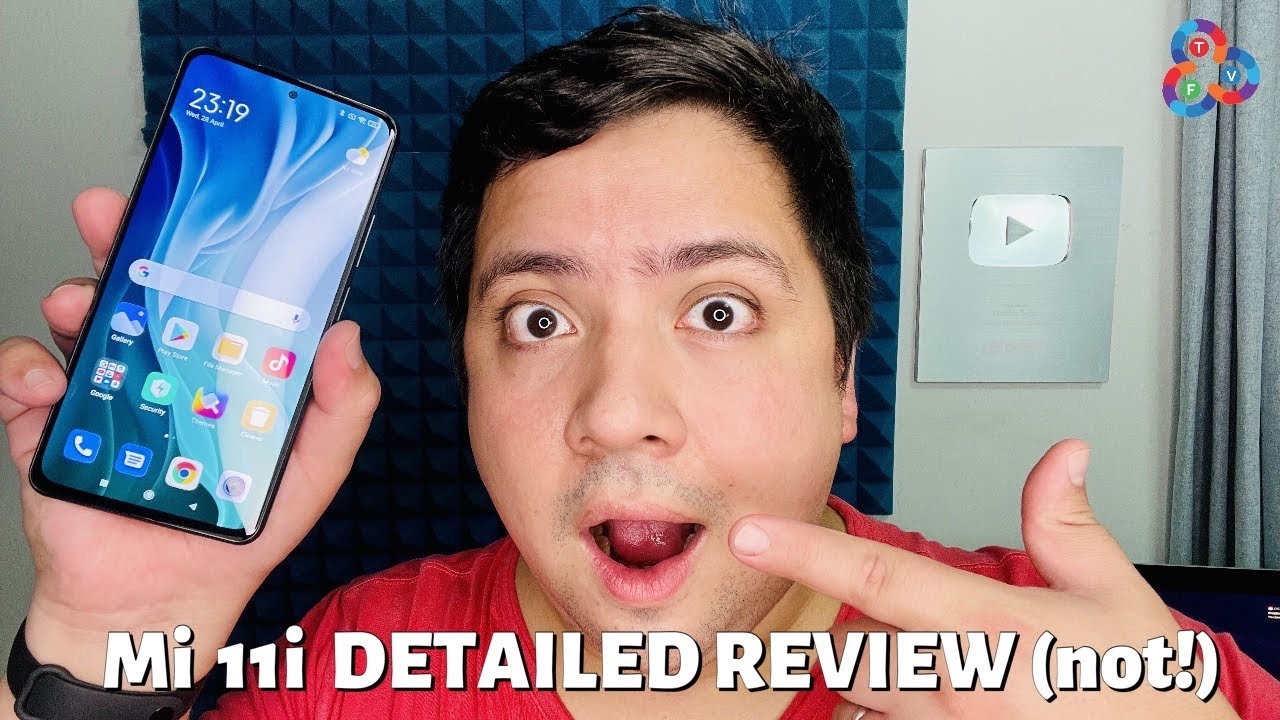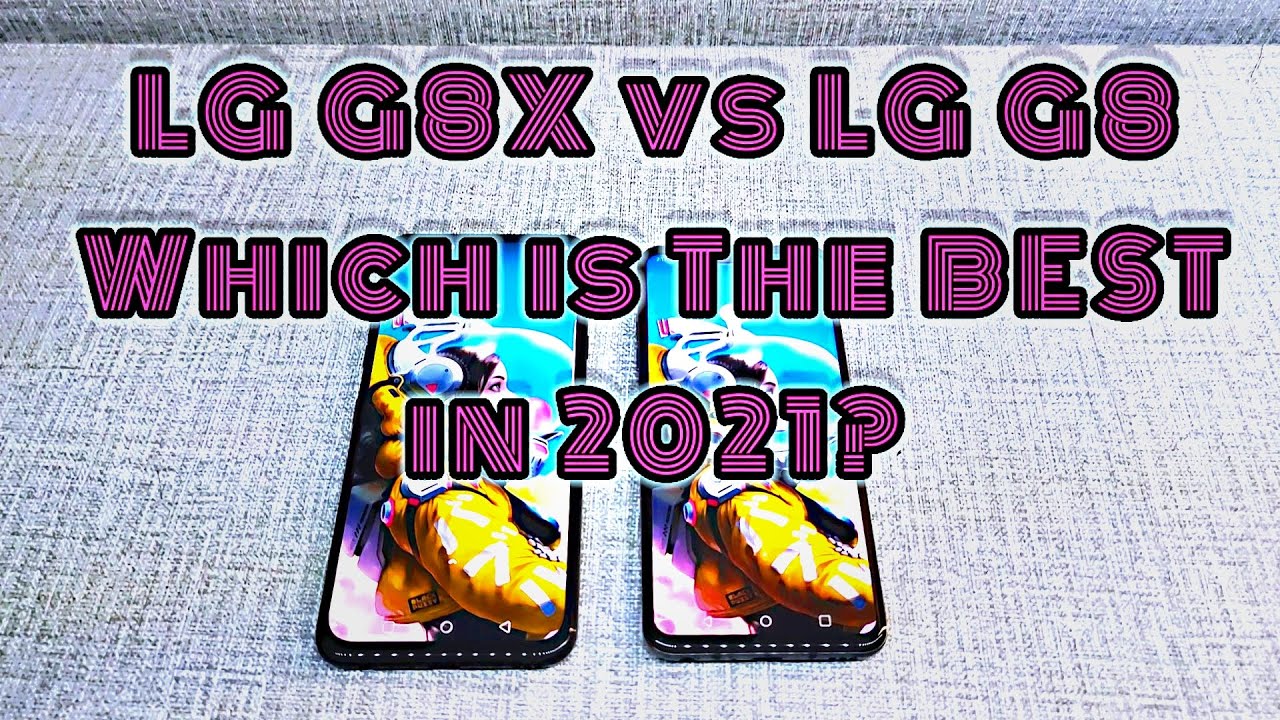Google Pixel XL Review! (It's Google's iPhone) By Soldier Knows Best
Hey laughs, gasps Raja knows best here. This is my review of the new Google Pixel excel, and this is a phone that I feel is Google's iPhone. Now let me explain why I say that so Google is in the business of making an operating system that runs on his competitors. Phone and you'll never see iOS running on another phone and yes, I know they've made Nexus phones in the past as well, but this phone is different. There's a different buzz about it, because Google's really showcases this phone as the premium Android experience that they want you to experience, and so yes, they've made previous Nexus phones, so they've always had some other company's logo on the back like LG or Motorola's, but on this phone, all you see is a G, that's it. This is Google's phone.
Now they controlled the hardware, the software and even the customer service that you can activate directly on your phone and choose to chat, talk and even have the option to screen share. So they can help you even more by looking exactly hit what's going on your phone, then, if you were to choose Google's Project 5 wireless service, you would really have a phone that is truly only under one company and that's something Apple can team. You say at this point, but what really makes this phone stand out from other top Android smartphones is the fact that it's running pure stock Android, nothing more, nothing less! It's running, Android 7.0, which is refined and bored with anything that doesn't need to be there and navigating through the OS, is fast and efficient, and your app drawer is one swipe away from the bottom of your screen, which is very convenient. So you can quickly get to your apps, but I would like to also see this particular gesture accessible while actually using an app instead of having to hit the home button and then swipe up now. You also have a 3d touch like functionality, where you can long press on an apps icon, and it will give you certain shortcuts to particular actions, but it is very hard to find any third-party apps that support this feature.
Right now, which is a little of a letdown but those core Google apps that do support this feature. You can save yourself even more time by moving those individual or actions to your home screen themselves, just by dragging and dropping them so say you type a lot of emails throughout the day. You can move that compose the email action directly to your home screen. So that's really going to be just one tap away anytime. You need to use it now.
Notifications have also been updated as well to look better and allow you to interact with certain apps on the lock screen just by swiping down on that particular notification, and they're. Also, bigger so they'll show you more info at a glance, but one nifty trick that I do like is that you can pull down your notifications, while actually using the just by swiping on the fingerprint scanner on the back of the phone, and it's really little things like this that make navigating this OS a breeze. Now multitasking has also been improved with the addition of a split-screen mode, that's activated by long press on the multitasking button, and so the split-screen can be used in landscape and portrait mode, with portrait mode being the only orientation where you can actually resize the windows, but the one multitasking feature that I find the most useful is just by double tapping. On that same button, you can quickly switch back and forth between your two most recent apps. Now there are other changes in this new OS like a more organized setting, menu more emojis and give support in the keyboard, but the most advertised new software feature on this phone has to be the updated Google Assistant, it's more natural and easier to talk to, and here are some examples on how it performs ok, Google.
What's the weather, going to be like two days from now: here's the forecast for st. Louis. What about next Monday with a forecasted high of 64 and a low of 49, show me photos of my dog. This is what I found in your Google photos, so many photos that I took last Friday. Take a look at these pictures from your Google photos.
What is the next NFL game today? The Vikings will play the Bears at 7:30 p. m. what about the Packers, the Green Bay Packers next game is on Sunday at 3:25 p. m. so you can see that the Google Assistant really shines the more you keep talking to it now enough with the software, because everything I've showed you is just really only half the battle.
What about the hardware? Well? For starters, this phone lacks wireless charging, only comes in 32 and 128 gigabyte storage configurations. It has no micro SD card slot, and it doesn't have the same type of water-resistant that other top smartphones have adopted recently. So you definitely don't want to be doing this with your pixel and so Google, asking for a premium price for this phone they're missing some of those premium features that are becoming kind of standard on the other top Android phones on the market right now. But what I do like is when the phone's hardware and software work in unison and Google has done a perfect job with that on this phone. So you also get unlimited cloud storage for your photos and videos and with the camera, this pixel being as good as it is your, probably taking a lot of pictures, and you need to take advantage of that now.
The camera is a big part. Why I find myself using the pixel as my daily driver, because the past exit phones really never impressed me with the cameras, but that has drastically changed with the pixels 12 megapixel rear facing camera. It provides the best use of HDR out of any phone that I've used and really delivers great images in any condition. Most of the time now, for those who want more control over their pictures, you're going to be out of luck with this pixel because it doesn't have any significant manual controls. Allow you to really set up your shot.
The way you want to you really can basically just control the exposure for the most part, so you'll be out of luck with this particular phone now in terms of video stabilization, Google opted to go with electronic image stabilisation instead of optical, and the result is some of the most stabilized video that you can get on a smartphone and it G just by using the gyroscope and other things too, and it feels like it's just predicting where the movie is going to come from, so you can get a perfect, smooth video from this phone now. Digital stabilisation isn't always great, though, because if you ever notice, when you add a stabilisation in the video that you may use in like Final Cut Pro, it's a weird warfare fact that can happen neck and sometimes happen, and when taking video with this Google Pixel, not always, but it is something to watch out for now viewing those pictures and videos and everything else on the 5.5 inch 1440 by 2560 camera LED display is enjoyable and has a 3450 William battery to power, the display and everything else, or pretty much an entire day. Even for heavy user, like myself now for those cases that you need a quick charge, Google is advertising that you can get about seven hours of battery life with just a fifteen-minute charge, but in my test, I got around about five hours. In that same amount of time, I said everything I wanted to show you in this review and I wanted to back up to my original point that I made in the beginning in this video that this is Google's. iPhone I said that with all the respect in the world, because this is a phone that coming from an iPhone user, primarily iPhone user for a number of years.
This is a phone I. Think a lot of people have been kind of waiting for you. If you really couldn't pull yourself away from iOS. This is a phone that has one of the best cameras on the market. It has really great battery life.
I mean has an operating system that is refined, that it has everything that you want from an open operating system, and it's what Google really attends and joy to be, and I would take stock Android over any other type of skin that you may find on another phone now. The probably goes to my gray with that, because it's the pure Google experience, and they've also made a phone that they controlled the hardware, the software and the cellular network. Again, if you go in Project fine, so from top to bottom, this is the Google phone that I think Google's been trying to make over a number of years and really experimenting with the Nexus devices. Now again, it's not perfect. It doesn't have a micro SD card slot.
The storage options are a little weird because it's only 32 gigabytes, and it goes all the way up to 128 gigabytes and then the price point does turn some people off with the smaller brother starts at $650, and they got to pay a little over $100 more if you want to start with a 32 gig goodbye, Google Pixel XL. So it definitely has some room for improvement, and we'll see what they continue to do, especially next year or later down the road when they release and your version of this so guys I really want to know what you think about the Google pick. So leave your comment down below I know. Some of you already have that phone so give it a little mini review down the comments down below I'm interested in seeing what you guys think, and thanks for watching this video and make sure you follow me on all my social networks and subscribe to me here on YouTube you'll be notified when I upload, more videos and, like always I, will catch you later. Peace.
Source : Soldier Knows Best