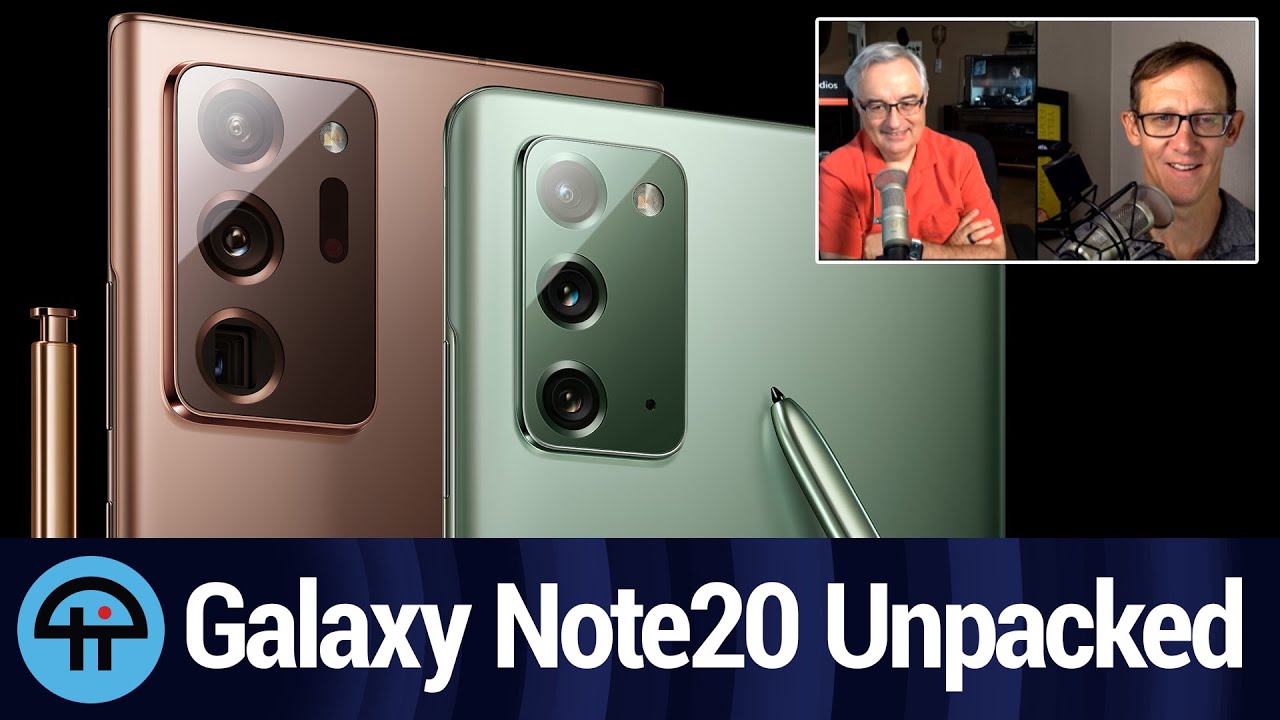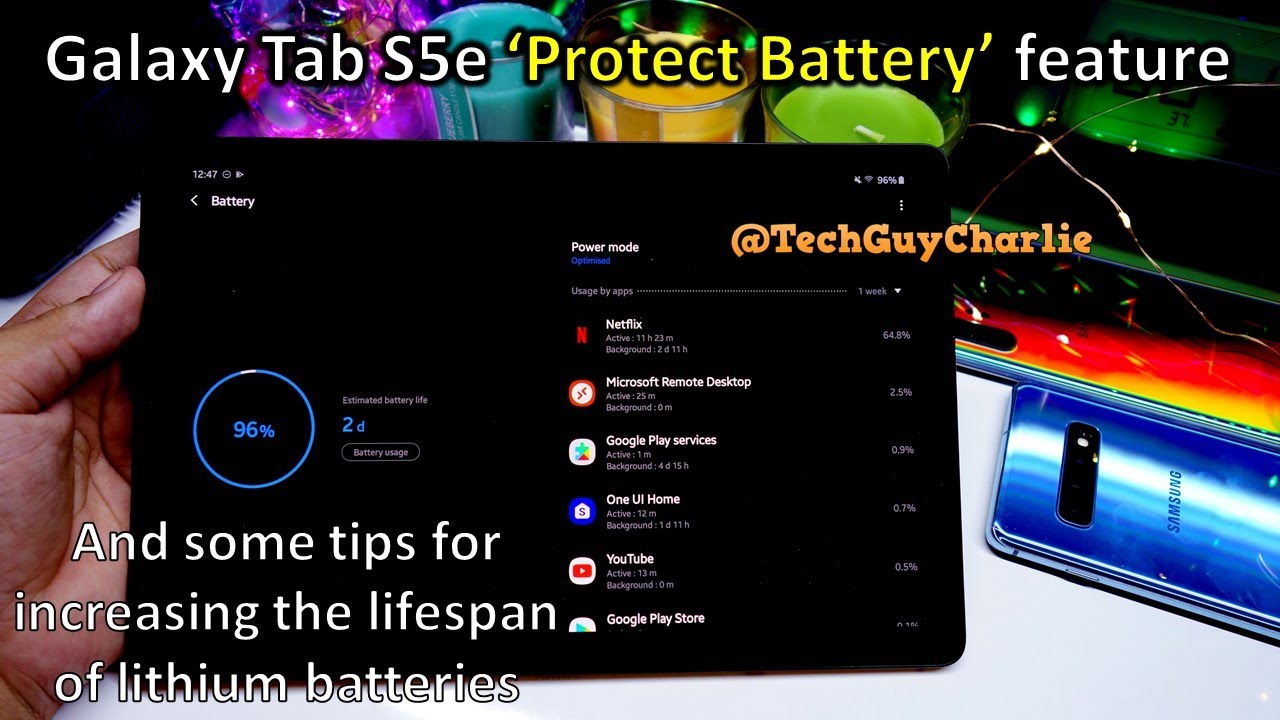OPPO Reno4 CAMERA TOUR + unboxing: Air Gestures, Anti-spying & more!! By Isa does tech
We're talking about the Oppo RINO 4, this time I told you guys this unboxing video was coming soon good afternoon. You beautiful people welcome to ISA. Does tech where we do tech in your real life in style right, so I just did the Oppo Reno 4 pro video and the Oppo watch video, if you haven't seen that get on that right now, but in this video, the star of the show is the Oppo Reno 4. We're going to be unboxing this doing a quick camera tour testing out some really cool features. Air gesture controls right, but I know that the first question that you guys have would be. How is this thing different from the poring 4 pro I mean the long answer would be to watch my Oppo Reno 4 pro video and then watch this video, but I'm still going to tell you the quick answer too.
First the screen on the oboe Reno 4 is smaller. This is a 6.4-inch screen, also AMOLED non-curved versus the curved screen of the Oppo Renault 4. Pro that's 0.1 inch bigger the 4 pro also has a 90 hertz, refresh rate, which this Oppo Reno 4 non-pro version doesn't have. They have the same processors, they have the same rear camera setups. They have the same selfie cameras, but this is interesting.
This phone has a dual punch, hole screen, meaning instead of a tiny dot on the screen for a selfie camera. It's a pill hole why well? This phone has an extra sensor up front which gives you numerous cool features, one AI anti-spying mode, which basically means that if the phone senses that someone is looking at your phone- that's not you! It won't show you your actual messages on your alerts. This extra sensor also allows you air gestures, which means you can control the phone without touching it their smart rotation, which means that when you're looking at your phone- and you lie down, it doesn't rotate because it recognizes that your face is sort of like horizontal too. You get what I mean, and then they're smart, always on display, which is basically your screen, never dimming or shutting down as long as the phone detects that you're looking at it and yes, I know these aren't features that we are first seeing on an Oppo phone. We've seen phones that had these features before, but these are always perfect to have on phones, so I'm excited to try them right, let's get to the unboxing, so we can get to the trying the Oppo Reno for this time.
So it has the same packaging except no pro up here. It says: 8, gig, 128, gig version same opp, Reno, 4, branding on the sides Oppo that Oppo really nothing anticlimactic. Here we have control Oppo paperwork. That is a jelly case. Finally, the phone, but we'll look at that a little later, let's see what else is here cardboard power, brick again, this is the international version that was launched in India.
So that is why I have well this plug, and then we have the cord, which is an USA to USB. We have earphones with this as well. Finally, we're looking at the phone some quick specs for the Oppo Reno 4. There is an AR color portrait, 960 fps, smart, slow motion, video, smart air control. Again we're also going to be trying that out, because I'm pretty curious, smart spying prevention, yes, that too, and it runs on a Qualcomm, snapdragon, 720 g whoa, that's so pretty before we unwrap everything.
Yes, there are two sim card slots and a micro SD card slot dude also and those cameras though, and there's another teeny tiny one here and a flash wow okay, I must say it. This is way prettier than the Oppo Reno 4 pro it's also very matte, but it has that gradient blue finish and it sort of looks like a mermaid or something I like this, although it isn't as thin as the four pro it's I mean in my opinion way: prettier there is a teeny camera bomb. There is a power button on the right side, those are speakers, the USB c port, a mic and an audio port. You have power buttons and the sim chain on the left side. That's a shiny silver, blue, silver frame and yeah time for montage.
There are air gestures on this thing and there's an air scroll which is basically scrolling through an app without touching your phone, and you can customize what apps you can have them on there's also an air gesture function which allows you to answer. Phones like this. You see that easy. As that. I really feel like this is very, very convenient.
Imagine doing something having your hands dirty and someone suddenly calling you can just answer the phone. Let me show you error scroll as well, so let's go to Instagram by the way, guys follow me on Instagram. So let's try it on my page. You see the hand that popped up right there. Let me do that again up and then down.
I love that, as for the Andy peeping, you can pick out which apps it'll work on, and then I try doing a messenger call. So when I'm the only person looking at the phone, it shows me who exactly is calling, but when the phone detects someone else looking at the phone, it only gives you this prompt. As for smart rotate, and yes guys, this is a feature that I've actually been looking for in phones, it's actually pretty annoying when you're watching something on your phone, and you lie down on your side and the phone auto rotates, but with the phone detecting my face, even when I lie down it, doesn't the tape out of all these new sensor features? This is one that I really appreciate and then there's a always smart on feature which is honestly pretty hard to test because like if I'm looking at it, then it won't turn off. But if I'm not looking at it, then it would turn off, and when I look at it is won't turn off the screen I mean so, let's just say the screen has never died on me and yeah right now, back to the camera tour hey. So this is photo.
We have wide one x, two x, five x, and you can zoom up until 10x, expecting the same camera features on this phone with the Oppo lino 4 pro because they have the same rear cameras, but we're still doing the tour because yeah okay, so up here, we have the flash, oh fill light. There's a HDR setting, I'm going to put that on auto dazzle, color on which is basically adding more color to your photos. By saturating your photos, then you have the different filters, there's also a beauty mode on the rear cameras. Now you have a portrait mode. That is a 1x.
Can you zoom? Oh interesting, no zooming no wide on portrait. Of course, you can still adjust the blur in the background. There are different filters and oh look. That's portrait, color retention and look at that. Only I have color I'm the star of this photo, and it looks good.
The cutouts are good. Well, I mean the camera and the chair are included, but I mean it's on me. So it's still nice ooh. What's this night flare portrait under more, we have slo-mo, and you can do up until 960 fps. There is a motion detection option.
So basically this means that if it detects movement in this area where the box is the slo-mo starts, and then you can do 1x 2x 3x up until 3x, you also have expert mode which has an ISO of 100 to 6400 shutter speed of one eight thousandth of an s. I can't say that one, a thousandth of a second to 32 seconds, and you have white balance, autofocus settings exposure, settings, 1x, 2x, 5x, no zooms, and you can switch through the cameras using this just like in the Oppo arena, 4 pro. So this is macro mode. I still don't know where, like the wide angle on the pro mode is, but maybe some of you can tell me, I can't find it is it just me. I don't know, and then we have stickers ooh see.
So you have many types. Oh, I'm a hippo. Look, I'm a cute hippo right! So from the portrait mode you can do 1x, 2x, 5x and zoom up until 10x, but like see it's too zoomed, so my sticker disappeared. We also have a text scanner, which is always pretty useful for taking photos of documents and stuff piano and time-lapse. Now, let's move on to the other side on video, you have wide one x, 2x, 5x and zoom up until 10x.
There is also live beauty mode for video, which is nice. You have flash settings ultra steady mode, and then you also have ultra steady pro mode. So that's nice because look it's a wider shot, and it's still a steady mode, but here's the thing. You need like a lot of light for this because, as you can see like the quality just went down and then, of course you have the both mode. That's live for video.
I like this very much and then all the different filters and a color pop option on video. You also have different color pop options here. So this is sky blue. It only shows you, the blue. This is green, and I don't have any green on me.
But like look at the plants and, of course red, so let's go to settings to see what the shoots with these shoots on 4k and 1080p 60 or 30 fps on night mode. You have 1x wide 2x, 5x and 10x. Now on this mode, you also have the tripod mode, which is basically a longer exposure, so you can get better night shots, but that also means that your phone has to be super steady, hence tripod mode. It needs to be on a tripod also on tripod mode. You only have 1x 2x, 5x 10x, but no wide and then selfies.
So what you're probably seeing is super bright and overexposed, and this is something I figured out doing the camera tour for the Oppo Reno 4 pro, but check this. So it's on auto mode and when that's on auto mode, basically the screen also brightens up so that it illuminates your face, and you get better selfies check this out. If I turn it off, you see that props. For that that's a very nice selfie feature. You also have a beauty mode on here and that's very detailed.
So I'm going to do like five percent. Smoothing no thinner face no bigger eyes, no smaller nose. Oh, no! I, like my chin, smaller face now a little of touch up, so that is the tip. Girls use the beauty mode to touch up what you already have love the real you again, nothing wrong with the beauty mode, but also a reminder that you should love the real you imperfections and all on to video. So here we have a steady mood on selfie video, that's cool, but as you can see, it also cropped in, but still nice to see steady mode on selfie video.
There is a both mode, and you can adjust it. There are different filters and yes, there is a color pop this mode. Shoots in 1080p, there's also a live beauty mode, but it's just that toggle. So it's not the detailed one on selfie photo hey. You have flash HDR all the different filters, and then you have the beauty mode.
As you can see- and this is a pet peeve of mine- the beauty mode settings on the selfie night mode does not carry over to the beauty mode settings of the photo mode or the beauty settings of the portrait mode. I don't know why that it is a little annoying, please fix it, but yeah on selfie mode. You have a very specific beauty mode, no zooming in or out and then on portrait mode. As you can see everything in the background blurred, you have an adjustable bouquet, different filters, color pop and also the beauty mode. Under more you have stickers.
We've seen that panel time-lapse and slo-mo right. That was our quick camera tour. Let's check out some sample shots wow. This phone looks perfect on cam, but yes, that was our unboxing. Our camera tour, our first look of the Oppo Reno four.
I really like that. Ai anti-spying feature it's one of those little things that you forget you have, but then you realize it's still very useful. Of course, this is just my unboxing and camera tour video. I will have to spend more time with the phone to do a full review. Let me know what you think.
Let me know if you want me to do a vlog camera test with this phone. If you want to see how I use my tech on a daily basis, you can find me online. That's at Lisa said until next time, foreign.
Source : Isa does tech